Compare commits
1 Commits
1207-no-me
...
playwright
| Author | SHA1 | Date | |
|---|---|---|---|
|
|
d0146475b6 |
31
.github/test/Dockerfile-alpine
vendored
@@ -1,31 +0,0 @@
|
|||||||
# Taken from https://github.com/linuxserver/docker-changedetection.io/blob/main/Dockerfile
|
|
||||||
# Test that we can still build on Alpine (musl modified libc https://musl.libc.org/)
|
|
||||||
# Some packages wont install via pypi because they dont have a wheel available under this architecture.
|
|
||||||
|
|
||||||
FROM ghcr.io/linuxserver/baseimage-alpine:3.16
|
|
||||||
ENV PYTHONUNBUFFERED=1
|
|
||||||
|
|
||||||
COPY requirements.txt /requirements.txt
|
|
||||||
|
|
||||||
RUN \
|
|
||||||
apk add --update --no-cache --virtual=build-dependencies \
|
|
||||||
cargo \
|
|
||||||
g++ \
|
|
||||||
gcc \
|
|
||||||
libc-dev \
|
|
||||||
libffi-dev \
|
|
||||||
libxslt-dev \
|
|
||||||
make \
|
|
||||||
openssl-dev \
|
|
||||||
py3-wheel \
|
|
||||||
python3-dev \
|
|
||||||
zlib-dev && \
|
|
||||||
apk add --update --no-cache \
|
|
||||||
libxslt \
|
|
||||||
python3 \
|
|
||||||
py3-pip && \
|
|
||||||
echo "**** pip3 install test of changedetection.io ****" && \
|
|
||||||
pip3 install -U pip wheel setuptools && \
|
|
||||||
pip3 install -U --no-cache-dir --find-links https://wheel-index.linuxserver.io/alpine-3.16/ -r /requirements.txt && \
|
|
||||||
apk del --purge \
|
|
||||||
build-dependencies
|
|
||||||
66
.github/workflows/test-container-build.yml
vendored
@@ -1,66 +0,0 @@
|
|||||||
name: ChangeDetection.io Container Build Test
|
|
||||||
|
|
||||||
# Triggers the workflow on push or pull request events
|
|
||||||
|
|
||||||
# This line doesnt work, even tho it is the documented one
|
|
||||||
#on: [push, pull_request]
|
|
||||||
|
|
||||||
on:
|
|
||||||
push:
|
|
||||||
paths:
|
|
||||||
- requirements.txt
|
|
||||||
- Dockerfile
|
|
||||||
|
|
||||||
pull_request:
|
|
||||||
paths:
|
|
||||||
- requirements.txt
|
|
||||||
- Dockerfile
|
|
||||||
|
|
||||||
# Changes to requirements.txt packages and Dockerfile may or may not always be compatible with arm etc, so worth testing
|
|
||||||
# @todo: some kind of path filter for requirements.txt and Dockerfile
|
|
||||||
jobs:
|
|
||||||
test-container-build:
|
|
||||||
runs-on: ubuntu-latest
|
|
||||||
steps:
|
|
||||||
- uses: actions/checkout@v2
|
|
||||||
- name: Set up Python 3.9
|
|
||||||
uses: actions/setup-python@v2
|
|
||||||
with:
|
|
||||||
python-version: 3.9
|
|
||||||
|
|
||||||
# Just test that the build works, some libraries won't compile on ARM/rPi etc
|
|
||||||
- name: Set up QEMU
|
|
||||||
uses: docker/setup-qemu-action@v1
|
|
||||||
with:
|
|
||||||
image: tonistiigi/binfmt:latest
|
|
||||||
platforms: all
|
|
||||||
|
|
||||||
- name: Set up Docker Buildx
|
|
||||||
id: buildx
|
|
||||||
uses: docker/setup-buildx-action@v1
|
|
||||||
with:
|
|
||||||
install: true
|
|
||||||
version: latest
|
|
||||||
driver-opts: image=moby/buildkit:master
|
|
||||||
|
|
||||||
# https://github.com/dgtlmoon/changedetection.io/pull/1067
|
|
||||||
# Check we can still build under alpine/musl
|
|
||||||
- name: Test that the docker containers can build (musl via alpine check)
|
|
||||||
id: docker_build_musl
|
|
||||||
uses: docker/build-push-action@v2
|
|
||||||
with:
|
|
||||||
context: ./
|
|
||||||
file: ./.github/test/Dockerfile-alpine
|
|
||||||
platforms: linux/amd64,linux/arm64
|
|
||||||
|
|
||||||
- name: Test that the docker containers can build
|
|
||||||
id: docker_build
|
|
||||||
uses: docker/build-push-action@v2
|
|
||||||
# https://github.com/docker/build-push-action#customizing
|
|
||||||
with:
|
|
||||||
context: ./
|
|
||||||
file: ./Dockerfile
|
|
||||||
platforms: linux/arm/v7,linux/arm/v6,linux/amd64,linux/arm64,
|
|
||||||
cache-from: type=local,src=/tmp/.buildx-cache
|
|
||||||
cache-to: type=local,dest=/tmp/.buildx-cache
|
|
||||||
|
|
||||||
12
.github/workflows/test-only.yml
vendored
@@ -1,25 +1,28 @@
|
|||||||
name: ChangeDetection.io App Test
|
name: ChangeDetection.io Test
|
||||||
|
|
||||||
# Triggers the workflow on push or pull request events
|
# Triggers the workflow on push or pull request events
|
||||||
on: [push, pull_request]
|
on: [push, pull_request]
|
||||||
|
|
||||||
jobs:
|
jobs:
|
||||||
test-application:
|
test-build:
|
||||||
runs-on: ubuntu-latest
|
runs-on: ubuntu-latest
|
||||||
steps:
|
steps:
|
||||||
|
|
||||||
- uses: actions/checkout@v2
|
- uses: actions/checkout@v2
|
||||||
- name: Set up Python 3.9
|
- name: Set up Python 3.9
|
||||||
uses: actions/setup-python@v2
|
uses: actions/setup-python@v2
|
||||||
with:
|
with:
|
||||||
python-version: 3.9
|
python-version: 3.9
|
||||||
|
|
||||||
|
- name: Show env vars
|
||||||
|
run: set
|
||||||
|
|
||||||
- name: Install dependencies
|
- name: Install dependencies
|
||||||
run: |
|
run: |
|
||||||
python -m pip install --upgrade pip
|
python -m pip install --upgrade pip
|
||||||
pip install flake8 pytest
|
pip install flake8 pytest
|
||||||
if [ -f requirements.txt ]; then pip install -r requirements.txt; fi
|
if [ -f requirements.txt ]; then pip install -r requirements.txt; fi
|
||||||
if [ -f requirements-dev.txt ]; then pip install -r requirements-dev.txt; fi
|
if [ -f requirements-dev.txt ]; then pip install -r requirements-dev.txt; fi
|
||||||
|
|
||||||
- name: Lint with flake8
|
- name: Lint with flake8
|
||||||
run: |
|
run: |
|
||||||
# stop the build if there are Python syntax errors or undefined names
|
# stop the build if there are Python syntax errors or undefined names
|
||||||
@@ -36,4 +39,7 @@ jobs:
|
|||||||
# Each test is totally isolated and performs its own cleanup/reset
|
# Each test is totally isolated and performs its own cleanup/reset
|
||||||
cd changedetectionio; ./run_all_tests.sh
|
cd changedetectionio; ./run_all_tests.sh
|
||||||
|
|
||||||
|
# https://github.com/docker/build-push-action/blob/master/docs/advanced/test-before-push.md ?
|
||||||
|
# https://github.com/docker/buildx/issues/59 ? Needs to be one platform?
|
||||||
|
|
||||||
|
# https://github.com/docker/buildx/issues/495#issuecomment-918925854
|
||||||
|
|||||||
1
.gitignore
vendored
@@ -8,7 +8,6 @@ __pycache__
|
|||||||
build
|
build
|
||||||
dist
|
dist
|
||||||
venv
|
venv
|
||||||
test-datastore/*
|
|
||||||
test-datastore
|
test-datastore
|
||||||
*.egg-info*
|
*.egg-info*
|
||||||
.vscode/settings.json
|
.vscode/settings.json
|
||||||
|
|||||||
@@ -6,7 +6,7 @@ Otherwise, it's always best to PR into the `dev` branch.
|
|||||||
|
|
||||||
Please be sure that all new functionality has a matching test!
|
Please be sure that all new functionality has a matching test!
|
||||||
|
|
||||||
Use `pytest` to validate/test, you can run the existing tests as `pytest tests/test_notification.py` for example
|
Use `pytest` to validate/test, you can run the existing tests as `pytest tests/test_notifications.py` for example
|
||||||
|
|
||||||
```
|
```
|
||||||
pip3 install -r requirements-dev
|
pip3 install -r requirements-dev
|
||||||
|
|||||||
23
Dockerfile
@@ -5,15 +5,13 @@ FROM python:3.8-slim as builder
|
|||||||
ARG CRYPTOGRAPHY_DONT_BUILD_RUST=1
|
ARG CRYPTOGRAPHY_DONT_BUILD_RUST=1
|
||||||
|
|
||||||
RUN apt-get update && apt-get install -y --no-install-recommends \
|
RUN apt-get update && apt-get install -y --no-install-recommends \
|
||||||
g++ \
|
libssl-dev \
|
||||||
|
libffi-dev \
|
||||||
gcc \
|
gcc \
|
||||||
libc-dev \
|
libc-dev \
|
||||||
libffi-dev \
|
|
||||||
libjpeg-dev \
|
|
||||||
libssl-dev \
|
|
||||||
libxslt-dev \
|
libxslt-dev \
|
||||||
make \
|
zlib1g-dev \
|
||||||
zlib1g-dev
|
g++
|
||||||
|
|
||||||
RUN mkdir /install
|
RUN mkdir /install
|
||||||
WORKDIR /install
|
WORKDIR /install
|
||||||
@@ -24,8 +22,7 @@ RUN pip install --target=/dependencies -r /requirements.txt
|
|||||||
|
|
||||||
# Playwright is an alternative to Selenium
|
# Playwright is an alternative to Selenium
|
||||||
# Excluded this package from requirements.txt to prevent arm/v6 and arm/v7 builds from failing
|
# Excluded this package from requirements.txt to prevent arm/v6 and arm/v7 builds from failing
|
||||||
# https://github.com/dgtlmoon/changedetection.io/pull/1067 also musl/alpine (not supported)
|
RUN pip install --target=/dependencies playwright~=1.24 \
|
||||||
RUN pip install --target=/dependencies playwright~=1.27.1 \
|
|
||||||
|| echo "WARN: Failed to install Playwright. The application can still run, but the Playwright option will be disabled."
|
|| echo "WARN: Failed to install Playwright. The application can still run, but the Playwright option will be disabled."
|
||||||
|
|
||||||
# Final image stage
|
# Final image stage
|
||||||
@@ -37,14 +34,13 @@ ARG CRYPTOGRAPHY_DONT_BUILD_RUST=1
|
|||||||
|
|
||||||
# Re #93, #73, excluding rustc (adds another 430Mb~)
|
# Re #93, #73, excluding rustc (adds another 430Mb~)
|
||||||
RUN apt-get update && apt-get install -y --no-install-recommends \
|
RUN apt-get update && apt-get install -y --no-install-recommends \
|
||||||
g++ \
|
libssl-dev \
|
||||||
|
libffi-dev \
|
||||||
gcc \
|
gcc \
|
||||||
libc-dev \
|
libc-dev \
|
||||||
libffi-dev \
|
|
||||||
libjpeg-dev \
|
|
||||||
libssl-dev \
|
|
||||||
libxslt-dev \
|
libxslt-dev \
|
||||||
zlib1g-dev
|
zlib1g-dev \
|
||||||
|
g++
|
||||||
|
|
||||||
# https://stackoverflow.com/questions/58701233/docker-logs-erroneously-appears-empty-until-container-stops
|
# https://stackoverflow.com/questions/58701233/docker-logs-erroneously-appears-empty-until-container-stops
|
||||||
ENV PYTHONUNBUFFERED=1
|
ENV PYTHONUNBUFFERED=1
|
||||||
@@ -62,7 +58,6 @@ EXPOSE 5000
|
|||||||
|
|
||||||
# The actual flask app
|
# The actual flask app
|
||||||
COPY changedetectionio /app/changedetectionio
|
COPY changedetectionio /app/changedetectionio
|
||||||
|
|
||||||
# The eventlet server wrapper
|
# The eventlet server wrapper
|
||||||
COPY changedetection.py /app/changedetection.py
|
COPY changedetection.py /app/changedetection.py
|
||||||
|
|
||||||
|
|||||||
12
MANIFEST.in
@@ -1,14 +1,8 @@
|
|||||||
recursive-include changedetectionio/api *
|
recursive-include changedetectionio/api *
|
||||||
recursive-include changedetectionio/blueprint *
|
|
||||||
recursive-include changedetectionio/model *
|
|
||||||
recursive-include changedetectionio/res *
|
|
||||||
recursive-include changedetectionio/static *
|
|
||||||
recursive-include changedetectionio/templates *
|
recursive-include changedetectionio/templates *
|
||||||
recursive-include changedetectionio/tests *
|
recursive-include changedetectionio/static *
|
||||||
prune changedetectionio/static/package-lock.json
|
recursive-include changedetectionio/model *
|
||||||
prune changedetectionio/static/styles/node_modules
|
|
||||||
prune changedetectionio/static/styles/package-lock.json
|
|
||||||
include changedetection.py
|
include changedetection.py
|
||||||
global-exclude *.pyc
|
global-exclude *.pyc
|
||||||
global-exclude node_modules
|
global-exclude node_modules
|
||||||
global-exclude venv
|
global-exclude venv
|
||||||
@@ -1,48 +1,45 @@
|
|||||||
## Web Site Change Detection, Monitoring and Notification.
|
# changedetection.io
|
||||||
|

|
||||||
|
<a href="https://hub.docker.com/r/dgtlmoon/changedetection.io" target="_blank" title="Change detection docker hub">
|
||||||
|
<img src="https://img.shields.io/docker/pulls/dgtlmoon/changedetection.io" alt="Docker Pulls"/>
|
||||||
|
</a>
|
||||||
|
<a href="https://hub.docker.com/r/dgtlmoon/changedetection.io" target="_blank" title="Change detection docker hub">
|
||||||
|
<img src="https://img.shields.io/github/v/release/dgtlmoon/changedetection.io" alt="Change detection latest tag version"/>
|
||||||
|
</a>
|
||||||
|
|
||||||
Live your data-life pro-actively, track website content changes and receive notifications via Discord, Email, Slack, Telegram and 70+ more
|
## Self-hosted open source change monitoring of web pages.
|
||||||
|
|
||||||
[<img src="https://raw.githubusercontent.com/dgtlmoon/changedetection.io/master/docs/screenshot.png" style="max-width:100%;" alt="Self-hosted web page change monitoring" title="Self-hosted web page change monitoring" />](https://lemonade.changedetection.io/start?src=pip)
|
_Know when web pages change! Stay ontop of new information!_
|
||||||
|
|
||||||
|
Live your data-life *pro-actively* instead of *re-actively*, do not rely on manipulative social media for consuming important information.
|
||||||
|
|
||||||
|
|
||||||
[**Don't have time? Let us host it for you! try our extremely affordable subscription use our proxies and support!**](https://lemonade.changedetection.io/start)
|
<img src="https://raw.githubusercontent.com/dgtlmoon/changedetection.io/master/screenshot.png" style="max-width:100%;" alt="Self-hosted web page change monitoring" title="Self-hosted web page change monitoring" />
|
||||||
|
|
||||||
|
|
||||||
|
**Get your own private instance now! Let us host it for you!**
|
||||||
|
|
||||||
|
[**Try our $6.99/month subscription - unlimited checks, watches and notifications!**](https://lemonade.changedetection.io/start), choose from different geographical locations, let us handle everything for you.
|
||||||
|
|
||||||
|
|
||||||
|
|
||||||
#### Example use cases
|
#### Example use cases
|
||||||
|
|
||||||
- Products and services have a change in pricing
|
Know when ...
|
||||||
- _Out of stock notification_ and _Back In stock notification_
|
|
||||||
- Governmental department updates (changes are often only on their websites)
|
- Government department updates (changes are often only on their websites)
|
||||||
|
- Local government news (changes are often only on their websites)
|
||||||
- New software releases, security advisories when you're not on their mailing list.
|
- New software releases, security advisories when you're not on their mailing list.
|
||||||
- Festivals with changes
|
- Festivals with changes
|
||||||
- Realestate listing changes
|
- Realestate listing changes
|
||||||
- Know when your favourite whiskey is on sale, or other special deals are announced before anyone else
|
|
||||||
- COVID related news from government websites
|
- COVID related news from government websites
|
||||||
- University/organisation news from their website
|
|
||||||
- Detect and monitor changes in JSON API responses
|
- Detect and monitor changes in JSON API responses
|
||||||
- JSON API monitoring and alerting
|
- API monitoring and alerting
|
||||||
- Changes in legal and other documents
|
|
||||||
- Trigger API calls via notifications when text appears on a website
|
|
||||||
- Glue together APIs using the JSON filter and JSON notifications
|
|
||||||
- Create RSS feeds based on changes in web content
|
|
||||||
- Monitor HTML source code for unexpected changes, strengthen your PCI compliance
|
|
||||||
- You have a very sensitive list of URLs to watch and you do _not_ want to use the paid alternatives. (Remember, _you_ are the product)
|
|
||||||
|
|
||||||
_Need an actual Chrome runner with Javascript support? We support fetching via WebDriver and Playwright!</a>_
|
|
||||||
|
|
||||||
#### Key Features
|
|
||||||
|
|
||||||
- Lots of trigger filters, such as "Trigger on text", "Remove text by selector", "Ignore text", "Extract text", also using regular-expressions!
|
|
||||||
- Target elements with xPath and CSS Selectors, Easily monitor complex JSON with JSONPath or jq
|
|
||||||
- Switch between fast non-JS and Chrome JS based "fetchers"
|
|
||||||
- Easily specify how often a site should be checked
|
|
||||||
- Execute JS before extracting text (Good for logging in, see examples in the UI!)
|
|
||||||
- Override Request Headers, Specify `POST` or `GET` and other methods
|
|
||||||
- Use the "Visual Selector" to help target specific elements
|
|
||||||
|
|
||||||
|
**Get monitoring now!**
|
||||||
|
|
||||||
```bash
|
```bash
|
||||||
$ pip3 install changedetection.io
|
$ pip3 install changedetection.io
|
||||||
```
|
```
|
||||||
|
|
||||||
Specify a target for the *datastore path* with `-d` (required) and a *listening port* with `-p` (defaults to `5000`)
|
Specify a target for the *datastore path* with `-d` (required) and a *listening port* with `-p` (defaults to `5000`)
|
||||||
@@ -54,5 +51,17 @@ $ changedetection.io -d /path/to/empty/data/dir -p 5000
|
|||||||
|
|
||||||
Then visit http://127.0.0.1:5000 , You should now be able to access the UI.
|
Then visit http://127.0.0.1:5000 , You should now be able to access the UI.
|
||||||
|
|
||||||
|
### Features
|
||||||
|
- Website monitoring
|
||||||
|
- Change detection of content and analyses
|
||||||
|
- Filters on change (Select by CSS or JSON)
|
||||||
|
- Triggers (Wait for text, wait for regex)
|
||||||
|
- Notification support
|
||||||
|
- JSON API Monitoring
|
||||||
|
- Parse JSON embedded in HTML
|
||||||
|
- (Reverse) Proxy support
|
||||||
|
- Javascript support via WebDriver
|
||||||
|
- RaspberriPi (arm v6/v7/64 support)
|
||||||
|
|
||||||
See https://github.com/dgtlmoon/changedetection.io for more information.
|
See https://github.com/dgtlmoon/changedetection.io for more information.
|
||||||
|
|
||||||
|
|||||||
83
README.md
@@ -1,45 +1,25 @@
|
|||||||
## Web Site Change Detection, Monitoring and Notification.
|
## Web Site Change Detection, Monitoring and Notification.
|
||||||
|
|
||||||
_Live your data-life pro-actively, Detect website changes and perform meaningful actions, trigger notifications via Discord, Email, Slack, Telegram, API calls and many more._
|
Live your data-life pro-actively, track website content changes and receive notifications via Discord, Email, Slack, Telegram and 70+ more
|
||||||
|
|
||||||
|
[<img src="https://raw.githubusercontent.com/dgtlmoon/changedetection.io/master/docs/screenshot.png" style="max-width:100%;" alt="Self-hosted web page change monitoring" title="Self-hosted web page change monitoring" />](https://lemonade.changedetection.io/start)
|
||||||
[<img src="https://raw.githubusercontent.com/dgtlmoon/changedetection.io/master/docs/screenshot.png" style="max-width:100%;" alt="Self-hosted web page change monitoring" title="Self-hosted web page change monitoring" />](https://lemonade.changedetection.io/start?src=github)
|
|
||||||
|
|
||||||
[![Release Version][release-shield]][release-link] [![Docker Pulls][docker-pulls]][docker-link] [![License][license-shield]](LICENSE.md)
|
[![Release Version][release-shield]][release-link] [![Docker Pulls][docker-pulls]][docker-link] [![License][license-shield]](LICENSE.md)
|
||||||
|
|
||||||

|

|
||||||
|
|
||||||
|
Know when important content changes, we support notifications via Discord, Telegram, Home-Assistant, Slack, Email and 70+ more
|
||||||
|
|
||||||
[**Don't have time? Let us host it for you! try our $6.99/month subscription - use our proxies and support!**](https://lemonade.changedetection.io/start) , _half the price of other website change monitoring services and comes with unlimited watches & checks!_
|
[**Don't have time? Let us host it for you! try our $6.99/month subscription - use our proxies and support!**](https://lemonade.changedetection.io/start) , _half the price of other website change monitoring services and comes with unlimited watches & checks!_
|
||||||
|
|
||||||
- Chrome browser included.
|
|
||||||
- Super fast, no registration needed setup.
|
|
||||||
- Get started watching and receiving website change notifications straight away.
|
|
||||||
|
|
||||||
|
|
||||||
### Target specific parts of the webpage using the Visual Selector tool.
|
- Automatic Updates, Automatic Backups, No Heroku "paused application", don't miss a change!
|
||||||
|
- Javascript browser included
|
||||||
Available when connected to a <a href="https://github.com/dgtlmoon/changedetection.io/wiki/Playwright-content-fetcher">playwright content fetcher</a> (included as part of our subscription service)
|
- Unlimited checks and watches!
|
||||||
|
|
||||||
[<img src="https://raw.githubusercontent.com/dgtlmoon/changedetection.io/master/docs/visualselector-anim.gif" style="max-width:100%;" alt="Self-hosted web page change monitoring context difference " title="Self-hosted web page change monitoring context difference " />](https://lemonade.changedetection.io/start?src=github)
|
|
||||||
|
|
||||||
### Easily see what changed, examine by word, line, or individual character.
|
|
||||||
|
|
||||||
[<img src="https://raw.githubusercontent.com/dgtlmoon/changedetection.io/master/docs/screenshot-diff.png" style="max-width:100%;" alt="Self-hosted web page change monitoring context difference " title="Self-hosted web page change monitoring context difference " />](https://lemonade.changedetection.io/start?src=github)
|
|
||||||
|
|
||||||
|
|
||||||
### Perform interactive browser steps
|
#### Example use cases
|
||||||
|
|
||||||
Fill in text boxes, click buttons and more, setup your changedetection scenario.
|
|
||||||
|
|
||||||
Using the **Browser Steps** configuration, add basic steps before performing change detection, such as logging into websites, adding a product to a cart, accept cookie logins, entering dates and refining searches.
|
|
||||||
|
|
||||||
[<img src="docs/browsersteps-anim.gif" style="max-width:100%;" alt="Self-hosted web page change monitoring context difference " title="Website change detection with interactive browser steps, login, cookies etc" />](https://lemonade.changedetection.io/start?src=github)
|
|
||||||
|
|
||||||
After **Browser Steps** have been run, then visit the **Visual Selector** tab to refine the content you're interested in.
|
|
||||||
Requires Playwright to be enabled.
|
|
||||||
|
|
||||||
|
|
||||||
### Example use cases
|
|
||||||
|
|
||||||
- Products and services have a change in pricing
|
- Products and services have a change in pricing
|
||||||
- _Out of stock notification_ and _Back In stock notification_
|
- _Out of stock notification_ and _Back In stock notification_
|
||||||
@@ -58,27 +38,36 @@ Requires Playwright to be enabled.
|
|||||||
- Create RSS feeds based on changes in web content
|
- Create RSS feeds based on changes in web content
|
||||||
- Monitor HTML source code for unexpected changes, strengthen your PCI compliance
|
- Monitor HTML source code for unexpected changes, strengthen your PCI compliance
|
||||||
- You have a very sensitive list of URLs to watch and you do _not_ want to use the paid alternatives. (Remember, _you_ are the product)
|
- You have a very sensitive list of URLs to watch and you do _not_ want to use the paid alternatives. (Remember, _you_ are the product)
|
||||||
- Get notified when certain keywords appear in Twitter search results
|
|
||||||
- Proactively search for jobs, get notified when companies update their careers page, search job portals for keywords.
|
|
||||||
|
|
||||||
_Need an actual Chrome runner with Javascript support? We support fetching via WebDriver and Playwright!</a>_
|
_Need an actual Chrome runner with Javascript support? We support fetching via WebDriver and Playwright!</a>_
|
||||||
|
|
||||||
#### Key Features
|
#### Key Features
|
||||||
|
|
||||||
- Lots of trigger filters, such as "Trigger on text", "Remove text by selector", "Ignore text", "Extract text", also using regular-expressions!
|
- Lots of trigger filters, such as "Trigger on text", "Remove text by selector", "Ignore text", "Extract text", also using regular-expressions!
|
||||||
- Target elements with xPath and CSS Selectors, Easily monitor complex JSON with JSONPath or jq
|
- Target elements with xPath and CSS Selectors, Easily monitor complex JSON with JsonPath rules
|
||||||
- Switch between fast non-JS and Chrome JS based "fetchers"
|
- Switch between fast non-JS and Chrome JS based "fetchers"
|
||||||
- Easily specify how often a site should be checked
|
- Easily specify how often a site should be checked
|
||||||
- Execute JS before extracting text (Good for logging in, see examples in the UI!)
|
- Execute JS before extracting text (Good for logging in, see examples in the UI!)
|
||||||
- Override Request Headers, Specify `POST` or `GET` and other methods
|
- Override Request Headers, Specify `POST` or `GET` and other methods
|
||||||
- Use the "Visual Selector" to help target specific elements
|
- Use the "Visual Selector" to help target specific elements
|
||||||
- Configurable [proxy per watch](https://github.com/dgtlmoon/changedetection.io/wiki/Proxy-configuration)
|
|
||||||
- Send a screenshot with the notification when a change is detected in the web page
|
|
||||||
|
|
||||||
We [recommend and use Bright Data](https://brightdata.grsm.io/n0r16zf7eivq) global proxy services, Bright Data will match any first deposit up to $100 using our signup link.
|
|
||||||
|
## Screenshots
|
||||||
|
|
||||||
|
### Examine differences in content.
|
||||||
|
|
||||||
|
Easily see what changed, examine by word, line, or individual character.
|
||||||
|
|
||||||
|
<img src="https://raw.githubusercontent.com/dgtlmoon/changedetection.io/master/docs/screenshot-diff.png" style="max-width:100%;" alt="Self-hosted web page change monitoring context difference " title="Self-hosted web page change monitoring context difference " />
|
||||||
|
|
||||||
Please :star: star :star: this project and help it grow! https://github.com/dgtlmoon/changedetection.io/
|
Please :star: star :star: this project and help it grow! https://github.com/dgtlmoon/changedetection.io/
|
||||||
|
|
||||||
|
### Filter by elements using the Visual Selector tool.
|
||||||
|
|
||||||
|
Available when connected to a <a href="https://github.com/dgtlmoon/changedetection.io/wiki/Playwright-content-fetcher">playwright content fetcher</a> (included as part of our subscription service)
|
||||||
|
|
||||||
|
<img src="https://raw.githubusercontent.com/dgtlmoon/changedetection.io/master/docs/visualselector-anim.gif" style="max-width:100%;" alt="Self-hosted web page change monitoring context difference " title="Self-hosted web page change monitoring context difference " />
|
||||||
|
|
||||||
## Installation
|
## Installation
|
||||||
|
|
||||||
### Docker
|
### Docker
|
||||||
@@ -118,8 +107,8 @@ _Now with per-site configurable support for using a fast built in HTTP fetcher o
|
|||||||
### Docker
|
### Docker
|
||||||
```
|
```
|
||||||
docker pull dgtlmoon/changedetection.io
|
docker pull dgtlmoon/changedetection.io
|
||||||
docker kill $(docker ps -a -f name=changedetection.io -q)
|
docker kill $(docker ps -a|grep changedetection.io|awk '{print $1}')
|
||||||
docker rm $(docker ps -a -f name=changedetection.io -q)
|
docker rm $(docker ps -a|grep changedetection.io|awk '{print $1}')
|
||||||
docker run -d --restart always -p "127.0.0.1:5000:5000" -v datastore-volume:/datastore --name changedetection.io dgtlmoon/changedetection.io
|
docker run -d --restart always -p "127.0.0.1:5000:5000" -v datastore-volume:/datastore --name changedetection.io dgtlmoon/changedetection.io
|
||||||
```
|
```
|
||||||
|
|
||||||
@@ -133,8 +122,8 @@ See the wiki for more information https://github.com/dgtlmoon/changedetection.io
|
|||||||
|
|
||||||
|
|
||||||
## Filters
|
## Filters
|
||||||
|
XPath, JSONPath and CSS support comes baked in! You can be as specific as you need, use XPath exported from various XPath element query creation tools.
|
||||||
|
|
||||||
XPath, JSONPath, jq, and CSS support comes baked in! You can be as specific as you need, use XPath exported from various XPath element query creation tools.
|
|
||||||
(We support LXML `re:test`, `re:math` and `re:replace`.)
|
(We support LXML `re:test`, `re:math` and `re:replace`.)
|
||||||
|
|
||||||
## Notifications
|
## Notifications
|
||||||
@@ -159,11 +148,11 @@ Just some examples
|
|||||||
|
|
||||||
<img src="https://raw.githubusercontent.com/dgtlmoon/changedetection.io/master/docs/screenshot-notifications.png" style="max-width:100%;" alt="Self-hosted web page change monitoring notifications" title="Self-hosted web page change monitoring notifications" />
|
<img src="https://raw.githubusercontent.com/dgtlmoon/changedetection.io/master/docs/screenshot-notifications.png" style="max-width:100%;" alt="Self-hosted web page change monitoring notifications" title="Self-hosted web page change monitoring notifications" />
|
||||||
|
|
||||||
Now you can also customise your notification content and use <a target="_new" href="https://jinja.palletsprojects.com/en/3.0.x/templates/">Jinja2 templating</a> for their title and body!
|
Now you can also customise your notification content!
|
||||||
|
|
||||||
## JSON API Monitoring
|
## JSON API Monitoring
|
||||||
|
|
||||||
Detect changes and monitor data in JSON API's by using either JSONPath or jq to filter, parse, and restructure JSON as needed.
|
Detect changes and monitor data in JSON API's by using the built-in JSONPath selectors as a filter / selector.
|
||||||
|
|
||||||
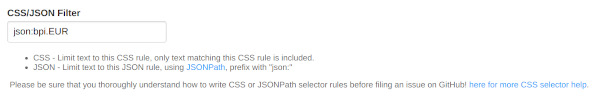
|
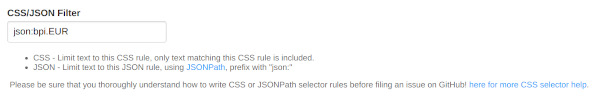
|
||||||
|
|
||||||
@@ -171,17 +160,9 @@ This will re-parse the JSON and apply formatting to the text, making it super ea
|
|||||||
|
|
||||||
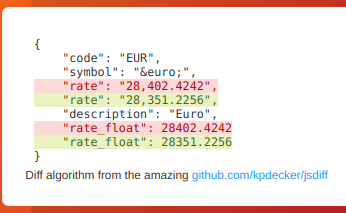
|
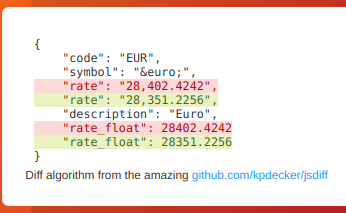
|
||||||
|
|
||||||
### JSONPath or jq?
|
|
||||||
|
|
||||||
For more complex parsing, filtering, and modifying of JSON data, jq is recommended due to the built-in operators and functions. Refer to the [documentation](https://stedolan.github.io/jq/manual/) for more specifc information on jq.
|
|
||||||
|
|
||||||
One big advantage of `jq` is that you can use logic in your JSON filter, such as filters to only show items that have a value greater than/less than etc.
|
|
||||||
|
|
||||||
See the wiki https://github.com/dgtlmoon/changedetection.io/wiki/JSON-Selector-Filter-help for more information and examples
|
|
||||||
|
|
||||||
### Parse JSON embedded in HTML!
|
### Parse JSON embedded in HTML!
|
||||||
|
|
||||||
When you enable a `json:` or `jq:` filter, you can even automatically extract and parse embedded JSON inside a HTML page! Amazingly handy for sites that build content based on JSON, such as many e-commerce websites.
|
When you enable a `json:` filter, you can even automatically extract and parse embedded JSON inside a HTML page! Amazingly handy for sites that build content based on JSON, such as many e-commerce websites.
|
||||||
|
|
||||||
```
|
```
|
||||||
<html>
|
<html>
|
||||||
@@ -191,11 +172,11 @@ When you enable a `json:` or `jq:` filter, you can even automatically extract an
|
|||||||
</script>
|
</script>
|
||||||
```
|
```
|
||||||
|
|
||||||
`json:$.price` or `jq:.price` would give `23.50`, or you can extract the whole structure
|
`json:$.price` would give `23.50`, or you can extract the whole structure
|
||||||
|
|
||||||
## Proxy Configuration
|
## Proxy configuration
|
||||||
|
|
||||||
See the wiki https://github.com/dgtlmoon/changedetection.io/wiki/Proxy-configuration , we also support using [BrightData proxy services where possible]( https://github.com/dgtlmoon/changedetection.io/wiki/Proxy-configuration#brightdata-proxy-support)
|
See the wiki https://github.com/dgtlmoon/changedetection.io/wiki/Proxy-configuration
|
||||||
|
|
||||||
## Raspberry Pi support?
|
## Raspberry Pi support?
|
||||||
|
|
||||||
|
|||||||
@@ -1,20 +1,29 @@
|
|||||||
#!/usr/bin/python3
|
#!/usr/bin/python3
|
||||||
|
|
||||||
|
|
||||||
|
# @todo logging
|
||||||
|
# @todo extra options for url like , verify=False etc.
|
||||||
|
# @todo enable https://urllib3.readthedocs.io/en/latest/user-guide.html#ssl as option?
|
||||||
|
# @todo option for interval day/6 hour/etc
|
||||||
|
# @todo on change detected, config for calling some API
|
||||||
|
# @todo fetch title into json
|
||||||
|
# https://distill.io/features
|
||||||
|
# proxy per check
|
||||||
|
# - flask_cors, itsdangerous,MarkupSafe
|
||||||
|
|
||||||
import datetime
|
import datetime
|
||||||
import flask_login
|
|
||||||
import logging
|
|
||||||
import os
|
import os
|
||||||
import pytz
|
|
||||||
import queue
|
import queue
|
||||||
import threading
|
import threading
|
||||||
import time
|
import time
|
||||||
import timeago
|
|
||||||
|
|
||||||
from copy import deepcopy
|
from copy import deepcopy
|
||||||
from distutils.util import strtobool
|
|
||||||
from feedgen.feed import FeedGenerator
|
|
||||||
from threading import Event
|
from threading import Event
|
||||||
|
|
||||||
|
import flask_login
|
||||||
|
import logging
|
||||||
|
import pytz
|
||||||
|
import timeago
|
||||||
|
from feedgen.feed import FeedGenerator
|
||||||
from flask import (
|
from flask import (
|
||||||
Flask,
|
Flask,
|
||||||
abort,
|
abort,
|
||||||
@@ -27,15 +36,15 @@ from flask import (
|
|||||||
session,
|
session,
|
||||||
url_for,
|
url_for,
|
||||||
)
|
)
|
||||||
from flask_compress import Compress as FlaskCompress
|
|
||||||
from flask_login import login_required
|
from flask_login import login_required
|
||||||
from flask_restful import abort, Api
|
from flask_restful import abort, Api
|
||||||
|
|
||||||
from flask_wtf import CSRFProtect
|
from flask_wtf import CSRFProtect
|
||||||
|
|
||||||
from changedetectionio import html_tools
|
from changedetectionio import html_tools
|
||||||
from changedetectionio.api import api_v1
|
from changedetectionio.api import api_v1
|
||||||
|
|
||||||
__version__ = '0.40.0.1'
|
__version__ = '0.39.18'
|
||||||
|
|
||||||
datastore = None
|
datastore = None
|
||||||
|
|
||||||
@@ -46,16 +55,13 @@ ticker_thread = None
|
|||||||
extra_stylesheets = []
|
extra_stylesheets = []
|
||||||
|
|
||||||
update_q = queue.PriorityQueue()
|
update_q = queue.PriorityQueue()
|
||||||
|
|
||||||
notification_q = queue.Queue()
|
notification_q = queue.Queue()
|
||||||
|
|
||||||
app = Flask(__name__,
|
app = Flask(__name__,
|
||||||
static_url_path="",
|
static_url_path="",
|
||||||
static_folder="static",
|
static_folder="static",
|
||||||
template_folder="templates")
|
template_folder="templates")
|
||||||
from flask_compress import Compress
|
|
||||||
|
|
||||||
# Super handy for compressing large BrowserSteps responses and others
|
|
||||||
FlaskCompress(app)
|
|
||||||
|
|
||||||
# Stop browser caching of assets
|
# Stop browser caching of assets
|
||||||
app.config['SEND_FILE_MAX_AGE_DEFAULT'] = 0
|
app.config['SEND_FILE_MAX_AGE_DEFAULT'] = 0
|
||||||
@@ -95,12 +101,6 @@ def init_app_secret(datastore_path):
|
|||||||
|
|
||||||
return secret
|
return secret
|
||||||
|
|
||||||
|
|
||||||
@app.template_global()
|
|
||||||
def get_darkmode_state():
|
|
||||||
css_dark_mode = request.cookies.get('css_dark_mode', 'false')
|
|
||||||
return 'true' if css_dark_mode and strtobool(css_dark_mode) else 'false'
|
|
||||||
|
|
||||||
# We use the whole watch object from the store/JSON so we can see if there's some related status in terms of a thread
|
# We use the whole watch object from the store/JSON so we can see if there's some related status in terms of a thread
|
||||||
# running or something similar.
|
# running or something similar.
|
||||||
@app.template_filter('format_last_checked_time')
|
@app.template_filter('format_last_checked_time')
|
||||||
@@ -108,7 +108,7 @@ def _jinja2_filter_datetime(watch_obj, format="%Y-%m-%d %H:%M:%S"):
|
|||||||
# Worker thread tells us which UUID it is currently processing.
|
# Worker thread tells us which UUID it is currently processing.
|
||||||
for t in running_update_threads:
|
for t in running_update_threads:
|
||||||
if t.current_uuid == watch_obj['uuid']:
|
if t.current_uuid == watch_obj['uuid']:
|
||||||
return '<span class="spinner"></span><span> Checking now</span>'
|
return '<span class="loader"></span><span> Checking now</span>'
|
||||||
|
|
||||||
if watch_obj['last_checked'] == 0:
|
if watch_obj['last_checked'] == 0:
|
||||||
return 'Not yet'
|
return 'Not yet'
|
||||||
@@ -205,8 +205,9 @@ def changedetection_app(config=None, datastore_o=None):
|
|||||||
watch_api.add_resource(api_v1.Watch, '/api/v1/watch/<string:uuid>',
|
watch_api.add_resource(api_v1.Watch, '/api/v1/watch/<string:uuid>',
|
||||||
resource_class_kwargs={'datastore': datastore, 'update_q': update_q})
|
resource_class_kwargs={'datastore': datastore, 'update_q': update_q})
|
||||||
|
|
||||||
watch_api.add_resource(api_v1.SystemInfo, '/api/v1/systeminfo',
|
|
||||||
resource_class_kwargs={'datastore': datastore, 'update_q': update_q})
|
|
||||||
|
|
||||||
|
|
||||||
# Setup cors headers to allow all domains
|
# Setup cors headers to allow all domains
|
||||||
# https://flask-cors.readthedocs.io/en/latest/
|
# https://flask-cors.readthedocs.io/en/latest/
|
||||||
@@ -502,7 +503,7 @@ def changedetection_app(config=None, datastore_o=None):
|
|||||||
from changedetectionio import fetch_site_status
|
from changedetectionio import fetch_site_status
|
||||||
|
|
||||||
# Get the most recent one
|
# Get the most recent one
|
||||||
newest_history_key = datastore.data['watching'][uuid].get('newest_history_key')
|
newest_history_key = datastore.get_val(uuid, 'newest_history_key')
|
||||||
|
|
||||||
# 0 means that theres only one, so that there should be no 'unviewed' history available
|
# 0 means that theres only one, so that there should be no 'unviewed' history available
|
||||||
if newest_history_key == 0:
|
if newest_history_key == 0:
|
||||||
@@ -534,7 +535,6 @@ def changedetection_app(config=None, datastore_o=None):
|
|||||||
|
|
||||||
def edit_page(uuid):
|
def edit_page(uuid):
|
||||||
from changedetectionio import forms
|
from changedetectionio import forms
|
||||||
from changedetectionio.blueprint.browser_steps.browser_steps import browser_step_ui_config
|
|
||||||
|
|
||||||
using_default_check_time = True
|
using_default_check_time = True
|
||||||
# More for testing, possible to return the first/only
|
# More for testing, possible to return the first/only
|
||||||
@@ -552,13 +552,16 @@ def changedetection_app(config=None, datastore_o=None):
|
|||||||
# be sure we update with a copy instead of accidently editing the live object by reference
|
# be sure we update with a copy instead of accidently editing the live object by reference
|
||||||
default = deepcopy(datastore.data['watching'][uuid])
|
default = deepcopy(datastore.data['watching'][uuid])
|
||||||
|
|
||||||
|
# Show system wide default if nothing configured
|
||||||
|
if datastore.data['watching'][uuid]['fetch_backend'] is None:
|
||||||
|
default['fetch_backend'] = datastore.data['settings']['application']['fetch_backend']
|
||||||
|
|
||||||
# Show system wide default if nothing configured
|
# Show system wide default if nothing configured
|
||||||
if all(value == 0 or value == None for value in datastore.data['watching'][uuid]['time_between_check'].values()):
|
if all(value == 0 or value == None for value in datastore.data['watching'][uuid]['time_between_check'].values()):
|
||||||
default['time_between_check'] = deepcopy(datastore.data['settings']['requests']['time_between_check'])
|
default['time_between_check'] = deepcopy(datastore.data['settings']['requests']['time_between_check'])
|
||||||
|
|
||||||
# Defaults for proxy choice
|
# Defaults for proxy choice
|
||||||
if datastore.proxy_list is not None: # When enabled
|
if datastore.proxy_list is not None: # When enabled
|
||||||
# @todo
|
|
||||||
# Radio needs '' not None, or incase that the chosen one no longer exists
|
# Radio needs '' not None, or incase that the chosen one no longer exists
|
||||||
if default['proxy'] is None or not any(default['proxy'] in tup for tup in datastore.proxy_list):
|
if default['proxy'] is None or not any(default['proxy'] in tup for tup in datastore.proxy_list):
|
||||||
default['proxy'] = ''
|
default['proxy'] = ''
|
||||||
@@ -568,16 +571,11 @@ def changedetection_app(config=None, datastore_o=None):
|
|||||||
data=default,
|
data=default,
|
||||||
)
|
)
|
||||||
|
|
||||||
# form.browser_steps[0] can be assumed that we 'goto url' first
|
|
||||||
|
|
||||||
if datastore.proxy_list is None:
|
if datastore.proxy_list is None:
|
||||||
# @todo - Couldn't get setattr() etc dynamic addition working, so remove it instead
|
# @todo - Couldn't get setattr() etc dynamic addition working, so remove it instead
|
||||||
del form.proxy
|
del form.proxy
|
||||||
else:
|
else:
|
||||||
form.proxy.choices = [('', 'Default')]
|
form.proxy.choices = [('', 'Default')] + datastore.proxy_list
|
||||||
for p in datastore.proxy_list:
|
|
||||||
form.proxy.choices.append(tuple((p, datastore.proxy_list[p]['label'])))
|
|
||||||
|
|
||||||
|
|
||||||
if request.method == 'POST' and form.validate():
|
if request.method == 'POST' and form.validate():
|
||||||
extra_update_obj = {}
|
extra_update_obj = {}
|
||||||
@@ -600,8 +598,10 @@ def changedetection_app(config=None, datastore_o=None):
|
|||||||
if form.fetch_backend.data == datastore.data['settings']['application']['fetch_backend']:
|
if form.fetch_backend.data == datastore.data['settings']['application']['fetch_backend']:
|
||||||
extra_update_obj['fetch_backend'] = None
|
extra_update_obj['fetch_backend'] = None
|
||||||
|
|
||||||
|
# Notification URLs
|
||||||
|
datastore.data['watching'][uuid]['notification_urls'] = form.notification_urls.data
|
||||||
|
|
||||||
# Ignore text
|
# Ignore text
|
||||||
form_ignore_text = form.ignore_text.data
|
form_ignore_text = form.ignore_text.data
|
||||||
datastore.data['watching'][uuid]['ignore_text'] = form_ignore_text
|
datastore.data['watching'][uuid]['ignore_text'] = form_ignore_text
|
||||||
|
|
||||||
@@ -611,7 +611,7 @@ def changedetection_app(config=None, datastore_o=None):
|
|||||||
extra_update_obj['previous_md5'] = get_current_checksum_include_ignore_text(uuid=uuid)
|
extra_update_obj['previous_md5'] = get_current_checksum_include_ignore_text(uuid=uuid)
|
||||||
|
|
||||||
# Reset the previous_md5 so we process a new snapshot including stripping ignore text.
|
# Reset the previous_md5 so we process a new snapshot including stripping ignore text.
|
||||||
if form.include_filters.data != datastore.data['watching'][uuid].get('include_filters', []):
|
if form.css_filter.data.strip() != datastore.data['watching'][uuid]['css_filter']:
|
||||||
if len(datastore.data['watching'][uuid].history):
|
if len(datastore.data['watching'][uuid].history):
|
||||||
extra_update_obj['previous_md5'] = get_current_checksum_include_ignore_text(uuid=uuid)
|
extra_update_obj['previous_md5'] = get_current_checksum_include_ignore_text(uuid=uuid)
|
||||||
|
|
||||||
@@ -649,33 +649,18 @@ def changedetection_app(config=None, datastore_o=None):
|
|||||||
# Only works reliably with Playwright
|
# Only works reliably with Playwright
|
||||||
visualselector_enabled = os.getenv('PLAYWRIGHT_DRIVER_URL', False) and default['fetch_backend'] == 'html_webdriver'
|
visualselector_enabled = os.getenv('PLAYWRIGHT_DRIVER_URL', False) and default['fetch_backend'] == 'html_webdriver'
|
||||||
|
|
||||||
# JQ is difficult to install on windows and must be manually added (outside requirements.txt)
|
|
||||||
jq_support = True
|
|
||||||
try:
|
|
||||||
import jq
|
|
||||||
except ModuleNotFoundError:
|
|
||||||
jq_support = False
|
|
||||||
|
|
||||||
watch = datastore.data['watching'].get(uuid)
|
|
||||||
system_uses_webdriver = datastore.data['settings']['application']['fetch_backend'] == 'html_webdriver'
|
|
||||||
is_html_webdriver = True if watch.get('fetch_backend') == 'html_webdriver' or (
|
|
||||||
watch.get('fetch_backend', None) is None and system_uses_webdriver) else False
|
|
||||||
|
|
||||||
output = render_template("edit.html",
|
output = render_template("edit.html",
|
||||||
browser_steps_config=browser_step_ui_config,
|
uuid=uuid,
|
||||||
|
watch=datastore.data['watching'][uuid],
|
||||||
|
form=form,
|
||||||
|
has_empty_checktime=using_default_check_time,
|
||||||
|
using_global_webdriver_wait=default['webdriver_delay'] is None,
|
||||||
current_base_url=datastore.data['settings']['application']['base_url'],
|
current_base_url=datastore.data['settings']['application']['base_url'],
|
||||||
emailprefix=os.getenv('NOTIFICATION_MAIL_BUTTON_PREFIX', False),
|
emailprefix=os.getenv('NOTIFICATION_MAIL_BUTTON_PREFIX', False),
|
||||||
form=form,
|
visualselector_data_is_ready=visualselector_data_is_ready,
|
||||||
has_default_notification_urls=True if len(datastore.data['settings']['application']['notification_urls']) else False,
|
|
||||||
has_empty_checktime=using_default_check_time,
|
|
||||||
is_html_webdriver=is_html_webdriver,
|
|
||||||
jq_support=jq_support,
|
|
||||||
playwright_enabled=os.getenv('PLAYWRIGHT_DRIVER_URL', False),
|
|
||||||
settings_application=datastore.data['settings']['application'],
|
|
||||||
using_global_webdriver_wait=default['webdriver_delay'] is None,
|
|
||||||
uuid=uuid,
|
|
||||||
visualselector_enabled=visualselector_enabled,
|
visualselector_enabled=visualselector_enabled,
|
||||||
watch=watch
|
playwright_enabled=os.getenv('PLAYWRIGHT_DRIVER_URL', False)
|
||||||
)
|
)
|
||||||
|
|
||||||
return output
|
return output
|
||||||
@@ -687,34 +672,26 @@ def changedetection_app(config=None, datastore_o=None):
|
|||||||
|
|
||||||
default = deepcopy(datastore.data['settings'])
|
default = deepcopy(datastore.data['settings'])
|
||||||
if datastore.proxy_list is not None:
|
if datastore.proxy_list is not None:
|
||||||
available_proxies = list(datastore.proxy_list.keys())
|
|
||||||
# When enabled
|
# When enabled
|
||||||
system_proxy = datastore.data['settings']['requests']['proxy']
|
system_proxy = datastore.data['settings']['requests']['proxy']
|
||||||
# In the case it doesnt exist anymore
|
# In the case it doesnt exist anymore
|
||||||
if not system_proxy in available_proxies:
|
if not any([system_proxy in tup for tup in datastore.proxy_list]):
|
||||||
system_proxy = None
|
system_proxy = None
|
||||||
|
|
||||||
default['requests']['proxy'] = system_proxy if system_proxy is not None else available_proxies[0]
|
default['requests']['proxy'] = system_proxy if system_proxy is not None else datastore.proxy_list[0][0]
|
||||||
# Used by the form handler to keep or remove the proxy settings
|
# Used by the form handler to keep or remove the proxy settings
|
||||||
default['proxy_list'] = available_proxies[0]
|
default['proxy_list'] = datastore.proxy_list
|
||||||
|
|
||||||
|
|
||||||
# Don't use form.data on POST so that it doesnt overrid the checkbox status from the POST status
|
# Don't use form.data on POST so that it doesnt overrid the checkbox status from the POST status
|
||||||
form = forms.globalSettingsForm(formdata=request.form if request.method == 'POST' else None,
|
form = forms.globalSettingsForm(formdata=request.form if request.method == 'POST' else None,
|
||||||
data=default
|
data=default
|
||||||
)
|
)
|
||||||
|
|
||||||
# Remove the last option 'System default'
|
|
||||||
form.application.form.notification_format.choices.pop()
|
|
||||||
|
|
||||||
if datastore.proxy_list is None:
|
if datastore.proxy_list is None:
|
||||||
# @todo - Couldn't get setattr() etc dynamic addition working, so remove it instead
|
# @todo - Couldn't get setattr() etc dynamic addition working, so remove it instead
|
||||||
del form.requests.form.proxy
|
del form.requests.form.proxy
|
||||||
else:
|
else:
|
||||||
form.requests.form.proxy.choices = []
|
form.requests.form.proxy.choices = datastore.proxy_list
|
||||||
for p in datastore.proxy_list:
|
|
||||||
form.requests.form.proxy.choices.append(tuple((p, datastore.proxy_list[p]['label'])))
|
|
||||||
|
|
||||||
|
|
||||||
if request.method == 'POST':
|
if request.method == 'POST':
|
||||||
# Password unset is a GET, but we can lock the session to a salted env password to always need the password
|
# Password unset is a GET, but we can lock the session to a salted env password to always need the password
|
||||||
@@ -755,8 +732,7 @@ def changedetection_app(config=None, datastore_o=None):
|
|||||||
current_base_url = datastore.data['settings']['application']['base_url'],
|
current_base_url = datastore.data['settings']['application']['base_url'],
|
||||||
hide_remove_pass=os.getenv("SALTED_PASS", False),
|
hide_remove_pass=os.getenv("SALTED_PASS", False),
|
||||||
api_key=datastore.data['settings']['application'].get('api_access_token'),
|
api_key=datastore.data['settings']['application'].get('api_access_token'),
|
||||||
emailprefix=os.getenv('NOTIFICATION_MAIL_BUTTON_PREFIX', False),
|
emailprefix=os.getenv('NOTIFICATION_MAIL_BUTTON_PREFIX', False))
|
||||||
settings_application=datastore.data['settings']['application'])
|
|
||||||
|
|
||||||
return output
|
return output
|
||||||
|
|
||||||
@@ -808,12 +784,10 @@ def changedetection_app(config=None, datastore_o=None):
|
|||||||
|
|
||||||
return redirect(url_for('index'))
|
return redirect(url_for('index'))
|
||||||
|
|
||||||
@app.route("/diff/<string:uuid>", methods=['GET', 'POST'])
|
@app.route("/diff/<string:uuid>", methods=['GET'])
|
||||||
@login_required
|
@login_required
|
||||||
def diff_history_page(uuid):
|
def diff_history_page(uuid):
|
||||||
|
|
||||||
from changedetectionio import forms
|
|
||||||
|
|
||||||
# More for testing, possible to return the first/only
|
# More for testing, possible to return the first/only
|
||||||
if uuid == 'first':
|
if uuid == 'first':
|
||||||
uuid = list(datastore.data['watching'].keys()).pop()
|
uuid = list(datastore.data['watching'].keys()).pop()
|
||||||
@@ -825,28 +799,6 @@ def changedetection_app(config=None, datastore_o=None):
|
|||||||
flash("No history found for the specified link, bad link?", "error")
|
flash("No history found for the specified link, bad link?", "error")
|
||||||
return redirect(url_for('index'))
|
return redirect(url_for('index'))
|
||||||
|
|
||||||
# For submission of requesting an extract
|
|
||||||
extract_form = forms.extractDataForm(request.form)
|
|
||||||
if request.method == 'POST':
|
|
||||||
if not extract_form.validate():
|
|
||||||
flash("An error occurred, please see below.", "error")
|
|
||||||
|
|
||||||
else:
|
|
||||||
extract_regex = request.form.get('extract_regex').strip()
|
|
||||||
output = watch.extract_regex_from_all_history(extract_regex)
|
|
||||||
if output:
|
|
||||||
watch_dir = os.path.join(datastore_o.datastore_path, uuid)
|
|
||||||
response = make_response(send_from_directory(directory=watch_dir, path=output, as_attachment=True))
|
|
||||||
response.headers['Content-type'] = 'text/csv'
|
|
||||||
response.headers['Cache-Control'] = 'no-cache, no-store, must-revalidate'
|
|
||||||
response.headers['Pragma'] = 'no-cache'
|
|
||||||
response.headers['Expires'] = 0
|
|
||||||
return response
|
|
||||||
|
|
||||||
|
|
||||||
flash('Nothing matches that RegEx', 'error')
|
|
||||||
redirect(url_for('diff_history_page', uuid=uuid)+'#extract')
|
|
||||||
|
|
||||||
history = watch.history
|
history = watch.history
|
||||||
dates = list(history.keys())
|
dates = list(history.keys())
|
||||||
|
|
||||||
@@ -859,10 +811,8 @@ def changedetection_app(config=None, datastore_o=None):
|
|||||||
|
|
||||||
newest_file = history[dates[-1]]
|
newest_file = history[dates[-1]]
|
||||||
|
|
||||||
# Read as binary and force decode as UTF-8
|
|
||||||
# Windows may fail decode in python if we just use 'r' mode (chardet decode exception)
|
|
||||||
try:
|
try:
|
||||||
with open(newest_file, 'r', encoding='utf-8', errors='ignore') as f:
|
with open(newest_file, 'r') as f:
|
||||||
newest_version_file_contents = f.read()
|
newest_version_file_contents = f.read()
|
||||||
except Exception as e:
|
except Exception as e:
|
||||||
newest_version_file_contents = "Unable to read {}.\n".format(newest_file)
|
newest_version_file_contents = "Unable to read {}.\n".format(newest_file)
|
||||||
@@ -875,7 +825,7 @@ def changedetection_app(config=None, datastore_o=None):
|
|||||||
previous_file = history[dates[-2]]
|
previous_file = history[dates[-2]]
|
||||||
|
|
||||||
try:
|
try:
|
||||||
with open(previous_file, 'r', encoding='utf-8', errors='ignore') as f:
|
with open(previous_file, 'r') as f:
|
||||||
previous_version_file_contents = f.read()
|
previous_version_file_contents = f.read()
|
||||||
except Exception as e:
|
except Exception as e:
|
||||||
previous_version_file_contents = "Unable to read {}.\n".format(previous_file)
|
previous_version_file_contents = "Unable to read {}.\n".format(previous_file)
|
||||||
@@ -889,23 +839,22 @@ def changedetection_app(config=None, datastore_o=None):
|
|||||||
watch.get('fetch_backend', None) is None and system_uses_webdriver) else False
|
watch.get('fetch_backend', None) is None and system_uses_webdriver) else False
|
||||||
|
|
||||||
output = render_template("diff.html",
|
output = render_template("diff.html",
|
||||||
current_diff_url=watch['url'],
|
watch_a=watch,
|
||||||
current_previous_version=str(previous_version),
|
newest=newest_version_file_contents,
|
||||||
|
previous=previous_version_file_contents,
|
||||||
extra_stylesheets=extra_stylesheets,
|
extra_stylesheets=extra_stylesheets,
|
||||||
|
versions=dates[:-1], # All except current/last
|
||||||
|
uuid=uuid,
|
||||||
|
newest_version_timestamp=dates[-1],
|
||||||
|
current_previous_version=str(previous_version),
|
||||||
|
current_diff_url=watch['url'],
|
||||||
extra_title=" - Diff - {}".format(watch['title'] if watch['title'] else watch['url']),
|
extra_title=" - Diff - {}".format(watch['title'] if watch['title'] else watch['url']),
|
||||||
extract_form=extract_form,
|
left_sticky=True,
|
||||||
|
screenshot=screenshot_url,
|
||||||
is_html_webdriver=is_html_webdriver,
|
is_html_webdriver=is_html_webdriver,
|
||||||
last_error=watch['last_error'],
|
last_error=watch['last_error'],
|
||||||
last_error_screenshot=watch.get_error_snapshot(),
|
|
||||||
last_error_text=watch.get_error_text(),
|
last_error_text=watch.get_error_text(),
|
||||||
left_sticky=True,
|
last_error_screenshot=watch.get_error_snapshot()
|
||||||
newest=newest_version_file_contents,
|
|
||||||
newest_version_timestamp=dates[-1],
|
|
||||||
previous=previous_version_file_contents,
|
|
||||||
screenshot=screenshot_url,
|
|
||||||
uuid=uuid,
|
|
||||||
versions=dates[:-1], # All except current/last
|
|
||||||
watch_a=watch
|
|
||||||
)
|
)
|
||||||
|
|
||||||
return output
|
return output
|
||||||
@@ -953,7 +902,7 @@ def changedetection_app(config=None, datastore_o=None):
|
|||||||
timestamp = list(watch.history.keys())[-1]
|
timestamp = list(watch.history.keys())[-1]
|
||||||
filename = watch.history[timestamp]
|
filename = watch.history[timestamp]
|
||||||
try:
|
try:
|
||||||
with open(filename, 'r', encoding='utf-8', errors='ignore') as f:
|
with open(filename, 'r') as f:
|
||||||
tmp = f.readlines()
|
tmp = f.readlines()
|
||||||
|
|
||||||
# Get what needs to be highlighted
|
# Get what needs to be highlighted
|
||||||
@@ -1009,6 +958,10 @@ def changedetection_app(config=None, datastore_o=None):
|
|||||||
|
|
||||||
return output
|
return output
|
||||||
|
|
||||||
|
@app.route("/favicon.ico", methods=['GET'])
|
||||||
|
def favicon():
|
||||||
|
return send_from_directory("static/images", path="favicon.ico")
|
||||||
|
|
||||||
# We're good but backups are even better!
|
# We're good but backups are even better!
|
||||||
@app.route("/backup", methods=['GET'])
|
@app.route("/backup", methods=['GET'])
|
||||||
@login_required
|
@login_required
|
||||||
@@ -1024,6 +977,9 @@ def changedetection_app(config=None, datastore_o=None):
|
|||||||
|
|
||||||
# create a ZipFile object
|
# create a ZipFile object
|
||||||
backupname = "changedetection-backup-{}.zip".format(int(time.time()))
|
backupname = "changedetection-backup-{}.zip".format(int(time.time()))
|
||||||
|
|
||||||
|
# We only care about UUIDS from the current index file
|
||||||
|
uuids = list(datastore.data['watching'].keys())
|
||||||
backup_filepath = os.path.join(datastore_o.datastore_path, backupname)
|
backup_filepath = os.path.join(datastore_o.datastore_path, backupname)
|
||||||
|
|
||||||
with zipfile.ZipFile(backup_filepath, "w",
|
with zipfile.ZipFile(backup_filepath, "w",
|
||||||
@@ -1039,12 +995,12 @@ def changedetection_app(config=None, datastore_o=None):
|
|||||||
# Add the flask app secret
|
# Add the flask app secret
|
||||||
zipObj.write(os.path.join(datastore_o.datastore_path, "secret.txt"), arcname="secret.txt")
|
zipObj.write(os.path.join(datastore_o.datastore_path, "secret.txt"), arcname="secret.txt")
|
||||||
|
|
||||||
# Add any data in the watch data directory.
|
# Add any snapshot data we find, use the full path to access the file, but make the file 'relative' in the Zip.
|
||||||
for uuid, w in datastore.data['watching'].items():
|
for txt_file_path in Path(datastore_o.datastore_path).rglob('*.txt'):
|
||||||
for f in Path(w.watch_data_dir).glob('*'):
|
parent_p = txt_file_path.parent
|
||||||
zipObj.write(f,
|
if parent_p.name in uuids:
|
||||||
# Use the full path to access the file, but make the file 'relative' in the Zip.
|
zipObj.write(txt_file_path,
|
||||||
arcname=os.path.join(f.parts[-2], f.parts[-1]),
|
arcname=str(txt_file_path).replace(datastore_o.datastore_path, ''),
|
||||||
compress_type=zipfile.ZIP_DEFLATED,
|
compress_type=zipfile.ZIP_DEFLATED,
|
||||||
compresslevel=8)
|
compresslevel=8)
|
||||||
|
|
||||||
@@ -1223,6 +1179,7 @@ def changedetection_app(config=None, datastore_o=None):
|
|||||||
else:
|
else:
|
||||||
# No tag, no uuid, add everything.
|
# No tag, no uuid, add everything.
|
||||||
for watch_uuid, watch in datastore.data['watching'].items():
|
for watch_uuid, watch in datastore.data['watching'].items():
|
||||||
|
|
||||||
if watch_uuid not in running_uuids and not datastore.data['watching'][watch_uuid]['paused']:
|
if watch_uuid not in running_uuids and not datastore.data['watching'][watch_uuid]['paused']:
|
||||||
update_q.put((1, watch_uuid))
|
update_q.put((1, watch_uuid))
|
||||||
i += 1
|
i += 1
|
||||||
@@ -1242,7 +1199,7 @@ def changedetection_app(config=None, datastore_o=None):
|
|||||||
datastore.delete(uuid.strip())
|
datastore.delete(uuid.strip())
|
||||||
flash("{} watches deleted".format(len(uuids)))
|
flash("{} watches deleted".format(len(uuids)))
|
||||||
|
|
||||||
elif (op == 'pause'):
|
if (op == 'pause'):
|
||||||
for uuid in uuids:
|
for uuid in uuids:
|
||||||
uuid = uuid.strip()
|
uuid = uuid.strip()
|
||||||
if datastore.data['watching'].get(uuid):
|
if datastore.data['watching'].get(uuid):
|
||||||
@@ -1250,40 +1207,13 @@ def changedetection_app(config=None, datastore_o=None):
|
|||||||
|
|
||||||
flash("{} watches paused".format(len(uuids)))
|
flash("{} watches paused".format(len(uuids)))
|
||||||
|
|
||||||
elif (op == 'unpause'):
|
if (op == 'unpause'):
|
||||||
for uuid in uuids:
|
for uuid in uuids:
|
||||||
uuid = uuid.strip()
|
uuid = uuid.strip()
|
||||||
if datastore.data['watching'].get(uuid):
|
if datastore.data['watching'].get(uuid):
|
||||||
datastore.data['watching'][uuid.strip()]['paused'] = False
|
datastore.data['watching'][uuid.strip()]['paused'] = False
|
||||||
flash("{} watches unpaused".format(len(uuids)))
|
flash("{} watches unpaused".format(len(uuids)))
|
||||||
|
|
||||||
elif (op == 'mute'):
|
|
||||||
for uuid in uuids:
|
|
||||||
uuid = uuid.strip()
|
|
||||||
if datastore.data['watching'].get(uuid):
|
|
||||||
datastore.data['watching'][uuid.strip()]['notification_muted'] = True
|
|
||||||
flash("{} watches muted".format(len(uuids)))
|
|
||||||
|
|
||||||
elif (op == 'unmute'):
|
|
||||||
for uuid in uuids:
|
|
||||||
uuid = uuid.strip()
|
|
||||||
if datastore.data['watching'].get(uuid):
|
|
||||||
datastore.data['watching'][uuid.strip()]['notification_muted'] = False
|
|
||||||
flash("{} watches un-muted".format(len(uuids)))
|
|
||||||
|
|
||||||
elif (op == 'notification-default'):
|
|
||||||
from changedetectionio.notification import (
|
|
||||||
default_notification_format_for_watch
|
|
||||||
)
|
|
||||||
for uuid in uuids:
|
|
||||||
uuid = uuid.strip()
|
|
||||||
if datastore.data['watching'].get(uuid):
|
|
||||||
datastore.data['watching'][uuid.strip()]['notification_title'] = None
|
|
||||||
datastore.data['watching'][uuid.strip()]['notification_body'] = None
|
|
||||||
datastore.data['watching'][uuid.strip()]['notification_urls'] = []
|
|
||||||
datastore.data['watching'][uuid.strip()]['notification_format'] = default_notification_format_for_watch
|
|
||||||
flash("{} watches set to use default notification settings".format(len(uuids)))
|
|
||||||
|
|
||||||
return redirect(url_for('index'))
|
return redirect(url_for('index'))
|
||||||
|
|
||||||
@app.route("/api/share-url", methods=['GET'])
|
@app.route("/api/share-url", methods=['GET'])
|
||||||
@@ -1340,19 +1270,13 @@ def changedetection_app(config=None, datastore_o=None):
|
|||||||
# paste in etc
|
# paste in etc
|
||||||
return redirect(url_for('index'))
|
return redirect(url_for('index'))
|
||||||
|
|
||||||
import changedetectionio.blueprint.browser_steps as browser_steps
|
|
||||||
app.register_blueprint(browser_steps.construct_blueprint(datastore), url_prefix='/browser-steps')
|
|
||||||
|
|
||||||
import changedetectionio.blueprint.price_data_follower as price_data_follower
|
|
||||||
app.register_blueprint(price_data_follower.construct_blueprint(datastore), url_prefix='/price_data_follower')
|
|
||||||
|
|
||||||
|
|
||||||
# @todo handle ctrl break
|
# @todo handle ctrl break
|
||||||
ticker_thread = threading.Thread(target=ticker_thread_check_time_launch_checks).start()
|
ticker_thread = threading.Thread(target=ticker_thread_check_time_launch_checks).start()
|
||||||
|
|
||||||
threading.Thread(target=notification_runner).start()
|
threading.Thread(target=notification_runner).start()
|
||||||
|
|
||||||
# Check for new release version, but not when running in test/build or pytest
|
# Check for new release version, but not when running in test/build
|
||||||
if not os.getenv("GITHUB_REF", False) and not config.get('disable_checkver') == True:
|
if not os.getenv("GITHUB_REF", False):
|
||||||
threading.Thread(target=check_for_new_version).start()
|
threading.Thread(target=check_for_new_version).start()
|
||||||
|
|
||||||
return app
|
return app
|
||||||
@@ -1412,7 +1336,7 @@ def notification_runner():
|
|||||||
# UUID wont be present when we submit a 'test' from the global settings
|
# UUID wont be present when we submit a 'test' from the global settings
|
||||||
if 'uuid' in n_object:
|
if 'uuid' in n_object:
|
||||||
datastore.update_watch(uuid=n_object['uuid'],
|
datastore.update_watch(uuid=n_object['uuid'],
|
||||||
update_obj={'last_notification_error': "Notification error detected, goto notification log."})
|
update_obj={'last_notification_error': "Notification error detected, please see logs."})
|
||||||
|
|
||||||
log_lines = str(e).splitlines()
|
log_lines = str(e).splitlines()
|
||||||
notification_debug_log += log_lines
|
notification_debug_log += log_lines
|
||||||
@@ -1427,8 +1351,6 @@ def ticker_thread_check_time_launch_checks():
|
|||||||
import random
|
import random
|
||||||
from changedetectionio import update_worker
|
from changedetectionio import update_worker
|
||||||
|
|
||||||
proxy_last_called_time = {}
|
|
||||||
|
|
||||||
recheck_time_minimum_seconds = int(os.getenv('MINIMUM_SECONDS_RECHECK_TIME', 20))
|
recheck_time_minimum_seconds = int(os.getenv('MINIMUM_SECONDS_RECHECK_TIME', 20))
|
||||||
print("System env MINIMUM_SECONDS_RECHECK_TIME", recheck_time_minimum_seconds)
|
print("System env MINIMUM_SECONDS_RECHECK_TIME", recheck_time_minimum_seconds)
|
||||||
|
|
||||||
@@ -1489,30 +1411,10 @@ def ticker_thread_check_time_launch_checks():
|
|||||||
if watch.jitter_seconds == 0:
|
if watch.jitter_seconds == 0:
|
||||||
watch.jitter_seconds = random.uniform(-abs(jitter), jitter)
|
watch.jitter_seconds = random.uniform(-abs(jitter), jitter)
|
||||||
|
|
||||||
seconds_since_last_recheck = now - watch['last_checked']
|
|
||||||
|
|
||||||
|
seconds_since_last_recheck = now - watch['last_checked']
|
||||||
if seconds_since_last_recheck >= (threshold + watch.jitter_seconds) and seconds_since_last_recheck >= recheck_time_minimum_seconds:
|
if seconds_since_last_recheck >= (threshold + watch.jitter_seconds) and seconds_since_last_recheck >= recheck_time_minimum_seconds:
|
||||||
if not uuid in running_uuids and uuid not in [q_uuid for p,q_uuid in update_q.queue]:
|
if not uuid in running_uuids and uuid not in [q_uuid for p,q_uuid in update_q.queue]:
|
||||||
|
|
||||||
# Proxies can be set to have a limit on seconds between which they can be called
|
|
||||||
watch_proxy = datastore.get_preferred_proxy_for_watch(uuid=uuid)
|
|
||||||
if watch_proxy and watch_proxy in list(datastore.proxy_list.keys()):
|
|
||||||
# Proxy may also have some threshold minimum
|
|
||||||
proxy_list_reuse_time_minimum = int(datastore.proxy_list.get(watch_proxy, {}).get('reuse_time_minimum', 0))
|
|
||||||
if proxy_list_reuse_time_minimum:
|
|
||||||
proxy_last_used_time = proxy_last_called_time.get(watch_proxy, 0)
|
|
||||||
time_since_proxy_used = int(time.time() - proxy_last_used_time)
|
|
||||||
if time_since_proxy_used < proxy_list_reuse_time_minimum:
|
|
||||||
# Not enough time difference reached, skip this watch
|
|
||||||
print("> Skipped UUID {} using proxy '{}', not enough time between proxy requests {}s/{}s".format(uuid,
|
|
||||||
watch_proxy,
|
|
||||||
time_since_proxy_used,
|
|
||||||
proxy_list_reuse_time_minimum))
|
|
||||||
continue
|
|
||||||
else:
|
|
||||||
# Record the last used time
|
|
||||||
proxy_last_called_time[watch_proxy] = int(time.time())
|
|
||||||
|
|
||||||
# Use Epoch time as priority, so we get a "sorted" PriorityQueue, but we can still push a priority 1 into it.
|
# Use Epoch time as priority, so we get a "sorted" PriorityQueue, but we can still push a priority 1 into it.
|
||||||
priority = int(time.time())
|
priority = int(time.time())
|
||||||
print(
|
print(
|
||||||
|
|||||||
@@ -122,37 +122,3 @@ class CreateWatch(Resource):
|
|||||||
return {'status': "OK"}, 200
|
return {'status': "OK"}, 200
|
||||||
|
|
||||||
return list, 200
|
return list, 200
|
||||||
|
|
||||||
class SystemInfo(Resource):
|
|
||||||
def __init__(self, **kwargs):
|
|
||||||
# datastore is a black box dependency
|
|
||||||
self.datastore = kwargs['datastore']
|
|
||||||
self.update_q = kwargs['update_q']
|
|
||||||
|
|
||||||
@auth.check_token
|
|
||||||
def get(self):
|
|
||||||
import time
|
|
||||||
overdue_watches = []
|
|
||||||
|
|
||||||
# Check all watches and report which have not been checked but should have been
|
|
||||||
|
|
||||||
for uuid, watch in self.datastore.data.get('watching', {}).items():
|
|
||||||
# see if now - last_checked is greater than the time that should have been
|
|
||||||
# this is not super accurate (maybe they just edited it) but better than nothing
|
|
||||||
t = watch.threshold_seconds()
|
|
||||||
if not t:
|
|
||||||
# Use the system wide default
|
|
||||||
t = self.datastore.threshold_seconds
|
|
||||||
|
|
||||||
time_since_check = time.time() - watch.get('last_checked')
|
|
||||||
|
|
||||||
# Allow 5 minutes of grace time before we decide it's overdue
|
|
||||||
if time_since_check - (5 * 60) > t:
|
|
||||||
overdue_watches.append(uuid)
|
|
||||||
|
|
||||||
return {
|
|
||||||
'queue_size': self.update_q.qsize(),
|
|
||||||
'overdue_watches': overdue_watches,
|
|
||||||
'uptime': round(time.time() - self.datastore.start_time, 2),
|
|
||||||
'watch_count': len(self.datastore.data.get('watching', {}))
|
|
||||||
}, 200
|
|
||||||
|
|||||||
@@ -1,231 +0,0 @@
|
|||||||
|
|
||||||
# HORRIBLE HACK BUT WORKS :-) PR anyone?
|
|
||||||
#
|
|
||||||
# Why?
|
|
||||||
# `browsersteps_playwright_browser_interface.chromium.connect_over_cdp()` will only run once without async()
|
|
||||||
# - this flask app is not async()
|
|
||||||
# - browserless has a single timeout/keepalive which applies to the session made at .connect_over_cdp()
|
|
||||||
#
|
|
||||||
# So it means that we must unfortunately for now just keep a single timer since .connect_over_cdp() was run
|
|
||||||
# and know when that reaches timeout/keepalive :( when that time is up, restart the connection and tell the user
|
|
||||||
# that their time is up, insert another coin. (reload)
|
|
||||||
#
|
|
||||||
# Bigger picture
|
|
||||||
# - It's horrible that we have this click+wait deal, some nice socket.io solution using something similar
|
|
||||||
# to what the browserless debug UI already gives us would be smarter..
|
|
||||||
#
|
|
||||||
# OR
|
|
||||||
# - Some API call that should be hacked into browserless or playwright that we can "/api/bump-keepalive/{session_id}/60"
|
|
||||||
# So we can tell it that we need more time (run this on each action)
|
|
||||||
#
|
|
||||||
# OR
|
|
||||||
# - use multiprocessing to bump this over to its own process and add some transport layer (queue/pipes)
|
|
||||||
|
|
||||||
from distutils.util import strtobool
|
|
||||||
from flask import Blueprint, request, make_response
|
|
||||||
from flask_login import login_required
|
|
||||||
import os
|
|
||||||
import logging
|
|
||||||
from changedetectionio.store import ChangeDetectionStore
|
|
||||||
|
|
||||||
browsersteps_live_ui_o = {}
|
|
||||||
browsersteps_playwright_browser_interface = None
|
|
||||||
browsersteps_playwright_browser_interface_browser = None
|
|
||||||
browsersteps_playwright_browser_interface_context = None
|
|
||||||
browsersteps_playwright_browser_interface_end_time = None
|
|
||||||
browsersteps_playwright_browser_interface_start_time = None
|
|
||||||
|
|
||||||
def cleanup_playwright_session():
|
|
||||||
|
|
||||||
global browsersteps_live_ui_o
|
|
||||||
global browsersteps_playwright_browser_interface
|
|
||||||
global browsersteps_playwright_browser_interface_browser
|
|
||||||
global browsersteps_playwright_browser_interface_context
|
|
||||||
global browsersteps_playwright_browser_interface_end_time
|
|
||||||
global browsersteps_playwright_browser_interface_start_time
|
|
||||||
|
|
||||||
browsersteps_live_ui_o = {}
|
|
||||||
browsersteps_playwright_browser_interface = None
|
|
||||||
browsersteps_playwright_browser_interface_browser = None
|
|
||||||
browsersteps_playwright_browser_interface_end_time = None
|
|
||||||
browsersteps_playwright_browser_interface_start_time = None
|
|
||||||
|
|
||||||
print("Cleaning up old playwright session because time was up, calling .goodbye()")
|
|
||||||
try:
|
|
||||||
browsersteps_playwright_browser_interface_context.goodbye()
|
|
||||||
except Exception as e:
|
|
||||||
print ("Got exception in shutdown, probably OK")
|
|
||||||
print (str(e))
|
|
||||||
|
|
||||||
browsersteps_playwright_browser_interface_context = None
|
|
||||||
|
|
||||||
print ("Cleaning up old playwright session because time was up - done")
|
|
||||||
|
|
||||||
def construct_blueprint(datastore: ChangeDetectionStore):
|
|
||||||
|
|
||||||
browser_steps_blueprint = Blueprint('browser_steps', __name__, template_folder="templates")
|
|
||||||
|
|
||||||
@login_required
|
|
||||||
@browser_steps_blueprint.route("/browsersteps_update", methods=['GET', 'POST'])
|
|
||||||
def browsersteps_ui_update():
|
|
||||||
import base64
|
|
||||||
import playwright._impl._api_types
|
|
||||||
import time
|
|
||||||
|
|
||||||
from changedetectionio.blueprint.browser_steps import browser_steps
|
|
||||||
|
|
||||||
global browsersteps_live_ui_o, browsersteps_playwright_browser_interface_end_time
|
|
||||||
global browsersteps_playwright_browser_interface_browser
|
|
||||||
global browsersteps_playwright_browser_interface
|
|
||||||
global browsersteps_playwright_browser_interface_start_time
|
|
||||||
|
|
||||||
step_n = None
|
|
||||||
remaining =0
|
|
||||||
uuid = request.args.get('uuid')
|
|
||||||
|
|
||||||
browsersteps_session_id = request.args.get('browsersteps_session_id')
|
|
||||||
|
|
||||||
if not browsersteps_session_id:
|
|
||||||
return make_response('No browsersteps_session_id specified', 500)
|
|
||||||
|
|
||||||
# Because we don't "really" run in a context manager ( we make the playwright interface global/long-living )
|
|
||||||
# We need to manage the shutdown when the time is up
|
|
||||||
if browsersteps_playwright_browser_interface_end_time:
|
|
||||||
remaining = browsersteps_playwright_browser_interface_end_time-time.time()
|
|
||||||
if browsersteps_playwright_browser_interface_end_time and remaining <= 0:
|
|
||||||
cleanup_playwright_session()
|
|
||||||
return make_response('Browser session expired, please reload the Browser Steps interface', 401)
|
|
||||||
|
|
||||||
# Actions - step/apply/etc, do the thing and return state
|
|
||||||
if request.method == 'POST':
|
|
||||||
# @todo - should always be an existing session
|
|
||||||
step_operation = request.form.get('operation')
|
|
||||||
step_selector = request.form.get('selector')
|
|
||||||
step_optional_value = request.form.get('optional_value')
|
|
||||||
step_n = int(request.form.get('step_n'))
|
|
||||||
is_last_step = strtobool(request.form.get('is_last_step'))
|
|
||||||
|
|
||||||
if step_operation == 'Goto site':
|
|
||||||
step_operation = 'goto_url'
|
|
||||||
step_optional_value = None
|
|
||||||
step_selector = datastore.data['watching'][uuid].get('url')
|
|
||||||
|
|
||||||
# @todo try.. accept.. nice errors not popups..
|
|
||||||
try:
|
|
||||||
|
|
||||||
this_session = browsersteps_live_ui_o.get(browsersteps_session_id)
|
|
||||||
if not this_session:
|
|
||||||
print("Browser exited")
|
|
||||||
return make_response('Browser session ran out of time :( Please reload this page.', 401)
|
|
||||||
|
|
||||||
this_session.call_action(action_name=step_operation,
|
|
||||||
selector=step_selector,
|
|
||||||
optional_value=step_optional_value)
|
|
||||||
|
|
||||||
except Exception as e:
|
|
||||||
print("Exception when calling step operation", step_operation, str(e))
|
|
||||||
# Try to find something of value to give back to the user
|
|
||||||
return make_response(str(e).splitlines()[0], 401)
|
|
||||||
|
|
||||||
# Get visual selector ready/update its data (also use the current filter info from the page?)
|
|
||||||
# When the last 'apply' button was pressed
|
|
||||||
# @todo this adds overhead because the xpath selection is happening twice
|
|
||||||
u = this_session.page.url
|
|
||||||
if is_last_step and u:
|
|
||||||
(screenshot, xpath_data) = this_session.request_visualselector_data()
|
|
||||||
datastore.save_screenshot(watch_uuid=uuid, screenshot=screenshot)
|
|
||||||
datastore.save_xpath_data(watch_uuid=uuid, data=xpath_data)
|
|
||||||
|
|
||||||
# Setup interface
|
|
||||||
if request.method == 'GET':
|
|
||||||
|
|
||||||
if not browsersteps_playwright_browser_interface:
|
|
||||||
print("Starting connection with playwright")
|
|
||||||
logging.debug("browser_steps.py connecting")
|
|
||||||
|
|
||||||
global browsersteps_playwright_browser_interface_context
|
|
||||||
from . import nonContext
|
|
||||||
browsersteps_playwright_browser_interface_context = nonContext.c_sync_playwright()
|
|
||||||
browsersteps_playwright_browser_interface = browsersteps_playwright_browser_interface_context.start()
|
|
||||||
|
|
||||||
time.sleep(1)
|
|
||||||
# At 20 minutes, some other variable is closing it
|
|
||||||
# @todo find out what it is and set it
|
|
||||||
seconds_keepalive = int(os.getenv('BROWSERSTEPS_MINUTES_KEEPALIVE', 10)) * 60
|
|
||||||
|
|
||||||
# keep it alive for 10 seconds more than we advertise, sometimes it helps to keep it shutting down cleanly
|
|
||||||
keepalive = "&timeout={}".format(((seconds_keepalive+3) * 1000))
|
|
||||||
try:
|
|
||||||
browsersteps_playwright_browser_interface_browser = browsersteps_playwright_browser_interface.chromium.connect_over_cdp(
|
|
||||||
os.getenv('PLAYWRIGHT_DRIVER_URL', '') + keepalive)
|
|
||||||
except Exception as e:
|
|
||||||
if 'ECONNREFUSED' in str(e):
|
|
||||||
return make_response('Unable to start the Playwright session properly, is it running?', 401)
|
|
||||||
|
|
||||||
browsersteps_playwright_browser_interface_end_time = time.time() + (seconds_keepalive-3)
|
|
||||||
print("Starting connection with playwright - done")
|
|
||||||
|
|
||||||
if not browsersteps_live_ui_o.get(browsersteps_session_id):
|
|
||||||
# Boot up a new session
|
|
||||||
proxy_id = datastore.get_preferred_proxy_for_watch(uuid=uuid)
|
|
||||||
proxy = None
|
|
||||||
if proxy_id:
|
|
||||||
proxy_url = datastore.proxy_list.get(proxy_id).get('url')
|
|
||||||
if proxy_url:
|
|
||||||
proxy = {'server': proxy_url}
|
|
||||||
print("Browser Steps: UUID {} Using proxy {}".format(uuid, proxy_url))
|
|
||||||
|
|
||||||
# Begin the new "Playwright Context" that re-uses the playwright interface
|
|
||||||
# Each session is a "Playwright Context" as a list, that uses the playwright interface
|
|
||||||
browsersteps_live_ui_o[browsersteps_session_id] = browser_steps.browsersteps_live_ui(
|
|
||||||
playwright_browser=browsersteps_playwright_browser_interface_browser,
|
|
||||||
proxy=proxy)
|
|
||||||
this_session = browsersteps_live_ui_o[browsersteps_session_id]
|
|
||||||
|
|
||||||
if not this_session.page:
|
|
||||||
cleanup_playwright_session()
|
|
||||||
return make_response('Browser session ran out of time :( Please reload this page.', 401)
|
|
||||||
|
|
||||||
response = None
|
|
||||||
|
|
||||||
if request.method == 'POST':
|
|
||||||
# Screenshots and other info only needed on requesting a step (POST)
|
|
||||||
try:
|
|
||||||
state = this_session.get_current_state()
|
|
||||||
except playwright._impl._api_types.Error as e:
|
|
||||||
return make_response("Browser session ran out of time :( Please reload this page."+str(e), 401)
|
|
||||||
|
|
||||||
# Use send_file() which is way faster than read/write loop on bytes
|
|
||||||
import json
|
|
||||||
from tempfile import mkstemp
|
|
||||||
from flask import send_file
|
|
||||||
tmp_fd, tmp_file = mkstemp(text=True, suffix=".json", prefix="changedetectionio-")
|
|
||||||
|
|
||||||
output = json.dumps({'screenshot': "data:image/jpeg;base64,{}".format(
|
|
||||||
base64.b64encode(state[0]).decode('ascii')),
|
|
||||||
'xpath_data': state[1],
|
|
||||||
'session_age_start': this_session.age_start,
|
|
||||||
'browser_time_remaining': round(remaining)
|
|
||||||
})
|
|
||||||
|
|
||||||
with os.fdopen(tmp_fd, 'w') as f:
|
|
||||||
f.write(output)
|
|
||||||
|
|
||||||
response = make_response(send_file(path_or_file=tmp_file,
|
|
||||||
mimetype='application/json; charset=UTF-8',
|
|
||||||
etag=True))
|
|
||||||
# No longer needed
|
|
||||||
os.unlink(tmp_file)
|
|
||||||
|
|
||||||
elif request.method == 'GET':
|
|
||||||
# Just enough to get the session rolling, it will call for goto-site via POST next
|
|
||||||
response = make_response({
|
|
||||||
'session_age_start': this_session.age_start,
|
|
||||||
'browser_time_remaining': round(remaining)
|
|
||||||
})
|
|
||||||
|
|
||||||
return response
|
|
||||||
|
|
||||||
return browser_steps_blueprint
|
|
||||||
|
|
||||||
|
|
||||||
@@ -1,270 +0,0 @@
|
|||||||
#!/usr/bin/python3
|
|
||||||
|
|
||||||
import os
|
|
||||||
import time
|
|
||||||
import re
|
|
||||||
from random import randint
|
|
||||||
|
|
||||||
# Two flags, tell the JS which of the "Selector" or "Value" field should be enabled in the front end
|
|
||||||
# 0- off, 1- on
|
|
||||||
browser_step_ui_config = {'Choose one': '0 0',
|
|
||||||
# 'Check checkbox': '1 0',
|
|
||||||
# 'Click button containing text': '0 1',
|
|
||||||
# 'Scroll to bottom': '0 0',
|
|
||||||
# 'Scroll to element': '1 0',
|
|
||||||
# 'Scroll to top': '0 0',
|
|
||||||
# 'Switch to iFrame by index number': '0 1'
|
|
||||||
# 'Uncheck checkbox': '1 0',
|
|
||||||
# @todo
|
|
||||||
'Check checkbox': '1 0',
|
|
||||||
'Click X,Y': '0 1',
|
|
||||||
'Click element if exists': '1 0',
|
|
||||||
'Click element': '1 0',
|
|
||||||
'Click element containing text': '0 1',
|
|
||||||
'Enter text in field': '1 1',
|
|
||||||
'Execute JS': '0 1',
|
|
||||||
# 'Extract text and use as filter': '1 0',
|
|
||||||
'Goto site': '0 0',
|
|
||||||
'Press Enter': '0 0',
|
|
||||||
'Select by label': '1 1',
|
|
||||||
'Scroll down': '0 0',
|
|
||||||
'Uncheck checkbox': '1 0',
|
|
||||||
'Wait for seconds': '0 1',
|
|
||||||
'Wait for text': '0 1',
|
|
||||||
# 'Press Page Down': '0 0',
|
|
||||||
# 'Press Page Up': '0 0',
|
|
||||||
# weird bug, come back to it later
|
|
||||||
}
|
|
||||||
|
|
||||||
|
|
||||||
# Good reference - https://playwright.dev/python/docs/input
|
|
||||||
# https://pythonmana.com/2021/12/202112162236307035.html
|
|
||||||
#
|
|
||||||
# ONLY Works in Playwright because we need the fullscreen screenshot
|
|
||||||
class steppable_browser_interface():
|
|
||||||
page = None
|
|
||||||
|
|
||||||
# Convert and perform "Click Button" for example
|
|
||||||
def call_action(self, action_name, selector=None, optional_value=None):
|
|
||||||
now = time.time()
|
|
||||||
call_action_name = re.sub('[^0-9a-zA-Z]+', '_', action_name.lower())
|
|
||||||
if call_action_name == 'choose_one':
|
|
||||||
return
|
|
||||||
|
|
||||||
print("> action calling", call_action_name)
|
|
||||||
# https://playwright.dev/python/docs/selectors#xpath-selectors
|
|
||||||
if selector.startswith('/') and not selector.startswith('//'):
|
|
||||||
selector = "xpath=" + selector
|
|
||||||
|
|
||||||
action_handler = getattr(self, "action_" + call_action_name)
|
|
||||||
|
|
||||||
# Support for Jinja2 variables in the value and selector
|
|
||||||
from jinja2 import Environment
|
|
||||||
jinja2_env = Environment(extensions=['jinja2_time.TimeExtension'])
|
|
||||||
|
|
||||||
if selector and ('{%' in selector or '{{' in selector):
|
|
||||||
selector = str(jinja2_env.from_string(selector).render())
|
|
||||||
|
|
||||||
if optional_value and ('{%' in optional_value or '{{' in optional_value):
|
|
||||||
optional_value = str(jinja2_env.from_string(optional_value).render())
|
|
||||||
|
|
||||||
action_handler(selector, optional_value)
|
|
||||||
self.page.wait_for_timeout(3 * 1000)
|
|
||||||
print("Call action done in", time.time() - now)
|
|
||||||
|
|
||||||
def action_goto_url(self, url, optional_value):
|
|
||||||
# self.page.set_viewport_size({"width": 1280, "height": 5000})
|
|
||||||
now = time.time()
|
|
||||||
response = self.page.goto(url, timeout=0, wait_until='domcontentloaded')
|
|
||||||
print("Time to goto URL", time.time() - now)
|
|
||||||
|
|
||||||
# Wait_until = commit
|
|
||||||
# - `'commit'` - consider operation to be finished when network response is received and the document started loading.
|
|
||||||
# Better to not use any smarts from Playwright and just wait an arbitrary number of seconds
|
|
||||||
# This seemed to solve nearly all 'TimeoutErrors'
|
|
||||||
extra_wait = int(os.getenv("WEBDRIVER_DELAY_BEFORE_CONTENT_READY", 5))
|
|
||||||
self.page.wait_for_timeout(extra_wait * 1000)
|
|
||||||
|
|
||||||
def action_click_element_containing_text(self, selector=None, value=''):
|
|
||||||
if not len(value.strip()):
|
|
||||||
return
|
|
||||||
elem = self.page.get_by_text(value)
|
|
||||||
if elem.count():
|
|
||||||
elem.first.click(delay=randint(200, 500), timeout=3000)
|
|
||||||
|
|
||||||
def action_enter_text_in_field(self, selector, value):
|
|
||||||
if not len(selector.strip()):
|
|
||||||
return
|
|
||||||
|
|
||||||
self.page.fill(selector, value, timeout=10 * 1000)
|
|
||||||
|
|
||||||
def action_execute_js(self, selector, value):
|
|
||||||
self.page.evaluate(value)
|
|
||||||
|
|
||||||
def action_click_element(self, selector, value):
|
|
||||||
print("Clicking element")
|
|
||||||
if not len(selector.strip()):
|
|
||||||
return
|
|
||||||
self.page.click(selector, timeout=10 * 1000, delay=randint(200, 500))
|
|
||||||
|
|
||||||
def action_click_element_if_exists(self, selector, value):
|
|
||||||
import playwright._impl._api_types as _api_types
|
|
||||||
print("Clicking element if exists")
|
|
||||||
if not len(selector.strip()):
|
|
||||||
return
|
|
||||||
try:
|
|
||||||
self.page.click(selector, timeout=10 * 1000, delay=randint(200, 500))
|
|
||||||
except _api_types.TimeoutError as e:
|
|
||||||
return
|
|
||||||
except _api_types.Error as e:
|
|
||||||
# Element was there, but page redrew and now its long long gone
|
|
||||||
return
|
|
||||||
|
|
||||||
def action_click_x_y(self, selector, value):
|
|
||||||
x, y = value.strip().split(',')
|
|
||||||
x = int(float(x.strip()))
|
|
||||||
y = int(float(y.strip()))
|
|
||||||
self.page.mouse.click(x=x, y=y, delay=randint(200, 500))
|
|
||||||
|
|
||||||
def action_scroll_down(self, selector, value):
|
|
||||||
# Some sites this doesnt work on for some reason
|
|
||||||
self.page.mouse.wheel(0, 600)
|
|
||||||
self.page.wait_for_timeout(1000)
|
|
||||||
|
|
||||||
def action_wait_for_seconds(self, selector, value):
|
|
||||||
self.page.wait_for_timeout(int(value) * 1000)
|
|
||||||
|
|
||||||
# @todo - in the future make some popout interface to capture what needs to be set
|
|
||||||
# https://playwright.dev/python/docs/api/class-keyboard
|
|
||||||
def action_press_enter(self, selector, value):
|
|
||||||
self.page.keyboard.press("Enter", delay=randint(200, 500))
|
|
||||||
|
|
||||||
def action_press_page_up(self, selector, value):
|
|
||||||
self.page.keyboard.press("PageUp", delay=randint(200, 500))
|
|
||||||
|
|
||||||
def action_press_page_down(self, selector, value):
|
|
||||||
self.page.keyboard.press("PageDown", delay=randint(200, 500))
|
|
||||||
|
|
||||||
def action_check_checkbox(self, selector, value):
|
|
||||||
self.page.locator(selector).check(timeout=1000)
|
|
||||||
|
|
||||||
def action_uncheck_checkbox(self, selector, value):
|
|
||||||
self.page.locator(selector, timeout=1000).uncheck(timeout=1000)
|
|
||||||
|
|
||||||
|
|
||||||
# Responsible for maintaining a live 'context' with browserless
|
|
||||||
# @todo - how long do contexts live for anyway?
|
|
||||||
class browsersteps_live_ui(steppable_browser_interface):
|
|
||||||
context = None
|
|
||||||
page = None
|
|
||||||
render_extra_delay = 1
|
|
||||||
stale = False
|
|
||||||
# bump and kill this if idle after X sec
|
|
||||||
age_start = 0
|
|
||||||
|
|
||||||
# use a special driver, maybe locally etc
|
|
||||||
command_executor = os.getenv(
|
|
||||||
"PLAYWRIGHT_BROWSERSTEPS_DRIVER_URL"
|
|
||||||
)
|
|
||||||
# if not..
|
|
||||||
if not command_executor:
|
|
||||||
command_executor = os.getenv(
|
|
||||||
"PLAYWRIGHT_DRIVER_URL",
|
|
||||||
'ws://playwright-chrome:3000'
|
|
||||||
).strip('"')
|
|
||||||
|
|
||||||
browser_type = os.getenv("PLAYWRIGHT_BROWSER_TYPE", 'chromium').strip('"')
|
|
||||||
|
|
||||||
def __init__(self, playwright_browser, proxy=None):
|
|
||||||
self.age_start = time.time()
|
|
||||||
self.playwright_browser = playwright_browser
|
|
||||||
if self.context is None:
|
|
||||||
self.connect(proxy=proxy)
|
|
||||||
|
|
||||||
# Connect and setup a new context
|
|
||||||
def connect(self, proxy=None):
|
|
||||||
# Should only get called once - test that
|
|
||||||
keep_open = 1000 * 60 * 5
|
|
||||||
now = time.time()
|
|
||||||
|
|
||||||
# @todo handle multiple contexts, bind a unique id from the browser on each req?
|
|
||||||
self.context = self.playwright_browser.new_context(
|
|
||||||
# @todo
|
|
||||||
# user_agent=request_headers['User-Agent'] if request_headers.get('User-Agent') else 'Mozilla/5.0',
|
|
||||||
# proxy=self.proxy,
|
|
||||||
# This is needed to enable JavaScript execution on GitHub and others
|
|
||||||
bypass_csp=True,
|
|
||||||
# Should never be needed
|
|
||||||
accept_downloads=False,
|
|
||||||
proxy=proxy
|
|
||||||
)
|
|
||||||
|
|
||||||
self.page = self.context.new_page()
|
|
||||||
|
|
||||||
# self.page.set_default_navigation_timeout(keep_open)
|
|
||||||
self.page.set_default_timeout(keep_open)
|
|
||||||
# @todo probably this doesnt work
|
|
||||||
self.page.on(
|
|
||||||
"close",
|
|
||||||
self.mark_as_closed,
|
|
||||||
)
|
|
||||||
# Listen for all console events and handle errors
|
|
||||||
self.page.on("console", lambda msg: print(f"Browser steps console - {msg.type}: {msg.text} {msg.args}"))
|
|
||||||
|
|
||||||
print("Time to browser setup", time.time() - now)
|
|
||||||
self.page.wait_for_timeout(1 * 1000)
|
|
||||||
|
|
||||||
def mark_as_closed(self):
|
|
||||||
print("Page closed, cleaning up..")
|
|
||||||
|
|
||||||
@property
|
|
||||||
def has_expired(self):
|
|
||||||
if not self.page:
|
|
||||||
return True
|
|
||||||
|
|
||||||
|
|
||||||
def get_current_state(self):
|
|
||||||
"""Return the screenshot and interactive elements mapping, generally always called after action_()"""
|
|
||||||
from pkg_resources import resource_string
|
|
||||||
xpath_element_js = resource_string(__name__, "../../res/xpath_element_scraper.js").decode('utf-8')
|
|
||||||
now = time.time()
|
|
||||||
self.page.wait_for_timeout(1 * 1000)
|
|
||||||
|
|
||||||
# The actual screenshot
|
|
||||||
screenshot = self.page.screenshot(type='jpeg', full_page=True, quality=40)
|
|
||||||
|
|
||||||
self.page.evaluate("var include_filters=''")
|
|
||||||
# Go find the interactive elements
|
|
||||||
# @todo in the future, something smarter that can scan for elements with .click/focus etc event handlers?
|
|
||||||
elements = 'a,button,input,select,textarea,i,th,td,p,li,h1,h2,h3,h4,div,span'
|
|
||||||
xpath_element_js = xpath_element_js.replace('%ELEMENTS%', elements)
|
|
||||||
xpath_data = self.page.evaluate("async () => {" + xpath_element_js + "}")
|
|
||||||
# So the JS will find the smallest one first
|
|
||||||
xpath_data['size_pos'] = sorted(xpath_data['size_pos'], key=lambda k: k['width'] * k['height'], reverse=True)
|
|
||||||
print("Time to complete get_current_state of browser", time.time() - now)
|
|
||||||
# except
|
|
||||||
# playwright._impl._api_types.Error: Browser closed.
|
|
||||||
# @todo show some countdown timer?
|
|
||||||
return (screenshot, xpath_data)
|
|
||||||
|
|
||||||
def request_visualselector_data(self):
|
|
||||||
"""
|
|
||||||
Does the same that the playwright operation in content_fetcher does
|
|
||||||
This is used to just bump the VisualSelector data so it' ready to go if they click on the tab
|
|
||||||
@todo refactor and remove duplicate code, add include_filters
|
|
||||||
:param xpath_data:
|
|
||||||
:param screenshot:
|
|
||||||
:param current_include_filters:
|
|
||||||
:return:
|
|
||||||
"""
|
|
||||||
|
|
||||||
self.page.evaluate("var include_filters=''")
|
|
||||||
from pkg_resources import resource_string
|
|
||||||
# The code that scrapes elements and makes a list of elements/size/position to click on in the VisualSelector
|
|
||||||
xpath_element_js = resource_string(__name__, "../../res/xpath_element_scraper.js").decode('utf-8')
|
|
||||||
from changedetectionio.content_fetcher import visualselector_xpath_selectors
|
|
||||||
xpath_element_js = xpath_element_js.replace('%ELEMENTS%', visualselector_xpath_selectors)
|
|
||||||
xpath_data = self.page.evaluate("async () => {" + xpath_element_js + "}")
|
|
||||||
screenshot = self.page.screenshot(type='jpeg', full_page=True, quality=int(os.getenv("PLAYWRIGHT_SCREENSHOT_QUALITY", 72)))
|
|
||||||
|
|
||||||
return (screenshot, xpath_data)
|
|
||||||
@@ -1,18 +0,0 @@
|
|||||||
from playwright.sync_api import PlaywrightContextManager
|
|
||||||
import asyncio
|
|
||||||
|
|
||||||
# So playwright wants to run as a context manager, but we do something horrible and hacky
|
|
||||||
# we are holding the session open for as long as possible, then shutting it down, and opening a new one
|
|
||||||
# So it means we don't get to use PlaywrightContextManager' __enter__ __exit__
|
|
||||||
# To work around this, make goodbye() act the same as the __exit__()
|
|
||||||
#
|
|
||||||
# But actually I think this is because the context is opened correctly with __enter__() but we timeout the connection
|
|
||||||
# then theres some lock condition where we cant destroy it without it hanging
|
|
||||||
|
|
||||||
class c_PlaywrightContextManager(PlaywrightContextManager):
|
|
||||||
|
|
||||||
def goodbye(self) -> None:
|
|
||||||
self.__exit__()
|
|
||||||
|
|
||||||
def c_sync_playwright() -> PlaywrightContextManager:
|
|
||||||
return c_PlaywrightContextManager()
|
|
||||||
@@ -1,30 +0,0 @@
|
|||||||
|
|
||||||
from distutils.util import strtobool
|
|
||||||
from flask import Blueprint, flash, redirect, url_for
|
|
||||||
from flask_login import login_required
|
|
||||||
from changedetectionio.store import ChangeDetectionStore
|
|
||||||
|
|
||||||
PRICE_DATA_TRACK_ACCEPT = 'accepted'
|
|
||||||
PRICE_DATA_TRACK_REJECT = 'rejected'
|
|
||||||
|
|
||||||
def construct_blueprint(datastore: ChangeDetectionStore):
|
|
||||||
|
|
||||||
price_data_follower_blueprint = Blueprint('price_data_follower', __name__)
|
|
||||||
|
|
||||||
@login_required
|
|
||||||
@price_data_follower_blueprint.route("/<string:uuid>/accept", methods=['GET'])
|
|
||||||
def accept(uuid):
|
|
||||||
datastore.data['watching'][uuid]['track_ldjson_price_data'] = PRICE_DATA_TRACK_ACCEPT
|
|
||||||
return redirect(url_for("form_watch_checknow", uuid=uuid))
|
|
||||||
|
|
||||||
|
|
||||||
@login_required
|
|
||||||
@price_data_follower_blueprint.route("/<string:uuid>/reject", methods=['GET'])
|
|
||||||
def reject(uuid):
|
|
||||||
datastore.data['watching'][uuid]['track_ldjson_price_data'] = PRICE_DATA_TRACK_REJECT
|
|
||||||
return redirect(url_for("index"))
|
|
||||||
|
|
||||||
|
|
||||||
return price_data_follower_blueprint
|
|
||||||
|
|
||||||
|
|
||||||
@@ -2,20 +2,19 @@
|
|||||||
|
|
||||||
# Launch as a eventlet.wsgi server instance.
|
# Launch as a eventlet.wsgi server instance.
|
||||||
|
|
||||||
from distutils.util import strtobool
|
|
||||||
import eventlet
|
|
||||||
import eventlet.wsgi
|
|
||||||
import getopt
|
import getopt
|
||||||
import os
|
import os
|
||||||
import signal
|
import signal
|
||||||
import sys
|
import sys
|
||||||
|
|
||||||
|
import eventlet
|
||||||
|
import eventlet.wsgi
|
||||||
from . import store, changedetection_app, content_fetcher
|
from . import store, changedetection_app, content_fetcher
|
||||||
from . import __version__
|
from . import __version__
|
||||||
|
|
||||||
# Only global so we can access it in the signal handler
|
# Only global so we can access it in the signal handler
|
||||||
app = None
|
|
||||||
datastore = None
|
datastore = None
|
||||||
|
app = None
|
||||||
|
|
||||||
def sigterm_handler(_signo, _stack_frame):
|
def sigterm_handler(_signo, _stack_frame):
|
||||||
global app
|
global app
|
||||||
@@ -103,15 +102,6 @@ def main():
|
|||||||
has_password=datastore.data['settings']['application']['password'] != False
|
has_password=datastore.data['settings']['application']['password'] != False
|
||||||
)
|
)
|
||||||
|
|
||||||
# Monitored websites will not receive a Referer header when a user clicks on an outgoing link.
|
|
||||||
# @Note: Incompatible with password login (and maybe other features) for now, submit a PR!
|
|
||||||
@app.after_request
|
|
||||||
def hide_referrer(response):
|
|
||||||
if strtobool(os.getenv("HIDE_REFERER", 'false')):
|
|
||||||
response.headers["Referrer-Policy"] = "no-referrer"
|
|
||||||
|
|
||||||
return response
|
|
||||||
|
|
||||||
# Proxy sub-directory support
|
# Proxy sub-directory support
|
||||||
# Set environment var USE_X_SETTINGS=1 on this script
|
# Set environment var USE_X_SETTINGS=1 on this script
|
||||||
# And then in your proxy_pass settings
|
# And then in your proxy_pass settings
|
||||||
|
|||||||
@@ -1,13 +1,11 @@
|
|||||||
from abc import abstractmethod
|
from abc import ABC, abstractmethod
|
||||||
import chardet
|
import chardet
|
||||||
import json
|
import json
|
||||||
import logging
|
|
||||||
import os
|
import os
|
||||||
import requests
|
import requests
|
||||||
import sys
|
|
||||||
import time
|
import time
|
||||||
|
import sys
|
||||||
|
|
||||||
visualselector_xpath_selectors = 'div,span,form,table,tbody,tr,td,a,p,ul,li,h1,h2,h3,h4, header, footer, section, article, aside, details, main, nav, section, summary'
|
|
||||||
|
|
||||||
class Non200ErrorCodeReceived(Exception):
|
class Non200ErrorCodeReceived(Exception):
|
||||||
def __init__(self, status_code, url, screenshot=None, xpath_data=None, page_html=None):
|
def __init__(self, status_code, url, screenshot=None, xpath_data=None, page_html=None):
|
||||||
@@ -32,12 +30,6 @@ class JSActionExceptions(Exception):
|
|||||||
self.message = message
|
self.message = message
|
||||||
return
|
return
|
||||||
|
|
||||||
class BrowserStepsStepTimout(Exception):
|
|
||||||
def __init__(self, step_n):
|
|
||||||
self.step_n = step_n
|
|
||||||
return
|
|
||||||
|
|
||||||
|
|
||||||
class PageUnloadable(Exception):
|
class PageUnloadable(Exception):
|
||||||
def __init__(self, status_code, url, screenshot=False, message=False):
|
def __init__(self, status_code, url, screenshot=False, message=False):
|
||||||
# Set this so we can use it in other parts of the app
|
# Set this so we can use it in other parts of the app
|
||||||
@@ -78,13 +70,134 @@ class Fetcher():
|
|||||||
status_code = None
|
status_code = None
|
||||||
content = None
|
content = None
|
||||||
headers = None
|
headers = None
|
||||||
browser_steps = None
|
|
||||||
browser_steps_screenshot_path = None
|
|
||||||
|
|
||||||
fetcher_description = "No description"
|
fetcher_description = "No description"
|
||||||
webdriver_js_execute_code = None
|
webdriver_js_execute_code = None
|
||||||
xpath_element_js = ""
|
xpath_element_js = """
|
||||||
|
// Include the getXpath script directly, easier than fetching
|
||||||
|
!function(e,n){"object"==typeof exports&&"undefined"!=typeof module?module.exports=n():"function"==typeof define&&define.amd?define(n):(e=e||self).getXPath=n()}(this,function(){return function(e){var n=e;if(n&&n.id)return'//*[@id="'+n.id+'"]';for(var o=[];n&&Node.ELEMENT_NODE===n.nodeType;){for(var i=0,r=!1,d=n.previousSibling;d;)d.nodeType!==Node.DOCUMENT_TYPE_NODE&&d.nodeName===n.nodeName&&i++,d=d.previousSibling;for(d=n.nextSibling;d;){if(d.nodeName===n.nodeName){r=!0;break}d=d.nextSibling}o.push((n.prefix?n.prefix+":":"")+n.localName+(i||r?"["+(i+1)+"]":"")),n=n.parentNode}return o.length?"/"+o.reverse().join("/"):""}});
|
||||||
|
|
||||||
|
|
||||||
|
const findUpTag = (el) => {
|
||||||
|
let r = el
|
||||||
|
chained_css = [];
|
||||||
|
depth=0;
|
||||||
|
|
||||||
|
// Strategy 1: Keep going up until we hit an ID tag, imagine it's like #list-widget div h4
|
||||||
|
while (r.parentNode) {
|
||||||
|
if(depth==5) {
|
||||||
|
break;
|
||||||
|
}
|
||||||
|
if('' !==r.id) {
|
||||||
|
chained_css.unshift("#"+CSS.escape(r.id));
|
||||||
|
final_selector= chained_css.join(' > ');
|
||||||
|
// Be sure theres only one, some sites have multiples of the same ID tag :-(
|
||||||
|
if (window.document.querySelectorAll(final_selector).length ==1 ) {
|
||||||
|
return final_selector;
|
||||||
|
}
|
||||||
|
return null;
|
||||||
|
} else {
|
||||||
|
chained_css.unshift(r.tagName.toLowerCase());
|
||||||
|
}
|
||||||
|
r=r.parentNode;
|
||||||
|
depth+=1;
|
||||||
|
}
|
||||||
|
return null;
|
||||||
|
}
|
||||||
|
|
||||||
|
|
||||||
|
// @todo - if it's SVG or IMG, go into image diff mode
|
||||||
|
var elements = window.document.querySelectorAll("div,span,form,table,tbody,tr,td,a,p,ul,li,h1,h2,h3,h4, header, footer, section, article, aside, details, main, nav, section, summary");
|
||||||
|
var size_pos=[];
|
||||||
|
// after page fetch, inject this JS
|
||||||
|
// build a map of all elements and their positions (maybe that only include text?)
|
||||||
|
var bbox;
|
||||||
|
for (var i = 0; i < elements.length; i++) {
|
||||||
|
bbox = elements[i].getBoundingClientRect();
|
||||||
|
|
||||||
|
// forget really small ones
|
||||||
|
if (bbox['width'] <20 && bbox['height'] < 20 ) {
|
||||||
|
continue;
|
||||||
|
}
|
||||||
|
|
||||||
|
// @todo the getXpath kind of sucks, it doesnt know when there is for example just one ID sometimes
|
||||||
|
// it should not traverse when we know we can anchor off just an ID one level up etc..
|
||||||
|
// maybe, get current class or id, keep traversing up looking for only class or id until there is just one match
|
||||||
|
|
||||||
|
// 1st primitive - if it has class, try joining it all and select, if theres only one.. well thats us.
|
||||||
|
xpath_result=false;
|
||||||
|
|
||||||
|
try {
|
||||||
|
var d= findUpTag(elements[i]);
|
||||||
|
if (d) {
|
||||||
|
xpath_result =d;
|
||||||
|
}
|
||||||
|
} catch (e) {
|
||||||
|
console.log(e);
|
||||||
|
}
|
||||||
|
|
||||||
|
// You could swap it and default to getXpath and then try the smarter one
|
||||||
|
// default back to the less intelligent one
|
||||||
|
if (!xpath_result) {
|
||||||
|
try {
|
||||||
|
// I've seen on FB and eBay that this doesnt work
|
||||||
|
// ReferenceError: getXPath is not defined at eval (eval at evaluate (:152:29), <anonymous>:67:20) at UtilityScript.evaluate (<anonymous>:159:18) at UtilityScript.<anonymous> (<anonymous>:1:44)
|
||||||
|
xpath_result = getXPath(elements[i]);
|
||||||
|
} catch (e) {
|
||||||
|
console.log(e);
|
||||||
|
continue;
|
||||||
|
}
|
||||||
|
}
|
||||||
|
|
||||||
|
if(window.getComputedStyle(elements[i]).visibility === "hidden") {
|
||||||
|
continue;
|
||||||
|
}
|
||||||
|
|
||||||
|
size_pos.push({
|
||||||
|
xpath: xpath_result,
|
||||||
|
width: Math.round(bbox['width']),
|
||||||
|
height: Math.round(bbox['height']),
|
||||||
|
left: Math.floor(bbox['left']),
|
||||||
|
top: Math.floor(bbox['top']),
|
||||||
|
childCount: elements[i].childElementCount
|
||||||
|
});
|
||||||
|
}
|
||||||
|
|
||||||
|
|
||||||
|
// inject the current one set in the css_filter, which may be a CSS rule
|
||||||
|
// used for displaying the current one in VisualSelector, where its not one we generated.
|
||||||
|
if (css_filter.length) {
|
||||||
|
q=false;
|
||||||
|
try {
|
||||||
|
// is it xpath?
|
||||||
|
if (css_filter.startsWith('/') || css_filter.startsWith('xpath:')) {
|
||||||
|
q=document.evaluate(css_filter.replace('xpath:',''), document, null, XPathResult.FIRST_ORDERED_NODE_TYPE, null).singleNodeValue;
|
||||||
|
} else {
|
||||||
|
q=document.querySelector(css_filter);
|
||||||
|
}
|
||||||
|
} catch (e) {
|
||||||
|
// Maybe catch DOMException and alert?
|
||||||
|
console.log(e);
|
||||||
|
}
|
||||||
|
bbox=false;
|
||||||
|
if(q) {
|
||||||
|
bbox = q.getBoundingClientRect();
|
||||||
|
}
|
||||||
|
|
||||||
|
if (bbox && bbox['width'] >0 && bbox['height']>0) {
|
||||||
|
size_pos.push({
|
||||||
|
xpath: css_filter,
|
||||||
|
width: bbox['width'],
|
||||||
|
height: bbox['height'],
|
||||||
|
left: bbox['left'],
|
||||||
|
top: bbox['top'],
|
||||||
|
childCount: q.childElementCount
|
||||||
|
});
|
||||||
|
}
|
||||||
|
}
|
||||||
|
// Window.width required for proper scaling in the frontend
|
||||||
|
return {'size_pos':size_pos, 'browser_width': window.innerWidth};
|
||||||
|
"""
|
||||||
xpath_data = None
|
xpath_data = None
|
||||||
|
|
||||||
# Will be needed in the future by the VisualSelector, always get this where possible.
|
# Will be needed in the future by the VisualSelector, always get this where possible.
|
||||||
@@ -95,12 +208,6 @@ class Fetcher():
|
|||||||
# Time ONTOP of the system defined env minimum time
|
# Time ONTOP of the system defined env minimum time
|
||||||
render_extract_delay = 0
|
render_extract_delay = 0
|
||||||
|
|
||||||
def __init__(self):
|
|
||||||
from pkg_resources import resource_string
|
|
||||||
# The code that scrapes elements and makes a list of elements/size/position to click on in the VisualSelector
|
|
||||||
self.xpath_element_js = resource_string(__name__, "res/xpath_element_scraper.js").decode('utf-8')
|
|
||||||
|
|
||||||
|
|
||||||
@abstractmethod
|
@abstractmethod
|
||||||
def get_error(self):
|
def get_error(self):
|
||||||
return self.error
|
return self.error
|
||||||
@@ -113,7 +220,7 @@ class Fetcher():
|
|||||||
request_body,
|
request_body,
|
||||||
request_method,
|
request_method,
|
||||||
ignore_status_codes=False,
|
ignore_status_codes=False,
|
||||||
current_include_filters=None):
|
current_css_filter=None):
|
||||||
# Should set self.error, self.status_code and self.content
|
# Should set self.error, self.status_code and self.content
|
||||||
pass
|
pass
|
||||||
|
|
||||||
@@ -125,62 +232,11 @@ class Fetcher():
|
|||||||
def get_last_status_code(self):
|
def get_last_status_code(self):
|
||||||
return self.status_code
|
return self.status_code
|
||||||
|
|
||||||
@abstractmethod
|
|
||||||
def screenshot_step(self, step_n):
|
|
||||||
return None
|
|
||||||
|
|
||||||
@abstractmethod
|
@abstractmethod
|
||||||
# Return true/false if this checker is ready to run, in the case it needs todo some special config check etc
|
# Return true/false if this checker is ready to run, in the case it needs todo some special config check etc
|
||||||
def is_ready(self):
|
def is_ready(self):
|
||||||
return True
|
return True
|
||||||
|
|
||||||
def iterate_browser_steps(self):
|
|
||||||
from changedetectionio.blueprint.browser_steps.browser_steps import steppable_browser_interface
|
|
||||||
from playwright._impl._api_types import TimeoutError
|
|
||||||
from jinja2 import Environment
|
|
||||||
jinja2_env = Environment(extensions=['jinja2_time.TimeExtension'])
|
|
||||||
|
|
||||||
step_n = 0
|
|
||||||
|
|
||||||
if self.browser_steps is not None and len(self.browser_steps):
|
|
||||||
interface = steppable_browser_interface()
|
|
||||||
interface.page = self.page
|
|
||||||
|
|
||||||
valid_steps = filter(lambda s: (s['operation'] and len(s['operation']) and s['operation'] != 'Choose one' and s['operation'] != 'Goto site'), self.browser_steps)
|
|
||||||
|
|
||||||
for step in valid_steps:
|
|
||||||
step_n += 1
|
|
||||||
print(">> Iterating check - browser Step n {} - {}...".format(step_n, step['operation']))
|
|
||||||
self.screenshot_step("before-"+str(step_n))
|
|
||||||
self.save_step_html("before-"+str(step_n))
|
|
||||||
try:
|
|
||||||
optional_value = step['optional_value']
|
|
||||||
selector = step['selector']
|
|
||||||
# Support for jinja2 template in step values, with date module added
|
|
||||||
if '{%' in step['optional_value'] or '{{' in step['optional_value']:
|
|
||||||
optional_value = str(jinja2_env.from_string(step['optional_value']).render())
|
|
||||||
if '{%' in step['selector'] or '{{' in step['selector']:
|
|
||||||
selector = str(jinja2_env.from_string(step['selector']).render())
|
|
||||||
|
|
||||||
getattr(interface, "call_action")(action_name=step['operation'],
|
|
||||||
selector=selector,
|
|
||||||
optional_value=optional_value)
|
|
||||||
self.screenshot_step(step_n)
|
|
||||||
self.save_step_html(step_n)
|
|
||||||
except TimeoutError:
|
|
||||||
# Stop processing here
|
|
||||||
raise BrowserStepsStepTimout(step_n=step_n)
|
|
||||||
|
|
||||||
|
|
||||||
|
|
||||||
# It's always good to reset these
|
|
||||||
def delete_browser_steps_screenshots(self):
|
|
||||||
import glob
|
|
||||||
if self.browser_steps_screenshot_path is not None:
|
|
||||||
dest = os.path.join(self.browser_steps_screenshot_path, 'step_*.jpeg')
|
|
||||||
files = glob.glob(dest)
|
|
||||||
for f in files:
|
|
||||||
os.unlink(f)
|
|
||||||
|
|
||||||
# Maybe for the future, each fetcher provides its own diff output, could be used for text, image
|
# Maybe for the future, each fetcher provides its own diff output, could be used for text, image
|
||||||
# the current one would return javascript output (as we use JS to generate the diff)
|
# the current one would return javascript output (as we use JS to generate the diff)
|
||||||
@@ -199,6 +255,7 @@ def available_fetchers():
|
|||||||
|
|
||||||
return p
|
return p
|
||||||
|
|
||||||
|
|
||||||
class base_html_playwright(Fetcher):
|
class base_html_playwright(Fetcher):
|
||||||
fetcher_description = "Playwright {}/Javascript".format(
|
fetcher_description = "Playwright {}/Javascript".format(
|
||||||
os.getenv("PLAYWRIGHT_BROWSER_TYPE", 'chromium').capitalize()
|
os.getenv("PLAYWRIGHT_BROWSER_TYPE", 'chromium').capitalize()
|
||||||
@@ -216,7 +273,7 @@ class base_html_playwright(Fetcher):
|
|||||||
proxy = None
|
proxy = None
|
||||||
|
|
||||||
def __init__(self, proxy_override=None):
|
def __init__(self, proxy_override=None):
|
||||||
super().__init__()
|
|
||||||
# .strip('"') is going to save someone a lot of time when they accidently wrap the env value
|
# .strip('"') is going to save someone a lot of time when they accidently wrap the env value
|
||||||
self.browser_type = os.getenv("PLAYWRIGHT_BROWSER_TYPE", 'chromium').strip('"')
|
self.browser_type = os.getenv("PLAYWRIGHT_BROWSER_TYPE", 'chromium').strip('"')
|
||||||
self.command_executor = os.getenv(
|
self.command_executor = os.getenv(
|
||||||
@@ -236,26 +293,15 @@ class base_html_playwright(Fetcher):
|
|||||||
|
|
||||||
# allow per-watch proxy selection override
|
# allow per-watch proxy selection override
|
||||||
if proxy_override:
|
if proxy_override:
|
||||||
self.proxy = {'server': proxy_override}
|
# https://playwright.dev/docs/network#http-proxy
|
||||||
|
from urllib.parse import urlparse
|
||||||
def screenshot_step(self, step_n=''):
|
parsed = urlparse(proxy_override)
|
||||||
|
proxy_url = "{}://{}:{}".format(parsed.scheme, parsed.hostname, parsed.port)
|
||||||
# There's a bug where we need to do it twice or it doesnt take the whole page, dont know why.
|
self.proxy = {'server': proxy_url}
|
||||||
self.page.screenshot(type='jpeg', clip={'x': 1.0, 'y': 1.0, 'width': 1280, 'height': 1024})
|
if parsed.username:
|
||||||
screenshot = self.page.screenshot(type='jpeg', full_page=True, quality=85)
|
self.proxy['username'] = parsed.username
|
||||||
|
if parsed.password:
|
||||||
if self.browser_steps_screenshot_path is not None:
|
self.proxy['password'] = parsed.password
|
||||||
destination = os.path.join(self.browser_steps_screenshot_path, 'step_{}.jpeg'.format(step_n))
|
|
||||||
logging.debug("Saving step screenshot to {}".format(destination))
|
|
||||||
with open(destination, 'wb') as f:
|
|
||||||
f.write(screenshot)
|
|
||||||
|
|
||||||
def save_step_html(self, step_n):
|
|
||||||
content = self.page.content()
|
|
||||||
destination = os.path.join(self.browser_steps_screenshot_path, 'step_{}.html'.format(step_n))
|
|
||||||
logging.debug("Saving step HTML to {}".format(destination))
|
|
||||||
with open(destination, 'w') as f:
|
|
||||||
f.write(content)
|
|
||||||
|
|
||||||
def run(self,
|
def run(self,
|
||||||
url,
|
url,
|
||||||
@@ -264,12 +310,11 @@ class base_html_playwright(Fetcher):
|
|||||||
request_body,
|
request_body,
|
||||||
request_method,
|
request_method,
|
||||||
ignore_status_codes=False,
|
ignore_status_codes=False,
|
||||||
current_include_filters=None):
|
current_css_filter=None):
|
||||||
|
|
||||||
from playwright.sync_api import sync_playwright
|
from playwright.sync_api import sync_playwright
|
||||||
import playwright._impl._api_types
|
import playwright._impl._api_types
|
||||||
|
from playwright._impl._api_types import Error, TimeoutError
|
||||||
self.delete_browser_steps_screenshots()
|
|
||||||
response = None
|
response = None
|
||||||
with sync_playwright() as p:
|
with sync_playwright() as p:
|
||||||
browser_type = getattr(p, self.browser_type)
|
browser_type = getattr(p, self.browser_type)
|
||||||
@@ -290,86 +335,80 @@ class base_html_playwright(Fetcher):
|
|||||||
accept_downloads=False
|
accept_downloads=False
|
||||||
)
|
)
|
||||||
|
|
||||||
self.page = context.new_page()
|
|
||||||
if len(request_headers):
|
if len(request_headers):
|
||||||
context.set_extra_http_headers(request_headers)
|
context.set_extra_http_headers(request_headers)
|
||||||
|
|
||||||
|
page = context.new_page()
|
||||||
try:
|
try:
|
||||||
self.page.set_default_navigation_timeout(90000)
|
page.set_default_navigation_timeout(90000)
|
||||||
self.page.set_default_timeout(90000)
|
page.set_default_timeout(90000)
|
||||||
|
|
||||||
# Listen for all console events and handle errors
|
# Listen for all console events and handle errors
|
||||||
self.page.on("console", lambda msg: print(f"Playwright console: Watch URL: {url} {msg.type}: {msg.text} {msg.args}"))
|
page.on("console", lambda msg: print(f"Playwright console: Watch URL: {url} {msg.type}: {msg.text} {msg.args}"))
|
||||||
|
|
||||||
# Bug - never set viewport size BEFORE page.goto
|
# Bug - never set viewport size BEFORE page.goto
|
||||||
|
|
||||||
|
|
||||||
# Waits for the next navigation. Using Python context manager
|
# Waits for the next navigation. Using Python context manager
|
||||||
# prevents a race condition between clicking and waiting for a navigation.
|
# prevents a race condition between clicking and waiting for a navigation.
|
||||||
with self.page.expect_navigation():
|
with page.expect_navigation():
|
||||||
response = self.page.goto(url, wait_until='load')
|
response = page.goto(url, wait_until='load')
|
||||||
# Wait_until = commit
|
|
||||||
# - `'commit'` - consider operation to be finished when network response is received and the document started loading.
|
|
||||||
# Better to not use any smarts from Playwright and just wait an arbitrary number of seconds
|
|
||||||
# This seemed to solve nearly all 'TimeoutErrors'
|
|
||||||
extra_wait = int(os.getenv("WEBDRIVER_DELAY_BEFORE_CONTENT_READY", 5)) + self.render_extract_delay
|
|
||||||
self.page.wait_for_timeout(extra_wait * 1000)
|
|
||||||
|
|
||||||
if self.webdriver_js_execute_code is not None and len(self.webdriver_js_execute_code):
|
|
||||||
self.page.evaluate(self.webdriver_js_execute_code)
|
|
||||||
|
|
||||||
except playwright._impl._api_types.TimeoutError as e:
|
except playwright._impl._api_types.TimeoutError as e:
|
||||||
context.close()
|
context.close()
|
||||||
browser.close()
|
browser.close()
|
||||||
# This can be ok, we will try to grab what we could retrieve
|
# This can be ok, we will try to grab what we could retrieve
|
||||||
pass
|
pass
|
||||||
|
|
||||||
except Exception as e:
|
except Exception as e:
|
||||||
print ("other exception when page.goto")
|
print("other exception when page.goto")
|
||||||
print (str(e))
|
print(str(e))
|
||||||
context.close()
|
context.close()
|
||||||
browser.close()
|
browser.close()
|
||||||
raise PageUnloadable(url=url, status_code=None)
|
raise PageUnloadable(url=url, status_code=None, message=e.message)
|
||||||
|
|
||||||
|
|
||||||
if response is None:
|
if response is None:
|
||||||
context.close()
|
context.close()
|
||||||
browser.close()
|
browser.close()
|
||||||
print ("response object was none")
|
print("response object was none")
|
||||||
raise EmptyReply(url=url, status_code=None)
|
raise EmptyReply(url=url, status_code=None)
|
||||||
|
|
||||||
# Bug 2(?) Set the viewport size AFTER loading the page
|
# Bug 2(?) Set the viewport size AFTER loading the page
|
||||||
self.page.set_viewport_size({"width": 1280, "height": 1024})
|
page.set_viewport_size({"width": 1280, "height": 1024})
|
||||||
|
|
||||||
# Run Browser Steps here
|
|
||||||
self.iterate_browser_steps()
|
|
||||||
|
|
||||||
extra_wait = int(os.getenv("WEBDRIVER_DELAY_BEFORE_CONTENT_READY", 5)) + self.render_extract_delay
|
extra_wait = int(os.getenv("WEBDRIVER_DELAY_BEFORE_CONTENT_READY", 5)) + self.render_extract_delay
|
||||||
time.sleep(extra_wait)
|
time.sleep(extra_wait)
|
||||||
|
|
||||||
|
if self.webdriver_js_execute_code is not None:
|
||||||
|
try:
|
||||||
|
page.evaluate(self.webdriver_js_execute_code)
|
||||||
|
except Exception as e:
|
||||||
|
# Is it possible to get a screenshot?
|
||||||
|
error_screenshot = False
|
||||||
|
try:
|
||||||
|
page.screenshot(type='jpeg',
|
||||||
|
clip={'x': 1.0, 'y': 1.0, 'width': 1280, 'height': 1024},
|
||||||
|
quality=1)
|
||||||
|
|
||||||
self.content = self.page.content()
|
# The actual screenshot
|
||||||
|
error_screenshot = page.screenshot(type='jpeg',
|
||||||
|
full_page=True,
|
||||||
|
quality=int(os.getenv("PLAYWRIGHT_SCREENSHOT_QUALITY", 72)))
|
||||||
|
except Exception as s:
|
||||||
|
pass
|
||||||
|
|
||||||
|
raise JSActionExceptions(status_code=response.status, screenshot=error_screenshot, message=str(e), url=url)
|
||||||
|
|
||||||
|
self.content = page.content()
|
||||||
self.status_code = response.status
|
self.status_code = response.status
|
||||||
|
|
||||||
if len(self.page.content().strip()) == 0:
|
|
||||||
context.close()
|
|
||||||
browser.close()
|
|
||||||
print ("Content was empty")
|
|
||||||
raise EmptyReply(url=url, status_code=None)
|
|
||||||
|
|
||||||
# Bug 2(?) Set the viewport size AFTER loading the page
|
|
||||||
self.page.set_viewport_size({"width": 1280, "height": 1024})
|
|
||||||
|
|
||||||
self.status_code = response.status
|
|
||||||
self.content = self.page.content()
|
|
||||||
self.headers = response.all_headers()
|
self.headers = response.all_headers()
|
||||||
|
|
||||||
# So we can find an element on the page where its selector was entered manually (maybe not xPath etc)
|
if current_css_filter is not None:
|
||||||
if current_include_filters is not None:
|
page.evaluate("var css_filter={}".format(json.dumps(current_css_filter)))
|
||||||
self.page.evaluate("var include_filters={}".format(json.dumps(current_include_filters)))
|
|
||||||
else:
|
else:
|
||||||
self.page.evaluate("var include_filters=''")
|
page.evaluate("var css_filter=''")
|
||||||
|
|
||||||
self.xpath_data = self.page.evaluate("async () => {" + self.xpath_element_js.replace('%ELEMENTS%', visualselector_xpath_selectors) + "}")
|
# str() here must create a dereferenced copy, which allows the GC to release correctly
|
||||||
|
self.xpath_data = str(page.evaluate("async () => {" + self.xpath_element_js + "}"))
|
||||||
|
|
||||||
# Bug 3 in Playwright screenshot handling
|
# Bug 3 in Playwright screenshot handling
|
||||||
# Some bug where it gives the wrong screenshot size, but making a request with the clip set first seems to solve it
|
# Some bug where it gives the wrong screenshot size, but making a request with the clip set first seems to solve it
|
||||||
@@ -380,17 +419,26 @@ class base_html_playwright(Fetcher):
|
|||||||
# acceptable screenshot quality here
|
# acceptable screenshot quality here
|
||||||
try:
|
try:
|
||||||
# Quality set to 1 because it's not used, just used as a work-around for a bug, no need to change this.
|
# Quality set to 1 because it's not used, just used as a work-around for a bug, no need to change this.
|
||||||
self.page.screenshot(type='jpeg', clip={'x': 1.0, 'y': 1.0, 'width': 1280, 'height': 1024}, quality=1)
|
page.screenshot(type='jpeg', clip={'x': 1.0, 'y': 1.0, 'width': 1280, 'height': 1024}, quality=1)
|
||||||
# The actual screenshot
|
# The actual screenshot
|
||||||
self.screenshot = self.page.screenshot(type='jpeg', full_page=True, quality=int(os.getenv("PLAYWRIGHT_SCREENSHOT_QUALITY", 72)))
|
self.screenshot = page.screenshot(type='jpeg', full_page=True, quality=int(os.getenv("PLAYWRIGHT_SCREENSHOT_QUALITY", 72)))
|
||||||
except Exception as e:
|
except Exception as e:
|
||||||
context.close()
|
context.close()
|
||||||
browser.close()
|
browser.close()
|
||||||
raise ScreenshotUnavailable(url=url, status_code=None)
|
raise ScreenshotUnavailable(url=url, status_code=None)
|
||||||
|
|
||||||
|
if len(self.content.strip()) == 0:
|
||||||
|
context.close()
|
||||||
|
browser.close()
|
||||||
|
print("Content was empty")
|
||||||
|
raise EmptyReply(url=url, status_code=None, screenshot=self.screenshot)
|
||||||
|
|
||||||
context.close()
|
context.close()
|
||||||
browser.close()
|
browser.close()
|
||||||
|
|
||||||
|
if not ignore_status_codes and self.status_code!=200:
|
||||||
|
raise Non200ErrorCodeReceived(url=url, status_code=self.status_code, page_html=self.content, screenshot=self.screenshot)
|
||||||
|
|
||||||
class base_html_webdriver(Fetcher):
|
class base_html_webdriver(Fetcher):
|
||||||
if os.getenv("WEBDRIVER_URL"):
|
if os.getenv("WEBDRIVER_URL"):
|
||||||
fetcher_description = "WebDriver Chrome/Javascript via '{}'".format(os.getenv("WEBDRIVER_URL"))
|
fetcher_description = "WebDriver Chrome/Javascript via '{}'".format(os.getenv("WEBDRIVER_URL"))
|
||||||
@@ -407,7 +455,6 @@ class base_html_webdriver(Fetcher):
|
|||||||
proxy = None
|
proxy = None
|
||||||
|
|
||||||
def __init__(self, proxy_override=None):
|
def __init__(self, proxy_override=None):
|
||||||
super().__init__()
|
|
||||||
from selenium.webdriver.common.proxy import Proxy as SeleniumProxy
|
from selenium.webdriver.common.proxy import Proxy as SeleniumProxy
|
||||||
|
|
||||||
# .strip('"') is going to save someone a lot of time when they accidently wrap the env value
|
# .strip('"') is going to save someone a lot of time when they accidently wrap the env value
|
||||||
@@ -440,7 +487,7 @@ class base_html_webdriver(Fetcher):
|
|||||||
request_body,
|
request_body,
|
||||||
request_method,
|
request_method,
|
||||||
ignore_status_codes=False,
|
ignore_status_codes=False,
|
||||||
current_include_filters=None):
|
current_css_filter=None):
|
||||||
|
|
||||||
from selenium import webdriver
|
from selenium import webdriver
|
||||||
from selenium.webdriver.common.desired_capabilities import DesiredCapabilities
|
from selenium.webdriver.common.desired_capabilities import DesiredCapabilities
|
||||||
@@ -468,6 +515,8 @@ class base_html_webdriver(Fetcher):
|
|||||||
# Selenium doesn't automatically wait for actions as good as Playwright, so wait again
|
# Selenium doesn't automatically wait for actions as good as Playwright, so wait again
|
||||||
self.driver.implicitly_wait(int(os.getenv("WEBDRIVER_DELAY_BEFORE_CONTENT_READY", 5)))
|
self.driver.implicitly_wait(int(os.getenv("WEBDRIVER_DELAY_BEFORE_CONTENT_READY", 5)))
|
||||||
|
|
||||||
|
self.screenshot = self.driver.get_screenshot_as_png()
|
||||||
|
|
||||||
# @todo - how to check this? is it possible?
|
# @todo - how to check this? is it possible?
|
||||||
self.status_code = 200
|
self.status_code = 200
|
||||||
# @todo somehow we should try to get this working for WebDriver
|
# @todo somehow we should try to get this working for WebDriver
|
||||||
@@ -478,12 +527,11 @@ class base_html_webdriver(Fetcher):
|
|||||||
self.content = self.driver.page_source
|
self.content = self.driver.page_source
|
||||||
self.headers = {}
|
self.headers = {}
|
||||||
|
|
||||||
self.screenshot = self.driver.get_screenshot_as_png()
|
|
||||||
|
|
||||||
# Does the connection to the webdriver work? run a test connection.
|
# Does the connection to the webdriver work? run a test connection.
|
||||||
def is_ready(self):
|
def is_ready(self):
|
||||||
from selenium import webdriver
|
from selenium import webdriver
|
||||||
from selenium.webdriver.common.desired_capabilities import DesiredCapabilities
|
from selenium.webdriver.common.desired_capabilities import DesiredCapabilities
|
||||||
|
from selenium.common.exceptions import WebDriverException
|
||||||
|
|
||||||
self.driver = webdriver.Remote(
|
self.driver = webdriver.Remote(
|
||||||
command_executor=self.command_executor,
|
command_executor=self.command_executor,
|
||||||
@@ -515,12 +563,7 @@ class html_requests(Fetcher):
|
|||||||
request_body,
|
request_body,
|
||||||
request_method,
|
request_method,
|
||||||
ignore_status_codes=False,
|
ignore_status_codes=False,
|
||||||
current_include_filters=None):
|
current_css_filter=None):
|
||||||
|
|
||||||
# Make requests use a more modern looking user-agent
|
|
||||||
if not 'User-Agent' in request_headers:
|
|
||||||
request_headers['User-Agent'] = os.getenv("DEFAULT_SETTINGS_HEADERS_USERAGENT",
|
|
||||||
'Mozilla/5.0 (X11; Linux x86_64) AppleWebKit/537.36 (KHTML, like Gecko) Chrome/87.0.4280.66 Safari/537.36')
|
|
||||||
|
|
||||||
proxies = {}
|
proxies = {}
|
||||||
|
|
||||||
|
|||||||
@@ -2,19 +2,14 @@ import hashlib
|
|||||||
import logging
|
import logging
|
||||||
import os
|
import os
|
||||||
import re
|
import re
|
||||||
|
import time
|
||||||
import urllib3
|
import urllib3
|
||||||
|
|
||||||
from changedetectionio import content_fetcher, html_tools
|
from changedetectionio import content_fetcher, html_tools
|
||||||
from changedetectionio.blueprint.price_data_follower import PRICE_DATA_TRACK_ACCEPT, PRICE_DATA_TRACK_REJECT
|
|
||||||
|
|
||||||
urllib3.disable_warnings(urllib3.exceptions.InsecureRequestWarning)
|
urllib3.disable_warnings(urllib3.exceptions.InsecureRequestWarning)
|
||||||
|
|
||||||
|
|
||||||
class FilterNotFoundInResponse(ValueError):
|
|
||||||
def __init__(self, msg):
|
|
||||||
ValueError.__init__(self, msg)
|
|
||||||
|
|
||||||
|
|
||||||
# Some common stuff here that can be moved to a base class
|
# Some common stuff here that can be moved to a base class
|
||||||
# (set_proxy_from_list)
|
# (set_proxy_from_list)
|
||||||
class perform_site_check():
|
class perform_site_check():
|
||||||
@@ -25,6 +20,34 @@ class perform_site_check():
|
|||||||
super().__init__(*args, **kwargs)
|
super().__init__(*args, **kwargs)
|
||||||
self.datastore = datastore
|
self.datastore = datastore
|
||||||
|
|
||||||
|
# If there was a proxy list enabled, figure out what proxy_args/which proxy to use
|
||||||
|
# if watch.proxy use that
|
||||||
|
# fetcher.proxy_override = watch.proxy or main config proxy
|
||||||
|
# Allows override the proxy on a per-request basis
|
||||||
|
# ALWAYS use the first one is nothing selected
|
||||||
|
|
||||||
|
def set_proxy_from_list(self, watch):
|
||||||
|
proxy_args = None
|
||||||
|
if self.datastore.proxy_list is None:
|
||||||
|
return None
|
||||||
|
|
||||||
|
# If its a valid one
|
||||||
|
if any([watch['proxy'] in p for p in self.datastore.proxy_list]):
|
||||||
|
proxy_args = watch['proxy']
|
||||||
|
|
||||||
|
# not valid (including None), try the system one
|
||||||
|
else:
|
||||||
|
system_proxy = self.datastore.data['settings']['requests']['proxy']
|
||||||
|
# Is not None and exists
|
||||||
|
if any([system_proxy in p for p in self.datastore.proxy_list]):
|
||||||
|
proxy_args = system_proxy
|
||||||
|
|
||||||
|
# Fallback - Did not resolve anything, use the first available
|
||||||
|
if proxy_args is None:
|
||||||
|
proxy_args = self.datastore.proxy_list[0][0]
|
||||||
|
|
||||||
|
return proxy_args
|
||||||
|
|
||||||
# Doesn't look like python supports forward slash auto enclosure in re.findall
|
# Doesn't look like python supports forward slash auto enclosure in re.findall
|
||||||
# So convert it to inline flag "foobar(?i)" type configuration
|
# So convert it to inline flag "foobar(?i)" type configuration
|
||||||
def forward_slash_enclosed_regex_to_options(self, regex):
|
def forward_slash_enclosed_regex_to_options(self, regex):
|
||||||
@@ -38,20 +61,18 @@ class perform_site_check():
|
|||||||
|
|
||||||
return regex
|
return regex
|
||||||
|
|
||||||
|
|
||||||
def run(self, uuid):
|
def run(self, uuid):
|
||||||
from copy import deepcopy
|
timestamp = int(time.time()) # used for storage etc too
|
||||||
|
|
||||||
changed_detected = False
|
changed_detected = False
|
||||||
screenshot = False # as bytes
|
screenshot = False # as bytes
|
||||||
stripped_text_from_html = ""
|
stripped_text_from_html = ""
|
||||||
|
|
||||||
# DeepCopy so we can be sure we don't accidently change anything by reference
|
watch = self.datastore.data['watching'][uuid]
|
||||||
watch = deepcopy(self.datastore.data['watching'].get(uuid))
|
|
||||||
|
|
||||||
if not watch:
|
|
||||||
return
|
|
||||||
|
|
||||||
# Protect against file:// access
|
# Protect against file:// access
|
||||||
if re.search(r'^file', watch.get('url', ''), re.IGNORECASE) and not os.getenv('ALLOW_FILE_URI', False):
|
if re.search(r'^file', watch['url'], re.IGNORECASE) and not os.getenv('ALLOW_FILE_URI', False):
|
||||||
raise Exception(
|
raise Exception(
|
||||||
"file:// type access is denied for security reasons."
|
"file:// type access is denied for security reasons."
|
||||||
)
|
)
|
||||||
@@ -59,10 +80,10 @@ class perform_site_check():
|
|||||||
# Unset any existing notification error
|
# Unset any existing notification error
|
||||||
update_obj = {'last_notification_error': False, 'last_error': False}
|
update_obj = {'last_notification_error': False, 'last_error': False}
|
||||||
|
|
||||||
extra_headers = watch.get('headers', [])
|
extra_headers = self.datastore.get_val(uuid, 'headers')
|
||||||
|
|
||||||
# Tweak the base config with the per-watch ones
|
# Tweak the base config with the per-watch ones
|
||||||
request_headers = deepcopy(self.datastore.data['settings']['headers'])
|
request_headers = self.datastore.data['settings']['headers'].copy()
|
||||||
request_headers.update(extra_headers)
|
request_headers.update(extra_headers)
|
||||||
|
|
||||||
# https://github.com/psf/requests/issues/4525
|
# https://github.com/psf/requests/issues/4525
|
||||||
@@ -71,12 +92,10 @@ class perform_site_check():
|
|||||||
if 'Accept-Encoding' in request_headers and "br" in request_headers['Accept-Encoding']:
|
if 'Accept-Encoding' in request_headers and "br" in request_headers['Accept-Encoding']:
|
||||||
request_headers['Accept-Encoding'] = request_headers['Accept-Encoding'].replace(', br', '')
|
request_headers['Accept-Encoding'] = request_headers['Accept-Encoding'].replace(', br', '')
|
||||||
|
|
||||||
timeout = self.datastore.data['settings']['requests'].get('timeout')
|
timeout = self.datastore.data['settings']['requests']['timeout']
|
||||||
|
url = self.datastore.get_val(uuid, 'url')
|
||||||
url = watch.link
|
request_body = self.datastore.get_val(uuid, 'body')
|
||||||
|
request_method = self.datastore.get_val(uuid, 'method')
|
||||||
request_body = self.datastore.data['watching'][uuid].get('body')
|
|
||||||
request_method = self.datastore.data['watching'][uuid].get('method')
|
|
||||||
ignore_status_codes = self.datastore.data['watching'][uuid].get('ignore_status_codes', False)
|
ignore_status_codes = self.datastore.data['watching'][uuid].get('ignore_status_codes', False)
|
||||||
|
|
||||||
# source: support
|
# source: support
|
||||||
@@ -86,37 +105,28 @@ class perform_site_check():
|
|||||||
is_source = True
|
is_source = True
|
||||||
|
|
||||||
# Pluggable content fetcher
|
# Pluggable content fetcher
|
||||||
prefer_backend = watch.get('fetch_backend')
|
prefer_backend = watch['fetch_backend']
|
||||||
if hasattr(content_fetcher, prefer_backend):
|
if hasattr(content_fetcher, prefer_backend):
|
||||||
klass = getattr(content_fetcher, prefer_backend)
|
klass = getattr(content_fetcher, prefer_backend)
|
||||||
else:
|
else:
|
||||||
# If the klass doesnt exist, just use a default
|
# If the klass doesnt exist, just use a default
|
||||||
klass = getattr(content_fetcher, "html_requests")
|
klass = getattr(content_fetcher, "html_requests")
|
||||||
|
|
||||||
proxy_id = self.datastore.get_preferred_proxy_for_watch(uuid=uuid)
|
|
||||||
proxy_url = None
|
|
||||||
if proxy_id:
|
|
||||||
proxy_url = self.datastore.proxy_list.get(proxy_id).get('url')
|
|
||||||
print("UUID {} Using proxy {}".format(uuid, proxy_url))
|
|
||||||
|
|
||||||
fetcher = klass(proxy_override=proxy_url)
|
proxy_args = self.set_proxy_from_list(watch)
|
||||||
|
fetcher = klass(proxy_override=proxy_args)
|
||||||
|
|
||||||
# Configurable per-watch or global extra delay before extracting text (for webDriver types)
|
# Configurable per-watch or global extra delay before extracting text (for webDriver types)
|
||||||
system_webdriver_delay = self.datastore.data['settings']['application'].get('webdriver_delay', None)
|
system_webdriver_delay = self.datastore.data['settings']['application'].get('webdriver_delay', None)
|
||||||
if watch['webdriver_delay'] is not None:
|
if watch['webdriver_delay'] is not None:
|
||||||
fetcher.render_extract_delay = watch.get('webdriver_delay')
|
fetcher.render_extract_delay = watch['webdriver_delay']
|
||||||
elif system_webdriver_delay is not None:
|
elif system_webdriver_delay is not None:
|
||||||
fetcher.render_extract_delay = system_webdriver_delay
|
fetcher.render_extract_delay = system_webdriver_delay
|
||||||
|
|
||||||
# Possible conflict
|
if watch['webdriver_js_execute_code'] is not None and watch['webdriver_js_execute_code'].strip():
|
||||||
if prefer_backend == 'html_webdriver':
|
fetcher.webdriver_js_execute_code = watch['webdriver_js_execute_code']
|
||||||
fetcher.browser_steps = watch.get('browser_steps', None)
|
|
||||||
fetcher.browser_steps_screenshot_path = os.path.join(self.datastore.datastore_path, uuid)
|
|
||||||
|
|
||||||
if watch.get('webdriver_js_execute_code') is not None and watch.get('webdriver_js_execute_code').strip():
|
fetcher.run(url, timeout, request_headers, request_body, request_method, ignore_status_codes, watch['css_filter'])
|
||||||
fetcher.webdriver_js_execute_code = watch.get('webdriver_js_execute_code')
|
|
||||||
|
|
||||||
fetcher.run(url, timeout, request_headers, request_body, request_method, ignore_status_codes, watch.get('include_filters'))
|
|
||||||
fetcher.quit()
|
fetcher.quit()
|
||||||
|
|
||||||
self.screenshot = fetcher.screenshot
|
self.screenshot = fetcher.screenshot
|
||||||
@@ -140,34 +150,27 @@ class perform_site_check():
|
|||||||
is_html = False
|
is_html = False
|
||||||
is_json = False
|
is_json = False
|
||||||
|
|
||||||
include_filters_rule = deepcopy(watch.get('include_filters', []))
|
css_filter_rule = watch['css_filter']
|
||||||
# include_filters_rule = watch['include_filters']
|
|
||||||
subtractive_selectors = watch.get(
|
subtractive_selectors = watch.get(
|
||||||
"subtractive_selectors", []
|
"subtractive_selectors", []
|
||||||
) + self.datastore.data["settings"]["application"].get(
|
) + self.datastore.data["settings"]["application"].get(
|
||||||
"global_subtractive_selectors", []
|
"global_subtractive_selectors", []
|
||||||
)
|
)
|
||||||
|
|
||||||
# Inject a virtual LD+JSON price tracker rule
|
has_filter_rule = css_filter_rule and len(css_filter_rule.strip())
|
||||||
if watch.get('track_ldjson_price_data', '') == PRICE_DATA_TRACK_ACCEPT:
|
|
||||||
include_filters_rule.append(html_tools.LD_JSON_PRODUCT_OFFER_SELECTOR)
|
|
||||||
|
|
||||||
has_filter_rule = include_filters_rule and len("".join(include_filters_rule).strip())
|
|
||||||
has_subtractive_selectors = subtractive_selectors and len(subtractive_selectors[0].strip())
|
has_subtractive_selectors = subtractive_selectors and len(subtractive_selectors[0].strip())
|
||||||
|
|
||||||
if is_json and not has_filter_rule:
|
if is_json and not has_filter_rule:
|
||||||
include_filters_rule.append("json:$")
|
css_filter_rule = "json:$"
|
||||||
has_filter_rule = True
|
has_filter_rule = True
|
||||||
|
|
||||||
if has_filter_rule:
|
if has_filter_rule:
|
||||||
json_filter_prefixes = ['json:', 'jq:']
|
if 'json:' in css_filter_rule:
|
||||||
for filter in include_filters_rule:
|
stripped_text_from_html = html_tools.extract_json_as_string(content=fetcher.content, jsonpath_filter=css_filter_rule)
|
||||||
if any(prefix in filter for prefix in json_filter_prefixes):
|
is_html = False
|
||||||
stripped_text_from_html += html_tools.extract_json_as_string(content=fetcher.content, json_filter=filter)
|
|
||||||
is_html = False
|
|
||||||
|
|
||||||
if is_html or is_source:
|
if is_html or is_source:
|
||||||
|
|
||||||
# CSS Filter, extract the HTML that matches and feed that into the existing inscriptis::get_text
|
# CSS Filter, extract the HTML that matches and feed that into the existing inscriptis::get_text
|
||||||
fetcher.content = html_tools.workarounds_for_obfuscations(fetcher.content)
|
fetcher.content = html_tools.workarounds_for_obfuscations(fetcher.content)
|
||||||
html_content = fetcher.content
|
html_content = fetcher.content
|
||||||
@@ -177,42 +180,35 @@ class perform_site_check():
|
|||||||
# Don't run get_text or xpath/css filters on plaintext
|
# Don't run get_text or xpath/css filters on plaintext
|
||||||
stripped_text_from_html = html_content
|
stripped_text_from_html = html_content
|
||||||
else:
|
else:
|
||||||
# Does it have some ld+json price data? used for easier monitoring
|
|
||||||
update_obj['has_ldjson_price_data'] = html_tools.has_ldjson_product_info(fetcher.content)
|
|
||||||
|
|
||||||
# Then we assume HTML
|
# Then we assume HTML
|
||||||
if has_filter_rule:
|
if has_filter_rule:
|
||||||
html_content = ""
|
# For HTML/XML we offer xpath as an option, just start a regular xPath "/.."
|
||||||
|
if css_filter_rule[0] == '/' or css_filter_rule.startswith('xpath:'):
|
||||||
for filter_rule in include_filters_rule:
|
html_content = html_tools.xpath_filter(xpath_filter=css_filter_rule.replace('xpath:', ''),
|
||||||
# For HTML/XML we offer xpath as an option, just start a regular xPath "/.."
|
html_content=fetcher.content)
|
||||||
if filter_rule[0] == '/' or filter_rule.startswith('xpath:'):
|
else:
|
||||||
html_content += html_tools.xpath_filter(xpath_filter=filter_rule.replace('xpath:', ''),
|
# CSS Filter, extract the HTML that matches and feed that into the existing inscriptis::get_text
|
||||||
html_content=fetcher.content,
|
html_content = html_tools.css_filter(css_filter=css_filter_rule, html_content=fetcher.content)
|
||||||
append_pretty_line_formatting=not is_source)
|
|
||||||
else:
|
|
||||||
# CSS Filter, extract the HTML that matches and feed that into the existing inscriptis::get_text
|
|
||||||
html_content += html_tools.include_filters(include_filters=filter_rule,
|
|
||||||
html_content=fetcher.content,
|
|
||||||
append_pretty_line_formatting=not is_source)
|
|
||||||
|
|
||||||
if not html_content.strip():
|
|
||||||
raise FilterNotFoundInResponse(include_filters_rule)
|
|
||||||
|
|
||||||
if has_subtractive_selectors:
|
if has_subtractive_selectors:
|
||||||
html_content = html_tools.element_removal(subtractive_selectors, html_content)
|
html_content = html_tools.element_removal(subtractive_selectors, html_content)
|
||||||
|
|
||||||
if is_source:
|
if not is_source:
|
||||||
stripped_text_from_html = html_content
|
|
||||||
else:
|
|
||||||
# extract text
|
# extract text
|
||||||
do_anchor = self.datastore.data["settings"]["application"].get("render_anchor_tag_content", False)
|
|
||||||
stripped_text_from_html = \
|
stripped_text_from_html = \
|
||||||
html_tools.html_to_text(
|
html_tools.html_to_text(
|
||||||
html_content,
|
html_content,
|
||||||
render_anchor_tag_content=do_anchor
|
render_anchor_tag_content=self.datastore.data["settings"][
|
||||||
|
"application"].get(
|
||||||
|
"render_anchor_tag_content", False)
|
||||||
)
|
)
|
||||||
|
|
||||||
|
elif is_source:
|
||||||
|
stripped_text_from_html = html_content
|
||||||
|
|
||||||
|
# Re #340 - return the content before the 'ignore text' was applied
|
||||||
|
text_content_before_ignored_filter = stripped_text_from_html.encode('utf-8')
|
||||||
|
|
||||||
# Re #340 - return the content before the 'ignore text' was applied
|
# Re #340 - return the content before the 'ignore text' was applied
|
||||||
text_content_before_ignored_filter = stripped_text_from_html.encode('utf-8')
|
text_content_before_ignored_filter = stripped_text_from_html.encode('utf-8')
|
||||||
|
|
||||||
@@ -245,7 +241,7 @@ class perform_site_check():
|
|||||||
|
|
||||||
for l in result:
|
for l in result:
|
||||||
if type(l) is tuple:
|
if type(l) is tuple:
|
||||||
# @todo - some formatter option default (between groups)
|
#@todo - some formatter option default (between groups)
|
||||||
regex_matched_output += list(l) + [b'\n']
|
regex_matched_output += list(l) + [b'\n']
|
||||||
else:
|
else:
|
||||||
# @todo - some formatter option default (between each ungrouped result)
|
# @todo - some formatter option default (between each ungrouped result)
|
||||||
@@ -259,6 +255,7 @@ class perform_site_check():
|
|||||||
stripped_text_from_html = b''.join(regex_matched_output)
|
stripped_text_from_html = b''.join(regex_matched_output)
|
||||||
text_content_before_ignored_filter = stripped_text_from_html
|
text_content_before_ignored_filter = stripped_text_from_html
|
||||||
|
|
||||||
|
|
||||||
# Re #133 - if we should strip whitespaces from triggering the change detected comparison
|
# Re #133 - if we should strip whitespaces from triggering the change detected comparison
|
||||||
if self.datastore.data['settings']['application'].get('ignore_whitespace', False):
|
if self.datastore.data['settings']['application'].get('ignore_whitespace', False):
|
||||||
fetched_md5 = hashlib.md5(stripped_text_from_html.translate(None, b'\r\n\t ')).hexdigest()
|
fetched_md5 = hashlib.md5(stripped_text_from_html.translate(None, b'\r\n\t ')).hexdigest()
|
||||||
@@ -268,30 +265,29 @@ class perform_site_check():
|
|||||||
############ Blocking rules, after checksum #################
|
############ Blocking rules, after checksum #################
|
||||||
blocked = False
|
blocked = False
|
||||||
|
|
||||||
trigger_text = watch.get('trigger_text', [])
|
if len(watch['trigger_text']):
|
||||||
if len(trigger_text):
|
|
||||||
# Assume blocked
|
# Assume blocked
|
||||||
blocked = True
|
blocked = True
|
||||||
# Filter and trigger works the same, so reuse it
|
# Filter and trigger works the same, so reuse it
|
||||||
# It should return the line numbers that match
|
# It should return the line numbers that match
|
||||||
result = html_tools.strip_ignore_text(content=str(stripped_text_from_html),
|
result = html_tools.strip_ignore_text(content=str(stripped_text_from_html),
|
||||||
wordlist=trigger_text,
|
wordlist=watch['trigger_text'],
|
||||||
mode="line numbers")
|
mode="line numbers")
|
||||||
# Unblock if the trigger was found
|
# Unblock if the trigger was found
|
||||||
if result:
|
if result:
|
||||||
blocked = False
|
blocked = False
|
||||||
|
|
||||||
text_should_not_be_present = watch.get('text_should_not_be_present', [])
|
|
||||||
if len(text_should_not_be_present):
|
if len(watch['text_should_not_be_present']):
|
||||||
# If anything matched, then we should block a change from happening
|
# If anything matched, then we should block a change from happening
|
||||||
result = html_tools.strip_ignore_text(content=str(stripped_text_from_html),
|
result = html_tools.strip_ignore_text(content=str(stripped_text_from_html),
|
||||||
wordlist=text_should_not_be_present,
|
wordlist=watch['text_should_not_be_present'],
|
||||||
mode="line numbers")
|
mode="line numbers")
|
||||||
if result:
|
if result:
|
||||||
blocked = True
|
blocked = True
|
||||||
|
|
||||||
# The main thing that all this at the moment comes down to :)
|
# The main thing that all this at the moment comes down to :)
|
||||||
if watch.get('previous_md5') != fetched_md5:
|
if watch['previous_md5'] != fetched_md5:
|
||||||
changed_detected = True
|
changed_detected = True
|
||||||
|
|
||||||
# Looks like something changed, but did it match all the rules?
|
# Looks like something changed, but did it match all the rules?
|
||||||
@@ -300,7 +296,7 @@ class perform_site_check():
|
|||||||
|
|
||||||
# Extract title as title
|
# Extract title as title
|
||||||
if is_html:
|
if is_html:
|
||||||
if self.datastore.data['settings']['application'].get('extract_title_as_title') or watch['extract_title_as_title']:
|
if self.datastore.data['settings']['application']['extract_title_as_title'] or watch['extract_title_as_title']:
|
||||||
if not watch['title'] or not len(watch['title']):
|
if not watch['title'] or not len(watch['title']):
|
||||||
update_obj['title'] = html_tools.extract_element(find='title', html_content=fetcher.content)
|
update_obj['title'] = html_tools.extract_element(find='title', html_content=fetcher.content)
|
||||||
|
|
||||||
|
|||||||
@@ -1,10 +1,11 @@
|
|||||||
import os
|
|
||||||
import re
|
import re
|
||||||
|
|
||||||
from wtforms import (
|
from wtforms import (
|
||||||
BooleanField,
|
BooleanField,
|
||||||
|
Field,
|
||||||
Form,
|
Form,
|
||||||
IntegerField,
|
IntegerField,
|
||||||
|
PasswordField,
|
||||||
RadioField,
|
RadioField,
|
||||||
SelectField,
|
SelectField,
|
||||||
StringField,
|
StringField,
|
||||||
@@ -12,17 +13,15 @@ from wtforms import (
|
|||||||
TextAreaField,
|
TextAreaField,
|
||||||
fields,
|
fields,
|
||||||
validators,
|
validators,
|
||||||
widgets
|
widgets,
|
||||||
)
|
)
|
||||||
from wtforms.fields import FieldList
|
|
||||||
from wtforms.validators import ValidationError
|
from wtforms.validators import ValidationError
|
||||||
|
|
||||||
# default
|
|
||||||
# each select <option data-enabled="enabled-0-0"
|
|
||||||
from changedetectionio.blueprint.browser_steps.browser_steps import browser_step_ui_config
|
|
||||||
|
|
||||||
from changedetectionio import content_fetcher
|
from changedetectionio import content_fetcher
|
||||||
from changedetectionio.notification import (
|
from changedetectionio.notification import (
|
||||||
|
default_notification_body,
|
||||||
|
default_notification_format,
|
||||||
|
default_notification_title,
|
||||||
valid_notification_formats,
|
valid_notification_formats,
|
||||||
)
|
)
|
||||||
|
|
||||||
@@ -193,7 +192,7 @@ class ValidateAppRiseServers(object):
|
|||||||
message = field.gettext('\'%s\' is not a valid AppRise URL.' % (server_url))
|
message = field.gettext('\'%s\' is not a valid AppRise URL.' % (server_url))
|
||||||
raise ValidationError(message)
|
raise ValidationError(message)
|
||||||
|
|
||||||
class ValidateJinja2Template(object):
|
class ValidateTokensList(object):
|
||||||
"""
|
"""
|
||||||
Validates that a {token} is from a valid set
|
Validates that a {token} is from a valid set
|
||||||
"""
|
"""
|
||||||
@@ -202,27 +201,14 @@ class ValidateJinja2Template(object):
|
|||||||
|
|
||||||
def __call__(self, form, field):
|
def __call__(self, form, field):
|
||||||
from changedetectionio import notification
|
from changedetectionio import notification
|
||||||
|
regex = re.compile('{.*?}')
|
||||||
from jinja2 import Environment, BaseLoader, TemplateSyntaxError
|
for p in re.findall(regex, field.data):
|
||||||
from jinja2.meta import find_undeclared_variables
|
if not p.strip('{}') in notification.valid_tokens:
|
||||||
|
message = field.gettext('Token \'%s\' is not a valid token.')
|
||||||
|
raise ValidationError(message % (p))
|
||||||
try:
|
|
||||||
jinja2_env = Environment(loader=BaseLoader)
|
|
||||||
jinja2_env.globals.update(notification.valid_tokens)
|
|
||||||
rendered = jinja2_env.from_string(field.data).render()
|
|
||||||
except TemplateSyntaxError as e:
|
|
||||||
raise ValidationError(f"This is not a valid Jinja2 template: {e}") from e
|
|
||||||
|
|
||||||
ast = jinja2_env.parse(field.data)
|
|
||||||
undefined = ", ".join(find_undeclared_variables(ast))
|
|
||||||
if undefined:
|
|
||||||
raise ValidationError(
|
|
||||||
f"The following tokens used in the notification are not valid: {undefined}"
|
|
||||||
)
|
|
||||||
|
|
||||||
class validateURL(object):
|
class validateURL(object):
|
||||||
|
|
||||||
"""
|
"""
|
||||||
Flask wtform validators wont work with basic auth
|
Flask wtform validators wont work with basic auth
|
||||||
"""
|
"""
|
||||||
@@ -238,7 +224,6 @@ class validateURL(object):
|
|||||||
message = field.gettext('\'%s\' is not a valid URL.' % (field.data.strip()))
|
message = field.gettext('\'%s\' is not a valid URL.' % (field.data.strip()))
|
||||||
raise ValidationError(message)
|
raise ValidationError(message)
|
||||||
|
|
||||||
|
|
||||||
class ValidateListRegex(object):
|
class ValidateListRegex(object):
|
||||||
"""
|
"""
|
||||||
Validates that anything that looks like a regex passes as a regex
|
Validates that anything that looks like a regex passes as a regex
|
||||||
@@ -318,25 +303,7 @@ class ValidateCSSJSONXPATHInput(object):
|
|||||||
|
|
||||||
# Re #265 - maybe in the future fetch the page and offer a
|
# Re #265 - maybe in the future fetch the page and offer a
|
||||||
# warning/notice that its possible the rule doesnt yet match anything?
|
# warning/notice that its possible the rule doesnt yet match anything?
|
||||||
if not self.allow_json:
|
|
||||||
raise ValidationError("jq not permitted in this field!")
|
|
||||||
|
|
||||||
if 'jq:' in line:
|
|
||||||
try:
|
|
||||||
import jq
|
|
||||||
except ModuleNotFoundError:
|
|
||||||
# `jq` requires full compilation in windows and so isn't generally available
|
|
||||||
raise ValidationError("jq not support not found")
|
|
||||||
|
|
||||||
input = line.replace('jq:', '')
|
|
||||||
|
|
||||||
try:
|
|
||||||
jq.compile(input)
|
|
||||||
except (ValueError) as e:
|
|
||||||
message = field.gettext('\'%s\' is not a valid jq expression. (%s)')
|
|
||||||
raise ValidationError(message % (input, str(e)))
|
|
||||||
except:
|
|
||||||
raise ValidationError("A system-error occurred when validating your jq expression")
|
|
||||||
|
|
||||||
class quickWatchForm(Form):
|
class quickWatchForm(Form):
|
||||||
url = fields.URLField('URL', validators=[validateURL()])
|
url = fields.URLField('URL', validators=[validateURL()])
|
||||||
@@ -347,25 +314,14 @@ class quickWatchForm(Form):
|
|||||||
|
|
||||||
# Common to a single watch and the global settings
|
# Common to a single watch and the global settings
|
||||||
class commonSettingsForm(Form):
|
class commonSettingsForm(Form):
|
||||||
notification_urls = StringListField('Notification URL List', validators=[validators.Optional(), ValidateAppRiseServers()])
|
|
||||||
notification_title = StringField('Notification Title', default='ChangeDetection.io Notification - {{ watch_url }}', validators=[validators.Optional(), ValidateJinja2Template()])
|
notification_urls = StringListField('Notification URL list', validators=[validators.Optional(), ValidateNotificationBodyAndTitleWhenURLisSet(), ValidateAppRiseServers()])
|
||||||
notification_body = TextAreaField('Notification Body', default='{{ watch_url }} had a change.', validators=[validators.Optional(), ValidateJinja2Template()])
|
notification_title = StringField('Notification title', default=default_notification_title, validators=[validators.Optional(), ValidateTokensList()])
|
||||||
notification_format = SelectField('Notification format', choices=valid_notification_formats.keys())
|
notification_body = TextAreaField('Notification body', default=default_notification_body, validators=[validators.Optional(), ValidateTokensList()])
|
||||||
fetch_backend = RadioField(u'Fetch Method', choices=content_fetcher.available_fetchers(), validators=[ValidateContentFetcherIsReady()])
|
notification_format = SelectField('Notification format', choices=valid_notification_formats.keys(), default=default_notification_format)
|
||||||
|
fetch_backend = RadioField(u'Fetch method', choices=content_fetcher.available_fetchers(), validators=[ValidateContentFetcherIsReady()])
|
||||||
extract_title_as_title = BooleanField('Extract <title> from document and use as watch title', default=False)
|
extract_title_as_title = BooleanField('Extract <title> from document and use as watch title', default=False)
|
||||||
webdriver_delay = IntegerField('Wait seconds before extracting text', validators=[validators.Optional(), validators.NumberRange(min=1,
|
webdriver_delay = IntegerField('Wait seconds before extracting text', validators=[validators.Optional(), validators.NumberRange(min=1, message="Should contain one or more seconds")] )
|
||||||
message="Should contain one or more seconds")])
|
|
||||||
|
|
||||||
class SingleBrowserStep(Form):
|
|
||||||
|
|
||||||
operation = SelectField('Operation', [validators.Optional()], choices=browser_step_ui_config.keys())
|
|
||||||
|
|
||||||
# maybe better to set some <script>var..
|
|
||||||
selector = StringField('Selector', [validators.Optional()], render_kw={"placeholder": "CSS or xPath selector"})
|
|
||||||
optional_value = StringField('value', [validators.Optional()], render_kw={"placeholder": "Value"})
|
|
||||||
# @todo move to JS? ajax fetch new field?
|
|
||||||
# remove_button = SubmitField('-', render_kw={"type": "button", "class": "pure-button pure-button-primary", 'title': 'Remove'})
|
|
||||||
# add_button = SubmitField('+', render_kw={"type": "button", "class": "pure-button pure-button-primary", 'title': 'Add new step after'})
|
|
||||||
|
|
||||||
class watchForm(commonSettingsForm):
|
class watchForm(commonSettingsForm):
|
||||||
|
|
||||||
@@ -374,7 +330,7 @@ class watchForm(commonSettingsForm):
|
|||||||
|
|
||||||
time_between_check = FormField(TimeBetweenCheckForm)
|
time_between_check = FormField(TimeBetweenCheckForm)
|
||||||
|
|
||||||
include_filters = StringListField('CSS/JSONPath/JQ/XPath Filters', [ValidateCSSJSONXPATHInput()], default='')
|
css_filter = StringField('CSS/JSON/XPATH Filter', [ValidateCSSJSONXPATHInput()], default='')
|
||||||
|
|
||||||
subtractive_selectors = StringListField('Remove elements', [ValidateCSSJSONXPATHInput(allow_xpath=False, allow_json=False)])
|
subtractive_selectors = StringListField('Remove elements', [ValidateCSSJSONXPATHInput(allow_xpath=False, allow_json=False)])
|
||||||
|
|
||||||
@@ -389,9 +345,8 @@ class watchForm(commonSettingsForm):
|
|||||||
ignore_status_codes = BooleanField('Ignore status codes (process non-2xx status codes as normal)', default=False)
|
ignore_status_codes = BooleanField('Ignore status codes (process non-2xx status codes as normal)', default=False)
|
||||||
check_unique_lines = BooleanField('Only trigger when new lines appear', default=False)
|
check_unique_lines = BooleanField('Only trigger when new lines appear', default=False)
|
||||||
trigger_text = StringListField('Trigger/wait for text', [validators.Optional(), ValidateListRegex()])
|
trigger_text = StringListField('Trigger/wait for text', [validators.Optional(), ValidateListRegex()])
|
||||||
if os.getenv("PLAYWRIGHT_DRIVER_URL"):
|
|
||||||
browser_steps = FieldList(FormField(SingleBrowserStep), min_entries=10)
|
|
||||||
text_should_not_be_present = StringListField('Block change-detection if text matches', [validators.Optional(), ValidateListRegex()])
|
text_should_not_be_present = StringListField('Block change-detection if text matches', [validators.Optional(), ValidateListRegex()])
|
||||||
|
|
||||||
webdriver_js_execute_code = TextAreaField('Execute JavaScript before change detection', render_kw={"rows": "5"}, validators=[validators.Optional()])
|
webdriver_js_execute_code = TextAreaField('Execute JavaScript before change detection', render_kw={"rows": "5"}, validators=[validators.Optional()])
|
||||||
|
|
||||||
save_button = SubmitField('Save', render_kw={"class": "pure-button pure-button-primary"})
|
save_button = SubmitField('Save', render_kw={"class": "pure-button pure-button-primary"})
|
||||||
@@ -400,9 +355,6 @@ class watchForm(commonSettingsForm):
|
|||||||
filter_failure_notification_send = BooleanField(
|
filter_failure_notification_send = BooleanField(
|
||||||
'Send a notification when the filter can no longer be found on the page', default=False)
|
'Send a notification when the filter can no longer be found on the page', default=False)
|
||||||
|
|
||||||
notification_muted = BooleanField('Notifications Muted / Off', default=False)
|
|
||||||
notification_screenshot = BooleanField('Attach screenshot to notification (where possible)', default=False)
|
|
||||||
|
|
||||||
def validate(self, **kwargs):
|
def validate(self, **kwargs):
|
||||||
if not super().validate():
|
if not super().validate():
|
||||||
return False
|
return False
|
||||||
@@ -414,15 +366,6 @@ class watchForm(commonSettingsForm):
|
|||||||
self.body.errors.append('Body must be empty when Request Method is set to GET')
|
self.body.errors.append('Body must be empty when Request Method is set to GET')
|
||||||
result = False
|
result = False
|
||||||
|
|
||||||
# Attempt to validate jinja2 templates in the URL
|
|
||||||
from jinja2 import Environment
|
|
||||||
# Jinja2 available in URLs along with https://pypi.org/project/jinja2-time/
|
|
||||||
jinja2_env = Environment(extensions=['jinja2_time.TimeExtension'])
|
|
||||||
try:
|
|
||||||
ready_url = str(jinja2_env.from_string(self.url.data).render())
|
|
||||||
except Exception as e:
|
|
||||||
self.url.errors.append('Invalid template syntax')
|
|
||||||
result = False
|
|
||||||
return result
|
return result
|
||||||
|
|
||||||
|
|
||||||
@@ -462,8 +405,3 @@ class globalSettingsForm(Form):
|
|||||||
requests = FormField(globalSettingsRequestForm)
|
requests = FormField(globalSettingsRequestForm)
|
||||||
application = FormField(globalSettingsApplicationForm)
|
application = FormField(globalSettingsApplicationForm)
|
||||||
save_button = SubmitField('Save', render_kw={"class": "pure-button pure-button-primary"})
|
save_button = SubmitField('Save', render_kw={"class": "pure-button pure-button-primary"})
|
||||||
|
|
||||||
|
|
||||||
class extractDataForm(Form):
|
|
||||||
extract_regex = StringField('RegEx to extract', validators=[validators.Length(min=1, message="Needs a RegEx")])
|
|
||||||
extract_submit_button = SubmitField('Extract as CSV', render_kw={"class": "pure-button pure-button-primary"})
|
|
||||||
|
|||||||
@@ -1,40 +1,32 @@
|
|||||||
|
import json
|
||||||
|
from typing import List
|
||||||
|
|
||||||
from bs4 import BeautifulSoup
|
from bs4 import BeautifulSoup
|
||||||
|
from jsonpath_ng.ext import parse
|
||||||
|
import re
|
||||||
from inscriptis import get_text
|
from inscriptis import get_text
|
||||||
from inscriptis.model.config import ParserConfig
|
from inscriptis.model.config import ParserConfig
|
||||||
from jsonpath_ng.ext import parse
|
|
||||||
from typing import List
|
|
||||||
import json
|
|
||||||
import re
|
|
||||||
|
|
||||||
# HTML added to be sure each result matching a filter (.example) gets converted to a new line by Inscriptis
|
class FilterNotFoundInResponse(ValueError):
|
||||||
TEXT_FILTER_LIST_LINE_SUFFIX = "<br/>"
|
def __init__(self, msg):
|
||||||
|
ValueError.__init__(self, msg)
|
||||||
# 'price' , 'lowPrice', 'highPrice' are usually under here
|
|
||||||
# all of those may or may not appear on different websites
|
|
||||||
LD_JSON_PRODUCT_OFFER_SELECTOR = "json:$..offers"
|
|
||||||
|
|
||||||
class JSONNotFound(ValueError):
|
class JSONNotFound(ValueError):
|
||||||
def __init__(self, msg):
|
def __init__(self, msg):
|
||||||
ValueError.__init__(self, msg)
|
ValueError.__init__(self, msg)
|
||||||
|
|
||||||
|
|
||||||
# Given a CSS Rule, and a blob of HTML, return the blob of HTML that matches
|
# Given a CSS Rule, and a blob of HTML, return the blob of HTML that matches
|
||||||
def include_filters(include_filters, html_content, append_pretty_line_formatting=False):
|
def css_filter(css_filter, html_content):
|
||||||
soup = BeautifulSoup(html_content, "html.parser")
|
soup = BeautifulSoup(html_content, "html.parser")
|
||||||
html_block = ""
|
html_block = ""
|
||||||
r = soup.select(include_filters, separator="")
|
r = soup.select(css_filter, separator="")
|
||||||
|
if len(html_content) > 0 and len(r) == 0:
|
||||||
|
raise FilterNotFoundInResponse(css_filter)
|
||||||
|
for item in r:
|
||||||
|
html_block += str(item)
|
||||||
|
|
||||||
for element in r:
|
return html_block + "\n"
|
||||||
# When there's more than 1 match, then add the suffix to separate each line
|
|
||||||
# And where the matched result doesn't include something that will cause Inscriptis to add a newline
|
|
||||||
# (This way each 'match' reliably has a new-line in the diff)
|
|
||||||
# Divs are converted to 4 whitespaces by inscriptis
|
|
||||||
if append_pretty_line_formatting and len(html_block) and not element.name in (['br', 'hr', 'div', 'p']):
|
|
||||||
html_block += TEXT_FILTER_LIST_LINE_SUFFIX
|
|
||||||
|
|
||||||
html_block += str(element)
|
|
||||||
|
|
||||||
return html_block
|
|
||||||
|
|
||||||
def subtractive_css_selector(css_selector, html_content):
|
def subtractive_css_selector(css_selector, html_content):
|
||||||
soup = BeautifulSoup(html_content, "html.parser")
|
soup = BeautifulSoup(html_content, "html.parser")
|
||||||
@@ -50,29 +42,25 @@ def element_removal(selectors: List[str], html_content):
|
|||||||
|
|
||||||
|
|
||||||
# Return str Utf-8 of matched rules
|
# Return str Utf-8 of matched rules
|
||||||
def xpath_filter(xpath_filter, html_content, append_pretty_line_formatting=False):
|
def xpath_filter(xpath_filter, html_content):
|
||||||
from lxml import etree, html
|
from lxml import etree, html
|
||||||
|
|
||||||
tree = html.fromstring(bytes(html_content, encoding='utf-8'))
|
tree = html.fromstring(bytes(html_content, encoding='utf-8'))
|
||||||
html_block = ""
|
html_block = ""
|
||||||
|
|
||||||
r = tree.xpath(xpath_filter.strip(), namespaces={'re': 'http://exslt.org/regular-expressions'})
|
r = tree.xpath(xpath_filter.strip(), namespaces={'re': 'http://exslt.org/regular-expressions'})
|
||||||
|
if len(html_content) > 0 and len(r) == 0:
|
||||||
|
raise FilterNotFoundInResponse(xpath_filter)
|
||||||
|
|
||||||
#@note: //title/text() wont work where <title>CDATA..
|
#@note: //title/text() wont work where <title>CDATA..
|
||||||
|
|
||||||
for element in r:
|
for element in r:
|
||||||
# When there's more than 1 match, then add the suffix to separate each line
|
|
||||||
# And where the matched result doesn't include something that will cause Inscriptis to add a newline
|
|
||||||
# (This way each 'match' reliably has a new-line in the diff)
|
|
||||||
# Divs are converted to 4 whitespaces by inscriptis
|
|
||||||
if append_pretty_line_formatting and len(html_block) and (not hasattr( element, 'tag' ) or not element.tag in (['br', 'hr', 'div', 'p'])):
|
|
||||||
html_block += TEXT_FILTER_LIST_LINE_SUFFIX
|
|
||||||
|
|
||||||
if type(element) == etree._ElementStringResult:
|
if type(element) == etree._ElementStringResult:
|
||||||
html_block += str(element)
|
html_block += str(element) + "<br/>"
|
||||||
elif type(element) == etree._ElementUnicodeResult:
|
elif type(element) == etree._ElementUnicodeResult:
|
||||||
html_block += str(element)
|
html_block += str(element) + "<br/>"
|
||||||
else:
|
else:
|
||||||
html_block += etree.tostring(element, pretty_print=True).decode('utf-8')
|
html_block += etree.tostring(element, pretty_print=True).decode('utf-8') + "<br/>"
|
||||||
|
|
||||||
return html_block
|
return html_block
|
||||||
|
|
||||||
@@ -91,35 +79,19 @@ def extract_element(find='title', html_content=''):
|
|||||||
return element_text
|
return element_text
|
||||||
|
|
||||||
#
|
#
|
||||||
def _parse_json(json_data, json_filter):
|
def _parse_json(json_data, jsonpath_filter):
|
||||||
if 'json:' in json_filter:
|
s=[]
|
||||||
jsonpath_expression = parse(json_filter.replace('json:', ''))
|
jsonpath_expression = parse(jsonpath_filter.replace('json:', ''))
|
||||||
match = jsonpath_expression.find(json_data)
|
match = jsonpath_expression.find(json_data)
|
||||||
return _get_stripped_text_from_json_match(match)
|
|
||||||
|
|
||||||
if 'jq:' in json_filter:
|
|
||||||
|
|
||||||
try:
|
|
||||||
import jq
|
|
||||||
except ModuleNotFoundError:
|
|
||||||
# `jq` requires full compilation in windows and so isn't generally available
|
|
||||||
raise Exception("jq not support not found")
|
|
||||||
|
|
||||||
jq_expression = jq.compile(json_filter.replace('jq:', ''))
|
|
||||||
match = jq_expression.input(json_data).all()
|
|
||||||
|
|
||||||
return _get_stripped_text_from_json_match(match)
|
|
||||||
|
|
||||||
def _get_stripped_text_from_json_match(match):
|
|
||||||
s = []
|
|
||||||
# More than one result, we will return it as a JSON list.
|
# More than one result, we will return it as a JSON list.
|
||||||
if len(match) > 1:
|
if len(match) > 1:
|
||||||
for i in match:
|
for i in match:
|
||||||
s.append(i.value if hasattr(i, 'value') else i)
|
s.append(i.value)
|
||||||
|
|
||||||
# Single value, use just the value, as it could be later used in a token in notifications.
|
# Single value, use just the value, as it could be later used in a token in notifications.
|
||||||
if len(match) == 1:
|
if len(match) == 1:
|
||||||
s = match[0].value if hasattr(match[0], 'value') else match[0]
|
s = match[0].value
|
||||||
|
|
||||||
# Re #257 - Better handling where it does not exist, in the case the original 's' value was False..
|
# Re #257 - Better handling where it does not exist, in the case the original 's' value was False..
|
||||||
if not match:
|
if not match:
|
||||||
@@ -131,26 +103,19 @@ def _get_stripped_text_from_json_match(match):
|
|||||||
|
|
||||||
return stripped_text_from_html
|
return stripped_text_from_html
|
||||||
|
|
||||||
# content - json
|
def extract_json_as_string(content, jsonpath_filter):
|
||||||
# json_filter - ie json:$..price
|
|
||||||
# ensure_is_ldjson_info_type - str "product", optional, "@type == product" (I dont know how to do that as a json selector)
|
|
||||||
def extract_json_as_string(content, json_filter, ensure_is_ldjson_info_type=None):
|
|
||||||
stripped_text_from_html = False
|
stripped_text_from_html = False
|
||||||
|
|
||||||
# Try to parse/filter out the JSON, if we get some parser error, then maybe it's embedded <script type=ldjson>
|
# Try to parse/filter out the JSON, if we get some parser error, then maybe it's embedded <script type=ldjson>
|
||||||
try:
|
try:
|
||||||
stripped_text_from_html = _parse_json(json.loads(content), json_filter)
|
stripped_text_from_html = _parse_json(json.loads(content), jsonpath_filter)
|
||||||
except json.JSONDecodeError:
|
except json.JSONDecodeError:
|
||||||
|
|
||||||
# Foreach <script json></script> blob.. just return the first that matches json_filter
|
# Foreach <script json></script> blob.. just return the first that matches jsonpath_filter
|
||||||
s = []
|
s = []
|
||||||
soup = BeautifulSoup(content, 'html.parser')
|
soup = BeautifulSoup(content, 'html.parser')
|
||||||
|
bs_result = soup.findAll('script')
|
||||||
if ensure_is_ldjson_info_type:
|
|
||||||
bs_result = soup.findAll('script', {"type": "application/ld+json"})
|
|
||||||
else:
|
|
||||||
bs_result = soup.findAll('script')
|
|
||||||
|
|
||||||
|
|
||||||
if not bs_result:
|
if not bs_result:
|
||||||
raise JSONNotFound("No parsable JSON found in this document")
|
raise JSONNotFound("No parsable JSON found in this document")
|
||||||
@@ -166,15 +131,8 @@ def extract_json_as_string(content, json_filter, ensure_is_ldjson_info_type=None
|
|||||||
# Just skip it
|
# Just skip it
|
||||||
continue
|
continue
|
||||||
else:
|
else:
|
||||||
stripped_text_from_html = _parse_json(json_data, json_filter)
|
stripped_text_from_html = _parse_json(json_data, jsonpath_filter)
|
||||||
if ensure_is_ldjson_info_type:
|
if stripped_text_from_html:
|
||||||
# Could sometimes be list, string or something else random
|
|
||||||
if isinstance(json_data, dict):
|
|
||||||
# If it has LD JSON 'key' @type, and @type is 'product', and something was found for the search
|
|
||||||
# (Some sites have multiple of the same ld+json @type='product', but some have the review part, some have the 'price' part)
|
|
||||||
if json_data.get('@type', False) and json_data.get('@type','').lower() == ensure_is_ldjson_info_type.lower() and stripped_text_from_html:
|
|
||||||
break
|
|
||||||
elif stripped_text_from_html:
|
|
||||||
break
|
break
|
||||||
|
|
||||||
if not stripped_text_from_html:
|
if not stripped_text_from_html:
|
||||||
@@ -261,18 +219,6 @@ def html_to_text(html_content: str, render_anchor_tag_content=False) -> str:
|
|||||||
|
|
||||||
return text_content
|
return text_content
|
||||||
|
|
||||||
|
|
||||||
# Does LD+JSON exist with a @type=='product' and a .price set anywhere?
|
|
||||||
def has_ldjson_product_info(content):
|
|
||||||
try:
|
|
||||||
pricing_data = extract_json_as_string(content=content, json_filter=LD_JSON_PRODUCT_OFFER_SELECTOR, ensure_is_ldjson_info_type="product")
|
|
||||||
except JSONNotFound as e:
|
|
||||||
# Totally fine
|
|
||||||
return False
|
|
||||||
x=bool(pricing_data)
|
|
||||||
return x
|
|
||||||
|
|
||||||
|
|
||||||
def workarounds_for_obfuscations(content):
|
def workarounds_for_obfuscations(content):
|
||||||
"""
|
"""
|
||||||
Some sites are using sneaky tactics to make prices and other information un-renderable by Inscriptis
|
Some sites are using sneaky tactics to make prices and other information un-renderable by Inscriptis
|
||||||
|
|||||||
@@ -103,12 +103,12 @@ class import_distill_io_json(Importer):
|
|||||||
pass
|
pass
|
||||||
except IndexError:
|
except IndexError:
|
||||||
pass
|
pass
|
||||||
extras['include_filters'] = []
|
|
||||||
try:
|
try:
|
||||||
|
extras['css_filter'] = d_config['selections'][0]['frames'][0]['includes'][0]['expr']
|
||||||
if d_config['selections'][0]['frames'][0]['includes'][0]['type'] == 'xpath':
|
if d_config['selections'][0]['frames'][0]['includes'][0]['type'] == 'xpath':
|
||||||
extras['include_filters'].append('xpath:' + d_config['selections'][0]['frames'][0]['includes'][0]['expr'])
|
extras['css_filter'] = 'xpath:' + extras['css_filter']
|
||||||
else:
|
|
||||||
extras['include_filters'].append(d_config['selections'][0]['frames'][0]['includes'][0]['expr'])
|
|
||||||
except KeyError:
|
except KeyError:
|
||||||
pass
|
pass
|
||||||
except IndexError:
|
except IndexError:
|
||||||
|
|||||||
@@ -13,6 +13,10 @@ class model(dict):
|
|||||||
'watching': {},
|
'watching': {},
|
||||||
'settings': {
|
'settings': {
|
||||||
'headers': {
|
'headers': {
|
||||||
|
'User-Agent': getenv("DEFAULT_SETTINGS_HEADERS_USERAGENT", 'Mozilla/5.0 (X11; Linux x86_64) AppleWebKit/537.36 (KHTML, like Gecko) Chrome/87.0.4280.66 Safari/537.36'),
|
||||||
|
'Accept': 'text/html,application/xhtml+xml,application/xml;q=0.9,image/avif,image/webp,image/apng,*/*;q=0.8,application/signed-exchange;v=b3;q=0.9',
|
||||||
|
'Accept-Encoding': 'gzip, deflate', # No support for brolti in python requests yet.
|
||||||
|
'Accept-Language': 'en-GB,en-US;q=0.9,en;'
|
||||||
},
|
},
|
||||||
'requests': {
|
'requests': {
|
||||||
'timeout': int(getenv("DEFAULT_SETTINGS_REQUESTS_TIMEOUT", "45")), # Default 45 seconds
|
'timeout': int(getenv("DEFAULT_SETTINGS_REQUESTS_TIMEOUT", "45")), # Default 45 seconds
|
||||||
@@ -27,7 +31,6 @@ class model(dict):
|
|||||||
'base_url' : None,
|
'base_url' : None,
|
||||||
'extract_title_as_title': False,
|
'extract_title_as_title': False,
|
||||||
'empty_pages_are_a_change': False,
|
'empty_pages_are_a_change': False,
|
||||||
'css_dark_mode': False,
|
|
||||||
'fetch_backend': getenv("DEFAULT_FETCH_BACKEND", "html_requests"),
|
'fetch_backend': getenv("DEFAULT_FETCH_BACKEND", "html_requests"),
|
||||||
'filter_failure_notification_threshold_attempts': _FILTER_FAILURE_THRESHOLD_ATTEMPTS_DEFAULT,
|
'filter_failure_notification_threshold_attempts': _FILTER_FAILURE_THRESHOLD_ATTEMPTS_DEFAULT,
|
||||||
'global_ignore_text': [], # List of text to ignore when calculating the comparison checksum
|
'global_ignore_text': [], # List of text to ignore when calculating the comparison checksum
|
||||||
|
|||||||
@@ -1,14 +1,14 @@
|
|||||||
from distutils.util import strtobool
|
|
||||||
import logging
|
|
||||||
import os
|
import os
|
||||||
import time
|
import uuid as uuid_builder
|
||||||
import uuid
|
from distutils.util import strtobool
|
||||||
|
|
||||||
minimum_seconds_recheck_time = int(os.getenv('MINIMUM_SECONDS_RECHECK_TIME', 60))
|
minimum_seconds_recheck_time = int(os.getenv('MINIMUM_SECONDS_RECHECK_TIME', 60))
|
||||||
mtable = {'seconds': 1, 'minutes': 60, 'hours': 3600, 'days': 86400, 'weeks': 86400 * 7}
|
mtable = {'seconds': 1, 'minutes': 60, 'hours': 3600, 'days': 86400, 'weeks': 86400 * 7}
|
||||||
|
|
||||||
from changedetectionio.notification import (
|
from changedetectionio.notification import (
|
||||||
default_notification_format_for_watch
|
default_notification_body,
|
||||||
|
default_notification_format,
|
||||||
|
default_notification_title,
|
||||||
)
|
)
|
||||||
|
|
||||||
|
|
||||||
@@ -16,46 +16,42 @@ class model(dict):
|
|||||||
__newest_history_key = None
|
__newest_history_key = None
|
||||||
__history_n=0
|
__history_n=0
|
||||||
__base_config = {
|
__base_config = {
|
||||||
#'history': {}, # Dict of timestamp and output stripped filename (removed)
|
'url': None,
|
||||||
#'newest_history_key': 0, (removed, taken from history.txt index)
|
'tag': None,
|
||||||
|
'last_checked': 0,
|
||||||
|
'paused': False,
|
||||||
|
'last_viewed': 0, # history key value of the last viewed via the [diff] link
|
||||||
|
#'newest_history_key': 0,
|
||||||
|
'title': None,
|
||||||
|
'previous_md5': False,
|
||||||
|
'uuid': str(uuid_builder.uuid4()),
|
||||||
|
'headers': {}, # Extra headers to send
|
||||||
'body': None,
|
'body': None,
|
||||||
'check_unique_lines': False, # On change-detected, compare against all history if its something new
|
'method': 'GET',
|
||||||
'check_count': 0,
|
#'history': {}, # Dict of timestamp and output stripped filename
|
||||||
'consecutive_filter_failures': 0, # Every time the CSS/xPath filter cannot be located, reset when all is fine.
|
'ignore_text': [], # List of text to ignore when calculating the comparison checksum
|
||||||
|
# Custom notification content
|
||||||
|
'notification_urls': [], # List of URLs to add to the notification Queue (Usually AppRise)
|
||||||
|
'notification_title': default_notification_title,
|
||||||
|
'notification_body': default_notification_body,
|
||||||
|
'notification_format': default_notification_format,
|
||||||
|
'notification_muted': False,
|
||||||
|
'css_filter': '',
|
||||||
|
'last_error': False,
|
||||||
'extract_text': [], # Extract text by regex after filters
|
'extract_text': [], # Extract text by regex after filters
|
||||||
'extract_title_as_title': False,
|
'subtractive_selectors': [],
|
||||||
|
'trigger_text': [], # List of text or regex to wait for until a change is detected
|
||||||
|
'text_should_not_be_present': [], # Text that should not present
|
||||||
'fetch_backend': None,
|
'fetch_backend': None,
|
||||||
'filter_failure_notification_send': strtobool(os.getenv('FILTER_FAILURE_NOTIFICATION_SEND_DEFAULT', 'True')),
|
'filter_failure_notification_send': strtobool(os.getenv('FILTER_FAILURE_NOTIFICATION_SEND_DEFAULT', 'True')),
|
||||||
'has_ldjson_price_data': None,
|
'consecutive_filter_failures': 0, # Every time the CSS/xPath filter cannot be located, reset when all is fine.
|
||||||
'track_ldjson_price_data': None,
|
'extract_title_as_title': False,
|
||||||
'headers': {}, # Extra headers to send
|
'check_unique_lines': False, # On change-detected, compare against all history if its something new
|
||||||
'ignore_text': [], # List of text to ignore when calculating the comparison checksum
|
|
||||||
'include_filters': [],
|
|
||||||
'last_checked': 0,
|
|
||||||
'last_error': False,
|
|
||||||
'last_viewed': 0, # history key value of the last viewed via the [diff] link
|
|
||||||
'method': 'GET',
|
|
||||||
# Custom notification content
|
|
||||||
'notification_body': None,
|
|
||||||
'notification_format': default_notification_format_for_watch,
|
|
||||||
'notification_muted': False,
|
|
||||||
'notification_title': None,
|
|
||||||
'notification_screenshot': False, # Include the latest screenshot if available and supported by the apprise URL
|
|
||||||
'notification_urls': [], # List of URLs to add to the notification Queue (Usually AppRise)
|
|
||||||
'paused': False,
|
|
||||||
'previous_md5': False,
|
|
||||||
'proxy': None, # Preferred proxy connection
|
'proxy': None, # Preferred proxy connection
|
||||||
'subtractive_selectors': [],
|
|
||||||
'tag': None,
|
|
||||||
'text_should_not_be_present': [], # Text that should not present
|
|
||||||
# Re #110, so then if this is set to None, we know to use the default value instead
|
# Re #110, so then if this is set to None, we know to use the default value instead
|
||||||
# Requires setting to None on submit if it's the same as the default
|
# Requires setting to None on submit if it's the same as the default
|
||||||
# Should be all None by default, so we use the system default in this case.
|
# Should be all None by default, so we use the system default in this case.
|
||||||
'time_between_check': {'weeks': None, 'days': None, 'hours': None, 'minutes': None, 'seconds': None},
|
'time_between_check': {'weeks': None, 'days': None, 'hours': None, 'minutes': None, 'seconds': None},
|
||||||
'title': None,
|
|
||||||
'trigger_text': [], # List of text or regex to wait for until a change is detected
|
|
||||||
'url': None,
|
|
||||||
'uuid': str(uuid.uuid4()),
|
|
||||||
'webdriver_delay': None,
|
'webdriver_delay': None,
|
||||||
'webdriver_js_execute_code': None, # Run before change-detection
|
'webdriver_js_execute_code': None, # Run before change-detection
|
||||||
}
|
}
|
||||||
@@ -66,7 +62,7 @@ class model(dict):
|
|||||||
self.update(self.__base_config)
|
self.update(self.__base_config)
|
||||||
self.__datastore_path = kw['datastore_path']
|
self.__datastore_path = kw['datastore_path']
|
||||||
|
|
||||||
self['uuid'] = str(uuid.uuid4())
|
self['uuid'] = str(uuid_builder.uuid4())
|
||||||
|
|
||||||
del kw['datastore_path']
|
del kw['datastore_path']
|
||||||
|
|
||||||
@@ -88,30 +84,10 @@ class model(dict):
|
|||||||
return False
|
return False
|
||||||
|
|
||||||
def ensure_data_dir_exists(self):
|
def ensure_data_dir_exists(self):
|
||||||
if not os.path.isdir(self.watch_data_dir):
|
target_path = os.path.join(self.__datastore_path, self['uuid'])
|
||||||
print ("> Creating data dir {}".format(self.watch_data_dir))
|
if not os.path.isdir(target_path):
|
||||||
os.mkdir(self.watch_data_dir)
|
print ("> Creating data dir {}".format(target_path))
|
||||||
|
os.mkdir(target_path)
|
||||||
@property
|
|
||||||
def link(self):
|
|
||||||
url = self.get('url', '')
|
|
||||||
ready_url = url
|
|
||||||
if '{%' in url or '{{' in url:
|
|
||||||
from jinja2 import Environment
|
|
||||||
# Jinja2 available in URLs along with https://pypi.org/project/jinja2-time/
|
|
||||||
jinja2_env = Environment(extensions=['jinja2_time.TimeExtension'])
|
|
||||||
try:
|
|
||||||
ready_url = str(jinja2_env.from_string(url).render())
|
|
||||||
except Exception as e:
|
|
||||||
from flask import (
|
|
||||||
flash, Markup, url_for
|
|
||||||
)
|
|
||||||
message = Markup('<a href="{}#general">The URL {} is invalid and cannot be used, click to edit</a>'.format(
|
|
||||||
url_for('edit_page', uuid=self.get('uuid')), self.get('url', '')))
|
|
||||||
flash(message, 'error')
|
|
||||||
return ''
|
|
||||||
|
|
||||||
return ready_url
|
|
||||||
|
|
||||||
@property
|
@property
|
||||||
def label(self):
|
def label(self):
|
||||||
@@ -135,40 +111,16 @@ class model(dict):
|
|||||||
|
|
||||||
@property
|
@property
|
||||||
def history(self):
|
def history(self):
|
||||||
"""History index is just a text file as a list
|
|
||||||
{watch-uuid}/history.txt
|
|
||||||
|
|
||||||
contains a list like
|
|
||||||
|
|
||||||
{epoch-time},{filename}\n
|
|
||||||
|
|
||||||
We read in this list as the history information
|
|
||||||
|
|
||||||
"""
|
|
||||||
tmp_history = {}
|
tmp_history = {}
|
||||||
|
import logging
|
||||||
|
import time
|
||||||
|
|
||||||
# Read the history file as a dict
|
# Read the history file as a dict
|
||||||
fname = os.path.join(self.watch_data_dir, "history.txt")
|
fname = os.path.join(self.__datastore_path, self.get('uuid'), "history.txt")
|
||||||
if os.path.isfile(fname):
|
if os.path.isfile(fname):
|
||||||
logging.debug("Reading history index " + str(time.time()))
|
logging.debug("Reading history index " + str(time.time()))
|
||||||
with open(fname, "r") as f:
|
with open(fname, "r") as f:
|
||||||
for i in f.readlines():
|
tmp_history = dict(i.strip().split(',', 2) for i in f.readlines())
|
||||||
if ',' in i:
|
|
||||||
k, v = i.strip().split(',', 2)
|
|
||||||
|
|
||||||
# The index history could contain a relative path, so we need to make the fullpath
|
|
||||||
# so that python can read it
|
|
||||||
if not '/' in v and not '\'' in v:
|
|
||||||
v = os.path.join(self.watch_data_dir, v)
|
|
||||||
else:
|
|
||||||
# It's possible that they moved the datadir on older versions
|
|
||||||
# So the snapshot exists but is in a different path
|
|
||||||
snapshot_fname = v.split('/')[-1]
|
|
||||||
proposed_new_path = os.path.join(self.watch_data_dir, snapshot_fname)
|
|
||||||
if not os.path.exists(v) and os.path.exists(proposed_new_path):
|
|
||||||
v = proposed_new_path
|
|
||||||
|
|
||||||
tmp_history[k] = v
|
|
||||||
|
|
||||||
if len(tmp_history):
|
if len(tmp_history):
|
||||||
self.__newest_history_key = list(tmp_history.keys())[-1]
|
self.__newest_history_key = list(tmp_history.keys())[-1]
|
||||||
@@ -179,7 +131,7 @@ class model(dict):
|
|||||||
|
|
||||||
@property
|
@property
|
||||||
def has_history(self):
|
def has_history(self):
|
||||||
fname = os.path.join(self.watch_data_dir, "history.txt")
|
fname = os.path.join(self.__datastore_path, self.get('uuid'), "history.txt")
|
||||||
return os.path.isfile(fname)
|
return os.path.isfile(fname)
|
||||||
|
|
||||||
# Returns the newest key, but if theres only 1 record, then it's counted as not being new, so return 0.
|
# Returns the newest key, but if theres only 1 record, then it's counted as not being new, so return 0.
|
||||||
@@ -198,33 +150,31 @@ class model(dict):
|
|||||||
# Save some text file to the appropriate path and bump the history
|
# Save some text file to the appropriate path and bump the history
|
||||||
# result_obj from fetch_site_status.run()
|
# result_obj from fetch_site_status.run()
|
||||||
def save_history_text(self, contents, timestamp):
|
def save_history_text(self, contents, timestamp):
|
||||||
|
import uuid
|
||||||
|
import logging
|
||||||
|
|
||||||
|
output_path = "{}/{}".format(self.__datastore_path, self['uuid'])
|
||||||
|
|
||||||
self.ensure_data_dir_exists()
|
self.ensure_data_dir_exists()
|
||||||
|
|
||||||
# Small hack so that we sleep just enough to allow 1 second between history snapshots
|
snapshot_fname = "{}/{}.stripped.txt".format(output_path, uuid.uuid4())
|
||||||
# this is because history.txt indexes/keys snapshots by epoch seconds and we dont want dupe keys
|
logging.debug("Saving history text {}".format(snapshot_fname))
|
||||||
if self.__newest_history_key and int(timestamp) == int(self.__newest_history_key):
|
|
||||||
time.sleep(timestamp - self.__newest_history_key)
|
|
||||||
|
|
||||||
snapshot_fname = "{}.txt".format(str(uuid.uuid4()))
|
with open(snapshot_fname, 'wb') as f:
|
||||||
|
|
||||||
# in /diff/ and /preview/ we are going to assume for now that it's UTF-8 when reading
|
|
||||||
# most sites are utf-8 and some are even broken utf-8
|
|
||||||
with open(os.path.join(self.watch_data_dir, snapshot_fname), 'wb') as f:
|
|
||||||
f.write(contents)
|
f.write(contents)
|
||||||
f.close()
|
f.close()
|
||||||
|
|
||||||
# Append to index
|
# Append to index
|
||||||
# @todo check last char was \n
|
# @todo check last char was \n
|
||||||
index_fname = os.path.join(self.watch_data_dir, "history.txt")
|
index_fname = "{}/history.txt".format(output_path)
|
||||||
with open(index_fname, 'a') as f:
|
with open(index_fname, 'a') as f:
|
||||||
f.write("{},{}\n".format(timestamp, snapshot_fname))
|
f.write("{},{}\n".format(timestamp, snapshot_fname))
|
||||||
f.close()
|
f.close()
|
||||||
|
|
||||||
self.__newest_history_key = timestamp
|
self.__newest_history_key = timestamp
|
||||||
self.__history_n += 1
|
self.__history_n+=1
|
||||||
|
|
||||||
# @todo bump static cache of the last timestamp so we dont need to examine the file to set a proper ''viewed'' status
|
#@todo bump static cache of the last timestamp so we dont need to examine the file to set a proper ''viewed'' status
|
||||||
return snapshot_fname
|
return snapshot_fname
|
||||||
|
|
||||||
@property
|
@property
|
||||||
@@ -257,26 +207,14 @@ class model(dict):
|
|||||||
return not local_lines.issubset(existing_history)
|
return not local_lines.issubset(existing_history)
|
||||||
|
|
||||||
def get_screenshot(self):
|
def get_screenshot(self):
|
||||||
fname = os.path.join(self.watch_data_dir, "last-screenshot.png")
|
fname = os.path.join(self.__datastore_path, self['uuid'], "last-screenshot.png")
|
||||||
if os.path.isfile(fname):
|
if os.path.isfile(fname):
|
||||||
return fname
|
return fname
|
||||||
|
|
||||||
# False is not an option for AppRise, must be type None
|
return False
|
||||||
return None
|
|
||||||
|
|
||||||
def get_screenshot_as_jpeg(self):
|
|
||||||
|
|
||||||
# Created by save_screenshot()
|
|
||||||
fname = os.path.join(self.watch_data_dir, "last-screenshot.jpg")
|
|
||||||
if os.path.isfile(fname):
|
|
||||||
return fname
|
|
||||||
|
|
||||||
# False is not an option for AppRise, must be type None
|
|
||||||
return None
|
|
||||||
|
|
||||||
|
|
||||||
def __get_file_ctime(self, filename):
|
def __get_file_ctime(self, filename):
|
||||||
fname = os.path.join(self.watch_data_dir, filename)
|
fname = os.path.join(self.__datastore_path, self['uuid'], filename)
|
||||||
if os.path.isfile(fname):
|
if os.path.isfile(fname):
|
||||||
return int(os.path.getmtime(fname))
|
return int(os.path.getmtime(fname))
|
||||||
return False
|
return False
|
||||||
@@ -301,14 +239,9 @@ class model(dict):
|
|||||||
def snapshot_error_screenshot_ctime(self):
|
def snapshot_error_screenshot_ctime(self):
|
||||||
return self.__get_file_ctime('last-error-screenshot.png')
|
return self.__get_file_ctime('last-error-screenshot.png')
|
||||||
|
|
||||||
@property
|
|
||||||
def watch_data_dir(self):
|
|
||||||
# The base dir of the watch data
|
|
||||||
return os.path.join(self.__datastore_path, self['uuid'])
|
|
||||||
|
|
||||||
def get_error_text(self):
|
def get_error_text(self):
|
||||||
"""Return the text saved from a previous request that resulted in a non-200 error"""
|
"""Return the text saved from a previous request that resulted in a non-200 error"""
|
||||||
fname = os.path.join(self.watch_data_dir, "last-error.txt")
|
fname = os.path.join(self.__datastore_path, self['uuid'], "last-error.txt")
|
||||||
if os.path.isfile(fname):
|
if os.path.isfile(fname):
|
||||||
with open(fname, 'r') as f:
|
with open(fname, 'r') as f:
|
||||||
return f.read()
|
return f.read()
|
||||||
@@ -316,51 +249,7 @@ class model(dict):
|
|||||||
|
|
||||||
def get_error_snapshot(self):
|
def get_error_snapshot(self):
|
||||||
"""Return path to the screenshot that resulted in a non-200 error"""
|
"""Return path to the screenshot that resulted in a non-200 error"""
|
||||||
fname = os.path.join(self.watch_data_dir, "last-error-screenshot.png")
|
fname = os.path.join(self.__datastore_path, self['uuid'], "last-error-screenshot.png")
|
||||||
if os.path.isfile(fname):
|
if os.path.isfile(fname):
|
||||||
return fname
|
return fname
|
||||||
return False
|
return False
|
||||||
|
|
||||||
def extract_regex_from_all_history(self, regex):
|
|
||||||
import csv
|
|
||||||
import re
|
|
||||||
import datetime
|
|
||||||
csv_output_filename = False
|
|
||||||
csv_writer = False
|
|
||||||
f = None
|
|
||||||
|
|
||||||
# self.history will be keyed with the full path
|
|
||||||
for k, fname in self.history.items():
|
|
||||||
if os.path.isfile(fname):
|
|
||||||
with open(fname, "r") as f:
|
|
||||||
contents = f.read()
|
|
||||||
res = re.findall(regex, contents, re.MULTILINE)
|
|
||||||
if res:
|
|
||||||
if not csv_writer:
|
|
||||||
# A file on the disk can be transferred much faster via flask than a string reply
|
|
||||||
csv_output_filename = 'report.csv'
|
|
||||||
f = open(os.path.join(self.watch_data_dir, csv_output_filename), 'w')
|
|
||||||
# @todo some headers in the future
|
|
||||||
#fieldnames = ['Epoch seconds', 'Date']
|
|
||||||
csv_writer = csv.writer(f,
|
|
||||||
delimiter=',',
|
|
||||||
quotechar='"',
|
|
||||||
quoting=csv.QUOTE_MINIMAL,
|
|
||||||
#fieldnames=fieldnames
|
|
||||||
)
|
|
||||||
csv_writer.writerow(['Epoch seconds', 'Date'])
|
|
||||||
# csv_writer.writeheader()
|
|
||||||
|
|
||||||
date_str = datetime.datetime.fromtimestamp(int(k)).strftime('%Y-%m-%d %H:%M:%S')
|
|
||||||
for r in res:
|
|
||||||
row = [k, date_str]
|
|
||||||
if isinstance(r, str):
|
|
||||||
row.append(r)
|
|
||||||
else:
|
|
||||||
row+=r
|
|
||||||
csv_writer.writerow(row)
|
|
||||||
|
|
||||||
if f:
|
|
||||||
f.close()
|
|
||||||
|
|
||||||
return csv_output_filename
|
|
||||||
|
|||||||
@@ -1,7 +1,5 @@
|
|||||||
import apprise
|
import apprise
|
||||||
from jinja2 import Environment, BaseLoader
|
|
||||||
from apprise import NotifyFormat
|
from apprise import NotifyFormat
|
||||||
import json
|
|
||||||
|
|
||||||
valid_tokens = {
|
valid_tokens = {
|
||||||
'base_url': '',
|
'base_url': '',
|
||||||
@@ -16,80 +14,35 @@ valid_tokens = {
|
|||||||
'current_snapshot': ''
|
'current_snapshot': ''
|
||||||
}
|
}
|
||||||
|
|
||||||
default_notification_format_for_watch = 'System default'
|
|
||||||
default_notification_format = 'Text'
|
|
||||||
default_notification_body = '{{watch_url}} had a change.\n---\n{{diff}}\n---\n'
|
|
||||||
default_notification_title = 'ChangeDetection.io Notification - {{watch_url}}'
|
|
||||||
|
|
||||||
valid_notification_formats = {
|
valid_notification_formats = {
|
||||||
'Text': NotifyFormat.TEXT,
|
'Text': NotifyFormat.TEXT,
|
||||||
'Markdown': NotifyFormat.MARKDOWN,
|
'Markdown': NotifyFormat.MARKDOWN,
|
||||||
'HTML': NotifyFormat.HTML,
|
'HTML': NotifyFormat.HTML,
|
||||||
# Used only for editing a watch (not for global)
|
|
||||||
default_notification_format_for_watch: default_notification_format_for_watch
|
|
||||||
}
|
}
|
||||||
|
|
||||||
# include the decorator
|
default_notification_format = 'Text'
|
||||||
from apprise.decorators import notify
|
default_notification_body = '{watch_url} had a change.\n---\n{diff}\n---\n'
|
||||||
|
default_notification_title = 'ChangeDetection.io Notification - {watch_url}'
|
||||||
@notify(on="delete")
|
|
||||||
@notify(on="deletes")
|
|
||||||
@notify(on="get")
|
|
||||||
@notify(on="gets")
|
|
||||||
@notify(on="post")
|
|
||||||
@notify(on="posts")
|
|
||||||
@notify(on="put")
|
|
||||||
@notify(on="puts")
|
|
||||||
def apprise_custom_api_call_wrapper(body, title, notify_type, *args, **kwargs):
|
|
||||||
import requests
|
|
||||||
url = kwargs['meta'].get('url')
|
|
||||||
|
|
||||||
if url.startswith('post'):
|
|
||||||
r = requests.post
|
|
||||||
elif url.startswith('get'):
|
|
||||||
r = requests.get
|
|
||||||
elif url.startswith('put'):
|
|
||||||
r = requests.put
|
|
||||||
elif url.startswith('delete'):
|
|
||||||
r = requests.delete
|
|
||||||
|
|
||||||
url = url.replace('post://', 'http://')
|
|
||||||
url = url.replace('posts://', 'https://')
|
|
||||||
url = url.replace('put://', 'http://')
|
|
||||||
url = url.replace('puts://', 'https://')
|
|
||||||
url = url.replace('get://', 'http://')
|
|
||||||
url = url.replace('gets://', 'https://')
|
|
||||||
url = url.replace('put://', 'http://')
|
|
||||||
url = url.replace('puts://', 'https://')
|
|
||||||
url = url.replace('delete://', 'http://')
|
|
||||||
url = url.replace('deletes://', 'https://')
|
|
||||||
|
|
||||||
# Try to auto-guess if it's JSON
|
|
||||||
headers = {}
|
|
||||||
try:
|
|
||||||
json.loads(body)
|
|
||||||
headers = {'Content-Type': 'application/json; charset=utf-8'}
|
|
||||||
except ValueError as e:
|
|
||||||
pass
|
|
||||||
|
|
||||||
|
|
||||||
r(url, headers=headers, data=body)
|
|
||||||
|
|
||||||
|
|
||||||
def process_notification(n_object, datastore):
|
def process_notification(n_object, datastore):
|
||||||
|
|
||||||
# Insert variables into the notification content
|
|
||||||
notification_parameters = create_notification_parameters(n_object, datastore)
|
|
||||||
|
|
||||||
# Get the notification body from datastore
|
# Get the notification body from datastore
|
||||||
jinja2_env = Environment(loader=BaseLoader)
|
n_body = n_object.get('notification_body', default_notification_body)
|
||||||
n_body = jinja2_env.from_string(n_object.get('notification_body', default_notification_body)).render(**notification_parameters)
|
n_title = n_object.get('notification_title', default_notification_title)
|
||||||
n_title = jinja2_env.from_string(n_object.get('notification_title', default_notification_title)).render(**notification_parameters)
|
|
||||||
n_format = valid_notification_formats.get(
|
n_format = valid_notification_formats.get(
|
||||||
n_object['notification_format'],
|
n_object['notification_format'],
|
||||||
valid_notification_formats[default_notification_format],
|
valid_notification_formats[default_notification_format],
|
||||||
)
|
)
|
||||||
|
|
||||||
|
# Insert variables into the notification content
|
||||||
|
notification_parameters = create_notification_parameters(n_object, datastore)
|
||||||
|
|
||||||
|
for n_k in notification_parameters:
|
||||||
|
token = '{' + n_k + '}'
|
||||||
|
val = notification_parameters[n_k]
|
||||||
|
n_title = n_title.replace(token, val)
|
||||||
|
n_body = n_body.replace(token, val)
|
||||||
|
|
||||||
# https://github.com/caronc/apprise/wiki/Development_LogCapture
|
# https://github.com/caronc/apprise/wiki/Development_LogCapture
|
||||||
# Anything higher than or equal to WARNING (which covers things like Connection errors)
|
# Anything higher than or equal to WARNING (which covers things like Connection errors)
|
||||||
# raise it as an exception
|
# raise it as an exception
|
||||||
@@ -97,7 +50,6 @@ def process_notification(n_object, datastore):
|
|||||||
sent_objs=[]
|
sent_objs=[]
|
||||||
from .apprise_asset import asset
|
from .apprise_asset import asset
|
||||||
for url in n_object['notification_urls']:
|
for url in n_object['notification_urls']:
|
||||||
url = jinja2_env.from_string(url).render(**notification_parameters)
|
|
||||||
apobj = apprise.Apprise(debug=True, asset=asset)
|
apobj = apprise.Apprise(debug=True, asset=asset)
|
||||||
url = url.strip()
|
url = url.strip()
|
||||||
if len(url):
|
if len(url):
|
||||||
@@ -111,12 +63,7 @@ def process_notification(n_object, datastore):
|
|||||||
|
|
||||||
# So if no avatar_url is specified, add one so it can be correctly calculated into the total payload
|
# So if no avatar_url is specified, add one so it can be correctly calculated into the total payload
|
||||||
k = '?' if not '?' in url else '&'
|
k = '?' if not '?' in url else '&'
|
||||||
if not 'avatar_url' in url \
|
if not 'avatar_url' in url and not url.startswith('mail'):
|
||||||
and not url.startswith('mail') \
|
|
||||||
and not url.startswith('post') \
|
|
||||||
and not url.startswith('get') \
|
|
||||||
and not url.startswith('delete') \
|
|
||||||
and not url.startswith('put'):
|
|
||||||
url += k + 'avatar_url=https://raw.githubusercontent.com/dgtlmoon/changedetection.io/master/changedetectionio/static/images/avatar-256x256.png'
|
url += k + 'avatar_url=https://raw.githubusercontent.com/dgtlmoon/changedetection.io/master/changedetectionio/static/images/avatar-256x256.png'
|
||||||
|
|
||||||
if url.startswith('tgram://'):
|
if url.startswith('tgram://'):
|
||||||
@@ -151,10 +98,7 @@ def process_notification(n_object, datastore):
|
|||||||
apobj.notify(
|
apobj.notify(
|
||||||
title=n_title,
|
title=n_title,
|
||||||
body=n_body,
|
body=n_body,
|
||||||
body_format=n_format,
|
body_format=n_format)
|
||||||
# False is not an option for AppRise, must be type None
|
|
||||||
attach=n_object.get('screenshot', None)
|
|
||||||
)
|
|
||||||
|
|
||||||
apobj.clear()
|
apobj.clear()
|
||||||
|
|
||||||
@@ -194,7 +138,7 @@ def create_notification_parameters(n_object, datastore):
|
|||||||
|
|
||||||
watch_url = n_object['watch_url']
|
watch_url = n_object['watch_url']
|
||||||
|
|
||||||
# Re #148 - Some people have just {{ base_url }} in the body or title, but this may break some notification services
|
# Re #148 - Some people have just {base_url} in the body or title, but this may break some notification services
|
||||||
# like 'Join', so it's always best to atleast set something obvious so that they are not broken.
|
# like 'Join', so it's always best to atleast set something obvious so that they are not broken.
|
||||||
if base_url == '':
|
if base_url == '':
|
||||||
base_url = "<base-url-env-var-not-set>"
|
base_url = "<base-url-env-var-not-set>"
|
||||||
|
|||||||
@@ -1,196 +0,0 @@
|
|||||||
// @file Scrape the page looking for elements of concern (%ELEMENTS%)
|
|
||||||
// http://matatk.agrip.org.uk/tests/position-and-width/
|
|
||||||
// https://stackoverflow.com/questions/26813480/when-is-element-getboundingclientrect-guaranteed-to-be-updated-accurate
|
|
||||||
//
|
|
||||||
// Some pages like https://www.londonstockexchange.com/stock/NCCL/ncondezi-energy-limited/analysis
|
|
||||||
// will automatically force a scroll somewhere, so include the position offset
|
|
||||||
// Lets hope the position doesnt change while we iterate the bbox's, but this is better than nothing
|
|
||||||
|
|
||||||
var scroll_y=+document.documentElement.scrollTop || document.body.scrollTop
|
|
||||||
|
|
||||||
// Include the getXpath script directly, easier than fetching
|
|
||||||
function getxpath(e) {
|
|
||||||
var n = e;
|
|
||||||
if (n && n.id) return '//*[@id="' + n.id + '"]';
|
|
||||||
for (var o = []; n && Node.ELEMENT_NODE === n.nodeType;) {
|
|
||||||
for (var i = 0, r = !1, d = n.previousSibling; d;) d.nodeType !== Node.DOCUMENT_TYPE_NODE && d.nodeName === n.nodeName && i++, d = d.previousSibling;
|
|
||||||
for (d = n.nextSibling; d;) {
|
|
||||||
if (d.nodeName === n.nodeName) {
|
|
||||||
r = !0;
|
|
||||||
break
|
|
||||||
}
|
|
||||||
d = d.nextSibling
|
|
||||||
}
|
|
||||||
o.push((n.prefix ? n.prefix + ":" : "") + n.localName + (i || r ? "[" + (i + 1) + "]" : "")), n = n.parentNode
|
|
||||||
}
|
|
||||||
return o.length ? "/" + o.reverse().join("/") : ""
|
|
||||||
}
|
|
||||||
|
|
||||||
const findUpTag = (el) => {
|
|
||||||
let r = el
|
|
||||||
chained_css = [];
|
|
||||||
depth = 0;
|
|
||||||
|
|
||||||
// Strategy 1: If it's an input, with name, and there's only one, prefer that
|
|
||||||
if (el.name !== undefined && el.name.length) {
|
|
||||||
var proposed = el.tagName + "[name=" + el.name + "]";
|
|
||||||
var proposed_element = window.document.querySelectorAll(proposed);
|
|
||||||
if(proposed_element.length) {
|
|
||||||
if (proposed_element.length === 1) {
|
|
||||||
return proposed;
|
|
||||||
} else {
|
|
||||||
// Some sites change ID but name= stays the same, we can hit it if we know the index
|
|
||||||
// Find all the elements that match and work out the input[n]
|
|
||||||
var n=Array.from(proposed_element).indexOf(el);
|
|
||||||
// Return a Playwright selector for nthinput[name=zipcode]
|
|
||||||
return proposed+" >> nth="+n;
|
|
||||||
}
|
|
||||||
}
|
|
||||||
}
|
|
||||||
|
|
||||||
// Strategy 2: Keep going up until we hit an ID tag, imagine it's like #list-widget div h4
|
|
||||||
while (r.parentNode) {
|
|
||||||
if (depth == 5) {
|
|
||||||
break;
|
|
||||||
}
|
|
||||||
if ('' !== r.id) {
|
|
||||||
chained_css.unshift("#" + CSS.escape(r.id));
|
|
||||||
final_selector = chained_css.join(' > ');
|
|
||||||
// Be sure theres only one, some sites have multiples of the same ID tag :-(
|
|
||||||
if (window.document.querySelectorAll(final_selector).length == 1) {
|
|
||||||
return final_selector;
|
|
||||||
}
|
|
||||||
return null;
|
|
||||||
} else {
|
|
||||||
chained_css.unshift(r.tagName.toLowerCase());
|
|
||||||
}
|
|
||||||
r = r.parentNode;
|
|
||||||
depth += 1;
|
|
||||||
}
|
|
||||||
return null;
|
|
||||||
}
|
|
||||||
|
|
||||||
|
|
||||||
// @todo - if it's SVG or IMG, go into image diff mode
|
|
||||||
// %ELEMENTS% replaced at injection time because different interfaces use it with different settings
|
|
||||||
var elements = window.document.querySelectorAll("%ELEMENTS%");
|
|
||||||
var size_pos = [];
|
|
||||||
// after page fetch, inject this JS
|
|
||||||
// build a map of all elements and their positions (maybe that only include text?)
|
|
||||||
var bbox;
|
|
||||||
for (var i = 0; i < elements.length; i++) {
|
|
||||||
bbox = elements[i].getBoundingClientRect();
|
|
||||||
|
|
||||||
// Exclude items that are not interactable or visible
|
|
||||||
if(elements[i].style.opacity === "0") {
|
|
||||||
continue
|
|
||||||
}
|
|
||||||
if(elements[i].style.display === "none" || elements[i].style.pointerEvents === "none" ) {
|
|
||||||
continue
|
|
||||||
}
|
|
||||||
|
|
||||||
// Forget really small ones
|
|
||||||
if (bbox['width'] < 10 && bbox['height'] < 10) {
|
|
||||||
continue;
|
|
||||||
}
|
|
||||||
|
|
||||||
// Don't include elements that are offset from canvas
|
|
||||||
if (bbox['top']+scroll_y < 0 || bbox['left'] < 0) {
|
|
||||||
continue;
|
|
||||||
}
|
|
||||||
|
|
||||||
// @todo the getXpath kind of sucks, it doesnt know when there is for example just one ID sometimes
|
|
||||||
// it should not traverse when we know we can anchor off just an ID one level up etc..
|
|
||||||
// maybe, get current class or id, keep traversing up looking for only class or id until there is just one match
|
|
||||||
|
|
||||||
// 1st primitive - if it has class, try joining it all and select, if theres only one.. well thats us.
|
|
||||||
xpath_result = false;
|
|
||||||
|
|
||||||
try {
|
|
||||||
var d = findUpTag(elements[i]);
|
|
||||||
if (d) {
|
|
||||||
xpath_result = d;
|
|
||||||
}
|
|
||||||
} catch (e) {
|
|
||||||
console.log(e);
|
|
||||||
}
|
|
||||||
|
|
||||||
// You could swap it and default to getXpath and then try the smarter one
|
|
||||||
// default back to the less intelligent one
|
|
||||||
if (!xpath_result) {
|
|
||||||
try {
|
|
||||||
// I've seen on FB and eBay that this doesnt work
|
|
||||||
// ReferenceError: getXPath is not defined at eval (eval at evaluate (:152:29), <anonymous>:67:20) at UtilityScript.evaluate (<anonymous>:159:18) at UtilityScript.<anonymous> (<anonymous>:1:44)
|
|
||||||
xpath_result = getxpath(elements[i]);
|
|
||||||
} catch (e) {
|
|
||||||
console.log(e);
|
|
||||||
continue;
|
|
||||||
}
|
|
||||||
}
|
|
||||||
|
|
||||||
if (window.getComputedStyle(elements[i]).visibility === "hidden") {
|
|
||||||
continue;
|
|
||||||
}
|
|
||||||
|
|
||||||
// @todo Possible to ONLY list where it's clickable to save JSON xfer size
|
|
||||||
size_pos.push({
|
|
||||||
xpath: xpath_result,
|
|
||||||
width: Math.round(bbox['width']),
|
|
||||||
height: Math.round(bbox['height']),
|
|
||||||
left: Math.floor(bbox['left']),
|
|
||||||
top: Math.floor(bbox['top'])+scroll_y,
|
|
||||||
tagName: (elements[i].tagName) ? elements[i].tagName.toLowerCase() : '',
|
|
||||||
tagtype: (elements[i].tagName == 'INPUT' && elements[i].type) ? elements[i].type.toLowerCase() : '',
|
|
||||||
isClickable: (elements[i].onclick) || window.getComputedStyle(elements[i]).cursor == "pointer"
|
|
||||||
});
|
|
||||||
|
|
||||||
}
|
|
||||||
|
|
||||||
|
|
||||||
// Inject the current one set in the include_filters, which may be a CSS rule
|
|
||||||
// used for displaying the current one in VisualSelector, where its not one we generated.
|
|
||||||
if (include_filters.length) {
|
|
||||||
// Foreach filter, go and find it on the page and add it to the results so we can visualise it again
|
|
||||||
for (const f of include_filters) {
|
|
||||||
bbox = false;
|
|
||||||
q = false;
|
|
||||||
|
|
||||||
if (!f.length) {
|
|
||||||
console.log("xpath_element_scraper: Empty filter, skipping");
|
|
||||||
continue;
|
|
||||||
}
|
|
||||||
|
|
||||||
try {
|
|
||||||
// is it xpath?
|
|
||||||
if (f.startsWith('/') || f.startsWith('xpath:')) {
|
|
||||||
q = document.evaluate(f.replace('xpath:', ''), document, null, XPathResult.FIRST_ORDERED_NODE_TYPE, null).singleNodeValue;
|
|
||||||
} else {
|
|
||||||
q = document.querySelector(f);
|
|
||||||
}
|
|
||||||
} catch (e) {
|
|
||||||
// Maybe catch DOMException and alert?
|
|
||||||
console.log("xpath_element_scraper: Exception selecting element from filter "+f);
|
|
||||||
console.log(e);
|
|
||||||
}
|
|
||||||
|
|
||||||
if (q) {
|
|
||||||
bbox = q.getBoundingClientRect();
|
|
||||||
console.log("xpath_element_scraper: Got filter element, scroll from top was "+scroll_y)
|
|
||||||
} else {
|
|
||||||
console.log("xpath_element_scraper: filter element "+f+" was not found");
|
|
||||||
}
|
|
||||||
|
|
||||||
if (bbox && bbox['width'] > 0 && bbox['height'] > 0) {
|
|
||||||
size_pos.push({
|
|
||||||
xpath: f,
|
|
||||||
width: parseInt(bbox['width']),
|
|
||||||
height: parseInt(bbox['height']),
|
|
||||||
left: parseInt(bbox['left']),
|
|
||||||
top: parseInt(bbox['top'])+scroll_y
|
|
||||||
});
|
|
||||||
}
|
|
||||||
}
|
|
||||||
}
|
|
||||||
|
|
||||||
// Window.width required for proper scaling in the frontend
|
|
||||||
return {'size_pos': size_pos, 'browser_width': window.innerWidth};
|
|
||||||
@@ -9,8 +9,6 @@
|
|||||||
# exit when any command fails
|
# exit when any command fails
|
||||||
set -e
|
set -e
|
||||||
|
|
||||||
SCRIPT_DIR=$( cd -- "$( dirname -- "${BASH_SOURCE[0]}" )" &> /dev/null && pwd )
|
|
||||||
|
|
||||||
find tests/test_*py -type f|while read test_name
|
find tests/test_*py -type f|while read test_name
|
||||||
do
|
do
|
||||||
echo "TEST RUNNING $test_name"
|
echo "TEST RUNNING $test_name"
|
||||||
@@ -25,11 +23,6 @@ export BASE_URL="https://really-unique-domain.io"
|
|||||||
pytest tests/test_notification.py
|
pytest tests/test_notification.py
|
||||||
|
|
||||||
|
|
||||||
# Re-run with HIDE_REFERER set - could affect login
|
|
||||||
export HIDE_REFERER=True
|
|
||||||
pytest tests/test_access_control.py
|
|
||||||
|
|
||||||
|
|
||||||
# Now for the selenium and playwright/browserless fetchers
|
# Now for the selenium and playwright/browserless fetchers
|
||||||
# Note - this is not UI functional tests - just checking that each one can fetch the content
|
# Note - this is not UI functional tests - just checking that each one can fetch the content
|
||||||
|
|
||||||
@@ -45,9 +38,7 @@ docker kill $$-test_selenium
|
|||||||
|
|
||||||
echo "TESTING WEBDRIVER FETCH > PLAYWRIGHT/BROWSERLESS..."
|
echo "TESTING WEBDRIVER FETCH > PLAYWRIGHT/BROWSERLESS..."
|
||||||
# Not all platforms support playwright (not ARM/rPI), so it's not packaged in requirements.txt
|
# Not all platforms support playwright (not ARM/rPI), so it's not packaged in requirements.txt
|
||||||
PLAYWRIGHT_VERSION=$(grep -i -E "RUN pip install.+" "$SCRIPT_DIR/../Dockerfile" | grep --only-matching -i -E "playwright[=><~+]+[0-9\.]+")
|
pip3 install playwright~=1.24
|
||||||
echo "using $PLAYWRIGHT_VERSION"
|
|
||||||
pip3 install "$PLAYWRIGHT_VERSION"
|
|
||||||
docker run -d --name $$-test_browserless -e "DEFAULT_LAUNCH_ARGS=[\"--window-size=1920,1080\"]" --rm -p 3000:3000 --shm-size="2g" browserless/chrome:1.53-chrome-stable
|
docker run -d --name $$-test_browserless -e "DEFAULT_LAUNCH_ARGS=[\"--window-size=1920,1080\"]" --rm -p 3000:3000 --shm-size="2g" browserless/chrome:1.53-chrome-stable
|
||||||
# takes a while to spin up
|
# takes a while to spin up
|
||||||
sleep 5
|
sleep 5
|
||||||
@@ -57,48 +48,4 @@ pytest tests/test_errorhandling.py
|
|||||||
pytest tests/visualselector/test_fetch_data.py
|
pytest tests/visualselector/test_fetch_data.py
|
||||||
|
|
||||||
unset PLAYWRIGHT_DRIVER_URL
|
unset PLAYWRIGHT_DRIVER_URL
|
||||||
docker kill $$-test_browserless
|
docker kill $$-test_browserless
|
||||||
|
|
||||||
# Test proxy list handling, starting two squids on different ports
|
|
||||||
# Each squid adds a different header to the response, which is the main thing we test for.
|
|
||||||
docker run -d --name $$-squid-one --rm -v `pwd`/tests/proxy_list/squid.conf:/etc/squid/conf.d/debian.conf -p 3128:3128 ubuntu/squid:4.13-21.10_edge
|
|
||||||
docker run -d --name $$-squid-two --rm -v `pwd`/tests/proxy_list/squid.conf:/etc/squid/conf.d/debian.conf -p 3129:3128 ubuntu/squid:4.13-21.10_edge
|
|
||||||
|
|
||||||
|
|
||||||
# So, basic HTTP as env var test
|
|
||||||
export HTTP_PROXY=http://localhost:3128
|
|
||||||
export HTTPS_PROXY=http://localhost:3128
|
|
||||||
pytest tests/proxy_list/test_proxy.py
|
|
||||||
docker logs $$-squid-one 2>/dev/null|grep one.changedetection.io
|
|
||||||
if [ $? -ne 0 ]
|
|
||||||
then
|
|
||||||
echo "Did not see a request to one.changedetection.io in the squid logs (while checking env vars HTTP_PROXY/HTTPS_PROXY)"
|
|
||||||
fi
|
|
||||||
unset HTTP_PROXY
|
|
||||||
unset HTTPS_PROXY
|
|
||||||
|
|
||||||
|
|
||||||
# 2nd test actually choose the preferred proxy from proxies.json
|
|
||||||
cp tests/proxy_list/proxies.json-example ./test-datastore/proxies.json
|
|
||||||
# Makes a watch use a preferred proxy
|
|
||||||
pytest tests/proxy_list/test_multiple_proxy.py
|
|
||||||
|
|
||||||
# Should be a request in the default "first" squid
|
|
||||||
docker logs $$-squid-one 2>/dev/null|grep chosen.changedetection.io
|
|
||||||
if [ $? -ne 0 ]
|
|
||||||
then
|
|
||||||
echo "Did not see a request to chosen.changedetection.io in the squid logs (while checking preferred proxy)"
|
|
||||||
fi
|
|
||||||
|
|
||||||
# And one in the 'second' squid (user selects this as preferred)
|
|
||||||
docker logs $$-squid-two 2>/dev/null|grep chosen.changedetection.io
|
|
||||||
if [ $? -ne 0 ]
|
|
||||||
then
|
|
||||||
echo "Did not see a request to chosen.changedetection.io in the squid logs (while checking preferred proxy)"
|
|
||||||
fi
|
|
||||||
|
|
||||||
# @todo - test system override proxy selection and watch defaults, setup a 3rd squid?
|
|
||||||
docker kill $$-squid-one
|
|
||||||
docker kill $$-squid-two
|
|
||||||
|
|
||||||
|
|
||||||
|
Before Width: | Height: | Size: 33 KiB |
|
Before Width: | Height: | Size: 40 KiB |
|
Before Width: | Height: | Size: 31 KiB |
@@ -1,9 +0,0 @@
|
|||||||
<?xml version="1.0" encoding="utf-8"?>
|
|
||||||
<browserconfig>
|
|
||||||
<msapplication>
|
|
||||||
<tile>
|
|
||||||
<square150x150logo src="favicons/mstile-150x150.png"/>
|
|
||||||
<TileColor>#da532c</TileColor>
|
|
||||||
</tile>
|
|
||||||
</msapplication>
|
|
||||||
</browserconfig>
|
|
||||||
|
Before Width: | Height: | Size: 13 KiB |
|
Before Width: | Height: | Size: 14 KiB |
|
Before Width: | Height: | Size: 12 KiB |
|
Before Width: | Height: | Size: 15 KiB |
@@ -1,35 +0,0 @@
|
|||||||
<?xml version="1.0" standalone="no"?>
|
|
||||||
<!DOCTYPE svg PUBLIC "-//W3C//DTD SVG 20010904//EN"
|
|
||||||
"http://www.w3.org/TR/2001/REC-SVG-20010904/DTD/svg10.dtd">
|
|
||||||
<svg version="1.0" xmlns="http://www.w3.org/2000/svg"
|
|
||||||
width="256.000000pt" height="256.000000pt" viewBox="0 0 256.000000 256.000000"
|
|
||||||
preserveAspectRatio="xMidYMid meet">
|
|
||||||
<metadata>
|
|
||||||
Created by potrace 1.14, written by Peter Selinger 2001-2017
|
|
||||||
</metadata>
|
|
||||||
<g transform="translate(0.000000,256.000000) scale(0.100000,-0.100000)"
|
|
||||||
fill="#000000" stroke="none">
|
|
||||||
<path d="M0 1280 l0 -1280 1280 0 1280 0 0 1280 0 1280 -1280 0 -1280 0 0
|
|
||||||
-1280z m1555 936 c387 -112 675 -426 741 -810 24 -138 15 -352 -20 -470 -106
|
|
||||||
-353 -360 -606 -713 -712 -75 -22 -113 -27 -253 -31 -144 -5 -176 -2 -252 16
|
|
||||||
-316 75 -564 271 -707 557 -67 136 -92 237 -98 401 -7 164 5 253 47 378 106
|
|
||||||
315 349 556 665 659 114 37 180 45 350 41 125 -2 165 -7 240 -29z"/>
|
|
||||||
<path d="M1091 2165 c-364 -82 -629 -328 -738 -682 -24 -80 -27 -103 -27 -258
|
|
||||||
-1 -146 2 -182 21 -251 74 -271 259 -497 508 -621 477 -238 1061 -35 1294 450
|
|
||||||
61 126 83 220 88 379 7 194 -15 307 -93 461 -126 251 -340 428 -614 507 -99
|
|
||||||
29 -343 37 -439 15z m829 -473 c55 -54 100 -106 100 -116 0 -21 -184 -213
|
|
||||||
-212 -222 -24 -7 -48 12 -48 38 0 11 26 47 58 80 l57 60 -151 -3 c-145 -4
|
|
||||||
-152 -5 -190 -31 -22 -15 -78 -73 -124 -128 l-85 -99 -32 31 -32 31 30 38 c17
|
|
||||||
22 70 79 117 128 66 67 97 92 127 100 22 6 106 11 188 11 81 0 147 3 147 8 0
|
|
||||||
4 -25 31 -55 61 -55 55 -65 77 -43 99 25 25 50 10 148 -86z m-1002 -101 c46
|
|
||||||
-24 141 -121 312 -321 203 -236 290 -330 322 -346 22 -11 60 -14 169 -12 l141
|
|
||||||
3 -51 58 c-28 32 -51 64 -51 71 0 18 21 36 43 36 24 0 217 -193 217 -217 0
|
|
||||||
-19 -185 -210 -212 -219 -24 -7 -48 12 -48 38 0 10 23 43 50 72 l50 53 -52 7
|
|
||||||
c-29 3 -93 6 -142 6 -104 0 -152 12 -200 52 -19 15 -135 144 -258 286 -274
|
|
||||||
316 -305 347 -354 361 -22 6 -94 11 -161 11 -67 0 -128 3 -137 6 -22 9 -21 61
|
|
||||||
2 67 9 3 86 5 170 6 133 1 158 -2 190 -18z m227 -468 c23 -34 17 -43 -103
|
|
||||||
-172 -119 -128 -131 -133 -343 -129 l-154 3 0 35 c0 34 1 35 50 42 28 3 96 7
|
|
||||||
153 7 64 1 115 6 136 15 20 8 71 56 127 120 52 58 99 106 105 106 7 0 20 -12
|
|
||||||
29 -27z"/>
|
|
||||||
</g>
|
|
||||||
</svg>
|
|
||||||
|
Before Width: | Height: | Size: 2.0 KiB |
@@ -1,19 +0,0 @@
|
|||||||
{
|
|
||||||
"name": "",
|
|
||||||
"short_name": "",
|
|
||||||
"icons": [
|
|
||||||
{
|
|
||||||
"src": "android-chrome-192x192.png",
|
|
||||||
"sizes": "192x192",
|
|
||||||
"type": "image/png"
|
|
||||||
},
|
|
||||||
{
|
|
||||||
"src": "android-chrome-256x256.png",
|
|
||||||
"sizes": "256x256",
|
|
||||||
"type": "image/png"
|
|
||||||
}
|
|
||||||
],
|
|
||||||
"theme_color": "#ffffff",
|
|
||||||
"background_color": "#ffffff",
|
|
||||||
"display": "standalone"
|
|
||||||
}
|
|
||||||
@@ -1,4 +1,42 @@
|
|||||||
<?xml version="1.0" encoding="UTF-8" standalone="no"?>
|
<?xml version="1.0" encoding="UTF-8" standalone="no"?>
|
||||||
<svg width="15" height="16.363636" viewBox="0 0 15 16.363636" xmlns="http://www.w3.org/2000/svg" xmlns:svg="http://www.w3.org/2000/svg">
|
<svg
|
||||||
<path d="m 14.318182,11.762045 v 1.1925 H 5.4102273 L 11.849318,7.1140909 C 12.234545,9.1561364 12.54,11.181818 14.318182,11.762045 Z m -6.7984093,4.601591 c 1.0759091,0 2.0256823,-0.955909 2.0256823,-2.045454 H 5.4545455 c 0,1.089545 0.9879545,2.045454 2.0652272,2.045454 z M 15,2.8622727 0.9177273,15.636136 0,14.627045 l 1.8443182,-1.6725 h -1.1625 v -1.1925 C 4.0070455,10.677273 2.1784091,4.5388636 5.3611364,2.6897727 5.8009091,2.4347727 6.0709091,1.9609091 6.0702273,1.4488636 v -0.00205 C 6.0702273,0.64772727 6.7104545,0 7.5,0 8.2895455,0 8.9297727,0.64772727 8.9297727,1.4468182 v 0.00205 C 8.9290909,1.9602319 9.199773,2.4354591 9.638864,2.6897773 10.364318,3.111141 10.827273,3.7568228 11.1525,4.5129591 L 14.085682,1.8531818 Z M 6.8181818,1.3636364 C 6.8181818,1.74 7.1236364,2.0454545 7.5,2.0454545 7.8763636,2.0454545 8.1818182,1.74 8.1818182,1.3636364 8.1818182,0.98795455 7.8763636,0.68181818 7.5,0.68181818 c -0.3763636,0 -0.6818182,0.30613637 -0.6818182,0.68181822 z" id="path2" style="fill:#f8321b;stroke-width:0.681818;fill-opacity:1"/>
|
width="15"
|
||||||
|
height="16.363636"
|
||||||
|
viewBox="0 0 15 16.363636"
|
||||||
|
version="1.1"
|
||||||
|
id="svg4"
|
||||||
|
sodipodi:docname="bell-off.svg"
|
||||||
|
inkscape:version="1.1.1 (1:1.1+202109281949+c3084ef5ed)"
|
||||||
|
xmlns:inkscape="http://www.inkscape.org/namespaces/inkscape"
|
||||||
|
xmlns:sodipodi="http://sodipodi.sourceforge.net/DTD/sodipodi-0.dtd"
|
||||||
|
xmlns="http://www.w3.org/2000/svg"
|
||||||
|
xmlns:svg="http://www.w3.org/2000/svg">
|
||||||
|
<sodipodi:namedview
|
||||||
|
id="namedview5"
|
||||||
|
pagecolor="#ffffff"
|
||||||
|
bordercolor="#666666"
|
||||||
|
borderopacity="1.0"
|
||||||
|
inkscape:pageshadow="2"
|
||||||
|
inkscape:pageopacity="0.0"
|
||||||
|
inkscape:pagecheckerboard="0"
|
||||||
|
showgrid="false"
|
||||||
|
fit-margin-top="0"
|
||||||
|
fit-margin-left="0"
|
||||||
|
fit-margin-right="0"
|
||||||
|
fit-margin-bottom="0"
|
||||||
|
inkscape:zoom="28.416667"
|
||||||
|
inkscape:cx="-0.59824046"
|
||||||
|
inkscape:cy="12"
|
||||||
|
inkscape:window-width="1554"
|
||||||
|
inkscape:window-height="896"
|
||||||
|
inkscape:window-x="2095"
|
||||||
|
inkscape:window-y="107"
|
||||||
|
inkscape:window-maximized="0"
|
||||||
|
inkscape:current-layer="svg4" />
|
||||||
|
<defs
|
||||||
|
id="defs8" />
|
||||||
|
<path
|
||||||
|
d="m 14.318182,11.762045 v 1.1925 H 5.4102273 L 11.849318,7.1140909 C 12.234545,9.1561364 12.54,11.181818 14.318182,11.762045 Z m -6.7984093,4.601591 c 1.0759091,0 2.0256823,-0.955909 2.0256823,-2.045454 H 5.4545455 c 0,1.089545 0.9879545,2.045454 2.0652272,2.045454 z M 15,2.8622727 0.9177273,15.636136 0,14.627045 l 1.8443182,-1.6725 h -1.1625 v -1.1925 C 4.0070455,10.677273 2.1784091,4.5388636 5.3611364,2.6897727 5.8009091,2.4347727 6.0709091,1.9609091 6.0702273,1.4488636 v -0.00205 C 6.0702273,0.64772727 6.7104545,0 7.5,0 8.2895455,0 8.9297727,0.64772727 8.9297727,1.4468182 v 0.00205 C 8.9290909,1.9602319 9.199773,2.4354591 9.638864,2.6897773 10.364318,3.111141 10.827273,3.7568228 11.1525,4.5129591 L 14.085682,1.8531818 Z M 6.8181818,1.3636364 C 6.8181818,1.74 7.1236364,2.0454545 7.5,2.0454545 7.8763636,2.0454545 8.1818182,1.74 8.1818182,1.3636364 8.1818182,0.98795455 7.8763636,0.68181818 7.5,0.68181818 c -0.3763636,0 -0.6818182,0.30613637 -0.6818182,0.68181822 z"
|
||||||
|
id="path2"
|
||||||
|
style="fill:#f8321b;stroke-width:0.681818;fill-opacity:1" />
|
||||||
</svg>
|
</svg>
|
||||||
|
|||||||
|
Before Width: | Height: | Size: 1.2 KiB After Width: | Height: | Size: 2.1 KiB |
BIN
changedetectionio/static/images/favicon.ico
Normal file
|
After Width: | Height: | Size: 31 KiB |
@@ -1,51 +0,0 @@
|
|||||||
<?xml version="1.0" encoding="UTF-8" standalone="no"?>
|
|
||||||
<!-- Created with Inkscape (http://www.inkscape.org/) -->
|
|
||||||
|
|
||||||
<svg
|
|
||||||
width="20.108334mm"
|
|
||||||
height="21.43125mm"
|
|
||||||
viewBox="0 0 20.108334 21.43125"
|
|
||||||
version="1.1"
|
|
||||||
id="svg5"
|
|
||||||
xmlns:xlink="http://www.w3.org/1999/xlink"
|
|
||||||
xmlns="http://www.w3.org/2000/svg"
|
|
||||||
xmlns:svg="http://www.w3.org/2000/svg">
|
|
||||||
<defs
|
|
||||||
id="defs2" />
|
|
||||||
<g
|
|
||||||
id="layer1"
|
|
||||||
transform="translate(-141.05873,-76.816635)">
|
|
||||||
<image
|
|
||||||
width="20.108334"
|
|
||||||
height="21.43125"
|
|
||||||
preserveAspectRatio="none"
|
|
||||||
style="image-rendering:optimizeQuality"
|
|
||||||
xlink:href="data:image/png;base64,iVBORw0KGgoAAAANSUhEUgAAAEwAAABRCAYAAAB430BuAAAABHNCSVQICAgIfAhkiAAABLxJREFU
|
|
||||||
eJztnN2Z2jgUhl8Z7petIGwF0WMXsFBBoIKwFWS2gmQryKSCJRXsTAUDBTDRVBCmgkAB9tkLexh+
|
|
||||||
bIONLGwP7xU2RjafpaOjoyNBCxHNQAJEfG5sl+3ZLrAWeAyST5/sF91mFH3bRbZbsAq4ClaQq2B7
|
|
||||||
iKYnmg9Z318F20ICRnj8pMOd6E3HscNVsATxmQD/oeghPCnDLO26q2AkYin+TQ7XREyyrn3zgu2J
|
|
||||||
BSEjZTBZ179pwQ7EEv7KaoovvFnBUsV6ZHrsd+0WTHhKPV1SLGivYEsA1KEtEs2grFitRjQ65VxP
|
|
||||||
fH5JgEjAKsvXupKwFfYxaYJeSeHcWqVSCuwD7/HQQD8lRHLWDStBWG3slbAElkTc5/lTZdkIJhpN
|
|
||||||
h6/UUZDyzAgZK8PKVoEKErE8HlD0bBVcI2ZqwdBWYbFgAT+g1UZwrBbcvRyIpofHJ1Sh1rQCZt1k
|
|
||||||
lN5msQAm8CoYoFF8KVHOsFtQ5aayExBUhpnopJl6J/3/FREGWCrxmaH40/4z1oyQ320Yf5dDozXC
|
|
||||||
P4QMCRkCY4S5w/tbMTtd4L2Ngo6wJmSQ4hfdScAU+OjgGazgOXEl8oJyof3Z6Spx0iTzgnLKsMoK
|
|
||||||
w9SRuoR3rHniVVMXwRpDXQR7d+kHOJV6CFZB0khVOBGsTcE6VzWsNVGQizfJptU+N4LlD3AbVfsu
|
|
||||||
XsOahhvB8nrB08IrtcGNYNIct+EYl2+S6mr0D8kLUMrV6BfFRTzOGs4Ey8p1aNrUnssaliaMO/vV
|
|
||||||
sfNi3AmW5j54DgUTO/dyJ1hab9iwHhLcNskP23ZMND0kewFBXek6vZvHg/hMiUPSN00z+OBasFig
|
|
||||||
y8wSRfnZ0adSBz+sUVwFK4jbJhnPP06To1ETczpcCnavHhltHd82LU0AXDbJMGXBU8PSBAA8Jxk0
|
|
||||||
wnNaqlGSJuAyg+dsXIV38iZqXU3iWsmodhetSNlDQgJGriZxbWVSe1hS/gQ+S/C6j4QEfES21vxU
|
|
||||||
icXsoC4vC5mqJvbybyXgduucG/YWaYmmj+IdHvpoxFdt8ltRP5h3iZjRqfBh60C4t1rNY7rxAU95
|
|
||||||
aYnhEp+/u8pgxGfeRCfyJIR5SkLfFOHYXMMzu63PEDF9WQnSo8MUmhduyUWYEzGyvnRmU3683ugG
|
|
||||||
GAG/2bqJU4RnFDNCpsfWb5chswUnwb5Xg+hxiyo9w7MGJoSVpmYulam+A8scS+5nPYtf+s9mpZw7
|
|
||||||
J1nayDnCVuu4Ck+E6DqIBYDHHR1+is/n8kVUhfBExMBFMzm4taafkXcWL9BSfBG/nNN8sutYcE3S
|
|
||||||
d7XI3o6lSpIe/xcAIX/svzDxMVu22BAyLNKL2q9hwrdLiZWwXbP6B99GDLaGSpoOD6JPn4yxK1i8
|
|
||||||
B0StY1zKsCJiQNxzQ0HRbAm2BsZN2TBDGVaE5USzIVjsNix2VrzWHmUwB6J5fD32uyKCzQ7OxG5D
|
|
||||||
vzZuQ0E2osXjRlBMjvWe5WtYPE4b2BynXQJlMEToTUegmEiwM1mzQ1nBvqvH5ov1wlZHcA+AZHdc
|
|
||||||
xQW7vNuQS9kBtzKs1IIRMM7b0q/YvGTzto4qbFutdV5FnLtLk2x3JVWUfXKTbIu9Opc2J6Osj19S
|
|
||||||
HLfJKO64r6rg/wFBX3+2ZapW8wAAAABJRU5ErkJggg==
|
|
||||||
"
|
|
||||||
id="image832"
|
|
||||||
x="141.05873"
|
|
||||||
y="76.816635" />
|
|
||||||
</g>
|
|
||||||
</svg>
|
|
||||||
|
Before Width: | Height: | Size: 2.4 KiB |
@@ -1,122 +0,0 @@
|
|||||||
<?xml version="1.0" encoding="UTF-8" standalone="no"?>
|
|
||||||
<svg
|
|
||||||
version="1.1"
|
|
||||||
id="Capa_1"
|
|
||||||
x="0px"
|
|
||||||
y="0px"
|
|
||||||
viewBox="0 0 15 14.998326"
|
|
||||||
xml:space="preserve"
|
|
||||||
width="15"
|
|
||||||
height="14.998326"
|
|
||||||
sodipodi:docname="play.svg"
|
|
||||||
inkscape:version="1.1.1 (1:1.1+202109281949+c3084ef5ed)"
|
|
||||||
xmlns:inkscape="http://www.inkscape.org/namespaces/inkscape"
|
|
||||||
xmlns:sodipodi="http://sodipodi.sourceforge.net/DTD/sodipodi-0.dtd"
|
|
||||||
xmlns="http://www.w3.org/2000/svg"
|
|
||||||
xmlns:svg="http://www.w3.org/2000/svg"
|
|
||||||
xmlns:rdf="http://www.w3.org/1999/02/22-rdf-syntax-ns#"
|
|
||||||
xmlns:cc="http://creativecommons.org/ns#"
|
|
||||||
xmlns:dc="http://purl.org/dc/elements/1.1/"><sodipodi:namedview
|
|
||||||
id="namedview21"
|
|
||||||
pagecolor="#ffffff"
|
|
||||||
bordercolor="#666666"
|
|
||||||
borderopacity="1.0"
|
|
||||||
inkscape:pageshadow="2"
|
|
||||||
inkscape:pageopacity="0.0"
|
|
||||||
inkscape:pagecheckerboard="0"
|
|
||||||
showgrid="false"
|
|
||||||
inkscape:zoom="45.47174"
|
|
||||||
inkscape:cx="7.4991632"
|
|
||||||
inkscape:cy="7.4991632"
|
|
||||||
inkscape:window-width="1554"
|
|
||||||
inkscape:window-height="896"
|
|
||||||
inkscape:window-x="3048"
|
|
||||||
inkscape:window-y="227"
|
|
||||||
inkscape:window-maximized="0"
|
|
||||||
inkscape:current-layer="Capa_1" /><metadata
|
|
||||||
id="metadata39"><rdf:RDF><cc:Work
|
|
||||||
rdf:about=""><dc:format>image/svg+xml</dc:format><dc:type
|
|
||||||
rdf:resource="http://purl.org/dc/dcmitype/StillImage" /></cc:Work></rdf:RDF></metadata><defs
|
|
||||||
id="defs37" />
|
|
||||||
<path
|
|
||||||
id="path2"
|
|
||||||
style="fill:#1b98f8;fill-opacity:1;stroke-width:0.0292893"
|
|
||||||
d="M 7.4980469,0 C 4.5496028,-0.04093755 1.7047721,1.8547661 0.58789062,4.5800781 -0.57819305,7.2574082 0.02636631,10.583252 2.0703125,12.671875 4.0368718,14.788335 7.2754393,15.560096 9.9882812,14.572266 12.800219,13.617028 14.874915,10.855516 14.986328,7.8847656 15.172991,4.9968456 13.497714,2.109448 10.910156,0.8203125 9.858961,0.28011352 8.6796569,-0.00179908 7.4980469,0 Z"
|
|
||||||
sodipodi:nodetypes="ccccccc" />
|
|
||||||
<g
|
|
||||||
id="g4"
|
|
||||||
transform="translate(-0.01903604,0.02221043)">
|
|
||||||
</g>
|
|
||||||
<g
|
|
||||||
id="g6"
|
|
||||||
transform="translate(-0.01903604,0.02221043)">
|
|
||||||
</g>
|
|
||||||
<g
|
|
||||||
id="g8"
|
|
||||||
transform="translate(-0.01903604,0.02221043)">
|
|
||||||
</g>
|
|
||||||
<g
|
|
||||||
id="g10"
|
|
||||||
transform="translate(-0.01903604,0.02221043)">
|
|
||||||
</g>
|
|
||||||
<g
|
|
||||||
id="g12"
|
|
||||||
transform="translate(-0.01903604,0.02221043)">
|
|
||||||
</g>
|
|
||||||
<g
|
|
||||||
id="g14"
|
|
||||||
transform="translate(-0.01903604,0.02221043)">
|
|
||||||
</g>
|
|
||||||
<g
|
|
||||||
id="g16"
|
|
||||||
transform="translate(-0.01903604,0.02221043)">
|
|
||||||
</g>
|
|
||||||
<g
|
|
||||||
id="g18"
|
|
||||||
transform="translate(-0.01903604,0.02221043)">
|
|
||||||
</g>
|
|
||||||
<g
|
|
||||||
id="g20"
|
|
||||||
transform="translate(-0.01903604,0.02221043)">
|
|
||||||
</g>
|
|
||||||
<g
|
|
||||||
id="g22"
|
|
||||||
transform="translate(-0.01903604,0.02221043)">
|
|
||||||
</g>
|
|
||||||
<g
|
|
||||||
id="g24"
|
|
||||||
transform="translate(-0.01903604,0.02221043)">
|
|
||||||
</g>
|
|
||||||
<g
|
|
||||||
id="g26"
|
|
||||||
transform="translate(-0.01903604,0.02221043)">
|
|
||||||
</g>
|
|
||||||
<g
|
|
||||||
id="g28"
|
|
||||||
transform="translate(-0.01903604,0.02221043)">
|
|
||||||
</g>
|
|
||||||
<g
|
|
||||||
id="g30"
|
|
||||||
transform="translate(-0.01903604,0.02221043)">
|
|
||||||
</g>
|
|
||||||
<g
|
|
||||||
id="g32"
|
|
||||||
transform="translate(-0.01903604,0.02221043)">
|
|
||||||
</g>
|
|
||||||
<path
|
|
||||||
sodipodi:type="star"
|
|
||||||
style="fill:#ffffff;fill-opacity:1;stroke-width:37.7953;paint-order:stroke fill markers"
|
|
||||||
id="path1203"
|
|
||||||
inkscape:flatsided="false"
|
|
||||||
sodipodi:sides="3"
|
|
||||||
sodipodi:cx="7.2964563"
|
|
||||||
sodipodi:cy="7.3240671"
|
|
||||||
sodipodi:r1="3.805218"
|
|
||||||
sodipodi:r2="1.9026089"
|
|
||||||
sodipodi:arg1="-0.0017436774"
|
|
||||||
sodipodi:arg2="1.0454539"
|
|
||||||
inkscape:rounded="0"
|
|
||||||
inkscape:randomized="0"
|
|
||||||
d="M 11.101669,7.317432 8.2506324,8.9701135 5.3995964,10.622795 5.3938504,7.3273846 5.3881041,4.0319742 8.2448863,5.6747033 Z"
|
|
||||||
inkscape:transform-center-x="-0.94843001"
|
|
||||||
inkscape:transform-center-y="0.0033175346" /></svg>
|
|
||||||
|
Before Width: | Height: | Size: 3.5 KiB |
@@ -1,2 +0,0 @@
|
|||||||
<?xml version="1.0" encoding="UTF-8"?>
|
|
||||||
<svg width="83.39" height="89.648" enable-background="new 0 0 122.406 122.881" version="1.1" viewBox="0 0 83.39 89.648" xml:space="preserve" xmlns="http://www.w3.org/2000/svg"><g transform="translate(5e-4 -33.234)"><path d="m44.239 42.946-39.111 39.896 34.908 34.91 39.09-39.876-1.149-34.931zm-0.91791 42.273c0.979-0.979 1.507-1.99 1.577-3.027 0.077-1.043-0.248-2.424-0.967-4.135-0.725-1.717-1.348-3.346-1.87-4.885s-0.814-3.014-0.897-4.432c-0.07-1.42 0.134-2.768 0.624-4.045 0.477-1.279 1.348-2.545 2.607-3.804 2.099-2.099 4.535-3.123 7.314-3.065 2.773 0.063 5.457 1.158 8.04 3.294l2.881 3.034c1.946 2.607 2.799 5.33 2.557 8.166-0.235 2.83-1.532 5.426-3.893 7.785l-6.296-6.297c1.291-1.291 2.035-2.531 2.238-3.727 0.191-1.197-0.165-2.252-1.081-3.168-0.821-0.82-1.717-1.195-2.69-1.139-0.967 0.064-1.908 0.547-2.817 1.457-0.922 0.922-1.393 1.914-1.412 2.977s0.306 2.416 0.973 4.064c0.661 1.652 1.24 3.25 1.736 4.801 0.496 1.553 0.782 3.035 0.858 4.445 0.076 1.426-0.127 2.787-0.591 4.104-0.477 1.316-1.336 2.596-2.588 3.848-2.125 2.125-4.522 3.186-7.212 3.18s-5.311-1.063-7.855-3.16l-3.747 3.746-2.964-2.965 3.766-3.764c-2.423-2.996-3.568-5.998-3.447-9.02 0.127-3.014 1.476-5.813 4.045-8.383l6.278 6.277c-1.412 1.412-2.175 2.799-2.277 4.16-0.108 1.367 0.414 2.627 1.571 3.783 0.839 0.84 1.755 1.26 2.741 1.242 0.985-0.017 1.92-0.47 2.798-1.347zm21.127-46.435h17.457c-0.0269 2.2368 0.69936 16.025 0.69936 16.025l0.785 23.858c0.019 0.609-0.221 1.164-0.619 1.564l5e-3 4e-3 -41.236 42.022c-0.82213 0.8378-2.175 0.83-3.004 0l-37.913-37.91c-0.83-0.83-0.83-2.176 0-3.006l41.236-42.021c0.39287-0.42671 1.502-0.53568 1.502-0.53568zm18.011 11.59c-59.392-29.687-29.696-14.843 0 0z"/></g></svg>
|
|
||||||
|
Before Width: | Height: | Size: 1.7 KiB |
@@ -1,5 +1,46 @@
|
|||||||
<?xml version="1.0" encoding="UTF-8" standalone="no"?>
|
<?xml version="1.0" encoding="UTF-8" standalone="no"?>
|
||||||
<svg width="18" height="19.92" viewBox="0 0 18 19.92" xmlns="http://www.w3.org/2000/svg" xmlns:svg="http://www.w3.org/2000/svg">
|
<svg
|
||||||
<path d="M -3,-2 H 21 V 22 H -3 Z" fill="none" id="path2"/>
|
width="18"
|
||||||
<path d="m 15,14.08 c -0.76,0 -1.44,0.3 -1.96,0.77 L 5.91,10.7 C 5.96,10.47 6,10.24 6,10 6,9.76 5.96,9.53 5.91,9.3 L 12.96,5.19 C 13.5,5.69 14.21,6 15,6 16.66,6 18,4.66 18,3 18,1.34 16.66,0 15,0 c -1.66,0 -3,1.34 -3,3 0,0.24 0.04,0.47 0.09,0.7 L 5.04,7.81 C 4.5,7.31 3.79,7 3,7 1.34,7 0,8.34 0,10 c 0,1.66 1.34,3 3,3 0.79,0 1.5,-0.31 2.04,-0.81 l 7.12,4.16 c -0.05,0.21 -0.08,0.43 -0.08,0.65 0,1.61 1.31,2.92 2.92,2.92 1.61,0 2.92,-1.31 2.92,-2.92 0,-1.61 -1.31,-2.92 -2.92,-2.92 z" id="path4" style="fill:#0078e7;fill-opacity:1"/>
|
height="19.92"
|
||||||
|
viewBox="0 0 18 19.92"
|
||||||
|
version="1.1"
|
||||||
|
id="svg6"
|
||||||
|
sodipodi:docname="spread.svg"
|
||||||
|
inkscape:version="1.1.1 (1:1.1+202109281949+c3084ef5ed)"
|
||||||
|
xmlns:inkscape="http://www.inkscape.org/namespaces/inkscape"
|
||||||
|
xmlns:sodipodi="http://sodipodi.sourceforge.net/DTD/sodipodi-0.dtd"
|
||||||
|
xmlns="http://www.w3.org/2000/svg"
|
||||||
|
xmlns:svg="http://www.w3.org/2000/svg">
|
||||||
|
<defs
|
||||||
|
id="defs10" />
|
||||||
|
<sodipodi:namedview
|
||||||
|
id="namedview8"
|
||||||
|
pagecolor="#ffffff"
|
||||||
|
bordercolor="#666666"
|
||||||
|
borderopacity="1.0"
|
||||||
|
inkscape:pageshadow="2"
|
||||||
|
inkscape:pageopacity="0.0"
|
||||||
|
inkscape:pagecheckerboard="0"
|
||||||
|
showgrid="false"
|
||||||
|
fit-margin-top="0"
|
||||||
|
fit-margin-left="0"
|
||||||
|
fit-margin-right="0"
|
||||||
|
fit-margin-bottom="0"
|
||||||
|
inkscape:zoom="28.416667"
|
||||||
|
inkscape:cx="9.0087975"
|
||||||
|
inkscape:cy="9.9941348"
|
||||||
|
inkscape:window-width="1920"
|
||||||
|
inkscape:window-height="1056"
|
||||||
|
inkscape:window-x="1920"
|
||||||
|
inkscape:window-y="0"
|
||||||
|
inkscape:window-maximized="1"
|
||||||
|
inkscape:current-layer="svg6" />
|
||||||
|
<path
|
||||||
|
d="M -3,-2 H 21 V 22 H -3 Z"
|
||||||
|
fill="none"
|
||||||
|
id="path2" />
|
||||||
|
<path
|
||||||
|
d="m 15,14.08 c -0.76,0 -1.44,0.3 -1.96,0.77 L 5.91,10.7 C 5.96,10.47 6,10.24 6,10 6,9.76 5.96,9.53 5.91,9.3 L 12.96,5.19 C 13.5,5.69 14.21,6 15,6 16.66,6 18,4.66 18,3 18,1.34 16.66,0 15,0 c -1.66,0 -3,1.34 -3,3 0,0.24 0.04,0.47 0.09,0.7 L 5.04,7.81 C 4.5,7.31 3.79,7 3,7 1.34,7 0,8.34 0,10 c 0,1.66 1.34,3 3,3 0.79,0 1.5,-0.31 2.04,-0.81 l 7.12,4.16 c -0.05,0.21 -0.08,0.43 -0.08,0.65 0,1.61 1.31,2.92 2.92,2.92 1.61,0 2.92,-1.31 2.92,-2.92 0,-1.61 -1.31,-2.92 -2.92,-2.92 z"
|
||||||
|
id="path4"
|
||||||
|
style="fill:#0078e7;fill-opacity:1" />
|
||||||
</svg>
|
</svg>
|
||||||
|
|||||||
|
Before Width: | Height: | Size: 787 B After Width: | Height: | Size: 1.7 KiB |
@@ -1,454 +0,0 @@
|
|||||||
$(document).ready(function () {
|
|
||||||
|
|
||||||
// duplicate
|
|
||||||
var csrftoken = $('input[name=csrf_token]').val();
|
|
||||||
$.ajaxSetup({
|
|
||||||
beforeSend: function (xhr, settings) {
|
|
||||||
if (!/^(GET|HEAD|OPTIONS|TRACE)$/i.test(settings.type) && !this.crossDomain) {
|
|
||||||
xhr.setRequestHeader("X-CSRFToken", csrftoken)
|
|
||||||
}
|
|
||||||
}
|
|
||||||
})
|
|
||||||
var browsersteps_session_id;
|
|
||||||
var browserless_seconds_remaining = 0;
|
|
||||||
var apply_buttons_disabled = false;
|
|
||||||
var include_text_elements = $("#include_text_elements");
|
|
||||||
var xpath_data = false;
|
|
||||||
var current_selected_i;
|
|
||||||
var state_clicked = false;
|
|
||||||
var c;
|
|
||||||
|
|
||||||
// redline highlight context
|
|
||||||
var ctx;
|
|
||||||
var last_click_xy = {'x': -1, 'y': -1}
|
|
||||||
|
|
||||||
$(window).resize(function () {
|
|
||||||
set_scale();
|
|
||||||
});
|
|
||||||
// Should always be disabled
|
|
||||||
$('#browser_steps >li:first-child select').val('Goto site').attr('disabled', 'disabled');
|
|
||||||
|
|
||||||
$('#browsersteps-click-start').click(function () {
|
|
||||||
$("#browsersteps-click-start").fadeOut();
|
|
||||||
$("#browsersteps-selector-wrapper .spinner").fadeIn();
|
|
||||||
start();
|
|
||||||
});
|
|
||||||
|
|
||||||
$('a#browsersteps-tab').click(function () {
|
|
||||||
reset();
|
|
||||||
});
|
|
||||||
|
|
||||||
window.addEventListener('hashchange', function () {
|
|
||||||
if (window.location.hash == '#browser-steps') {
|
|
||||||
reset();
|
|
||||||
}
|
|
||||||
});
|
|
||||||
|
|
||||||
function reset() {
|
|
||||||
xpath_data = false;
|
|
||||||
$('#browsersteps-img').removeAttr('src');
|
|
||||||
$("#browsersteps-click-start").show();
|
|
||||||
$("#browsersteps-selector-wrapper .spinner").hide();
|
|
||||||
browserless_seconds_remaining = 0;
|
|
||||||
browsersteps_session_id = false;
|
|
||||||
apply_buttons_disabled = false;
|
|
||||||
ctx.clearRect(0, 0, c.width, c.height);
|
|
||||||
set_first_gotosite_disabled();
|
|
||||||
}
|
|
||||||
|
|
||||||
function set_first_gotosite_disabled() {
|
|
||||||
$('#browser_steps >li:first-child select').val('Goto site').attr('disabled', 'disabled');
|
|
||||||
$('#browser_steps >li:first-child').css('opacity', '0.5');
|
|
||||||
}
|
|
||||||
|
|
||||||
// Show seconds remaining until playwright/browserless needs to restart the session
|
|
||||||
// (See comment at the top of changedetectionio/blueprint/browser_steps/__init__.py )
|
|
||||||
setInterval(() => {
|
|
||||||
if (browserless_seconds_remaining >= 1) {
|
|
||||||
document.getElementById('browserless-seconds-remaining').innerText = browserless_seconds_remaining + " seconds remaining in session";
|
|
||||||
browserless_seconds_remaining -= 1;
|
|
||||||
}
|
|
||||||
}, "1000")
|
|
||||||
|
|
||||||
|
|
||||||
function set_scale() {
|
|
||||||
|
|
||||||
// some things to check if the scaling doesnt work
|
|
||||||
// - that the widths/sizes really are about the actual screen size cat elements.json |grep -o width......|sort|uniq
|
|
||||||
selector_image = $("img#browsersteps-img")[0];
|
|
||||||
selector_image_rect = selector_image.getBoundingClientRect();
|
|
||||||
|
|
||||||
// make the canvas and input steps the same size as the image
|
|
||||||
$('#browsersteps-selector-canvas').attr('height', selector_image_rect.height).attr('width', selector_image_rect.width);
|
|
||||||
//$('#browsersteps-selector-wrapper').attr('width', selector_image_rect.width);
|
|
||||||
$('#browser-steps-ui').attr('width', selector_image_rect.width);
|
|
||||||
|
|
||||||
x_scale = selector_image_rect.width / xpath_data['browser_width'];
|
|
||||||
y_scale = selector_image_rect.height / selector_image.naturalHeight;
|
|
||||||
ctx.strokeStyle = 'rgba(255,0,0, 0.9)';
|
|
||||||
ctx.fillStyle = 'rgba(255,0,0, 0.1)';
|
|
||||||
ctx.lineWidth = 3;
|
|
||||||
console.log("scaling set x: " + x_scale + " by y:" + y_scale);
|
|
||||||
}
|
|
||||||
|
|
||||||
// bootstrap it, this will trigger everything else
|
|
||||||
$('#browsersteps-img').bind('load', function () {
|
|
||||||
$('body').addClass('full-width');
|
|
||||||
console.log("Loaded background...");
|
|
||||||
|
|
||||||
document.getElementById("browsersteps-selector-canvas");
|
|
||||||
c = document.getElementById("browsersteps-selector-canvas");
|
|
||||||
// redline highlight context
|
|
||||||
ctx = c.getContext("2d");
|
|
||||||
// @todo is click better?
|
|
||||||
$('#browsersteps-selector-canvas').off("mousemove mousedown click");
|
|
||||||
// Undo disable_browsersteps_ui
|
|
||||||
$("#browser-steps-ui").css('opacity', '1.0');
|
|
||||||
|
|
||||||
// init
|
|
||||||
set_scale();
|
|
||||||
|
|
||||||
// @todo click ? some better library?
|
|
||||||
$('#browsersteps-selector-canvas').bind('click', function (e) {
|
|
||||||
// https://developer.mozilla.org/en-US/docs/Web/API/MouseEvent
|
|
||||||
e.preventDefault()
|
|
||||||
});
|
|
||||||
|
|
||||||
$('#browsersteps-selector-canvas').bind('mousedown', function (e) {
|
|
||||||
// https://developer.mozilla.org/en-US/docs/Web/API/MouseEvent
|
|
||||||
e.preventDefault()
|
|
||||||
console.log(e);
|
|
||||||
console.log("current xpath in index is " + current_selected_i);
|
|
||||||
last_click_xy = {'x': parseInt((1 / x_scale) * e.offsetX), 'y': parseInt((1 / y_scale) * e.offsetY)}
|
|
||||||
process_selected(current_selected_i);
|
|
||||||
current_selected_i = false;
|
|
||||||
|
|
||||||
// if process selected returned false, then best we can do is offer a x,y click :(
|
|
||||||
if (!found_something) {
|
|
||||||
var first_available = $("ul#browser_steps li.empty").first();
|
|
||||||
$('select', first_available).val('Click X,Y').change();
|
|
||||||
$('input[type=text]', first_available).first().val(last_click_xy['x'] + ',' + last_click_xy['y']);
|
|
||||||
draw_circle_on_canvas(e.offsetX, e.offsetY);
|
|
||||||
}
|
|
||||||
});
|
|
||||||
|
|
||||||
$('#browsersteps-selector-canvas').bind('mousemove', function (e) {
|
|
||||||
if (!xpath_data) {
|
|
||||||
return;
|
|
||||||
}
|
|
||||||
|
|
||||||
// checkbox if find elements is enabled
|
|
||||||
ctx.clearRect(0, 0, c.width, c.height);
|
|
||||||
ctx.fillStyle = 'rgba(255,0,0, 0.1)';
|
|
||||||
ctx.strokeStyle = 'rgba(255,0,0, 0.9)';
|
|
||||||
|
|
||||||
// Add in offset
|
|
||||||
if ((typeof e.offsetX === "undefined" || typeof e.offsetY === "undefined") || (e.offsetX === 0 && e.offsetY === 0)) {
|
|
||||||
var targetOffset = $(e.target).offset();
|
|
||||||
e.offsetX = e.pageX - targetOffset.left;
|
|
||||||
e.offsetY = e.pageY - targetOffset.top;
|
|
||||||
}
|
|
||||||
current_selected_i = false;
|
|
||||||
// Reverse order - the most specific one should be deeper/"laster"
|
|
||||||
// Basically, find the most 'deepest'
|
|
||||||
//$('#browsersteps-selector-canvas').css('cursor', 'pointer');
|
|
||||||
for (var i = xpath_data['size_pos'].length; i !== 0; i--) {
|
|
||||||
// draw all of them? let them choose somehow?
|
|
||||||
var sel = xpath_data['size_pos'][i - 1];
|
|
||||||
// If we are in a bounding-box
|
|
||||||
if (e.offsetY > sel.top * y_scale && e.offsetY < sel.top * y_scale + sel.height * y_scale
|
|
||||||
&&
|
|
||||||
e.offsetX > sel.left * y_scale && e.offsetX < sel.left * y_scale + sel.width * y_scale
|
|
||||||
|
|
||||||
) {
|
|
||||||
// Only highlight these interesting types
|
|
||||||
if (1) {
|
|
||||||
ctx.strokeRect(sel.left * x_scale, sel.top * y_scale, sel.width * x_scale, sel.height * y_scale);
|
|
||||||
ctx.fillRect(sel.left * x_scale, sel.top * y_scale, sel.width * x_scale, sel.height * y_scale);
|
|
||||||
current_selected_i = i - 1;
|
|
||||||
break;
|
|
||||||
|
|
||||||
// find the smallest one at this x,y
|
|
||||||
// does it mean sort the xpath list by size (w*h) i think so!
|
|
||||||
} else {
|
|
||||||
|
|
||||||
if (include_text_elements[0].checked === true) {
|
|
||||||
// blue one with background instead?
|
|
||||||
ctx.fillStyle = 'rgba(0,0,255, 0.1)';
|
|
||||||
ctx.strokeStyle = 'rgba(0,0,200, 0.7)';
|
|
||||||
$('#browsersteps-selector-canvas').css('cursor', 'grab');
|
|
||||||
ctx.strokeRect(sel.left * x_scale, sel.top * y_scale, sel.width * x_scale, sel.height * y_scale);
|
|
||||||
ctx.fillRect(sel.left * x_scale, sel.top * y_scale, sel.width * x_scale, sel.height * y_scale);
|
|
||||||
current_selected_i = i - 1;
|
|
||||||
break;
|
|
||||||
}
|
|
||||||
}
|
|
||||||
}
|
|
||||||
}
|
|
||||||
|
|
||||||
}.debounce(10));
|
|
||||||
});
|
|
||||||
|
|
||||||
// $("#browser-steps-fieldlist").bind('mouseover', function(e) {
|
|
||||||
// console.log(e.xpath_data_index);
|
|
||||||
// });
|
|
||||||
|
|
||||||
|
|
||||||
// callback for clicking on an xpath on the canvas
|
|
||||||
function process_selected(xpath_data_index) {
|
|
||||||
found_something = false;
|
|
||||||
var first_available = $("ul#browser_steps li.empty").first();
|
|
||||||
|
|
||||||
|
|
||||||
if (xpath_data_index !== false) {
|
|
||||||
// Nothing focused, so fill in a new one
|
|
||||||
// if inpt type button or <button>
|
|
||||||
// from the top, find the next not used one and use it
|
|
||||||
var x = xpath_data['size_pos'][xpath_data_index];
|
|
||||||
console.log(x);
|
|
||||||
if (x && first_available.length) {
|
|
||||||
// @todo will it let you click shit that has a layer ontop? probably not.
|
|
||||||
if (x['tagtype'] === 'text' || x['tagtype'] === 'email' || x['tagName'] === 'textarea' || x['tagtype'] === 'password' || x['tagtype'] === 'search') {
|
|
||||||
$('select', first_available).val('Enter text in field').change();
|
|
||||||
$('input[type=text]', first_available).first().val(x['xpath']);
|
|
||||||
$('input[placeholder="Value"]', first_available).addClass('ok').click().focus();
|
|
||||||
found_something = true;
|
|
||||||
} else {
|
|
||||||
if (x['isClickable'] || x['tagName'].startsWith('h') || x['tagName'] === 'a' || x['tagName'] === 'button' || x['tagtype'] === 'submit' || x['tagtype'] === 'checkbox' || x['tagtype'] === 'radio' || x['tagtype'] === 'li') {
|
|
||||||
$('select', first_available).val('Click element').change();
|
|
||||||
$('input[type=text]', first_available).first().val(x['xpath']);
|
|
||||||
found_something = true;
|
|
||||||
}
|
|
||||||
}
|
|
||||||
|
|
||||||
first_available.xpath_data_index = xpath_data_index;
|
|
||||||
|
|
||||||
if (!found_something) {
|
|
||||||
if (include_text_elements[0].checked === true) {
|
|
||||||
// Suggest that we use as filter?
|
|
||||||
// @todo filters should always be in the last steps, nothing non-filter after it
|
|
||||||
found_something = true;
|
|
||||||
ctx.strokeStyle = 'rgba(0,0,255, 0.9)';
|
|
||||||
ctx.fillStyle = 'rgba(0,0,255, 0.1)';
|
|
||||||
$('select', first_available).val('Extract text and use as filter').change();
|
|
||||||
$('input[type=text]', first_available).first().val(x['xpath']);
|
|
||||||
include_text_elements[0].checked = false;
|
|
||||||
}
|
|
||||||
}
|
|
||||||
}
|
|
||||||
}
|
|
||||||
}
|
|
||||||
|
|
||||||
function draw_circle_on_canvas(x, y) {
|
|
||||||
ctx.beginPath();
|
|
||||||
ctx.arc(x, y, 8, 0, 2 * Math.PI, false);
|
|
||||||
ctx.fillStyle = 'rgba(255,0,0, 0.6)';
|
|
||||||
ctx.fill();
|
|
||||||
}
|
|
||||||
|
|
||||||
function start() {
|
|
||||||
console.log("Starting browser-steps UI");
|
|
||||||
browsersteps_session_id = Date.now();
|
|
||||||
// @todo This setting of the first one should be done at the datalayer but wtforms doesnt wanna play nice
|
|
||||||
$('#browser_steps >li:first-child').removeClass('empty');
|
|
||||||
set_first_gotosite_disabled();
|
|
||||||
$('#browser-steps-ui .loader .spinner').show();
|
|
||||||
$('.clear,.remove', $('#browser_steps >li:first-child')).hide();
|
|
||||||
$.ajax({
|
|
||||||
type: "GET",
|
|
||||||
url: browser_steps_sync_url + "&browsersteps_session_id=" + browsersteps_session_id,
|
|
||||||
statusCode: {
|
|
||||||
400: function () {
|
|
||||||
// More than likely the CSRF token was lost when the server restarted
|
|
||||||
alert("There was a problem processing the request, please reload the page.");
|
|
||||||
}
|
|
||||||
}
|
|
||||||
}).done(function (data) {
|
|
||||||
xpath_data = data.xpath_data;
|
|
||||||
$("#loading-status-text").fadeIn();
|
|
||||||
// This should trigger 'Goto site'
|
|
||||||
console.log("Got startup response, requesting Goto-Site (first) step fake click");
|
|
||||||
$('#browser_steps >li:first-child .apply').click();
|
|
||||||
browserless_seconds_remaining = data.browser_time_remaining;
|
|
||||||
set_first_gotosite_disabled();
|
|
||||||
}).fail(function (data) {
|
|
||||||
console.log(data);
|
|
||||||
alert('There was an error communicating with the server.');
|
|
||||||
});
|
|
||||||
|
|
||||||
}
|
|
||||||
|
|
||||||
function disable_browsersteps_ui() {
|
|
||||||
set_first_gotosite_disabled();
|
|
||||||
$("#browser-steps-ui").css('opacity', '0.3');
|
|
||||||
$('#browsersteps-selector-canvas').off("mousemove mousedown click");
|
|
||||||
}
|
|
||||||
|
|
||||||
|
|
||||||
////////////////////////// STEPS UI ////////////////////
|
|
||||||
$('ul#browser_steps [type="text"]').keydown(function (e) {
|
|
||||||
if (e.keyCode === 13) {
|
|
||||||
// hitting [enter] in a browser-step input should trigger the 'Apply'
|
|
||||||
e.preventDefault();
|
|
||||||
$(".apply", $(this).closest('li')).click();
|
|
||||||
return false;
|
|
||||||
}
|
|
||||||
});
|
|
||||||
|
|
||||||
// Look up which step was selected, and enable or disable the related extra fields
|
|
||||||
// So that people using it dont' get confused
|
|
||||||
$('ul#browser_steps select').on("change", function () {
|
|
||||||
var config = browser_steps_config[$(this).val()].split(' ');
|
|
||||||
var elem_selector = $('tr:nth-child(2) input', $(this).closest('tbody'));
|
|
||||||
var elem_value = $('tr:nth-child(3) input', $(this).closest('tbody'));
|
|
||||||
|
|
||||||
if (config[0] == 0) {
|
|
||||||
$(elem_selector).fadeOut();
|
|
||||||
} else {
|
|
||||||
$(elem_selector).fadeIn();
|
|
||||||
}
|
|
||||||
if (config[1] == 0) {
|
|
||||||
$(elem_value).fadeOut();
|
|
||||||
} else {
|
|
||||||
$(elem_value).fadeIn();
|
|
||||||
}
|
|
||||||
|
|
||||||
if ($(this).val() === 'Click X,Y' && last_click_xy['x'] > 0 && $(elem_value).val().length === 0) {
|
|
||||||
// @todo handle scale
|
|
||||||
$(elem_value).val(last_click_xy['x'] + ',' + last_click_xy['y']);
|
|
||||||
}
|
|
||||||
}).change();
|
|
||||||
|
|
||||||
function set_greyed_state() {
|
|
||||||
$('ul#browser_steps select').not('option:selected[value="Choose one"]').closest('li').removeClass('empty');
|
|
||||||
$('ul#browser_steps select option:selected[value="Choose one"]').closest('li').addClass('empty');
|
|
||||||
}
|
|
||||||
|
|
||||||
// Add the extra buttons to the steps
|
|
||||||
$('ul#browser_steps li').each(function (i) {
|
|
||||||
var s = '<div class="control">' + '<a data-step-index=' + i + ' class="pure-button button-secondary button-green button-xsmall apply" >Apply</a> ';
|
|
||||||
if (i > 0) {
|
|
||||||
// The first step never gets these (Goto-site)
|
|
||||||
s += '<a data-step-index=' + i + ' class="pure-button button-secondary button-xsmall clear" >Clear</a> ' +
|
|
||||||
'<a data-step-index=' + i + ' class="pure-button button-secondary button-red button-xsmall remove" >Remove</a>';
|
|
||||||
}
|
|
||||||
s += '</div>';
|
|
||||||
$(this).append(s)
|
|
||||||
}
|
|
||||||
);
|
|
||||||
|
|
||||||
$('ul#browser_steps li .control .clear').click(function (element) {
|
|
||||||
$("select", $(this).closest('li')).val("Choose one").change();
|
|
||||||
$(":text", $(this).closest('li')).val('');
|
|
||||||
});
|
|
||||||
|
|
||||||
|
|
||||||
$('ul#browser_steps li .control .remove').click(function (element) {
|
|
||||||
// so you wanna remove the 2nd (3rd spot 0,1,2,...)
|
|
||||||
var p = $("#browser_steps li").index($(this).closest('li'));
|
|
||||||
|
|
||||||
var elem_to_remove = $("#browser_steps li")[p];
|
|
||||||
$('.clear', elem_to_remove).click();
|
|
||||||
$("#browser_steps li").slice(p, 10).each(function (index) {
|
|
||||||
// get the next one's value from where we clicked
|
|
||||||
var next = $("#browser_steps li")[p + index + 1];
|
|
||||||
if (next) {
|
|
||||||
// and set THIS ones value from the next one
|
|
||||||
var n = $('input', next);
|
|
||||||
$("select", $(this)).val($('select', next).val());
|
|
||||||
$('input', this)[0].value = $(n)[0].value;
|
|
||||||
$('input', this)[1].value = $(n)[1].value;
|
|
||||||
// Triggers reconfiguring the field based on the system config
|
|
||||||
$("select", $(this)).change();
|
|
||||||
}
|
|
||||||
|
|
||||||
});
|
|
||||||
|
|
||||||
// Reset their hidden/empty states
|
|
||||||
set_greyed_state();
|
|
||||||
});
|
|
||||||
|
|
||||||
$('ul#browser_steps li .control .apply').click(function (event) {
|
|
||||||
// sequential requests @todo refactor
|
|
||||||
if (apply_buttons_disabled) {
|
|
||||||
return;
|
|
||||||
}
|
|
||||||
|
|
||||||
var current_data = $(event.currentTarget).closest('li');
|
|
||||||
$('#browser-steps-ui .loader .spinner').fadeIn();
|
|
||||||
apply_buttons_disabled = true;
|
|
||||||
$('ul#browser_steps li .control .apply').css('opacity', 0.5);
|
|
||||||
$("#browsersteps-img").css('opacity', 0.65);
|
|
||||||
|
|
||||||
var is_last_step = 0;
|
|
||||||
var step_n = $(event.currentTarget).data('step-index');
|
|
||||||
|
|
||||||
// On the last step, we should also be getting data ready for the visual selector
|
|
||||||
$('ul#browser_steps li select').each(function (i) {
|
|
||||||
if ($(this).val() !== 'Choose one') {
|
|
||||||
is_last_step += 1;
|
|
||||||
}
|
|
||||||
});
|
|
||||||
|
|
||||||
if (is_last_step == (step_n + 1)) {
|
|
||||||
is_last_step = true;
|
|
||||||
} else {
|
|
||||||
is_last_step = false;
|
|
||||||
}
|
|
||||||
|
|
||||||
console.log("Requesting step via POST " + $("select[id$='operation']", current_data).first().val());
|
|
||||||
// POST the currently clicked step form widget back and await response, redraw
|
|
||||||
$.ajax({
|
|
||||||
method: "POST",
|
|
||||||
url: browser_steps_sync_url + "&browsersteps_session_id=" + browsersteps_session_id,
|
|
||||||
data: {
|
|
||||||
'operation': $("select[id$='operation']", current_data).first().val(),
|
|
||||||
'selector': $("input[id$='selector']", current_data).first().val(),
|
|
||||||
'optional_value': $("input[id$='optional_value']", current_data).first().val(),
|
|
||||||
'step_n': step_n,
|
|
||||||
'is_last_step': is_last_step
|
|
||||||
},
|
|
||||||
statusCode: {
|
|
||||||
400: function () {
|
|
||||||
// More than likely the CSRF token was lost when the server restarted
|
|
||||||
alert("There was a problem processing the request, please reload the page.");
|
|
||||||
$("#loading-status-text").hide();
|
|
||||||
$('#browser-steps-ui .loader .spinner').fadeOut();
|
|
||||||
},
|
|
||||||
401: function (data) {
|
|
||||||
// More than likely the CSRF token was lost when the server restarted
|
|
||||||
alert(data.responseText);
|
|
||||||
$("#loading-status-text").hide();
|
|
||||||
$('#browser-steps-ui .loader .spinner').fadeOut();
|
|
||||||
}
|
|
||||||
}
|
|
||||||
}).done(function (data) {
|
|
||||||
// it should return the new state (selectors available and screenshot)
|
|
||||||
xpath_data = data.xpath_data;
|
|
||||||
$('#browsersteps-img').attr('src', data.screenshot);
|
|
||||||
$('#browser-steps-ui .loader .spinner').fadeOut();
|
|
||||||
apply_buttons_disabled = false;
|
|
||||||
$("#browsersteps-img").css('opacity', 1);
|
|
||||||
$('ul#browser_steps li .control .apply').css('opacity', 1);
|
|
||||||
browserless_seconds_remaining = data.browser_time_remaining;
|
|
||||||
$("#loading-status-text").hide();
|
|
||||||
set_first_gotosite_disabled();
|
|
||||||
}).fail(function (data) {
|
|
||||||
console.log(data);
|
|
||||||
if (data.responseText.includes("Browser session expired")) {
|
|
||||||
disable_browsersteps_ui();
|
|
||||||
}
|
|
||||||
apply_buttons_disabled = false;
|
|
||||||
$("#loading-status-text").hide();
|
|
||||||
$('ul#browser_steps li .control .apply').css('opacity', 1);
|
|
||||||
$("#browsersteps-img").css('opacity', 1);
|
|
||||||
});
|
|
||||||
|
|
||||||
});
|
|
||||||
|
|
||||||
|
|
||||||
$("ul#browser_steps select").change(function () {
|
|
||||||
set_greyed_state();
|
|
||||||
}).change();
|
|
||||||
|
|
||||||
});
|
|
||||||
@@ -13,8 +13,6 @@ $(document).ready(function () {
|
|||||||
} else if (hash_name === '#error-screenshot') {
|
} else if (hash_name === '#error-screenshot') {
|
||||||
$("img#error-screenshot-img").attr('src', error_screenshot_url);
|
$("img#error-screenshot-img").attr('src', error_screenshot_url);
|
||||||
$("#settings").hide();
|
$("#settings").hide();
|
||||||
} else if (hash_name === '#extract') {
|
|
||||||
$("#settings").hide();
|
|
||||||
}
|
}
|
||||||
|
|
||||||
|
|
||||||
|
|||||||
@@ -1,110 +0,0 @@
|
|||||||
var a = document.getElementById("a");
|
|
||||||
var b = document.getElementById("b");
|
|
||||||
var result = document.getElementById("result");
|
|
||||||
|
|
||||||
function changed() {
|
|
||||||
// https://github.com/kpdecker/jsdiff/issues/389
|
|
||||||
// I would love to use `{ignoreWhitespace: true}` here but it breaks the formatting
|
|
||||||
options = {
|
|
||||||
ignoreWhitespace: document.getElementById("ignoreWhitespace").checked,
|
|
||||||
};
|
|
||||||
|
|
||||||
var diff = Diff[window.diffType](a.textContent, b.textContent, options);
|
|
||||||
var fragment = document.createDocumentFragment();
|
|
||||||
for (var i = 0; i < diff.length; i++) {
|
|
||||||
if (diff[i].added && diff[i + 1] && diff[i + 1].removed) {
|
|
||||||
var swap = diff[i];
|
|
||||||
diff[i] = diff[i + 1];
|
|
||||||
diff[i + 1] = swap;
|
|
||||||
}
|
|
||||||
|
|
||||||
var node;
|
|
||||||
if (diff[i].removed) {
|
|
||||||
node = document.createElement("del");
|
|
||||||
node.classList.add("change");
|
|
||||||
const wrapper = node.appendChild(document.createElement("span"));
|
|
||||||
wrapper.appendChild(document.createTextNode(diff[i].value));
|
|
||||||
} else if (diff[i].added) {
|
|
||||||
node = document.createElement("ins");
|
|
||||||
node.classList.add("change");
|
|
||||||
const wrapper = node.appendChild(document.createElement("span"));
|
|
||||||
wrapper.appendChild(document.createTextNode(diff[i].value));
|
|
||||||
} else {
|
|
||||||
node = document.createTextNode(diff[i].value);
|
|
||||||
}
|
|
||||||
fragment.appendChild(node);
|
|
||||||
}
|
|
||||||
|
|
||||||
result.textContent = "";
|
|
||||||
result.appendChild(fragment);
|
|
||||||
|
|
||||||
// Jump at start
|
|
||||||
inputs.current = 0;
|
|
||||||
next_diff();
|
|
||||||
}
|
|
||||||
|
|
||||||
window.onload = function () {
|
|
||||||
/* Convert what is options from UTC time.time() to local browser time */
|
|
||||||
var diffList = document.getElementById("diff-version");
|
|
||||||
if (typeof diffList != "undefined" && diffList != null) {
|
|
||||||
for (var option of diffList.options) {
|
|
||||||
var dateObject = new Date(option.value * 1000);
|
|
||||||
option.label = dateObject.toLocaleString();
|
|
||||||
}
|
|
||||||
}
|
|
||||||
|
|
||||||
/* Set current version date as local time in the browser also */
|
|
||||||
var current_v = document.getElementById("current-v-date");
|
|
||||||
var dateObject = new Date(newest_version_timestamp * 1000);
|
|
||||||
current_v.innerHTML = dateObject.toLocaleString();
|
|
||||||
onDiffTypeChange(
|
|
||||||
document.querySelector('#settings [name="diff_type"]:checked'),
|
|
||||||
);
|
|
||||||
changed();
|
|
||||||
};
|
|
||||||
|
|
||||||
a.onpaste = a.onchange = b.onpaste = b.onchange = changed;
|
|
||||||
|
|
||||||
if ("oninput" in a) {
|
|
||||||
a.oninput = b.oninput = changed;
|
|
||||||
} else {
|
|
||||||
a.onkeyup = b.onkeyup = changed;
|
|
||||||
}
|
|
||||||
|
|
||||||
function onDiffTypeChange(radio) {
|
|
||||||
window.diffType = radio.value;
|
|
||||||
// Not necessary
|
|
||||||
// document.title = "Diff " + radio.value.slice(4);
|
|
||||||
}
|
|
||||||
|
|
||||||
var radio = document.getElementsByName("diff_type");
|
|
||||||
for (var i = 0; i < radio.length; i++) {
|
|
||||||
radio[i].onchange = function (e) {
|
|
||||||
onDiffTypeChange(e.target);
|
|
||||||
changed();
|
|
||||||
};
|
|
||||||
}
|
|
||||||
|
|
||||||
document.getElementById("ignoreWhitespace").onchange = function (e) {
|
|
||||||
changed();
|
|
||||||
};
|
|
||||||
|
|
||||||
var inputs = document.getElementsByClassName("change");
|
|
||||||
inputs.current = 0;
|
|
||||||
|
|
||||||
function next_diff() {
|
|
||||||
var element = inputs[inputs.current];
|
|
||||||
var headerOffset = 80;
|
|
||||||
var elementPosition = element.getBoundingClientRect().top;
|
|
||||||
var offsetPosition = elementPosition - headerOffset + window.scrollY;
|
|
||||||
|
|
||||||
window.scrollTo({
|
|
||||||
top: offsetPosition,
|
|
||||||
behavior: "smooth",
|
|
||||||
});
|
|
||||||
|
|
||||||
inputs.current++;
|
|
||||||
if (inputs.current >= inputs.length) {
|
|
||||||
inputs.current = 0;
|
|
||||||
}
|
|
||||||
}
|
|
||||||
1055
changedetectionio/static/js/diff.js
Normal file
38
changedetectionio/static/js/diff.min.js
vendored
@@ -1,34 +0,0 @@
|
|||||||
$(document).ready(function(){
|
|
||||||
checkUserVal();
|
|
||||||
$('#fetch_backend input').on('change', checkUserVal);
|
|
||||||
});
|
|
||||||
|
|
||||||
var checkUserVal = function(){
|
|
||||||
if($('#fetch_backend input:checked').val()=='html_requests') {
|
|
||||||
$('#request-override').show();
|
|
||||||
$('#webdriver-stepper').hide();
|
|
||||||
} else {
|
|
||||||
$('#request-override').hide();
|
|
||||||
$('#webdriver-stepper').show();
|
|
||||||
}
|
|
||||||
};
|
|
||||||
|
|
||||||
$('a.row-options').on('click', function(){
|
|
||||||
var row=$(this.closest('tr'));
|
|
||||||
switch($(this).data("action")) {
|
|
||||||
case 'remove':
|
|
||||||
$(row).remove();
|
|
||||||
break;
|
|
||||||
case 'add':
|
|
||||||
var new_row=$(row).clone(true).insertAfter($(row));
|
|
||||||
$('input', new_new).val("");
|
|
||||||
break;
|
|
||||||
case 'add':
|
|
||||||
var new_row=$(row).clone(true).insertAfter($(row));
|
|
||||||
$('input', new_new).val("");
|
|
||||||
break;
|
|
||||||
case 'resend-step':
|
|
||||||
|
|
||||||
break;
|
|
||||||
}
|
|
||||||
});
|
|
||||||
@@ -3,8 +3,7 @@
|
|||||||
window.addEventListener('hashchange', function () {
|
window.addEventListener('hashchange', function () {
|
||||||
var tabs = document.getElementsByClassName('active');
|
var tabs = document.getElementsByClassName('active');
|
||||||
while (tabs[0]) {
|
while (tabs[0]) {
|
||||||
tabs[0].classList.remove('active');
|
tabs[0].classList.remove('active')
|
||||||
document.body.classList.remove('full-width');
|
|
||||||
}
|
}
|
||||||
set_active_tab();
|
set_active_tab();
|
||||||
}, false);
|
}, false);
|
||||||
@@ -21,7 +20,6 @@ if (!has_errors.length) {
|
|||||||
}
|
}
|
||||||
|
|
||||||
function set_active_tab() {
|
function set_active_tab() {
|
||||||
document.body.classList.remove('full-width');
|
|
||||||
var tab = document.querySelectorAll("a[href='" + location.hash + "']");
|
var tab = document.querySelectorAll("a[href='" + location.hash + "']");
|
||||||
if (tab.length) {
|
if (tab.length) {
|
||||||
tab[0].parentElement.className = "active";
|
tab[0].parentElement.className = "active";
|
||||||
@@ -47,3 +45,4 @@ function focus_error_tab() {
|
|||||||
|
|
||||||
|
|
||||||
|
|
||||||
|
|
||||||
|
|||||||
@@ -1,24 +0,0 @@
|
|||||||
/**
|
|
||||||
* @file
|
|
||||||
* Toggles theme between light and dark mode.
|
|
||||||
*/
|
|
||||||
$(document).ready(function () {
|
|
||||||
const button = document.getElementsByClassName("toggle-theme")[0];
|
|
||||||
|
|
||||||
button.onclick = () => {
|
|
||||||
const htmlElement = document.getElementsByTagName("html");
|
|
||||||
const isDarkMode = htmlElement[0].dataset.darkmode === "true";
|
|
||||||
htmlElement[0].dataset.darkmode = !isDarkMode;
|
|
||||||
if (isDarkMode) {
|
|
||||||
button.classList.remove("dark");
|
|
||||||
setCookieValue(false);
|
|
||||||
} else {
|
|
||||||
button.classList.add("dark");
|
|
||||||
setCookieValue(true);
|
|
||||||
}
|
|
||||||
};
|
|
||||||
|
|
||||||
const setCookieValue = (value) => {
|
|
||||||
document.cookie = `css_dark_mode=${value};max-age=31536000;path=/`
|
|
||||||
}
|
|
||||||
});
|
|
||||||
@@ -1,10 +1,10 @@
|
|||||||
// Horrible proof of concept code :)
|
// Horrible proof of concept code :)
|
||||||
// yes - this is really a hack, if you are a front-ender and want to help, please get in touch!
|
// yes - this is really a hack, if you are a front-ender and want to help, please get in touch!
|
||||||
|
|
||||||
$(document).ready(function () {
|
$(document).ready(function() {
|
||||||
|
|
||||||
var current_selected_i;
|
var current_selected_i;
|
||||||
var state_clicked = false;
|
var state_clicked=false;
|
||||||
|
|
||||||
var c;
|
var c;
|
||||||
|
|
||||||
@@ -13,9 +13,9 @@ $(document).ready(function () {
|
|||||||
// redline highlight context
|
// redline highlight context
|
||||||
var ctx;
|
var ctx;
|
||||||
|
|
||||||
var current_default_xpath = [];
|
var current_default_xpath;
|
||||||
var x_scale = 1;
|
var x_scale=1;
|
||||||
var y_scale = 1;
|
var y_scale=1;
|
||||||
var selector_image;
|
var selector_image;
|
||||||
var selector_image_rect;
|
var selector_image_rect;
|
||||||
var selector_data;
|
var selector_data;
|
||||||
@@ -27,216 +27,204 @@ $(document).ready(function () {
|
|||||||
bootstrap_visualselector();
|
bootstrap_visualselector();
|
||||||
});
|
});
|
||||||
|
|
||||||
$(document).on('keydown', function (event) {
|
$(document).on('keydown', function(event) {
|
||||||
if ($("img#selector-background").is(":visible")) {
|
if ($("img#selector-background").is(":visible")) {
|
||||||
if (event.key == "Escape") {
|
if (event.key == "Escape") {
|
||||||
state_clicked = false;
|
state_clicked=false;
|
||||||
ctx.clearRect(0, 0, c.width, c.height);
|
ctx.clearRect(0, 0, c.width, c.height);
|
||||||
}
|
}
|
||||||
}
|
}
|
||||||
});
|
});
|
||||||
|
|
||||||
// For when the page loads
|
// For when the page loads
|
||||||
if (!window.location.hash || window.location.hash != '#visualselector') {
|
if(!window.location.hash || window.location.hash != '#visualselector') {
|
||||||
$("img#selector-background").attr('src', '');
|
$("img#selector-background").attr('src','');
|
||||||
return;
|
return;
|
||||||
}
|
}
|
||||||
|
|
||||||
// Handle clearing button/link
|
// Handle clearing button/link
|
||||||
$('#clear-selector').on('click', function (event) {
|
$('#clear-selector').on('click', function(event) {
|
||||||
if (!state_clicked) {
|
if(!state_clicked) {
|
||||||
alert('Oops, Nothing selected!');
|
alert('Oops, Nothing selected!');
|
||||||
}
|
}
|
||||||
state_clicked = false;
|
state_clicked=false;
|
||||||
ctx.clearRect(0, 0, c.width, c.height);
|
ctx.clearRect(0, 0, c.width, c.height);
|
||||||
xctx.clearRect(0, 0, c.width, c.height);
|
xctx.clearRect(0, 0, c.width, c.height);
|
||||||
$("#include_filters").val('');
|
$("#css_filter").val('');
|
||||||
});
|
});
|
||||||
|
|
||||||
|
|
||||||
bootstrap_visualselector();
|
bootstrap_visualselector();
|
||||||
|
|
||||||
|
|
||||||
|
|
||||||
function bootstrap_visualselector() {
|
function bootstrap_visualselector() {
|
||||||
if (1) {
|
if ( 1 ) {
|
||||||
// bootstrap it, this will trigger everything else
|
// bootstrap it, this will trigger everything else
|
||||||
$("img#selector-background").bind('load', function () {
|
$("img#selector-background").bind('load', function () {
|
||||||
console.log("Loaded background...");
|
console.log("Loaded background...");
|
||||||
c = document.getElementById("selector-canvas");
|
c = document.getElementById("selector-canvas");
|
||||||
// greyed out fill context
|
// greyed out fill context
|
||||||
xctx = c.getContext("2d");
|
xctx = c.getContext("2d");
|
||||||
// redline highlight context
|
// redline highlight context
|
||||||
ctx = c.getContext("2d");
|
ctx = c.getContext("2d");
|
||||||
if ($("#include_filters").val().trim().length) {
|
current_default_xpath =$("#css_filter").val();
|
||||||
current_default_xpath = $("#include_filters").val().split(/\r?\n/g);
|
fetch_data();
|
||||||
} else {
|
$('#selector-canvas').off("mousemove mousedown");
|
||||||
current_default_xpath = [];
|
// screenshot_url defined in the edit.html template
|
||||||
}
|
|
||||||
fetch_data();
|
|
||||||
$('#selector-canvas').off("mousemove mousedown");
|
|
||||||
// screenshot_url defined in the edit.html template
|
|
||||||
}).attr("src", screenshot_url);
|
}).attr("src", screenshot_url);
|
||||||
}
|
}
|
||||||
// Tell visualSelector that the image should update
|
|
||||||
var s = $("img#selector-background").attr('src')+"?"+ new Date().getTime();
|
|
||||||
$("img#selector-background").attr('src',s)
|
|
||||||
}
|
}
|
||||||
|
|
||||||
function fetch_data() {
|
function fetch_data() {
|
||||||
// Image is ready
|
// Image is ready
|
||||||
$('.fetching-update-notice').html("Fetching element data..");
|
$('.fetching-update-notice').html("Fetching element data..");
|
||||||
|
|
||||||
$.ajax({
|
$.ajax({
|
||||||
url: watch_visual_selector_data_url,
|
url: watch_visual_selector_data_url,
|
||||||
context: document.body
|
context: document.body
|
||||||
}).done(function (data) {
|
}).done(function (data) {
|
||||||
$('.fetching-update-notice').html("Rendering..");
|
$('.fetching-update-notice').html("Rendering..");
|
||||||
selector_data = data;
|
selector_data = data;
|
||||||
console.log("Reported browser width from backend: " + data['browser_width']);
|
console.log("Reported browser width from backend: "+data['browser_width']);
|
||||||
state_clicked = false;
|
state_clicked=false;
|
||||||
set_scale();
|
set_scale();
|
||||||
reflow_selector();
|
reflow_selector();
|
||||||
$('.fetching-update-notice').fadeOut();
|
$('.fetching-update-notice').fadeOut();
|
||||||
});
|
});
|
||||||
};
|
};
|
||||||
|
|
||||||
|
|
||||||
|
|
||||||
function set_scale() {
|
function set_scale() {
|
||||||
|
|
||||||
// some things to check if the scaling doesnt work
|
// some things to check if the scaling doesnt work
|
||||||
// - that the widths/sizes really are about the actual screen size cat elements.json |grep -o width......|sort|uniq
|
// - that the widths/sizes really are about the actual screen size cat elements.json |grep -o width......|sort|uniq
|
||||||
$("#selector-wrapper").show();
|
selector_image = $("img#selector-background")[0];
|
||||||
selector_image = $("img#selector-background")[0];
|
selector_image_rect = selector_image.getBoundingClientRect();
|
||||||
selector_image_rect = selector_image.getBoundingClientRect();
|
|
||||||
|
|
||||||
// make the canvas the same size as the image
|
// make the canvas the same size as the image
|
||||||
$('#selector-canvas').attr('height', selector_image_rect.height);
|
$('#selector-canvas').attr('height', selector_image_rect.height);
|
||||||
$('#selector-canvas').attr('width', selector_image_rect.width);
|
$('#selector-canvas').attr('width', selector_image_rect.width);
|
||||||
$('#selector-wrapper').attr('width', selector_image_rect.width);
|
$('#selector-wrapper').attr('width', selector_image_rect.width);
|
||||||
x_scale = selector_image_rect.width / selector_data['browser_width'];
|
x_scale = selector_image_rect.width / selector_data['browser_width'];
|
||||||
y_scale = selector_image_rect.height / selector_image.naturalHeight;
|
y_scale = selector_image_rect.height / selector_image.naturalHeight;
|
||||||
ctx.strokeStyle = 'rgba(255,0,0, 0.9)';
|
ctx.strokeStyle = 'rgba(255,0,0, 0.9)';
|
||||||
ctx.fillStyle = 'rgba(255,0,0, 0.1)';
|
ctx.fillStyle = 'rgba(255,0,0, 0.1)';
|
||||||
ctx.lineWidth = 3;
|
ctx.lineWidth = 3;
|
||||||
console.log("scaling set x: " + x_scale + " by y:" + y_scale);
|
console.log("scaling set x: "+x_scale+" by y:"+y_scale);
|
||||||
$("#selector-current-xpath").css('max-width', selector_image_rect.width);
|
$("#selector-current-xpath").css('max-width', selector_image_rect.width);
|
||||||
}
|
}
|
||||||
|
|
||||||
function reflow_selector() {
|
function reflow_selector() {
|
||||||
$(window).resize(function () {
|
$(window).resize(function() {
|
||||||
set_scale();
|
set_scale();
|
||||||
highlight_current_selected_i();
|
highlight_current_selected_i();
|
||||||
});
|
});
|
||||||
var selector_currnt_xpath_text = $("#selector-current-xpath span");
|
var selector_currnt_xpath_text=$("#selector-current-xpath span");
|
||||||
|
|
||||||
set_scale();
|
set_scale();
|
||||||
|
|
||||||
console.log(selector_data['size_pos'].length + " selectors found");
|
console.log(selector_data['size_pos'].length + " selectors found");
|
||||||
|
|
||||||
// highlight the default one if we can find it in the xPath list
|
// highlight the default one if we can find it in the xPath list
|
||||||
// or the xpath matches the default one
|
// or the xpath matches the default one
|
||||||
found = false;
|
found = false;
|
||||||
if (current_default_xpath.length) {
|
if(current_default_xpath.length) {
|
||||||
// Find the first one that matches
|
for (var i = selector_data['size_pos'].length; i!==0; i--) {
|
||||||
// @todo In the future paint all that match
|
var sel = selector_data['size_pos'][i-1];
|
||||||
for (const c of current_default_xpath) {
|
if(selector_data['size_pos'][i - 1].xpath == current_default_xpath) {
|
||||||
for (var i = selector_data['size_pos'].length; i !== 0; i--) {
|
console.log("highlighting "+current_default_xpath);
|
||||||
if (selector_data['size_pos'][i - 1].xpath === c) {
|
current_selected_i = i-1;
|
||||||
console.log("highlighting " + c);
|
highlight_current_selected_i();
|
||||||
current_selected_i = i - 1;
|
found = true;
|
||||||
highlight_current_selected_i();
|
break;
|
||||||
found = true;
|
|
||||||
break;
|
|
||||||
}
|
|
||||||
}
|
|
||||||
if (found) {
|
|
||||||
break;
|
|
||||||
}
|
|
||||||
}
|
|
||||||
if (!found) {
|
|
||||||
alert("Unfortunately your existing CSS/xPath Filter was no longer found!");
|
|
||||||
}
|
}
|
||||||
|
}
|
||||||
|
if(!found) {
|
||||||
|
alert("Unfortunately your existing CSS/xPath Filter was no longer found!");
|
||||||
|
}
|
||||||
|
}
|
||||||
|
|
||||||
|
|
||||||
|
$('#selector-canvas').bind('mousemove', function (e) {
|
||||||
|
if(state_clicked) {
|
||||||
|
return;
|
||||||
|
}
|
||||||
|
ctx.clearRect(0, 0, c.width, c.height);
|
||||||
|
current_selected_i=null;
|
||||||
|
|
||||||
|
// Add in offset
|
||||||
|
if ((typeof e.offsetX === "undefined" || typeof e.offsetY === "undefined") || (e.offsetX === 0 && e.offsetY === 0)) {
|
||||||
|
var targetOffset = $(e.target).offset();
|
||||||
|
e.offsetX = e.pageX - targetOffset.left;
|
||||||
|
e.offsetY = e.pageY - targetOffset.top;
|
||||||
}
|
}
|
||||||
|
|
||||||
|
// Reverse order - the most specific one should be deeper/"laster"
|
||||||
|
// Basically, find the most 'deepest'
|
||||||
|
var found=0;
|
||||||
|
ctx.fillStyle = 'rgba(205,0,0,0.35)';
|
||||||
|
for (var i = selector_data['size_pos'].length; i!==0; i--) {
|
||||||
|
// draw all of them? let them choose somehow?
|
||||||
|
var sel = selector_data['size_pos'][i-1];
|
||||||
|
// If we are in a bounding-box
|
||||||
|
if (e.offsetY > sel.top * y_scale && e.offsetY < sel.top * y_scale + sel.height * y_scale
|
||||||
|
&&
|
||||||
|
e.offsetX > sel.left * y_scale && e.offsetX < sel.left * y_scale + sel.width * y_scale
|
||||||
|
|
||||||
$('#selector-canvas').bind('mousemove', function (e) {
|
) {
|
||||||
if (state_clicked) {
|
|
||||||
return;
|
|
||||||
}
|
|
||||||
ctx.clearRect(0, 0, c.width, c.height);
|
|
||||||
current_selected_i = null;
|
|
||||||
|
|
||||||
// Add in offset
|
// FOUND ONE
|
||||||
if ((typeof e.offsetX === "undefined" || typeof e.offsetY === "undefined") || (e.offsetX === 0 && e.offsetY === 0)) {
|
|
||||||
var targetOffset = $(e.target).offset();
|
|
||||||
e.offsetX = e.pageX - targetOffset.left;
|
|
||||||
e.offsetY = e.pageY - targetOffset.top;
|
|
||||||
}
|
|
||||||
|
|
||||||
// Reverse order - the most specific one should be deeper/"laster"
|
|
||||||
// Basically, find the most 'deepest'
|
|
||||||
var found = 0;
|
|
||||||
ctx.fillStyle = 'rgba(205,0,0,0.35)';
|
|
||||||
for (var i = selector_data['size_pos'].length; i !== 0; i--) {
|
|
||||||
// draw all of them? let them choose somehow?
|
|
||||||
var sel = selector_data['size_pos'][i - 1];
|
|
||||||
// If we are in a bounding-box
|
|
||||||
if (e.offsetY > sel.top * y_scale && e.offsetY < sel.top * y_scale + sel.height * y_scale
|
|
||||||
&&
|
|
||||||
e.offsetX > sel.left * y_scale && e.offsetX < sel.left * y_scale + sel.width * y_scale
|
|
||||||
|
|
||||||
) {
|
|
||||||
|
|
||||||
// FOUND ONE
|
|
||||||
set_current_selected_text(sel.xpath);
|
|
||||||
ctx.strokeRect(sel.left * x_scale, sel.top * y_scale, sel.width * x_scale, sel.height * y_scale);
|
|
||||||
ctx.fillRect(sel.left * x_scale, sel.top * y_scale, sel.width * x_scale, sel.height * y_scale);
|
|
||||||
|
|
||||||
// no need to keep digging
|
|
||||||
// @todo or, O to go out/up, I to go in
|
|
||||||
// or double click to go up/out the selector?
|
|
||||||
current_selected_i = i - 1;
|
|
||||||
found += 1;
|
|
||||||
break;
|
|
||||||
}
|
|
||||||
}
|
|
||||||
|
|
||||||
}.debounce(5));
|
|
||||||
|
|
||||||
function set_current_selected_text(s) {
|
|
||||||
selector_currnt_xpath_text[0].innerHTML = s;
|
|
||||||
}
|
|
||||||
|
|
||||||
function highlight_current_selected_i() {
|
|
||||||
if (state_clicked) {
|
|
||||||
state_clicked = false;
|
|
||||||
xctx.clearRect(0, 0, c.width, c.height);
|
|
||||||
return;
|
|
||||||
}
|
|
||||||
|
|
||||||
var sel = selector_data['size_pos'][current_selected_i];
|
|
||||||
if (sel[0] == '/') {
|
|
||||||
// @todo - not sure just checking / is right
|
|
||||||
$("#include_filters").val('xpath:' + sel.xpath);
|
|
||||||
} else {
|
|
||||||
$("#include_filters").val(sel.xpath);
|
|
||||||
}
|
|
||||||
xctx.fillStyle = 'rgba(205,205,205,0.95)';
|
|
||||||
xctx.strokeStyle = 'rgba(225,0,0,0.9)';
|
|
||||||
xctx.lineWidth = 3;
|
|
||||||
xctx.fillRect(0, 0, c.width, c.height);
|
|
||||||
// Clear out what only should be seen (make a clear/clean spot)
|
|
||||||
xctx.clearRect(sel.left * x_scale, sel.top * y_scale, sel.width * x_scale, sel.height * y_scale);
|
|
||||||
xctx.strokeRect(sel.left * x_scale, sel.top * y_scale, sel.width * x_scale, sel.height * y_scale);
|
|
||||||
state_clicked = true;
|
|
||||||
set_current_selected_text(sel.xpath);
|
set_current_selected_text(sel.xpath);
|
||||||
|
ctx.strokeRect(sel.left * x_scale, sel.top * y_scale, sel.width * x_scale, sel.height * y_scale);
|
||||||
|
ctx.fillRect(sel.left * x_scale, sel.top * y_scale, sel.width * x_scale, sel.height * y_scale);
|
||||||
|
|
||||||
|
// no need to keep digging
|
||||||
|
// @todo or, O to go out/up, I to go in
|
||||||
|
// or double click to go up/out the selector?
|
||||||
|
current_selected_i=i-1;
|
||||||
|
found+=1;
|
||||||
|
break;
|
||||||
|
}
|
||||||
}
|
}
|
||||||
|
|
||||||
|
}.debounce(5));
|
||||||
|
|
||||||
$('#selector-canvas').bind('mousedown', function (e) {
|
function set_current_selected_text(s) {
|
||||||
highlight_current_selected_i();
|
selector_currnt_xpath_text[0].innerHTML=s;
|
||||||
});
|
}
|
||||||
|
|
||||||
|
function highlight_current_selected_i() {
|
||||||
|
if(state_clicked) {
|
||||||
|
state_clicked=false;
|
||||||
|
xctx.clearRect(0,0,c.width, c.height);
|
||||||
|
return;
|
||||||
|
}
|
||||||
|
|
||||||
|
var sel = selector_data['size_pos'][current_selected_i];
|
||||||
|
if (sel[0] == '/') {
|
||||||
|
// @todo - not sure just checking / is right
|
||||||
|
$("#css_filter").val('xpath:'+sel.xpath);
|
||||||
|
} else {
|
||||||
|
$("#css_filter").val(sel.xpath);
|
||||||
|
}
|
||||||
|
xctx.fillStyle = 'rgba(205,205,205,0.95)';
|
||||||
|
xctx.strokeStyle = 'rgba(225,0,0,0.9)';
|
||||||
|
xctx.lineWidth = 3;
|
||||||
|
xctx.fillRect(0,0,c.width, c.height);
|
||||||
|
// Clear out what only should be seen (make a clear/clean spot)
|
||||||
|
xctx.clearRect(sel.left * x_scale, sel.top * y_scale, sel.width * x_scale, sel.height * y_scale);
|
||||||
|
xctx.strokeRect(sel.left * x_scale, sel.top * y_scale, sel.width * x_scale, sel.height * y_scale);
|
||||||
|
state_clicked=true;
|
||||||
|
set_current_selected_text(sel.xpath);
|
||||||
|
|
||||||
|
}
|
||||||
|
|
||||||
|
|
||||||
|
$('#selector-canvas').bind('mousedown', function (e) {
|
||||||
|
highlight_current_selected_i();
|
||||||
|
});
|
||||||
}
|
}
|
||||||
|
|
||||||
});
|
});
|
||||||
|
|||||||
@@ -30,11 +30,4 @@ $(document).ready(function() {
|
|||||||
});
|
});
|
||||||
toggle();
|
toggle();
|
||||||
|
|
||||||
$('#notification-setting-reset-to-default').click(function (e) {
|
|
||||||
$('#notification_title').val('');
|
|
||||||
$('#notification_body').val('');
|
|
||||||
$('#notification_format').val('System default');
|
|
||||||
$('#notification_urls').val('');
|
|
||||||
e.preventDefault();
|
|
||||||
});
|
|
||||||
});
|
});
|
||||||
|
|||||||
@@ -1,148 +1,10 @@
|
|||||||
/**
|
|
||||||
* CSS custom properties (aka variables).
|
|
||||||
*/
|
|
||||||
:root {
|
|
||||||
--color-white: #fff;
|
|
||||||
--color-grey-50: #111;
|
|
||||||
--color-grey-100: #262626;
|
|
||||||
--color-grey-200: #333;
|
|
||||||
--color-grey-300: #444;
|
|
||||||
--color-grey-325: #555;
|
|
||||||
--color-grey-350: #565d64;
|
|
||||||
--color-grey-400: #666;
|
|
||||||
--color-grey-500: #777;
|
|
||||||
--color-grey-600: #999;
|
|
||||||
--color-grey-700: #cbcbcb;
|
|
||||||
--color-grey-750: #ddd;
|
|
||||||
--color-grey-800: #e0e0e0;
|
|
||||||
--color-grey-850: #eee;
|
|
||||||
--color-grey-900: #f2f2f2;
|
|
||||||
--color-black: #000;
|
|
||||||
--color-dark-red: #a00;
|
|
||||||
--color-light-red: #dd0000;
|
|
||||||
--color-background-page: var(--color-grey-100);
|
|
||||||
--color-background-gradient-first: #5ad8f7;
|
|
||||||
--color-background-gradient-second: #2f50af;
|
|
||||||
--color-background-gradient-third: #9150bf;
|
|
||||||
--color-background: var(--color-white);
|
|
||||||
--color-text: var(--color-grey-200);
|
|
||||||
--color-link: #1b98f8;
|
|
||||||
--color-menu-accent: #ed5900;
|
|
||||||
--color-background-code: var(--color-grey-850);
|
|
||||||
--color-error: var(--color-dark-red);
|
|
||||||
--color-error-input: #ffebeb;
|
|
||||||
--color-error-list: var(--color-light-red);
|
|
||||||
--color-table-background: var(--color-background);
|
|
||||||
--color-table-stripe: var(--color-grey-900);
|
|
||||||
--color-text-tab: var(--color-white);
|
|
||||||
--color-background-tab: rgba(255, 255, 255, 0.2);
|
|
||||||
--color-background-tab-hover: rgba(255, 255, 255, 0.5);
|
|
||||||
--color-text-tab-active: #222;
|
|
||||||
--color-api-key: #0078e7;
|
|
||||||
--color-background-button-primary: #0078e7;
|
|
||||||
--color-background-button-green: #42dd53;
|
|
||||||
--color-background-button-red: #dd4242;
|
|
||||||
--color-background-button-success: rgb(28, 184, 65);
|
|
||||||
--color-background-button-error: rgb(202, 60, 60);
|
|
||||||
--color-text-button-error: var(--color-white);
|
|
||||||
--color-background-button-warning: rgb(202, 60, 60);
|
|
||||||
--color-text-button-warning: var(--color-white);
|
|
||||||
--color-background-button-secondary: rgb(66, 184, 221);
|
|
||||||
--color-background-button-cancel: rgb(200, 200, 200);
|
|
||||||
--color-text-button: var(--color-white);
|
|
||||||
--color-background-button-tag: rgb(99, 99, 99);
|
|
||||||
--color-background-snapshot-age: #dfdfdf;
|
|
||||||
--color-error-text-snapshot-age: var(--color-white);
|
|
||||||
--color-error-background-snapshot-age: #ff0000;
|
|
||||||
--color-background-button-tag-active: #9c9c9c;
|
|
||||||
--color-text-messages: var(--color-white);
|
|
||||||
--color-background-messages-message: rgba(255, 255, 255, .2);
|
|
||||||
--color-background-messages-error: rgba(255, 1, 1, .5);
|
|
||||||
--color-background-messages-notice: rgba(255, 255, 255, .5);
|
|
||||||
--color-border-notification: #ccc;
|
|
||||||
--color-background-checkbox-operations: rgba(0, 0, 0, 0.05);
|
|
||||||
--color-warning: #ff3300;
|
|
||||||
--color-border-warning: var(--color-warning);
|
|
||||||
--color-text-legend: var(--color-white);
|
|
||||||
--color-link-new-version: #e07171;
|
|
||||||
--color-last-checked: #bbb;
|
|
||||||
--color-text-footer: #444;
|
|
||||||
--color-border-watch-table-cell: #eee;
|
|
||||||
--color-text-watch-tag-list: #e70069;
|
|
||||||
--color-background-new-watch-form: rgba(0, 0, 0, 0.05);
|
|
||||||
--color-background-new-watch-input: var(--color-white);
|
|
||||||
--color-text-new-watch-input: var(--color-text);
|
|
||||||
--color-border-input: var(--color-grey-500);
|
|
||||||
--color-shadow-input: var(--color-grey-400);
|
|
||||||
--color-background-input: var(--color-white);
|
|
||||||
--color-text-input: var(--color-text);
|
|
||||||
--color-text-input-description: var(--color-grey-500);
|
|
||||||
--color-text-input-placeholder: var(--color-grey-600);
|
|
||||||
--color-background-table-thead: var(--color-grey-800);
|
|
||||||
--color-border-table-cell: var(--color-grey-700);
|
|
||||||
--color-text-menu-heading: var(--color-grey-350);
|
|
||||||
--color-text-menu-link: var(--color-grey-500);
|
|
||||||
--color-background-menu-link-hover: var(--color-grey-850);
|
|
||||||
--color-text-menu-link-hover: var(--color-grey-300);
|
|
||||||
--color-shadow-jump: var(--color-grey-500);
|
|
||||||
--color-icon-github: var(--color-black);
|
|
||||||
--color-icon-github-hover: var(--color-grey-300);
|
|
||||||
--color-watch-table-error: var(--color-dark-red);
|
|
||||||
--color-watch-table-row-text: var(--color-grey-100); }
|
|
||||||
|
|
||||||
html[data-darkmode="true"] {
|
|
||||||
--color-link: #59bdfb;
|
|
||||||
--color-text: var(--color-white);
|
|
||||||
--color-background-gradient-first: #3f90a5;
|
|
||||||
--color-background-gradient-second: #1e316c;
|
|
||||||
--color-background-gradient-third: #4d2c64;
|
|
||||||
--color-background-new-watch-input: var(--color-grey-100);
|
|
||||||
--color-text-new-watch-input: var(--color-text);
|
|
||||||
--color-background-table-thead: var(--color-grey-200);
|
|
||||||
--color-table-background: var(--color-grey-300);
|
|
||||||
--color-table-stripe: var(--color-grey-325);
|
|
||||||
--color-background: var(--color-grey-300);
|
|
||||||
--color-text-menu-heading: var(--color-grey-850);
|
|
||||||
--color-text-menu-link: var(--color-grey-800);
|
|
||||||
--color-border-table-cell: var(--color-grey-400);
|
|
||||||
--color-text-tab-active: var(--color-text);
|
|
||||||
--color-border-input: var(--color-grey-400);
|
|
||||||
--color-shadow-input: var(--color-grey-50);
|
|
||||||
--color-background-input: var(--color-grey-350);
|
|
||||||
--color-text-input-description: var(--color-grey-600);
|
|
||||||
--color-text-input-placeholder: var(--color-grey-600);
|
|
||||||
--color-text-watch-tag-list: #fa3e92;
|
|
||||||
--color-background-code: var(--color-grey-200);
|
|
||||||
--color-background-tab: rgba(0, 0, 0, 0.2);
|
|
||||||
--color-background-tab-hover: rgba(0, 0, 0, 0.5);
|
|
||||||
--color-background-snapshot-age: var(--color-grey-200);
|
|
||||||
--color-shadow-jump: var(--color-grey-200);
|
|
||||||
--color-icon-github: var(--color-white);
|
|
||||||
--color-icon-github-hover: var(--color-grey-700);
|
|
||||||
--color-watch-table-error: var(--color-light-red);
|
|
||||||
--color-watch-table-row-text: var(--color-grey-800); }
|
|
||||||
html[data-darkmode="true"] .icon-spread {
|
|
||||||
filter: hue-rotate(-10deg) brightness(1.5); }
|
|
||||||
html[data-darkmode="true"] .watch-table .title-col a[target="_blank"]::after,
|
|
||||||
html[data-darkmode="true"] .watch-table .current-diff-url::after {
|
|
||||||
filter: invert(0.5) hue-rotate(10deg) brightness(2); }
|
|
||||||
html[data-darkmode="true"] .watch-table .watch-controls .state-off img {
|
|
||||||
opacity: 0.3; }
|
|
||||||
html[data-darkmode="true"] .watch-table .watch-controls .state-on img {
|
|
||||||
opacity: 1.0; }
|
|
||||||
html[data-darkmode="true"] .watch-table .unviewed {
|
|
||||||
color: #fff; }
|
|
||||||
html[data-darkmode="true"] .watch-table .unviewed.error {
|
|
||||||
color: var(--color-watch-table-error); }
|
|
||||||
|
|
||||||
#diff-ui {
|
#diff-ui {
|
||||||
background: var(--color-background);
|
background: #fff;
|
||||||
padding: 2em;
|
padding: 2em;
|
||||||
margin-left: 1em;
|
margin-left: 1em;
|
||||||
margin-right: 1em;
|
margin-right: 1em;
|
||||||
border-radius: 5px; }
|
border-radius: 5px;
|
||||||
#diff-ui #text {
|
font-size: 11px; }
|
||||||
font-size: 11px; }
|
|
||||||
#diff-ui table {
|
#diff-ui table {
|
||||||
table-layout: fixed;
|
table-layout: fixed;
|
||||||
width: 100%; }
|
width: 100%; }
|
||||||
@@ -183,10 +45,6 @@ ins {
|
|||||||
margin-left: 1em;
|
margin-left: 1em;
|
||||||
display: inline-block;
|
display: inline-block;
|
||||||
font-weight: normal; }
|
font-weight: normal; }
|
||||||
#settings del {
|
|
||||||
padding: 0.5em; }
|
|
||||||
#settings ins {
|
|
||||||
padding: 0.5em; }
|
|
||||||
|
|
||||||
.source {
|
.source {
|
||||||
position: absolute;
|
position: absolute;
|
||||||
|
|||||||
96
changedetectionio/static/styles/diff.scss
Normal file
@@ -0,0 +1,96 @@
|
|||||||
|
#diff-ui {
|
||||||
|
|
||||||
|
background: #fff;
|
||||||
|
padding: 2em;
|
||||||
|
margin-left: 1em;
|
||||||
|
margin-right: 1em;
|
||||||
|
border-radius: 5px;
|
||||||
|
font-size: 11px;
|
||||||
|
|
||||||
|
table {
|
||||||
|
table-layout: fixed;
|
||||||
|
width: 100%;
|
||||||
|
}
|
||||||
|
td {
|
||||||
|
padding: 3px 4px;
|
||||||
|
border: 1px solid transparent;
|
||||||
|
vertical-align: top;
|
||||||
|
font: 1em monospace;
|
||||||
|
text-align: left;
|
||||||
|
}
|
||||||
|
pre {
|
||||||
|
white-space: pre-wrap;
|
||||||
|
}
|
||||||
|
}
|
||||||
|
h1 {
|
||||||
|
display: inline;
|
||||||
|
font-size: 100%;
|
||||||
|
}
|
||||||
|
del {
|
||||||
|
text-decoration: none;
|
||||||
|
color: #b30000;
|
||||||
|
background: #fadad7;
|
||||||
|
}
|
||||||
|
|
||||||
|
ins {
|
||||||
|
background: #eaf2c2;
|
||||||
|
color: #406619;
|
||||||
|
text-decoration: none;
|
||||||
|
}
|
||||||
|
|
||||||
|
#result {
|
||||||
|
white-space: pre-wrap;
|
||||||
|
}
|
||||||
|
|
||||||
|
#settings {
|
||||||
|
background: rgba(0,0,0,.05);
|
||||||
|
padding: 1em;
|
||||||
|
border-radius: 10px;
|
||||||
|
margin-bottom: 1em;
|
||||||
|
color: #fff;
|
||||||
|
font-size: 80%;
|
||||||
|
label {
|
||||||
|
margin-left: 1em;
|
||||||
|
display: inline-block;
|
||||||
|
font-weight: normal;
|
||||||
|
}
|
||||||
|
}
|
||||||
|
|
||||||
|
.source {
|
||||||
|
position: absolute;
|
||||||
|
right: 1%;
|
||||||
|
top: .2em;
|
||||||
|
}
|
||||||
|
|
||||||
|
@-moz-document url-prefix() {
|
||||||
|
body {
|
||||||
|
height: 99%; /* Hide scroll bar in Firefox */
|
||||||
|
}
|
||||||
|
}
|
||||||
|
|
||||||
|
td#diff-col div {
|
||||||
|
text-align: justify;
|
||||||
|
white-space: pre-wrap;
|
||||||
|
}
|
||||||
|
|
||||||
|
.ignored {
|
||||||
|
background-color: #ccc;
|
||||||
|
/* border: #0d91fa 1px solid; */
|
||||||
|
opacity: 0.7;
|
||||||
|
}
|
||||||
|
|
||||||
|
.triggered {
|
||||||
|
background-color: #1b98f8;
|
||||||
|
}
|
||||||
|
|
||||||
|
/* ignored and triggered? make it obvious error */
|
||||||
|
.ignored.triggered {
|
||||||
|
background-color: #ff0000;
|
||||||
|
}
|
||||||
|
|
||||||
|
.tab-pane-inner#screenshot {
|
||||||
|
text-align: center;
|
||||||
|
img {
|
||||||
|
max-width: 99%;
|
||||||
|
}
|
||||||
|
}
|
||||||
@@ -4,8 +4,7 @@
|
|||||||
"description": "",
|
"description": "",
|
||||||
"main": "index.js",
|
"main": "index.js",
|
||||||
"scripts": {
|
"scripts": {
|
||||||
"watch": "node-sass -w scss -o .",
|
"build": "node-sass styles.scss -o .;node-sass diff.scss -o ."
|
||||||
"build": "node-sass scss -o ."
|
|
||||||
},
|
},
|
||||||
"author": "",
|
"author": "",
|
||||||
"license": "ISC",
|
"license": "ISC",
|
||||||
|
|||||||
@@ -1,121 +0,0 @@
|
|||||||
@import "parts/_variables.scss";
|
|
||||||
|
|
||||||
#diff-ui {
|
|
||||||
|
|
||||||
background: var(--color-background);
|
|
||||||
padding: 2em;
|
|
||||||
margin-left: 1em;
|
|
||||||
margin-right: 1em;
|
|
||||||
border-radius: 5px;
|
|
||||||
|
|
||||||
// The first tab 'text' diff
|
|
||||||
#text {
|
|
||||||
font-size: 11px;
|
|
||||||
}
|
|
||||||
|
|
||||||
table {
|
|
||||||
table-layout: fixed;
|
|
||||||
width: 100%;
|
|
||||||
}
|
|
||||||
|
|
||||||
td {
|
|
||||||
padding: 3px 4px;
|
|
||||||
border: 1px solid transparent;
|
|
||||||
vertical-align: top;
|
|
||||||
font: 1em monospace;
|
|
||||||
text-align: left;
|
|
||||||
}
|
|
||||||
|
|
||||||
pre {
|
|
||||||
white-space: pre-wrap;
|
|
||||||
}
|
|
||||||
}
|
|
||||||
|
|
||||||
h1 {
|
|
||||||
display: inline;
|
|
||||||
font-size: 100%;
|
|
||||||
}
|
|
||||||
|
|
||||||
del {
|
|
||||||
text-decoration: none;
|
|
||||||
color: #b30000;
|
|
||||||
background: #fadad7;
|
|
||||||
}
|
|
||||||
|
|
||||||
ins {
|
|
||||||
background: #eaf2c2;
|
|
||||||
color: #406619;
|
|
||||||
text-decoration: none;
|
|
||||||
}
|
|
||||||
|
|
||||||
#result {
|
|
||||||
white-space: pre-wrap;
|
|
||||||
|
|
||||||
.change {
|
|
||||||
span {}
|
|
||||||
}
|
|
||||||
}
|
|
||||||
|
|
||||||
#settings {
|
|
||||||
background: rgba(0, 0, 0, .05);
|
|
||||||
padding: 1em;
|
|
||||||
border-radius: 10px;
|
|
||||||
margin-bottom: 1em;
|
|
||||||
color: #fff;
|
|
||||||
font-size: 80%;
|
|
||||||
|
|
||||||
label {
|
|
||||||
margin-left: 1em;
|
|
||||||
display: inline-block;
|
|
||||||
font-weight: normal;
|
|
||||||
}
|
|
||||||
|
|
||||||
del {
|
|
||||||
padding: 0.5em;
|
|
||||||
}
|
|
||||||
|
|
||||||
ins {
|
|
||||||
padding: 0.5em;
|
|
||||||
}
|
|
||||||
}
|
|
||||||
|
|
||||||
.source {
|
|
||||||
position: absolute;
|
|
||||||
right: 1%;
|
|
||||||
top: .2em;
|
|
||||||
}
|
|
||||||
|
|
||||||
@-moz-document url-prefix() {
|
|
||||||
body {
|
|
||||||
height: 99%;
|
|
||||||
/* Hide scroll bar in Firefox */
|
|
||||||
}
|
|
||||||
}
|
|
||||||
|
|
||||||
td#diff-col div {
|
|
||||||
text-align: justify;
|
|
||||||
white-space: pre-wrap;
|
|
||||||
}
|
|
||||||
|
|
||||||
.ignored {
|
|
||||||
background-color: #ccc;
|
|
||||||
/* border: #0d91fa 1px solid; */
|
|
||||||
opacity: 0.7;
|
|
||||||
}
|
|
||||||
|
|
||||||
.triggered {
|
|
||||||
background-color: #1b98f8;
|
|
||||||
}
|
|
||||||
|
|
||||||
/* ignored and triggered? make it obvious error */
|
|
||||||
.ignored.triggered {
|
|
||||||
background-color: #ff0000;
|
|
||||||
}
|
|
||||||
|
|
||||||
.tab-pane-inner#screenshot {
|
|
||||||
text-align: center;
|
|
||||||
|
|
||||||
img {
|
|
||||||
max-width: 99%;
|
|
||||||
}
|
|
||||||
}
|
|
||||||
@@ -1,95 +0,0 @@
|
|||||||
|
|
||||||
#browser_steps {
|
|
||||||
/* convert rows to horizontal cells */
|
|
||||||
th {
|
|
||||||
display: none;
|
|
||||||
}
|
|
||||||
|
|
||||||
li {
|
|
||||||
&:not(:first-child) {
|
|
||||||
&:hover {
|
|
||||||
opacity: 1.0;
|
|
||||||
}
|
|
||||||
}
|
|
||||||
list-style: decimal;
|
|
||||||
padding: 5px;
|
|
||||||
.control {
|
|
||||||
padding-left: 5px;
|
|
||||||
padding-right: 5px;
|
|
||||||
a {
|
|
||||||
font-size: 70%;
|
|
||||||
}
|
|
||||||
}
|
|
||||||
&.empty {
|
|
||||||
padding: 0px;
|
|
||||||
opacity: 0.35;
|
|
||||||
.control {
|
|
||||||
display: none;
|
|
||||||
}
|
|
||||||
}
|
|
||||||
&:hover {
|
|
||||||
background: #eee;
|
|
||||||
}
|
|
||||||
> label {
|
|
||||||
display: none;
|
|
||||||
}
|
|
||||||
}
|
|
||||||
}
|
|
||||||
|
|
||||||
#browser-steps-fieldlist {
|
|
||||||
height: 100%;
|
|
||||||
overflow-y: scroll;
|
|
||||||
}
|
|
||||||
|
|
||||||
#browser-steps .flex-wrapper {
|
|
||||||
display: flex;
|
|
||||||
flex-flow: row;
|
|
||||||
height: 600px; /*@todo make this dynamic */
|
|
||||||
}
|
|
||||||
|
|
||||||
/* this is duplicate :( */
|
|
||||||
#browsersteps-selector-wrapper {
|
|
||||||
height: 100%;
|
|
||||||
width: 100%;
|
|
||||||
overflow-y: scroll;
|
|
||||||
position: relative;
|
|
||||||
//width: 100%;
|
|
||||||
> img {
|
|
||||||
position: absolute;
|
|
||||||
max-width: 100%;
|
|
||||||
}
|
|
||||||
|
|
||||||
> canvas {
|
|
||||||
position: relative;
|
|
||||||
max-width: 100%;
|
|
||||||
|
|
||||||
&:hover {
|
|
||||||
cursor: pointer;
|
|
||||||
}
|
|
||||||
}
|
|
||||||
|
|
||||||
.loader {
|
|
||||||
position: absolute;
|
|
||||||
left: 50%;
|
|
||||||
top: 50%;
|
|
||||||
transform: translate(-50%, -50%);
|
|
||||||
margin-left: -40px;
|
|
||||||
z-index: 100;
|
|
||||||
max-width: 350px;
|
|
||||||
text-align: center;
|
|
||||||
}
|
|
||||||
|
|
||||||
/* nice tall skinny one */
|
|
||||||
.spinner, .spinner:after {
|
|
||||||
width: 80px;
|
|
||||||
height: 80px;
|
|
||||||
font-size: 3px;
|
|
||||||
}
|
|
||||||
|
|
||||||
#browsersteps-click-start {
|
|
||||||
&:hover {
|
|
||||||
cursor: pointer;
|
|
||||||
}
|
|
||||||
color: var(--color-grey-400);
|
|
||||||
}
|
|
||||||
}
|
|
||||||
@@ -1,44 +0,0 @@
|
|||||||
|
|
||||||
/* spinner */
|
|
||||||
.spinner,
|
|
||||||
.spinner:after {
|
|
||||||
border-radius: 50%;
|
|
||||||
width: 10px;
|
|
||||||
height: 10px;
|
|
||||||
}
|
|
||||||
.spinner {
|
|
||||||
margin: 0px auto;
|
|
||||||
font-size: 3px;
|
|
||||||
vertical-align: middle;
|
|
||||||
display: inline-block;
|
|
||||||
text-indent: -9999em;
|
|
||||||
border-top: 1.1em solid rgba(38,104,237, 0.2);
|
|
||||||
border-right: 1.1em solid rgba(38,104,237, 0.2);
|
|
||||||
border-bottom: 1.1em solid rgba(38,104,237, 0.2);
|
|
||||||
border-left: 1.1em solid #2668ed;
|
|
||||||
-webkit-transform: translateZ(0);
|
|
||||||
-ms-transform: translateZ(0);
|
|
||||||
transform: translateZ(0);
|
|
||||||
-webkit-animation: load8 1.1s infinite linear;
|
|
||||||
animation: load8 1.1s infinite linear;
|
|
||||||
}
|
|
||||||
@-webkit-keyframes load8 {
|
|
||||||
0% {
|
|
||||||
-webkit-transform: rotate(0deg);
|
|
||||||
transform: rotate(0deg);
|
|
||||||
}
|
|
||||||
100% {
|
|
||||||
-webkit-transform: rotate(360deg);
|
|
||||||
transform: rotate(360deg);
|
|
||||||
}
|
|
||||||
}
|
|
||||||
@keyframes load8 {
|
|
||||||
0% {
|
|
||||||
-webkit-transform: rotate(0deg);
|
|
||||||
transform: rotate(0deg);
|
|
||||||
}
|
|
||||||
100% {
|
|
||||||
-webkit-transform: rotate(360deg);
|
|
||||||
transform: rotate(360deg);
|
|
||||||
}
|
|
||||||
}
|
|
||||||
@@ -1,175 +0,0 @@
|
|||||||
/**
|
|
||||||
* CSS custom properties (aka variables).
|
|
||||||
*/
|
|
||||||
|
|
||||||
:root {
|
|
||||||
--color-white: #fff;
|
|
||||||
--color-grey-50: #111;
|
|
||||||
--color-grey-100: #262626;
|
|
||||||
--color-grey-200: #333;
|
|
||||||
--color-grey-300: #444;
|
|
||||||
--color-grey-325: #555;
|
|
||||||
--color-grey-350: #565d64;
|
|
||||||
--color-grey-400: #666;
|
|
||||||
--color-grey-500: #777;
|
|
||||||
--color-grey-600: #999;
|
|
||||||
--color-grey-700: #cbcbcb;
|
|
||||||
--color-grey-750: #ddd;
|
|
||||||
--color-grey-800: #e0e0e0;
|
|
||||||
--color-grey-850: #eee;
|
|
||||||
--color-grey-900: #f2f2f2;
|
|
||||||
--color-black: #000;
|
|
||||||
--color-dark-red: #a00;
|
|
||||||
--color-light-red: #dd0000;
|
|
||||||
|
|
||||||
--color-background-page: var(--color-grey-100);
|
|
||||||
--color-background-gradient-first: #5ad8f7;
|
|
||||||
--color-background-gradient-second: #2f50af;
|
|
||||||
--color-background-gradient-third: #9150bf;
|
|
||||||
--color-background: var(--color-white);
|
|
||||||
--color-text: var(--color-grey-200);
|
|
||||||
--color-link: #1b98f8;
|
|
||||||
--color-menu-accent: #ed5900;
|
|
||||||
--color-background-code: var(--color-grey-850);
|
|
||||||
--color-error: var(--color-dark-red);
|
|
||||||
--color-error-input: #ffebeb;
|
|
||||||
--color-error-list: var(--color-light-red);
|
|
||||||
--color-table-background: var(--color-background);
|
|
||||||
--color-table-stripe: var(--color-grey-900);
|
|
||||||
--color-text-tab: var(--color-white);
|
|
||||||
--color-background-tab: rgba(255, 255, 255, 0.2);
|
|
||||||
--color-background-tab-hover: rgba(255, 255, 255, 0.5);
|
|
||||||
--color-text-tab-active: #222;
|
|
||||||
--color-api-key: #0078e7;
|
|
||||||
|
|
||||||
--color-background-button-primary: #0078e7;
|
|
||||||
--color-background-button-green: #42dd53;
|
|
||||||
--color-background-button-red: #dd4242;
|
|
||||||
--color-background-button-success: rgb(28, 184, 65);
|
|
||||||
--color-background-button-error: rgb(202, 60, 60);
|
|
||||||
--color-text-button-error: var(--color-white);
|
|
||||||
--color-background-button-warning: rgb(202, 60, 60);
|
|
||||||
--color-text-button-warning: var(--color-white);
|
|
||||||
--color-background-button-secondary: rgb(66, 184, 221);
|
|
||||||
--color-background-button-cancel: rgb(200, 200, 200);
|
|
||||||
--color-text-button: var(--color-white);
|
|
||||||
--color-background-button-tag: rgb(99, 99, 99);
|
|
||||||
--color-background-snapshot-age: #dfdfdf;
|
|
||||||
--color-error-text-snapshot-age: var(--color-white);
|
|
||||||
--color-error-background-snapshot-age: #ff0000;
|
|
||||||
--color-background-button-tag-active: #9c9c9c;
|
|
||||||
|
|
||||||
--color-text-messages: var(--color-white);
|
|
||||||
--color-background-messages-message: rgba(255, 255, 255, .2);
|
|
||||||
--color-background-messages-error: rgba(255, 1, 1, .5);
|
|
||||||
--color-background-messages-notice: rgba(255, 255, 255, .5);
|
|
||||||
--color-border-notification: #ccc;
|
|
||||||
|
|
||||||
--color-background-checkbox-operations: rgba(0, 0, 0, 0.05);
|
|
||||||
--color-warning: #ff3300;
|
|
||||||
--color-border-warning: var(--color-warning);
|
|
||||||
--color-text-legend: var(--color-white);
|
|
||||||
|
|
||||||
--color-link-new-version: #e07171;
|
|
||||||
--color-last-checked: #bbb;
|
|
||||||
--color-text-footer: #444;
|
|
||||||
--color-border-watch-table-cell: #eee;
|
|
||||||
|
|
||||||
--color-text-watch-tag-list: #e70069;
|
|
||||||
--color-background-new-watch-form: rgba(0, 0, 0, 0.05);
|
|
||||||
--color-background-new-watch-input: var(--color-white);
|
|
||||||
--color-text-new-watch-input: var(--color-text);
|
|
||||||
|
|
||||||
--color-border-input: var(--color-grey-500);
|
|
||||||
--color-shadow-input: var(--color-grey-400);
|
|
||||||
--color-background-input: var(--color-white);
|
|
||||||
--color-text-input: var(--color-text);
|
|
||||||
--color-text-input-description: var(--color-grey-500);
|
|
||||||
--color-text-input-placeholder: var(--color-grey-600);
|
|
||||||
|
|
||||||
--color-background-table-thead: var(--color-grey-800);
|
|
||||||
--color-border-table-cell: var(--color-grey-700);
|
|
||||||
|
|
||||||
--color-text-menu-heading: var(--color-grey-350);
|
|
||||||
--color-text-menu-link: var(--color-grey-500);
|
|
||||||
--color-background-menu-link-hover: var(--color-grey-850);
|
|
||||||
--color-text-menu-link-hover: var(--color-grey-300);
|
|
||||||
|
|
||||||
--color-shadow-jump: var(--color-grey-500);
|
|
||||||
--color-icon-github: var(--color-black);
|
|
||||||
--color-icon-github-hover: var(--color-grey-300);
|
|
||||||
|
|
||||||
--color-watch-table-error: var(--color-dark-red);
|
|
||||||
--color-watch-table-row-text: var(--color-grey-100);
|
|
||||||
}
|
|
||||||
|
|
||||||
html[data-darkmode="true"] {
|
|
||||||
--color-link: #59bdfb;
|
|
||||||
--color-text: var(--color-white);
|
|
||||||
|
|
||||||
--color-background-gradient-first: #3f90a5;
|
|
||||||
--color-background-gradient-second: #1e316c;
|
|
||||||
--color-background-gradient-third: #4d2c64;
|
|
||||||
|
|
||||||
--color-background-new-watch-input: var(--color-grey-100);
|
|
||||||
--color-text-new-watch-input: var(--color-text);
|
|
||||||
--color-background-table-thead: var(--color-grey-200);
|
|
||||||
--color-table-background: var(--color-grey-300);
|
|
||||||
--color-table-stripe: var(--color-grey-325);
|
|
||||||
--color-background: var(--color-grey-300);
|
|
||||||
--color-text-menu-heading: var(--color-grey-850);
|
|
||||||
--color-text-menu-link: var(--color-grey-800);
|
|
||||||
--color-border-table-cell: var(--color-grey-400);
|
|
||||||
--color-text-tab-active: var(--color-text);
|
|
||||||
|
|
||||||
--color-border-input: var(--color-grey-400);
|
|
||||||
--color-shadow-input: var(--color-grey-50);
|
|
||||||
--color-background-input: var(--color-grey-350);
|
|
||||||
--color-text-input-description: var(--color-grey-600);
|
|
||||||
--color-text-input-placeholder: var(--color-grey-600);
|
|
||||||
--color-text-watch-tag-list: #fa3e92;
|
|
||||||
--color-background-code: var(--color-grey-200);
|
|
||||||
|
|
||||||
--color-background-tab: rgba(0, 0, 0, 0.2);
|
|
||||||
--color-background-tab-hover: rgba(0, 0, 0, 0.5);
|
|
||||||
|
|
||||||
--color-background-snapshot-age: var(--color-grey-200);
|
|
||||||
--color-shadow-jump: var(--color-grey-200);
|
|
||||||
--color-icon-github: var(--color-white);
|
|
||||||
--color-icon-github-hover: var(--color-grey-700);
|
|
||||||
--color-watch-table-error: var(--color-light-red);
|
|
||||||
--color-watch-table-row-text: var(--color-grey-800);
|
|
||||||
|
|
||||||
|
|
||||||
.icon-spread {
|
|
||||||
filter: hue-rotate(-10deg) brightness(1.5);
|
|
||||||
}
|
|
||||||
|
|
||||||
.watch-table {
|
|
||||||
|
|
||||||
.title-col a[target="_blank"]::after,
|
|
||||||
.current-diff-url::after {
|
|
||||||
filter: invert(.5) hue-rotate(10deg) brightness(2);
|
|
||||||
}
|
|
||||||
|
|
||||||
.watch-controls {
|
|
||||||
.state-off {
|
|
||||||
img {
|
|
||||||
opacity: 0.3;
|
|
||||||
}
|
|
||||||
}
|
|
||||||
.state-on {
|
|
||||||
img {
|
|
||||||
opacity: 1.0;
|
|
||||||
}
|
|
||||||
}
|
|
||||||
}
|
|
||||||
|
|
||||||
.unviewed {
|
|
||||||
color: #fff;
|
|
||||||
&.error {
|
|
||||||
color: var(--color-watch-table-error);
|
|
||||||
}
|
|
||||||
}
|
|
||||||
}
|
|
||||||
}
|
|
||||||
@@ -1,249 +1,9 @@
|
|||||||
/*
|
/*
|
||||||
* -- BASE STYLES --
|
* -- BASE STYLES --
|
||||||
|
* Most of these are inherited from Base, but I want to change a few.
|
||||||
|
* nvm use v14.18.1 && npm install && npm run build
|
||||||
|
* or npm run watch
|
||||||
*/
|
*/
|
||||||
/**
|
|
||||||
* CSS custom properties (aka variables).
|
|
||||||
*/
|
|
||||||
:root {
|
|
||||||
--color-white: #fff;
|
|
||||||
--color-grey-50: #111;
|
|
||||||
--color-grey-100: #262626;
|
|
||||||
--color-grey-200: #333;
|
|
||||||
--color-grey-300: #444;
|
|
||||||
--color-grey-325: #555;
|
|
||||||
--color-grey-350: #565d64;
|
|
||||||
--color-grey-400: #666;
|
|
||||||
--color-grey-500: #777;
|
|
||||||
--color-grey-600: #999;
|
|
||||||
--color-grey-700: #cbcbcb;
|
|
||||||
--color-grey-750: #ddd;
|
|
||||||
--color-grey-800: #e0e0e0;
|
|
||||||
--color-grey-850: #eee;
|
|
||||||
--color-grey-900: #f2f2f2;
|
|
||||||
--color-black: #000;
|
|
||||||
--color-dark-red: #a00;
|
|
||||||
--color-light-red: #dd0000;
|
|
||||||
--color-background-page: var(--color-grey-100);
|
|
||||||
--color-background-gradient-first: #5ad8f7;
|
|
||||||
--color-background-gradient-second: #2f50af;
|
|
||||||
--color-background-gradient-third: #9150bf;
|
|
||||||
--color-background: var(--color-white);
|
|
||||||
--color-text: var(--color-grey-200);
|
|
||||||
--color-link: #1b98f8;
|
|
||||||
--color-menu-accent: #ed5900;
|
|
||||||
--color-background-code: var(--color-grey-850);
|
|
||||||
--color-error: var(--color-dark-red);
|
|
||||||
--color-error-input: #ffebeb;
|
|
||||||
--color-error-list: var(--color-light-red);
|
|
||||||
--color-table-background: var(--color-background);
|
|
||||||
--color-table-stripe: var(--color-grey-900);
|
|
||||||
--color-text-tab: var(--color-white);
|
|
||||||
--color-background-tab: rgba(255, 255, 255, 0.2);
|
|
||||||
--color-background-tab-hover: rgba(255, 255, 255, 0.5);
|
|
||||||
--color-text-tab-active: #222;
|
|
||||||
--color-api-key: #0078e7;
|
|
||||||
--color-background-button-primary: #0078e7;
|
|
||||||
--color-background-button-green: #42dd53;
|
|
||||||
--color-background-button-red: #dd4242;
|
|
||||||
--color-background-button-success: rgb(28, 184, 65);
|
|
||||||
--color-background-button-error: rgb(202, 60, 60);
|
|
||||||
--color-text-button-error: var(--color-white);
|
|
||||||
--color-background-button-warning: rgb(202, 60, 60);
|
|
||||||
--color-text-button-warning: var(--color-white);
|
|
||||||
--color-background-button-secondary: rgb(66, 184, 221);
|
|
||||||
--color-background-button-cancel: rgb(200, 200, 200);
|
|
||||||
--color-text-button: var(--color-white);
|
|
||||||
--color-background-button-tag: rgb(99, 99, 99);
|
|
||||||
--color-background-snapshot-age: #dfdfdf;
|
|
||||||
--color-error-text-snapshot-age: var(--color-white);
|
|
||||||
--color-error-background-snapshot-age: #ff0000;
|
|
||||||
--color-background-button-tag-active: #9c9c9c;
|
|
||||||
--color-text-messages: var(--color-white);
|
|
||||||
--color-background-messages-message: rgba(255, 255, 255, .2);
|
|
||||||
--color-background-messages-error: rgba(255, 1, 1, .5);
|
|
||||||
--color-background-messages-notice: rgba(255, 255, 255, .5);
|
|
||||||
--color-border-notification: #ccc;
|
|
||||||
--color-background-checkbox-operations: rgba(0, 0, 0, 0.05);
|
|
||||||
--color-warning: #ff3300;
|
|
||||||
--color-border-warning: var(--color-warning);
|
|
||||||
--color-text-legend: var(--color-white);
|
|
||||||
--color-link-new-version: #e07171;
|
|
||||||
--color-last-checked: #bbb;
|
|
||||||
--color-text-footer: #444;
|
|
||||||
--color-border-watch-table-cell: #eee;
|
|
||||||
--color-text-watch-tag-list: #e70069;
|
|
||||||
--color-background-new-watch-form: rgba(0, 0, 0, 0.05);
|
|
||||||
--color-background-new-watch-input: var(--color-white);
|
|
||||||
--color-text-new-watch-input: var(--color-text);
|
|
||||||
--color-border-input: var(--color-grey-500);
|
|
||||||
--color-shadow-input: var(--color-grey-400);
|
|
||||||
--color-background-input: var(--color-white);
|
|
||||||
--color-text-input: var(--color-text);
|
|
||||||
--color-text-input-description: var(--color-grey-500);
|
|
||||||
--color-text-input-placeholder: var(--color-grey-600);
|
|
||||||
--color-background-table-thead: var(--color-grey-800);
|
|
||||||
--color-border-table-cell: var(--color-grey-700);
|
|
||||||
--color-text-menu-heading: var(--color-grey-350);
|
|
||||||
--color-text-menu-link: var(--color-grey-500);
|
|
||||||
--color-background-menu-link-hover: var(--color-grey-850);
|
|
||||||
--color-text-menu-link-hover: var(--color-grey-300);
|
|
||||||
--color-shadow-jump: var(--color-grey-500);
|
|
||||||
--color-icon-github: var(--color-black);
|
|
||||||
--color-icon-github-hover: var(--color-grey-300);
|
|
||||||
--color-watch-table-error: var(--color-dark-red);
|
|
||||||
--color-watch-table-row-text: var(--color-grey-100); }
|
|
||||||
|
|
||||||
html[data-darkmode="true"] {
|
|
||||||
--color-link: #59bdfb;
|
|
||||||
--color-text: var(--color-white);
|
|
||||||
--color-background-gradient-first: #3f90a5;
|
|
||||||
--color-background-gradient-second: #1e316c;
|
|
||||||
--color-background-gradient-third: #4d2c64;
|
|
||||||
--color-background-new-watch-input: var(--color-grey-100);
|
|
||||||
--color-text-new-watch-input: var(--color-text);
|
|
||||||
--color-background-table-thead: var(--color-grey-200);
|
|
||||||
--color-table-background: var(--color-grey-300);
|
|
||||||
--color-table-stripe: var(--color-grey-325);
|
|
||||||
--color-background: var(--color-grey-300);
|
|
||||||
--color-text-menu-heading: var(--color-grey-850);
|
|
||||||
--color-text-menu-link: var(--color-grey-800);
|
|
||||||
--color-border-table-cell: var(--color-grey-400);
|
|
||||||
--color-text-tab-active: var(--color-text);
|
|
||||||
--color-border-input: var(--color-grey-400);
|
|
||||||
--color-shadow-input: var(--color-grey-50);
|
|
||||||
--color-background-input: var(--color-grey-350);
|
|
||||||
--color-text-input-description: var(--color-grey-600);
|
|
||||||
--color-text-input-placeholder: var(--color-grey-600);
|
|
||||||
--color-text-watch-tag-list: #fa3e92;
|
|
||||||
--color-background-code: var(--color-grey-200);
|
|
||||||
--color-background-tab: rgba(0, 0, 0, 0.2);
|
|
||||||
--color-background-tab-hover: rgba(0, 0, 0, 0.5);
|
|
||||||
--color-background-snapshot-age: var(--color-grey-200);
|
|
||||||
--color-shadow-jump: var(--color-grey-200);
|
|
||||||
--color-icon-github: var(--color-white);
|
|
||||||
--color-icon-github-hover: var(--color-grey-700);
|
|
||||||
--color-watch-table-error: var(--color-light-red);
|
|
||||||
--color-watch-table-row-text: var(--color-grey-800); }
|
|
||||||
html[data-darkmode="true"] .icon-spread {
|
|
||||||
filter: hue-rotate(-10deg) brightness(1.5); }
|
|
||||||
html[data-darkmode="true"] .watch-table .title-col a[target="_blank"]::after,
|
|
||||||
html[data-darkmode="true"] .watch-table .current-diff-url::after {
|
|
||||||
filter: invert(0.5) hue-rotate(10deg) brightness(2); }
|
|
||||||
html[data-darkmode="true"] .watch-table .watch-controls .state-off img {
|
|
||||||
opacity: 0.3; }
|
|
||||||
html[data-darkmode="true"] .watch-table .watch-controls .state-on img {
|
|
||||||
opacity: 1.0; }
|
|
||||||
html[data-darkmode="true"] .watch-table .unviewed {
|
|
||||||
color: #fff; }
|
|
||||||
html[data-darkmode="true"] .watch-table .unviewed.error {
|
|
||||||
color: var(--color-watch-table-error); }
|
|
||||||
|
|
||||||
/* spinner */
|
|
||||||
.spinner,
|
|
||||||
.spinner:after {
|
|
||||||
border-radius: 50%;
|
|
||||||
width: 10px;
|
|
||||||
height: 10px; }
|
|
||||||
|
|
||||||
.spinner {
|
|
||||||
margin: 0px auto;
|
|
||||||
font-size: 3px;
|
|
||||||
vertical-align: middle;
|
|
||||||
display: inline-block;
|
|
||||||
text-indent: -9999em;
|
|
||||||
border-top: 1.1em solid rgba(38, 104, 237, 0.2);
|
|
||||||
border-right: 1.1em solid rgba(38, 104, 237, 0.2);
|
|
||||||
border-bottom: 1.1em solid rgba(38, 104, 237, 0.2);
|
|
||||||
border-left: 1.1em solid #2668ed;
|
|
||||||
-webkit-transform: translateZ(0);
|
|
||||||
-ms-transform: translateZ(0);
|
|
||||||
transform: translateZ(0);
|
|
||||||
-webkit-animation: load8 1.1s infinite linear;
|
|
||||||
animation: load8 1.1s infinite linear; }
|
|
||||||
|
|
||||||
@-webkit-keyframes load8 {
|
|
||||||
0% {
|
|
||||||
-webkit-transform: rotate(0deg);
|
|
||||||
transform: rotate(0deg); }
|
|
||||||
100% {
|
|
||||||
-webkit-transform: rotate(360deg);
|
|
||||||
transform: rotate(360deg); } }
|
|
||||||
|
|
||||||
@keyframes load8 {
|
|
||||||
0% {
|
|
||||||
-webkit-transform: rotate(0deg);
|
|
||||||
transform: rotate(0deg); }
|
|
||||||
100% {
|
|
||||||
-webkit-transform: rotate(360deg);
|
|
||||||
transform: rotate(360deg); } }
|
|
||||||
|
|
||||||
#browser_steps {
|
|
||||||
/* convert rows to horizontal cells */ }
|
|
||||||
#browser_steps th {
|
|
||||||
display: none; }
|
|
||||||
#browser_steps li {
|
|
||||||
list-style: decimal;
|
|
||||||
padding: 5px; }
|
|
||||||
#browser_steps li:not(:first-child):hover {
|
|
||||||
opacity: 1.0; }
|
|
||||||
#browser_steps li .control {
|
|
||||||
padding-left: 5px;
|
|
||||||
padding-right: 5px; }
|
|
||||||
#browser_steps li .control a {
|
|
||||||
font-size: 70%; }
|
|
||||||
#browser_steps li.empty {
|
|
||||||
padding: 0px;
|
|
||||||
opacity: 0.35; }
|
|
||||||
#browser_steps li.empty .control {
|
|
||||||
display: none; }
|
|
||||||
#browser_steps li:hover {
|
|
||||||
background: #eee; }
|
|
||||||
#browser_steps li > label {
|
|
||||||
display: none; }
|
|
||||||
|
|
||||||
#browser-steps-fieldlist {
|
|
||||||
height: 100%;
|
|
||||||
overflow-y: scroll; }
|
|
||||||
|
|
||||||
#browser-steps .flex-wrapper {
|
|
||||||
display: flex;
|
|
||||||
flex-flow: row;
|
|
||||||
height: 600px;
|
|
||||||
/*@todo make this dynamic */ }
|
|
||||||
|
|
||||||
/* this is duplicate :( */
|
|
||||||
#browsersteps-selector-wrapper {
|
|
||||||
height: 100%;
|
|
||||||
width: 100%;
|
|
||||||
overflow-y: scroll;
|
|
||||||
position: relative;
|
|
||||||
/* nice tall skinny one */ }
|
|
||||||
#browsersteps-selector-wrapper > img {
|
|
||||||
position: absolute;
|
|
||||||
max-width: 100%; }
|
|
||||||
#browsersteps-selector-wrapper > canvas {
|
|
||||||
position: relative;
|
|
||||||
max-width: 100%; }
|
|
||||||
#browsersteps-selector-wrapper > canvas:hover {
|
|
||||||
cursor: pointer; }
|
|
||||||
#browsersteps-selector-wrapper .loader {
|
|
||||||
position: absolute;
|
|
||||||
left: 50%;
|
|
||||||
top: 50%;
|
|
||||||
transform: translate(-50%, -50%);
|
|
||||||
margin-left: -40px;
|
|
||||||
z-index: 100;
|
|
||||||
max-width: 350px;
|
|
||||||
text-align: center; }
|
|
||||||
#browsersteps-selector-wrapper .spinner, #browsersteps-selector-wrapper .spinner:after {
|
|
||||||
width: 80px;
|
|
||||||
height: 80px;
|
|
||||||
font-size: 3px; }
|
|
||||||
#browsersteps-selector-wrapper #browsersteps-click-start {
|
|
||||||
color: var(--color-grey-400); }
|
|
||||||
#browsersteps-selector-wrapper #browsersteps-click-start:hover {
|
|
||||||
cursor: pointer; }
|
|
||||||
|
|
||||||
.arrow {
|
.arrow {
|
||||||
border: solid #1b98f8;
|
border: solid #1b98f8;
|
||||||
border-width: 0 2px 2px 0;
|
border-width: 0 2px 2px 0;
|
||||||
@@ -263,70 +23,28 @@ html[data-darkmode="true"] {
|
|||||||
-webkit-transform: rotate(45deg); }
|
-webkit-transform: rotate(45deg); }
|
||||||
|
|
||||||
body {
|
body {
|
||||||
color: var(--color-text);
|
color: #333;
|
||||||
background: var(--color-background-page); }
|
background: #262626; }
|
||||||
|
|
||||||
.visually-hidden {
|
|
||||||
clip: rect(0 0 0 0);
|
|
||||||
clip-path: inset(50%);
|
|
||||||
height: 1px;
|
|
||||||
overflow: hidden;
|
|
||||||
position: absolute;
|
|
||||||
white-space: nowrap;
|
|
||||||
width: 1px; }
|
|
||||||
|
|
||||||
.pure-table-even {
|
.pure-table-even {
|
||||||
background: var(--color-background); }
|
background: #fff; }
|
||||||
|
|
||||||
/* Some styles from https://css-tricks.com/ */
|
/* Some styles from https://css-tricks.com/ */
|
||||||
a {
|
a {
|
||||||
text-decoration: none;
|
text-decoration: none;
|
||||||
color: var(--color-link); }
|
color: #1b98f8; }
|
||||||
|
|
||||||
a.github-link {
|
a.github-link {
|
||||||
color: var(--color-icon-github);
|
color: #fff; }
|
||||||
margin: 0 1rem 0 0.5rem; }
|
|
||||||
a.github-link svg {
|
|
||||||
fill: currentColor; }
|
|
||||||
a.github-link:hover {
|
|
||||||
color: var(--color-icon-github-hover); }
|
|
||||||
|
|
||||||
button.toggle-theme {
|
|
||||||
width: 4rem;
|
|
||||||
background: transparent;
|
|
||||||
border: none;
|
|
||||||
cursor: pointer;
|
|
||||||
color: var(--color-icon-github); }
|
|
||||||
button.toggle-theme:hover {
|
|
||||||
color: var(--color-icon-github-hover); }
|
|
||||||
button.toggle-theme svg {
|
|
||||||
fill: currentColor; }
|
|
||||||
button.toggle-theme .icon-light {
|
|
||||||
display: block; }
|
|
||||||
button.toggle-theme .icon-dark {
|
|
||||||
display: none; }
|
|
||||||
button.toggle-theme.dark .icon-light {
|
|
||||||
display: none; }
|
|
||||||
button.toggle-theme.dark .icon-dark {
|
|
||||||
display: block; }
|
|
||||||
|
|
||||||
.pure-menu-horizontal {
|
.pure-menu-horizontal {
|
||||||
background: var(--color-background);
|
background: #fff;
|
||||||
padding: 5px;
|
padding: 5px;
|
||||||
display: flex;
|
display: flex;
|
||||||
justify-content: space-between;
|
justify-content: space-between;
|
||||||
border-bottom: 2px solid var(--color-menu-accent);
|
border-bottom: 2px solid #ed5900;
|
||||||
align-items: center; }
|
align-items: center; }
|
||||||
|
|
||||||
.pure-menu-heading {
|
|
||||||
color: var(--color-text-menu-heading); }
|
|
||||||
|
|
||||||
.pure-menu-link {
|
|
||||||
color: var(--color-text-menu-link); }
|
|
||||||
.pure-menu-link:hover {
|
|
||||||
background-color: var(--color-background-menu-link-hover);
|
|
||||||
color: var(--color-text-menu-link-hover); }
|
|
||||||
|
|
||||||
section.content {
|
section.content {
|
||||||
padding-top: 5em;
|
padding-top: 5em;
|
||||||
padding-bottom: 1em;
|
padding-bottom: 1em;
|
||||||
@@ -336,24 +54,21 @@ section.content {
|
|||||||
justify-content: center; }
|
justify-content: center; }
|
||||||
|
|
||||||
code {
|
code {
|
||||||
background: var(--color-background-code);
|
background: #eee; }
|
||||||
color: var(--color-text); }
|
|
||||||
|
|
||||||
/* table related */
|
/* table related */
|
||||||
.watch-table {
|
.watch-table {
|
||||||
width: 100%;
|
width: 100%;
|
||||||
font-size: 80%; }
|
font-size: 80%; }
|
||||||
.watch-table tr {
|
.watch-table tr.unviewed {
|
||||||
color: var(--color-watch-table-row-text); }
|
font-weight: bold; }
|
||||||
.watch-table tr.unviewed {
|
.watch-table .error {
|
||||||
font-weight: bold; }
|
color: #a00; }
|
||||||
.watch-table tr.error {
|
|
||||||
color: var(--color-watch-table-error); }
|
|
||||||
.watch-table td {
|
.watch-table td {
|
||||||
white-space: nowrap; }
|
white-space: nowrap; }
|
||||||
.watch-table td.title-col {
|
.watch-table td.title-col {
|
||||||
word-break: break-all;
|
word-break: break-all;
|
||||||
white-space: normal; }
|
white-space: normal; }
|
||||||
.watch-table th {
|
.watch-table th {
|
||||||
white-space: nowrap; }
|
white-space: nowrap; }
|
||||||
.watch-table th a {
|
.watch-table th a {
|
||||||
@@ -362,13 +77,12 @@ code {
|
|||||||
font-weight: bolder; }
|
font-weight: bolder; }
|
||||||
.watch-table th a.inactive .arrow {
|
.watch-table th a.inactive .arrow {
|
||||||
display: none; }
|
display: none; }
|
||||||
.watch-table .title-col a[target="_blank"]::after,
|
.watch-table .title-col a[target="_blank"]::after, .watch-table .current-diff-url::after {
|
||||||
.watch-table .current-diff-url::after {
|
|
||||||
content: url(data:image/png;base64,iVBORw0KGgoAAAANSUhEUgAAAAoAAAAKCAYAAACNMs+9AAAAQElEQVR42qXKwQkAIAxDUUdxtO6/RBQkQZvSi8I/pL4BoGw/XPkh4XigPmsUgh0626AjRsgxHTkUThsG2T/sIlzdTsp52kSS1wAAAABJRU5ErkJggg==);
|
content: url(data:image/png;base64,iVBORw0KGgoAAAANSUhEUgAAAAoAAAAKCAYAAACNMs+9AAAAQElEQVR42qXKwQkAIAxDUUdxtO6/RBQkQZvSi8I/pL4BoGw/XPkh4XigPmsUgh0626AjRsgxHTkUThsG2T/sIlzdTsp52kSS1wAAAABJRU5ErkJggg==);
|
||||||
margin: 0 3px 0 5px; }
|
margin: 0 3px 0 5px; }
|
||||||
|
|
||||||
.watch-tag-list {
|
.watch-tag-list {
|
||||||
color: var(--color-text-watch-tag-list);
|
color: #e70069;
|
||||||
white-space: nowrap; }
|
white-space: nowrap; }
|
||||||
|
|
||||||
.box {
|
.box {
|
||||||
@@ -391,10 +105,9 @@ code {
|
|||||||
|
|
||||||
body:after {
|
body:after {
|
||||||
content: "";
|
content: "";
|
||||||
background: linear-gradient(130deg, var(--color-background-gradient-first), var(--color-background-gradient-second) 41.07%, var(--color-background-gradient-third) 84.05%); }
|
background: linear-gradient(130deg, #5ad8f7, #2f50af 41.07%, #9150bf 84.05%); }
|
||||||
|
|
||||||
body:after,
|
body:after, body:before {
|
||||||
body:before {
|
|
||||||
display: block;
|
display: block;
|
||||||
height: 650px;
|
height: 650px;
|
||||||
position: absolute;
|
position: absolute;
|
||||||
@@ -410,8 +123,7 @@ body::before {
|
|||||||
content: "";
|
content: "";
|
||||||
background-size: cover; }
|
background-size: cover; }
|
||||||
|
|
||||||
body:after,
|
body:after, body:before {
|
||||||
body:before {
|
|
||||||
-webkit-clip-path: polygon(100% 0, 0 0, 0 77.5%, 1% 77.4%, 2% 77.1%, 3% 76.6%, 4% 75.9%, 5% 75.05%, 6% 74.05%, 7% 72.95%, 8% 71.75%, 9% 70.55%, 10% 69.3%, 11% 68.05%, 12% 66.9%, 13% 65.8%, 14% 64.8%, 15% 64%, 16% 63.35%, 17% 62.85%, 18% 62.6%, 19% 62.5%, 20% 62.65%, 21% 63%, 22% 63.5%, 23% 64.2%, 24% 65.1%, 25% 66.1%, 26% 67.2%, 27% 68.4%, 28% 69.65%, 29% 70.9%, 30% 72.15%, 31% 73.3%, 32% 74.35%, 33% 75.3%, 34% 76.1%, 35% 76.75%, 36% 77.2%, 37% 77.45%, 38% 77.5%, 39% 77.3%, 40% 76.95%, 41% 76.4%, 42% 75.65%, 43% 74.75%, 44% 73.75%, 45% 72.6%, 46% 71.4%, 47% 70.15%, 48% 68.9%, 49% 67.7%, 50% 66.55%, 51% 65.5%, 52% 64.55%, 53% 63.75%, 54% 63.15%, 55% 62.75%, 56% 62.55%, 57% 62.5%, 58% 62.7%, 59% 63.1%, 60% 63.7%, 61% 64.45%, 62% 65.4%, 63% 66.45%, 64% 67.6%, 65% 68.8%, 66% 70.05%, 67% 71.3%, 68% 72.5%, 69% 73.6%, 70% 74.65%, 71% 75.55%, 72% 76.35%, 73% 76.9%, 74% 77.3%, 75% 77.5%, 76% 77.45%, 77% 77.25%, 78% 76.8%, 79% 76.2%, 80% 75.4%, 81% 74.45%, 82% 73.4%, 83% 72.25%, 84% 71.05%, 85% 69.8%, 86% 68.55%, 87% 67.35%, 88% 66.2%, 89% 65.2%, 90% 64.3%, 91% 63.55%, 92% 63%, 93% 62.65%, 94% 62.5%, 95% 62.55%, 96% 62.8%, 97% 63.3%, 98% 63.9%, 99% 64.75%, 100% 65.7%);
|
-webkit-clip-path: polygon(100% 0, 0 0, 0 77.5%, 1% 77.4%, 2% 77.1%, 3% 76.6%, 4% 75.9%, 5% 75.05%, 6% 74.05%, 7% 72.95%, 8% 71.75%, 9% 70.55%, 10% 69.3%, 11% 68.05%, 12% 66.9%, 13% 65.8%, 14% 64.8%, 15% 64%, 16% 63.35%, 17% 62.85%, 18% 62.6%, 19% 62.5%, 20% 62.65%, 21% 63%, 22% 63.5%, 23% 64.2%, 24% 65.1%, 25% 66.1%, 26% 67.2%, 27% 68.4%, 28% 69.65%, 29% 70.9%, 30% 72.15%, 31% 73.3%, 32% 74.35%, 33% 75.3%, 34% 76.1%, 35% 76.75%, 36% 77.2%, 37% 77.45%, 38% 77.5%, 39% 77.3%, 40% 76.95%, 41% 76.4%, 42% 75.65%, 43% 74.75%, 44% 73.75%, 45% 72.6%, 46% 71.4%, 47% 70.15%, 48% 68.9%, 49% 67.7%, 50% 66.55%, 51% 65.5%, 52% 64.55%, 53% 63.75%, 54% 63.15%, 55% 62.75%, 56% 62.55%, 57% 62.5%, 58% 62.7%, 59% 63.1%, 60% 63.7%, 61% 64.45%, 62% 65.4%, 63% 66.45%, 64% 67.6%, 65% 68.8%, 66% 70.05%, 67% 71.3%, 68% 72.5%, 69% 73.6%, 70% 74.65%, 71% 75.55%, 72% 76.35%, 73% 76.9%, 74% 77.3%, 75% 77.5%, 76% 77.45%, 77% 77.25%, 78% 76.8%, 79% 76.2%, 80% 75.4%, 81% 74.45%, 82% 73.4%, 83% 72.25%, 84% 71.05%, 85% 69.8%, 86% 68.55%, 87% 67.35%, 88% 66.2%, 89% 65.2%, 90% 64.3%, 91% 63.55%, 92% 63%, 93% 62.65%, 94% 62.5%, 95% 62.55%, 96% 62.8%, 97% 63.3%, 98% 63.9%, 99% 64.75%, 100% 65.7%);
|
||||||
clip-path: polygon(100% 0, 0 0, 0 77.5%, 1% 77.4%, 2% 77.1%, 3% 76.6%, 4% 75.9%, 5% 75.05%, 6% 74.05%, 7% 72.95%, 8% 71.75%, 9% 70.55%, 10% 69.3%, 11% 68.05%, 12% 66.9%, 13% 65.8%, 14% 64.8%, 15% 64%, 16% 63.35%, 17% 62.85%, 18% 62.6%, 19% 62.5%, 20% 62.65%, 21% 63%, 22% 63.5%, 23% 64.2%, 24% 65.1%, 25% 66.1%, 26% 67.2%, 27% 68.4%, 28% 69.65%, 29% 70.9%, 30% 72.15%, 31% 73.3%, 32% 74.35%, 33% 75.3%, 34% 76.1%, 35% 76.75%, 36% 77.2%, 37% 77.45%, 38% 77.5%, 39% 77.3%, 40% 76.95%, 41% 76.4%, 42% 75.65%, 43% 74.75%, 44% 73.75%, 45% 72.6%, 46% 71.4%, 47% 70.15%, 48% 68.9%, 49% 67.7%, 50% 66.55%, 51% 65.5%, 52% 64.55%, 53% 63.75%, 54% 63.15%, 55% 62.75%, 56% 62.55%, 57% 62.5%, 58% 62.7%, 59% 63.1%, 60% 63.7%, 61% 64.45%, 62% 65.4%, 63% 66.45%, 64% 67.6%, 65% 68.8%, 66% 70.05%, 67% 71.3%, 68% 72.5%, 69% 73.6%, 70% 74.65%, 71% 75.55%, 72% 76.35%, 73% 76.9%, 74% 77.3%, 75% 77.5%, 76% 77.45%, 77% 77.25%, 78% 76.8%, 79% 76.2%, 80% 75.4%, 81% 74.45%, 82% 73.4%, 83% 72.25%, 84% 71.05%, 85% 69.8%, 86% 68.55%, 87% 67.35%, 88% 66.2%, 89% 65.2%, 90% 64.3%, 91% 63.55%, 92% 63%, 93% 62.65%, 94% 62.5%, 95% 62.55%, 96% 62.8%, 97% 63.3%, 98% 63.9%, 99% 64.75%, 100% 65.7%); }
|
clip-path: polygon(100% 0, 0 0, 0 77.5%, 1% 77.4%, 2% 77.1%, 3% 76.6%, 4% 75.9%, 5% 75.05%, 6% 74.05%, 7% 72.95%, 8% 71.75%, 9% 70.55%, 10% 69.3%, 11% 68.05%, 12% 66.9%, 13% 65.8%, 14% 64.8%, 15% 64%, 16% 63.35%, 17% 62.85%, 18% 62.6%, 19% 62.5%, 20% 62.65%, 21% 63%, 22% 63.5%, 23% 64.2%, 24% 65.1%, 25% 66.1%, 26% 67.2%, 27% 68.4%, 28% 69.65%, 29% 70.9%, 30% 72.15%, 31% 73.3%, 32% 74.35%, 33% 75.3%, 34% 76.1%, 35% 76.75%, 36% 77.2%, 37% 77.45%, 38% 77.5%, 39% 77.3%, 40% 76.95%, 41% 76.4%, 42% 75.65%, 43% 74.75%, 44% 73.75%, 45% 72.6%, 46% 71.4%, 47% 70.15%, 48% 68.9%, 49% 67.7%, 50% 66.55%, 51% 65.5%, 52% 64.55%, 53% 63.75%, 54% 63.15%, 55% 62.75%, 56% 62.55%, 57% 62.5%, 58% 62.7%, 59% 63.1%, 60% 63.7%, 61% 64.45%, 62% 65.4%, 63% 66.45%, 64% 67.6%, 65% 68.8%, 66% 70.05%, 67% 71.3%, 68% 72.5%, 69% 73.6%, 70% 74.65%, 71% 75.55%, 72% 76.35%, 73% 76.9%, 74% 77.3%, 75% 77.5%, 76% 77.45%, 77% 77.25%, 78% 76.8%, 79% 76.2%, 80% 75.4%, 81% 74.45%, 82% 73.4%, 83% 72.25%, 84% 71.05%, 85% 69.8%, 86% 68.55%, 87% 67.35%, 88% 66.2%, 89% 65.2%, 90% 64.3%, 91% 63.55%, 92% 63%, 93% 62.65%, 94% 62.5%, 95% 62.55%, 96% 62.8%, 97% 63.3%, 98% 63.9%, 99% 64.75%, 100% 65.7%); }
|
||||||
|
|
||||||
@@ -420,103 +132,87 @@ body:before {
|
|||||||
|
|
||||||
.fetch-error {
|
.fetch-error {
|
||||||
padding-top: 1em;
|
padding-top: 1em;
|
||||||
font-size: 80%;
|
font-size: 60%;
|
||||||
max-width: 400px;
|
max-width: 400px;
|
||||||
display: block; }
|
display: block; }
|
||||||
|
|
||||||
.pure-button-primary,
|
|
||||||
a.pure-button-primary,
|
|
||||||
.pure-button-selected,
|
|
||||||
a.pure-button-selected {
|
|
||||||
background-color: var(--color-background-button-primary); }
|
|
||||||
|
|
||||||
.button-secondary {
|
.button-secondary {
|
||||||
color: var(--color-text-button);
|
color: white;
|
||||||
border-radius: 4px;
|
border-radius: 4px;
|
||||||
text-shadow: 0 1px 1px rgba(0, 0, 0, 0.2); }
|
text-shadow: 0 1px 1px rgba(0, 0, 0, 0.2); }
|
||||||
|
|
||||||
.button-success {
|
.button-success {
|
||||||
background: var(--color-background-button-success); }
|
background: #1cb841;
|
||||||
|
/* this is a green */ }
|
||||||
|
|
||||||
.button-tag {
|
.button-tag {
|
||||||
background: var(--color-background-button-tag);
|
background: #636363;
|
||||||
color: var(--color-text-button);
|
color: #fff;
|
||||||
font-size: 65%;
|
font-size: 65%;
|
||||||
border-bottom-left-radius: initial;
|
border-bottom-left-radius: initial;
|
||||||
border-bottom-right-radius: initial; }
|
border-bottom-right-radius: initial; }
|
||||||
.button-tag.active {
|
.button-tag.active {
|
||||||
background: var(--color-background-button-tag-active);
|
background: #9c9c9c;
|
||||||
font-weight: bold; }
|
font-weight: bold; }
|
||||||
|
|
||||||
.button-error {
|
.button-error {
|
||||||
background: var(--color-background-button-error);
|
background: #ca3c3c;
|
||||||
color: var(--color-text-button-error); }
|
/* this is a maroon */ }
|
||||||
|
|
||||||
.button-warning {
|
.button-warning {
|
||||||
background: var(--color-background-button-warning);
|
background: #df7514;
|
||||||
color: var(--color-text-button-warning); }
|
/* this is an orange */ }
|
||||||
|
|
||||||
.button-secondary {
|
.button-secondary {
|
||||||
background: var(--color-background-button-secondary); }
|
background: #42b8dd;
|
||||||
|
/* this is a light blue */ }
|
||||||
|
|
||||||
.button-cancel {
|
.button-cancel {
|
||||||
background: var(--color-background-button-cancel); }
|
background: #c8c8c8;
|
||||||
|
/* this is a green */ }
|
||||||
#save_button {
|
|
||||||
margin-right: 1rem; }
|
|
||||||
|
|
||||||
.messages li {
|
.messages li {
|
||||||
list-style: none;
|
list-style: none;
|
||||||
padding: 1em;
|
padding: 1em;
|
||||||
border-radius: 10px;
|
border-radius: 10px;
|
||||||
color: var(--color-text-messages);
|
color: #fff;
|
||||||
font-weight: bold; }
|
font-weight: bold; }
|
||||||
.messages li.message {
|
.messages li.message {
|
||||||
background: var(--color-background-messages-message); }
|
background: rgba(255, 255, 255, 0.2); }
|
||||||
.messages li.error {
|
.messages li.error {
|
||||||
background: var(--color-background-messages-error); }
|
background: rgba(255, 1, 1, 0.5); }
|
||||||
.messages li.notice {
|
.messages li.notice {
|
||||||
background: var(--color-background-messages-notice); }
|
background: rgba(255, 255, 255, 0.5); }
|
||||||
|
|
||||||
.messages.with-share-link > *:hover {
|
.messages.with-share-link > *:hover {
|
||||||
cursor: pointer; }
|
cursor: pointer; }
|
||||||
|
|
||||||
.notifications-wrapper {
|
|
||||||
padding: 0.5rem 0 1rem 0; }
|
|
||||||
|
|
||||||
label:hover {
|
|
||||||
cursor: pointer; }
|
|
||||||
|
|
||||||
#notification-customisation {
|
#notification-customisation {
|
||||||
border: 1px solid var(--color-border-notification);
|
border: 1px solid #ccc;
|
||||||
padding: 0.5rem;
|
padding: 0.5rem;
|
||||||
border-radius: 5px; }
|
border-radius: 5px; }
|
||||||
|
|
||||||
#notification-error-log {
|
#notification-error-log {
|
||||||
border: 1px solid var(--color-border-notification);
|
border: 1px solid #ccc;
|
||||||
padding: 1rem;
|
padding: 1rem;
|
||||||
border-radius: 5px;
|
border-radius: 5px;
|
||||||
overflow-wrap: break-word; }
|
overflow-wrap: break-word; }
|
||||||
|
|
||||||
#token-table.pure-table td,
|
#token-table.pure-table td, #token-table.pure-table th {
|
||||||
#token-table.pure-table th {
|
|
||||||
font-size: 80%; }
|
font-size: 80%; }
|
||||||
|
|
||||||
#new-watch-form {
|
#new-watch-form {
|
||||||
background: var(--color-background-new-watch-form);
|
background: rgba(0, 0, 0, 0.05);
|
||||||
padding: 1em;
|
padding: 1em;
|
||||||
border-radius: 10px;
|
border-radius: 10px;
|
||||||
margin-bottom: 1em; }
|
margin-bottom: 1em; }
|
||||||
#new-watch-form input {
|
#new-watch-form input {
|
||||||
display: inline-block;
|
display: inline-block;
|
||||||
margin-bottom: 5px; }
|
margin-bottom: 5px; }
|
||||||
#new-watch-form input:not(.pure-button) {
|
|
||||||
background-color: var(--color-background-new-watch-input);
|
|
||||||
color: var(--color-text-new-watch-input); }
|
|
||||||
#new-watch-form .label {
|
#new-watch-form .label {
|
||||||
display: none; }
|
display: none; }
|
||||||
#new-watch-form legend {
|
#new-watch-form legend {
|
||||||
color: var(--color-text-legend);
|
color: #fff;
|
||||||
font-weight: bold; }
|
font-weight: bold; }
|
||||||
#new-watch-form #watch-add-wrapper-zone > div {
|
#new-watch-form #watch-add-wrapper-zone > div {
|
||||||
display: inline-block; }
|
display: inline-block; }
|
||||||
@@ -531,14 +227,14 @@ label:hover {
|
|||||||
position: fixed;
|
position: fixed;
|
||||||
left: 0px;
|
left: 0px;
|
||||||
top: 120px;
|
top: 120px;
|
||||||
background: var(--color-background);
|
background: #fff;
|
||||||
padding: 10px;
|
padding: 10px;
|
||||||
border-top-right-radius: 5px;
|
border-top-right-radius: 5px;
|
||||||
border-bottom-right-radius: 5px;
|
border-bottom-right-radius: 5px;
|
||||||
box-shadow: 1px 1px 4px var(--color-shadow-jump); }
|
box-shadow: 5px 0 5px -2px #888; }
|
||||||
#diff-jump a {
|
#diff-jump a {
|
||||||
color: var(--color-link);
|
color: #1b98f8;
|
||||||
cursor: pointer;
|
cursor: grabbing;
|
||||||
-moz-user-select: none;
|
-moz-user-select: none;
|
||||||
-webkit-user-select: none;
|
-webkit-user-select: none;
|
||||||
-ms-user-select: none;
|
-ms-user-select: none;
|
||||||
@@ -547,8 +243,8 @@ label:hover {
|
|||||||
|
|
||||||
footer {
|
footer {
|
||||||
padding: 10px;
|
padding: 10px;
|
||||||
background: var(--color-background);
|
background: #fff;
|
||||||
color: var(--color-text-footer);
|
color: #444;
|
||||||
text-align: center; }
|
text-align: center; }
|
||||||
|
|
||||||
#feed-icon {
|
#feed-icon {
|
||||||
@@ -556,18 +252,18 @@ footer {
|
|||||||
|
|
||||||
#top-right-menu {
|
#top-right-menu {
|
||||||
/*
|
/*
|
||||||
position: absolute;
|
position: absolute;
|
||||||
right: 0px;
|
right: 0px;
|
||||||
background: linear-gradient(to right, #fff0, #fff 10%);
|
background: linear-gradient(to right, #fff0, #fff 10%);
|
||||||
padding-left: 20px;
|
padding-left: 20px;
|
||||||
padding-right: 10px;
|
padding-right: 10px;
|
||||||
*/ }
|
*/ }
|
||||||
|
|
||||||
.sticky-tab {
|
.sticky-tab {
|
||||||
position: absolute;
|
position: absolute;
|
||||||
top: 60px;
|
top: 60px;
|
||||||
font-size: 65%;
|
font-size: 65%;
|
||||||
background: var(--color-background);
|
background: #fff;
|
||||||
padding: 10px; }
|
padding: 10px; }
|
||||||
.sticky-tab#left-sticky {
|
.sticky-tab#left-sticky {
|
||||||
left: 0px; }
|
left: 0px; }
|
||||||
@@ -579,10 +275,9 @@ footer {
|
|||||||
font-weight: bold; }
|
font-weight: bold; }
|
||||||
|
|
||||||
#new-version-text a {
|
#new-version-text a {
|
||||||
color: var(--color-link-new-version); }
|
color: #e07171; }
|
||||||
|
|
||||||
.watch-controls {
|
.watch-controls {
|
||||||
color: #f8321b;
|
|
||||||
/* default */ }
|
/* default */ }
|
||||||
.watch-controls .state-on img {
|
.watch-controls .state-on img {
|
||||||
opacity: 0.8; }
|
opacity: 0.8; }
|
||||||
@@ -597,7 +292,7 @@ footer {
|
|||||||
font-family: monospace;
|
font-family: monospace;
|
||||||
white-space: pre;
|
white-space: pre;
|
||||||
overflow-wrap: normal;
|
overflow-wrap: normal;
|
||||||
overflow-x: auto; }
|
overflow-x: scroll; }
|
||||||
|
|
||||||
.pure-form {
|
.pure-form {
|
||||||
/* The input fields with errors */
|
/* The input fields with errors */
|
||||||
@@ -607,39 +302,27 @@ footer {
|
|||||||
.pure-form fieldset ul {
|
.pure-form fieldset ul {
|
||||||
padding-bottom: 0px;
|
padding-bottom: 0px;
|
||||||
margin-bottom: 0px; }
|
margin-bottom: 0px; }
|
||||||
.pure-form .pure-control-group,
|
.pure-form .pure-control-group, .pure-form .pure-group, .pure-form .pure-controls {
|
||||||
.pure-form .pure-group,
|
|
||||||
.pure-form .pure-controls {
|
|
||||||
padding-bottom: 1em; }
|
padding-bottom: 1em; }
|
||||||
.pure-form .pure-control-group div,
|
.pure-form .pure-control-group div, .pure-form .pure-group div, .pure-form .pure-controls div {
|
||||||
.pure-form .pure-group div,
|
|
||||||
.pure-form .pure-controls div {
|
|
||||||
margin: 0px; }
|
margin: 0px; }
|
||||||
.pure-form .pure-control-group .checkbox > *,
|
.pure-form .pure-control-group .checkbox > *, .pure-form .pure-group .checkbox > *, .pure-form .pure-controls .checkbox > * {
|
||||||
.pure-form .pure-group .checkbox > *,
|
|
||||||
.pure-form .pure-controls .checkbox > * {
|
|
||||||
display: inline;
|
display: inline;
|
||||||
vertical-align: middle; }
|
vertical-align: middle; }
|
||||||
.pure-form .pure-control-group .checkbox > label,
|
.pure-form .pure-control-group .checkbox > label, .pure-form .pure-group .checkbox > label, .pure-form .pure-controls .checkbox > label {
|
||||||
.pure-form .pure-group .checkbox > label,
|
|
||||||
.pure-form .pure-controls .checkbox > label {
|
|
||||||
padding-left: 5px; }
|
padding-left: 5px; }
|
||||||
.pure-form .pure-control-group legend,
|
|
||||||
.pure-form .pure-group legend,
|
|
||||||
.pure-form .pure-controls legend {
|
|
||||||
color: var(--color-text-legend); }
|
|
||||||
.pure-form .error input {
|
.pure-form .error input {
|
||||||
background-color: var(--color-error-input); }
|
background-color: #ffebeb; }
|
||||||
.pure-form ul.errors {
|
.pure-form ul.errors {
|
||||||
padding: .5em .6em;
|
padding: .5em .6em;
|
||||||
border: 1px solid var(--color-error-list);
|
border: 1px solid #dd0000;
|
||||||
border-radius: 4px;
|
border-radius: 4px;
|
||||||
vertical-align: middle;
|
vertical-align: middle;
|
||||||
-webkit-box-sizing: border-box;
|
-webkit-box-sizing: border-box;
|
||||||
box-sizing: border-box; }
|
box-sizing: border-box; }
|
||||||
.pure-form ul.errors li {
|
.pure-form ul.errors li {
|
||||||
margin-left: 1em;
|
margin-left: 1em;
|
||||||
color: var(--color-error-list); }
|
color: #dd0000; }
|
||||||
.pure-form label {
|
.pure-form label {
|
||||||
font-weight: bold; }
|
font-weight: bold; }
|
||||||
.pure-form textarea {
|
.pure-form textarea {
|
||||||
@@ -673,27 +356,23 @@ footer {
|
|||||||
input[type='text'] {
|
input[type='text'] {
|
||||||
width: 100%; }
|
width: 100%; }
|
||||||
/*
|
/*
|
||||||
Max width before this PARTICULAR table gets nasty
|
Max width before this PARTICULAR table gets nasty
|
||||||
This query will take effect for any screen smaller than 760px
|
This query will take effect for any screen smaller than 760px
|
||||||
and also iPads specifically.
|
and also iPads specifically.
|
||||||
*/
|
*/
|
||||||
.watch-table {
|
.watch-table {
|
||||||
/* Force table to not be like tables anymore */
|
/* Force table to not be like tables anymore */
|
||||||
/* Force table to not be like tables anymore */
|
/* Force table to not be like tables anymore */
|
||||||
/* Hide table headers (but not display: none;, for accessibility) */ }
|
/* Hide table headers (but not display: none;, for accessibility) */ }
|
||||||
.watch-table thead,
|
.watch-table thead, .watch-table tbody, .watch-table th, .watch-table td, .watch-table tr {
|
||||||
.watch-table tbody,
|
|
||||||
.watch-table th,
|
|
||||||
.watch-table td,
|
|
||||||
.watch-table tr {
|
|
||||||
display: block; }
|
display: block; }
|
||||||
.watch-table .last-checked > span {
|
.watch-table .last-checked > span {
|
||||||
vertical-align: middle; }
|
vertical-align: middle; }
|
||||||
.watch-table .last-checked::before {
|
.watch-table .last-checked::before {
|
||||||
color: var(--color-last-checked);
|
color: #555;
|
||||||
content: "Last Checked "; }
|
content: "Last Checked "; }
|
||||||
.watch-table .last-changed::before {
|
.watch-table .last-changed::before {
|
||||||
color: var(--color-last-checked);
|
color: #555;
|
||||||
content: "Last Changed "; }
|
content: "Last Changed "; }
|
||||||
.watch-table td.inline {
|
.watch-table td.inline {
|
||||||
display: inline-block; }
|
display: inline-block; }
|
||||||
@@ -701,13 +380,12 @@ footer {
|
|||||||
position: absolute;
|
position: absolute;
|
||||||
top: -9999px;
|
top: -9999px;
|
||||||
left: -9999px; }
|
left: -9999px; }
|
||||||
.watch-table .pure-table td,
|
.watch-table .pure-table td, .watch-table .pure-table th {
|
||||||
.watch-table .pure-table th {
|
|
||||||
border: none; }
|
border: none; }
|
||||||
.watch-table td {
|
.watch-table td {
|
||||||
/* Behave like a "row" */
|
/* Behave like a "row" */
|
||||||
border: none;
|
border: none;
|
||||||
border-bottom: 1px solid var(--color-border-watch-table-cell);
|
border-bottom: 1px solid #eee;
|
||||||
vertical-align: middle; }
|
vertical-align: middle; }
|
||||||
.watch-table td:before {
|
.watch-table td:before {
|
||||||
/* Top/left values mimic padding */
|
/* Top/left values mimic padding */
|
||||||
@@ -717,66 +395,12 @@ footer {
|
|||||||
padding-right: 10px;
|
padding-right: 10px;
|
||||||
white-space: nowrap; }
|
white-space: nowrap; }
|
||||||
.watch-table.pure-table-striped tr {
|
.watch-table.pure-table-striped tr {
|
||||||
background-color: var(--color-table-background); }
|
background-color: #fff; }
|
||||||
.watch-table.pure-table-striped tr:nth-child(2n-1) {
|
.watch-table.pure-table-striped tr:nth-child(2n-1) {
|
||||||
background-color: var(--color-table-stripe); }
|
background-color: #eee; }
|
||||||
.watch-table.pure-table-striped tr:nth-child(2n-1) td {
|
.watch-table.pure-table-striped tr:nth-child(2n-1) td {
|
||||||
background-color: inherit; } }
|
background-color: inherit; } }
|
||||||
|
|
||||||
.pure-table {
|
|
||||||
border-color: var(--color-border-table-cell); }
|
|
||||||
.pure-table thead {
|
|
||||||
background-color: var(--color-background-table-thead);
|
|
||||||
color: var(--color-text); }
|
|
||||||
.pure-table td,
|
|
||||||
.pure-table th {
|
|
||||||
border-left-color: var(--color-border-table-cell); }
|
|
||||||
|
|
||||||
.pure-table-striped tr:nth-child(2n-1) td {
|
|
||||||
background-color: var(--color-table-stripe); }
|
|
||||||
|
|
||||||
.pure-form input[type=color],
|
|
||||||
.pure-form input[type=date],
|
|
||||||
.pure-form input[type=datetime-local],
|
|
||||||
.pure-form input[type=datetime],
|
|
||||||
.pure-form input[type=email],
|
|
||||||
.pure-form input[type=month],
|
|
||||||
.pure-form input[type=number],
|
|
||||||
.pure-form input[type=password],
|
|
||||||
.pure-form input[type=search],
|
|
||||||
.pure-form input[type=tel],
|
|
||||||
.pure-form input[type=text],
|
|
||||||
.pure-form input[type=time],
|
|
||||||
.pure-form input[type=url],
|
|
||||||
.pure-form input[type=week],
|
|
||||||
.pure-form select,
|
|
||||||
.pure-form textarea {
|
|
||||||
border: var(--color-border-input);
|
|
||||||
box-shadow: inset 0 1px 3px var(--color-shadow-input);
|
|
||||||
background-color: var(--color-background-input);
|
|
||||||
color: var(--color-text-input); }
|
|
||||||
.pure-form input[type=color]:active,
|
|
||||||
.pure-form input[type=date]:active,
|
|
||||||
.pure-form input[type=datetime-local]:active,
|
|
||||||
.pure-form input[type=datetime]:active,
|
|
||||||
.pure-form input[type=email]:active,
|
|
||||||
.pure-form input[type=month]:active,
|
|
||||||
.pure-form input[type=number]:active,
|
|
||||||
.pure-form input[type=password]:active,
|
|
||||||
.pure-form input[type=search]:active,
|
|
||||||
.pure-form input[type=tel]:active,
|
|
||||||
.pure-form input[type=text]:active,
|
|
||||||
.pure-form input[type=time]:active,
|
|
||||||
.pure-form input[type=url]:active,
|
|
||||||
.pure-form input[type=week]:active,
|
|
||||||
.pure-form select:active,
|
|
||||||
.pure-form textarea:active {
|
|
||||||
background-color: var(--color-background-input); }
|
|
||||||
|
|
||||||
input::placeholder,
|
|
||||||
textarea::placeholder {
|
|
||||||
color: var(--color-text-input-placeholder); }
|
|
||||||
|
|
||||||
/** Desktop vs mobile input field strategy
|
/** Desktop vs mobile input field strategy
|
||||||
- We dont use 'size' with <input> because `size` is too unreliable to override, and will often push-out
|
- We dont use 'size' with <input> because `size` is too unreliable to override, and will often push-out
|
||||||
- Rely always on width in CSS
|
- Rely always on width in CSS
|
||||||
@@ -793,29 +417,25 @@ textarea::placeholder {
|
|||||||
.tabs ul li {
|
.tabs ul li {
|
||||||
margin-right: 3px;
|
margin-right: 3px;
|
||||||
display: inline-block;
|
display: inline-block;
|
||||||
color: var(--color-text-tab);
|
color: #fff;
|
||||||
border-top-left-radius: 5px;
|
border-top-left-radius: 5px;
|
||||||
border-top-right-radius: 5px;
|
border-top-right-radius: 5px;
|
||||||
background-color: var(--color-background-tab); }
|
background-color: rgba(255, 255, 255, 0.2); }
|
||||||
.tabs ul li:not(.active):hover {
|
.tabs ul li.active, .tabs ul li :target {
|
||||||
background-color: var(--color-background-tab-hover); }
|
background-color: #fff; }
|
||||||
.tabs ul li.active,
|
.tabs ul li.active a, .tabs ul li :target a {
|
||||||
.tabs ul li :target {
|
color: #222;
|
||||||
background-color: var(--color-background); }
|
|
||||||
.tabs ul li.active a,
|
|
||||||
.tabs ul li :target a {
|
|
||||||
color: var(--color-text-tab-active);
|
|
||||||
font-weight: bold; }
|
font-weight: bold; }
|
||||||
.tabs ul li a {
|
.tabs ul li a {
|
||||||
display: block;
|
display: block;
|
||||||
padding: 0.8em;
|
padding: 0.8em;
|
||||||
color: var(--color-text-tab); }
|
color: #fff; }
|
||||||
|
|
||||||
.pure-form-stacked > div:first-child {
|
.pure-form-stacked > div:first-child {
|
||||||
display: block; }
|
display: block; }
|
||||||
|
|
||||||
.login-form .inner {
|
.login-form .inner {
|
||||||
background: var(--color-background);
|
background: #fff;
|
||||||
padding: 20px;
|
padding: 20px;
|
||||||
border-radius: 5px; }
|
border-radius: 5px; }
|
||||||
|
|
||||||
@@ -826,7 +446,7 @@ textarea::placeholder {
|
|||||||
.tab-pane-inner:target {
|
.tab-pane-inner:target {
|
||||||
display: block; }
|
display: block; }
|
||||||
|
|
||||||
.beta-logo {
|
#beta-logo {
|
||||||
height: 50px;
|
height: 50px;
|
||||||
right: -3px;
|
right: -3px;
|
||||||
top: -3px;
|
top: -3px;
|
||||||
@@ -835,9 +455,6 @@ textarea::placeholder {
|
|||||||
#selector-header {
|
#selector-header {
|
||||||
padding-bottom: 1em; }
|
padding-bottom: 1em; }
|
||||||
|
|
||||||
body.full-width .edit-form {
|
|
||||||
width: 95%; }
|
|
||||||
|
|
||||||
.edit-form {
|
.edit-form {
|
||||||
min-width: 70%;
|
min-width: 70%;
|
||||||
/* so it cant overflow */
|
/* so it cant overflow */
|
||||||
@@ -845,16 +462,13 @@ body.full-width .edit-form {
|
|||||||
.edit-form .box-wrap {
|
.edit-form .box-wrap {
|
||||||
position: relative; }
|
position: relative; }
|
||||||
.edit-form .inner {
|
.edit-form .inner {
|
||||||
background: var(--color-background);
|
background: #fff;
|
||||||
padding: 20px; }
|
padding: 20px; }
|
||||||
.edit-form #actions {
|
.edit-form #actions {
|
||||||
display: block;
|
display: block;
|
||||||
background: var(--color-background); }
|
background: #fff; }
|
||||||
.edit-form .pure-form-message-inline {
|
.edit-form .pure-form-message-inline {
|
||||||
padding-left: 0;
|
padding-left: 0; }
|
||||||
color: var(--color-text-input-description); }
|
|
||||||
.edit-form .pure-form-message-inline code {
|
|
||||||
font-size: .875em; }
|
|
||||||
|
|
||||||
ul {
|
ul {
|
||||||
padding-left: 1em;
|
padding-left: 1em;
|
||||||
@@ -867,7 +481,7 @@ ul {
|
|||||||
width: 5em; }
|
width: 5em; }
|
||||||
|
|
||||||
#selector-wrapper {
|
#selector-wrapper {
|
||||||
height: 100%;
|
height: 600px;
|
||||||
overflow-y: scroll;
|
overflow-y: scroll;
|
||||||
position: relative; }
|
position: relative; }
|
||||||
#selector-wrapper > img {
|
#selector-wrapper > img {
|
||||||
@@ -891,40 +505,59 @@ ul {
|
|||||||
cursor: pointer; }
|
cursor: pointer; }
|
||||||
|
|
||||||
#api-key-copy {
|
#api-key-copy {
|
||||||
color: var(--color-api-key); }
|
color: #0078e7; }
|
||||||
|
|
||||||
.button-green {
|
/* spinner */
|
||||||
background-color: var(--color-background-button-green); }
|
.loader,
|
||||||
|
.loader:after {
|
||||||
|
border-radius: 50%;
|
||||||
|
width: 10px;
|
||||||
|
height: 10px; }
|
||||||
|
|
||||||
.button-red {
|
.loader {
|
||||||
background-color: var(--color-background-button-red); }
|
margin: 0px auto;
|
||||||
|
font-size: 3px;
|
||||||
|
vertical-align: middle;
|
||||||
|
display: inline-block;
|
||||||
|
text-indent: -9999em;
|
||||||
|
border-top: 1.1em solid rgba(38, 104, 237, 0.2);
|
||||||
|
border-right: 1.1em solid rgba(38, 104, 237, 0.2);
|
||||||
|
border-bottom: 1.1em solid rgba(38, 104, 237, 0.2);
|
||||||
|
border-left: 1.1em solid #2668ed;
|
||||||
|
-webkit-transform: translateZ(0);
|
||||||
|
-ms-transform: translateZ(0);
|
||||||
|
transform: translateZ(0);
|
||||||
|
-webkit-animation: load8 1.1s infinite linear;
|
||||||
|
animation: load8 1.1s infinite linear; }
|
||||||
|
|
||||||
.noselect {
|
@-webkit-keyframes load8 {
|
||||||
-webkit-touch-callout: none;
|
0% {
|
||||||
/* iOS Safari */
|
-webkit-transform: rotate(0deg);
|
||||||
-webkit-user-select: none;
|
transform: rotate(0deg); }
|
||||||
/* Safari */
|
100% {
|
||||||
-moz-user-select: none;
|
-webkit-transform: rotate(360deg);
|
||||||
/* Old versions of Firefox */
|
transform: rotate(360deg); } }
|
||||||
-ms-user-select: none;
|
|
||||||
/* Internet Explorer/Edge */
|
@keyframes load8 {
|
||||||
user-select: none;
|
0% {
|
||||||
/* Non-prefixed version, currently
|
-webkit-transform: rotate(0deg);
|
||||||
supported by Chrome, Edge, Opera and Firefox */ }
|
transform: rotate(0deg); }
|
||||||
|
100% {
|
||||||
|
-webkit-transform: rotate(360deg);
|
||||||
|
transform: rotate(360deg); } }
|
||||||
|
|
||||||
.snapshot-age {
|
.snapshot-age {
|
||||||
padding: 4px;
|
padding: 4px;
|
||||||
margin: 0.5rem 0;
|
background-color: #dfdfdf;
|
||||||
background-color: var(--color-background-snapshot-age);
|
|
||||||
border-radius: 3px;
|
border-radius: 3px;
|
||||||
font-weight: bold;
|
font-weight: bold;
|
||||||
margin-bottom: 4px; }
|
margin-bottom: 4px; }
|
||||||
.snapshot-age.error {
|
.snapshot-age.error {
|
||||||
background-color: var(--color-error-background-snapshot-age);
|
background-color: #ff0000;
|
||||||
color: var(--color-error-text-snapshot-age); }
|
color: #fff; }
|
||||||
|
|
||||||
#checkbox-operations {
|
#checkbox-operations {
|
||||||
background: var(--color-background-checkbox-operations);
|
background: rgba(0, 0, 0, 0.05);
|
||||||
padding: 1em;
|
padding: 1em;
|
||||||
border-radius: 10px;
|
border-radius: 10px;
|
||||||
margin-bottom: 1em;
|
margin-bottom: 1em;
|
||||||
@@ -932,37 +565,3 @@ ul {
|
|||||||
|
|
||||||
.checkbox-uuid > * {
|
.checkbox-uuid > * {
|
||||||
vertical-align: middle; }
|
vertical-align: middle; }
|
||||||
|
|
||||||
.inline-warning {
|
|
||||||
border: 1px solid var(--color-border-warning);
|
|
||||||
padding: 0.5rem;
|
|
||||||
border-radius: 5px;
|
|
||||||
color: var(--color-warning); }
|
|
||||||
.inline-warning > span {
|
|
||||||
display: inline-block;
|
|
||||||
vertical-align: middle; }
|
|
||||||
.inline-warning img.inline-warning-icon {
|
|
||||||
display: inline;
|
|
||||||
height: 26px;
|
|
||||||
vertical-align: middle; }
|
|
||||||
|
|
||||||
/* automatic price following helpers */
|
|
||||||
.tracking-ldjson-price-data {
|
|
||||||
background-color: var(--color-background-button-green);
|
|
||||||
color: #000;
|
|
||||||
padding: 3px;
|
|
||||||
border-radius: 3px;
|
|
||||||
white-space: nowrap; }
|
|
||||||
|
|
||||||
.ldjson-price-track-offer {
|
|
||||||
font-weight: bold;
|
|
||||||
font-style: italic; }
|
|
||||||
.ldjson-price-track-offer a.pure-button {
|
|
||||||
border-radius: 3px;
|
|
||||||
padding: 3px;
|
|
||||||
background-color: var(--color-background-button-green); }
|
|
||||||
|
|
||||||
.price-follow-tag-icon {
|
|
||||||
display: inline-block;
|
|
||||||
height: 0.8rem;
|
|
||||||
vertical-align: middle; }
|
|
||||||
|
|||||||
788
changedetectionio/static/styles/styles.scss
Normal file
@@ -0,0 +1,788 @@
|
|||||||
|
/*
|
||||||
|
* -- BASE STYLES --
|
||||||
|
* Most of these are inherited from Base, but I want to change a few.
|
||||||
|
* nvm use v14.18.1 && npm install && npm run build
|
||||||
|
* or npm run watch
|
||||||
|
*/
|
||||||
|
@import "parts/_arrows.scss";
|
||||||
|
|
||||||
|
body {
|
||||||
|
color: #333;
|
||||||
|
background: #262626;
|
||||||
|
}
|
||||||
|
.pure-table-even {
|
||||||
|
background: #fff;
|
||||||
|
}
|
||||||
|
|
||||||
|
/* Some styles from https://css-tricks.com/ */
|
||||||
|
a {
|
||||||
|
text-decoration: none;
|
||||||
|
color: #1b98f8;
|
||||||
|
}
|
||||||
|
|
||||||
|
a.github-link {
|
||||||
|
color: #fff;
|
||||||
|
}
|
||||||
|
|
||||||
|
.pure-menu-horizontal {
|
||||||
|
background: #fff;
|
||||||
|
padding: 5px;
|
||||||
|
display: flex;
|
||||||
|
justify-content: space-between;
|
||||||
|
border-bottom: 2px solid #ed5900;
|
||||||
|
align-items: center;
|
||||||
|
}
|
||||||
|
|
||||||
|
section.content {
|
||||||
|
padding-top: 5em;
|
||||||
|
padding-bottom: 1em;
|
||||||
|
flex-direction: column;
|
||||||
|
display: flex;
|
||||||
|
align-items: center;
|
||||||
|
justify-content: center;
|
||||||
|
}
|
||||||
|
|
||||||
|
code {
|
||||||
|
background: #eee;
|
||||||
|
}
|
||||||
|
|
||||||
|
/* table related */
|
||||||
|
.watch-table {
|
||||||
|
width: 100%;
|
||||||
|
font-size: 80%;
|
||||||
|
|
||||||
|
tr.unviewed {
|
||||||
|
font-weight: bold;
|
||||||
|
}
|
||||||
|
|
||||||
|
.error {
|
||||||
|
color: #a00;
|
||||||
|
}
|
||||||
|
|
||||||
|
td {
|
||||||
|
white-space: nowrap;
|
||||||
|
}
|
||||||
|
|
||||||
|
td.title-col {
|
||||||
|
word-break: break-all;
|
||||||
|
white-space: normal;
|
||||||
|
}
|
||||||
|
|
||||||
|
th {
|
||||||
|
white-space: nowrap;
|
||||||
|
a {
|
||||||
|
font-weight: normal;
|
||||||
|
&.active {
|
||||||
|
font-weight: bolder;
|
||||||
|
}
|
||||||
|
&.inactive {
|
||||||
|
.arrow {
|
||||||
|
display: none;
|
||||||
|
}
|
||||||
|
}
|
||||||
|
}
|
||||||
|
}
|
||||||
|
|
||||||
|
.title-col a[target="_blank"]::after, .current-diff-url::after {
|
||||||
|
content: url(data:image/png;base64,iVBORw0KGgoAAAANSUhEUgAAAAoAAAAKCAYAAACNMs+9AAAAQElEQVR42qXKwQkAIAxDUUdxtO6/RBQkQZvSi8I/pL4BoGw/XPkh4XigPmsUgh0626AjRsgxHTkUThsG2T/sIlzdTsp52kSS1wAAAABJRU5ErkJggg==);
|
||||||
|
margin: 0 3px 0 5px;
|
||||||
|
}
|
||||||
|
}
|
||||||
|
|
||||||
|
.watch-tag-list {
|
||||||
|
color: #e70069;
|
||||||
|
white-space: nowrap;
|
||||||
|
}
|
||||||
|
|
||||||
|
.box {
|
||||||
|
max-width: 80%;
|
||||||
|
flex-direction: column;
|
||||||
|
display: flex;
|
||||||
|
justify-content: center;
|
||||||
|
}
|
||||||
|
|
||||||
|
|
||||||
|
#post-list-buttons {
|
||||||
|
text-align: right;
|
||||||
|
padding: 0px;
|
||||||
|
margin: 0px;
|
||||||
|
|
||||||
|
li {
|
||||||
|
display: inline-block;
|
||||||
|
}
|
||||||
|
|
||||||
|
a {
|
||||||
|
border-top-left-radius: initial;
|
||||||
|
border-top-right-radius: initial;
|
||||||
|
border-bottom-left-radius: 5px;
|
||||||
|
border-bottom-right-radius: 5px;
|
||||||
|
}
|
||||||
|
}
|
||||||
|
|
||||||
|
|
||||||
|
body:after {
|
||||||
|
content: "";
|
||||||
|
background: linear-gradient(130deg, #5ad8f7, #2f50af 41.07%, #9150bf 84.05%);
|
||||||
|
}
|
||||||
|
|
||||||
|
body:after, body:before {
|
||||||
|
display: block;
|
||||||
|
height: 650px;
|
||||||
|
position: absolute;
|
||||||
|
top: 0;
|
||||||
|
left: 0;
|
||||||
|
width: 100%;
|
||||||
|
z-index: -1;
|
||||||
|
}
|
||||||
|
|
||||||
|
body::after {
|
||||||
|
opacity: 0.91;
|
||||||
|
}
|
||||||
|
|
||||||
|
body::before {
|
||||||
|
// background-image set in base.html so it works with reverse proxies etc
|
||||||
|
content: "";
|
||||||
|
background-size: cover
|
||||||
|
}
|
||||||
|
|
||||||
|
body:after, body:before {
|
||||||
|
-webkit-clip-path: polygon(100% 0, 0 0, 0 77.5%, 1% 77.4%, 2% 77.1%, 3% 76.6%, 4% 75.9%, 5% 75.05%, 6% 74.05%, 7% 72.95%, 8% 71.75%, 9% 70.55%, 10% 69.3%, 11% 68.05%, 12% 66.9%, 13% 65.8%, 14% 64.8%, 15% 64%, 16% 63.35%, 17% 62.85%, 18% 62.6%, 19% 62.5%, 20% 62.65%, 21% 63%, 22% 63.5%, 23% 64.2%, 24% 65.1%, 25% 66.1%, 26% 67.2%, 27% 68.4%, 28% 69.65%, 29% 70.9%, 30% 72.15%, 31% 73.3%, 32% 74.35%, 33% 75.3%, 34% 76.1%, 35% 76.75%, 36% 77.2%, 37% 77.45%, 38% 77.5%, 39% 77.3%, 40% 76.95%, 41% 76.4%, 42% 75.65%, 43% 74.75%, 44% 73.75%, 45% 72.6%, 46% 71.4%, 47% 70.15%, 48% 68.9%, 49% 67.7%, 50% 66.55%, 51% 65.5%, 52% 64.55%, 53% 63.75%, 54% 63.15%, 55% 62.75%, 56% 62.55%, 57% 62.5%, 58% 62.7%, 59% 63.1%, 60% 63.7%, 61% 64.45%, 62% 65.4%, 63% 66.45%, 64% 67.6%, 65% 68.8%, 66% 70.05%, 67% 71.3%, 68% 72.5%, 69% 73.6%, 70% 74.65%, 71% 75.55%, 72% 76.35%, 73% 76.9%, 74% 77.3%, 75% 77.5%, 76% 77.45%, 77% 77.25%, 78% 76.8%, 79% 76.2%, 80% 75.4%, 81% 74.45%, 82% 73.4%, 83% 72.25%, 84% 71.05%, 85% 69.8%, 86% 68.55%, 87% 67.35%, 88% 66.2%, 89% 65.2%, 90% 64.3%, 91% 63.55%, 92% 63%, 93% 62.65%, 94% 62.5%, 95% 62.55%, 96% 62.8%, 97% 63.3%, 98% 63.9%, 99% 64.75%, 100% 65.7%);
|
||||||
|
clip-path: polygon(100% 0, 0 0, 0 77.5%, 1% 77.4%, 2% 77.1%, 3% 76.6%, 4% 75.9%, 5% 75.05%, 6% 74.05%, 7% 72.95%, 8% 71.75%, 9% 70.55%, 10% 69.3%, 11% 68.05%, 12% 66.9%, 13% 65.8%, 14% 64.8%, 15% 64%, 16% 63.35%, 17% 62.85%, 18% 62.6%, 19% 62.5%, 20% 62.65%, 21% 63%, 22% 63.5%, 23% 64.2%, 24% 65.1%, 25% 66.1%, 26% 67.2%, 27% 68.4%, 28% 69.65%, 29% 70.9%, 30% 72.15%, 31% 73.3%, 32% 74.35%, 33% 75.3%, 34% 76.1%, 35% 76.75%, 36% 77.2%, 37% 77.45%, 38% 77.5%, 39% 77.3%, 40% 76.95%, 41% 76.4%, 42% 75.65%, 43% 74.75%, 44% 73.75%, 45% 72.6%, 46% 71.4%, 47% 70.15%, 48% 68.9%, 49% 67.7%, 50% 66.55%, 51% 65.5%, 52% 64.55%, 53% 63.75%, 54% 63.15%, 55% 62.75%, 56% 62.55%, 57% 62.5%, 58% 62.7%, 59% 63.1%, 60% 63.7%, 61% 64.45%, 62% 65.4%, 63% 66.45%, 64% 67.6%, 65% 68.8%, 66% 70.05%, 67% 71.3%, 68% 72.5%, 69% 73.6%, 70% 74.65%, 71% 75.55%, 72% 76.35%, 73% 76.9%, 74% 77.3%, 75% 77.5%, 76% 77.45%, 77% 77.25%, 78% 76.8%, 79% 76.2%, 80% 75.4%, 81% 74.45%, 82% 73.4%, 83% 72.25%, 84% 71.05%, 85% 69.8%, 86% 68.55%, 87% 67.35%, 88% 66.2%, 89% 65.2%, 90% 64.3%, 91% 63.55%, 92% 63%, 93% 62.65%, 94% 62.5%, 95% 62.55%, 96% 62.8%, 97% 63.3%, 98% 63.9%, 99% 64.75%, 100% 65.7%)
|
||||||
|
}
|
||||||
|
|
||||||
|
.button-small {
|
||||||
|
font-size: 85%;
|
||||||
|
}
|
||||||
|
|
||||||
|
.fetch-error {
|
||||||
|
padding-top: 1em;
|
||||||
|
font-size: 60%;
|
||||||
|
max-width: 400px;
|
||||||
|
display: block;
|
||||||
|
}
|
||||||
|
|
||||||
|
|
||||||
|
.button-secondary {
|
||||||
|
color: white;
|
||||||
|
border-radius: 4px;
|
||||||
|
text-shadow: 0 1px 1px rgba(0, 0, 0, 0.2);
|
||||||
|
}
|
||||||
|
|
||||||
|
.button-success {
|
||||||
|
background: rgb(28, 184, 65);
|
||||||
|
/* this is a green */
|
||||||
|
}
|
||||||
|
|
||||||
|
.button-tag {
|
||||||
|
background: rgb(99, 99, 99);
|
||||||
|
color: #fff;
|
||||||
|
font-size: 65%;
|
||||||
|
border-bottom-left-radius: initial;
|
||||||
|
border-bottom-right-radius: initial;
|
||||||
|
|
||||||
|
&.active {
|
||||||
|
background: #9c9c9c;
|
||||||
|
font-weight: bold;
|
||||||
|
}
|
||||||
|
|
||||||
|
}
|
||||||
|
|
||||||
|
.button-error {
|
||||||
|
background: rgb(202, 60, 60);
|
||||||
|
/* this is a maroon */
|
||||||
|
}
|
||||||
|
|
||||||
|
.button-warning {
|
||||||
|
background: rgb(223, 117, 20);
|
||||||
|
/* this is an orange */
|
||||||
|
}
|
||||||
|
|
||||||
|
.button-secondary {
|
||||||
|
background: rgb(66, 184, 221);
|
||||||
|
/* this is a light blue */
|
||||||
|
}
|
||||||
|
|
||||||
|
|
||||||
|
.button-cancel {
|
||||||
|
background: rgb(200, 200, 200);
|
||||||
|
/* this is a green */
|
||||||
|
}
|
||||||
|
|
||||||
|
.messages {
|
||||||
|
li {
|
||||||
|
list-style: none;
|
||||||
|
padding: 1em;
|
||||||
|
border-radius: 10px;
|
||||||
|
color: #fff;
|
||||||
|
font-weight: bold;
|
||||||
|
&.message {
|
||||||
|
background: rgba(255, 255, 255, .2);
|
||||||
|
}
|
||||||
|
&.error {
|
||||||
|
background: rgba(255, 1, 1, .5);
|
||||||
|
}
|
||||||
|
&.notice {
|
||||||
|
background: rgba(255, 255, 255, .5);
|
||||||
|
}
|
||||||
|
}
|
||||||
|
&.with-share-link {
|
||||||
|
> *:hover {
|
||||||
|
cursor:pointer;
|
||||||
|
}
|
||||||
|
}
|
||||||
|
}
|
||||||
|
|
||||||
|
#notification-customisation {
|
||||||
|
border: 1px solid #ccc;
|
||||||
|
padding: 0.5rem;
|
||||||
|
border-radius: 5px;
|
||||||
|
}
|
||||||
|
|
||||||
|
#notification-error-log {
|
||||||
|
border: 1px solid #ccc;
|
||||||
|
padding: 1rem;
|
||||||
|
border-radius: 5px;
|
||||||
|
overflow-wrap: break-word;
|
||||||
|
}
|
||||||
|
|
||||||
|
#token-table {
|
||||||
|
&.pure-table td, &.pure-table th {
|
||||||
|
font-size: 80%;
|
||||||
|
}
|
||||||
|
}
|
||||||
|
|
||||||
|
#new-watch-form {
|
||||||
|
background: rgba(0, 0, 0, .05);
|
||||||
|
padding: 1em;
|
||||||
|
border-radius: 10px;
|
||||||
|
margin-bottom: 1em;
|
||||||
|
input {
|
||||||
|
display: inline-block;
|
||||||
|
margin-bottom: 5px;
|
||||||
|
}
|
||||||
|
.label {
|
||||||
|
display: none;
|
||||||
|
}
|
||||||
|
legend {
|
||||||
|
color: #fff;
|
||||||
|
font-weight: bold;
|
||||||
|
}
|
||||||
|
|
||||||
|
#watch-add-wrapper-zone {
|
||||||
|
> div {
|
||||||
|
display: inline-block;
|
||||||
|
}
|
||||||
|
@media only screen and (max-width: 760px) {
|
||||||
|
#url {
|
||||||
|
width: 100%;
|
||||||
|
}
|
||||||
|
}
|
||||||
|
}
|
||||||
|
}
|
||||||
|
|
||||||
|
|
||||||
|
|
||||||
|
|
||||||
|
#diff-col {
|
||||||
|
padding-left: 40px;
|
||||||
|
}
|
||||||
|
|
||||||
|
#diff-jump {
|
||||||
|
position: fixed;
|
||||||
|
left: 0px;
|
||||||
|
top: 120px;
|
||||||
|
background: #fff;
|
||||||
|
padding: 10px;
|
||||||
|
border-top-right-radius: 5px;
|
||||||
|
border-bottom-right-radius: 5px;
|
||||||
|
box-shadow: 5px 0 5px -2px #888;
|
||||||
|
a {
|
||||||
|
color: #1b98f8;
|
||||||
|
cursor: grabbing;
|
||||||
|
-moz-user-select: none;
|
||||||
|
-webkit-user-select: none;
|
||||||
|
-ms-user-select: none;
|
||||||
|
user-select: none;
|
||||||
|
-o-user-select: none;
|
||||||
|
}
|
||||||
|
}
|
||||||
|
|
||||||
|
footer {
|
||||||
|
padding: 10px;
|
||||||
|
background: #fff;
|
||||||
|
color: #444;
|
||||||
|
text-align: center;
|
||||||
|
}
|
||||||
|
|
||||||
|
#feed-icon {
|
||||||
|
vertical-align: middle;
|
||||||
|
}
|
||||||
|
|
||||||
|
#top-right-menu {
|
||||||
|
// Just let flex overflow the x axis for now
|
||||||
|
/*
|
||||||
|
position: absolute;
|
||||||
|
right: 0px;
|
||||||
|
background: linear-gradient(to right, #fff0, #fff 10%);
|
||||||
|
padding-left: 20px;
|
||||||
|
padding-right: 10px;
|
||||||
|
*/
|
||||||
|
}
|
||||||
|
|
||||||
|
.sticky-tab {
|
||||||
|
position: absolute;
|
||||||
|
top: 60px;
|
||||||
|
font-size: 65%;
|
||||||
|
background: #fff;
|
||||||
|
padding: 10px;
|
||||||
|
&#left-sticky {
|
||||||
|
left: 0px;
|
||||||
|
}
|
||||||
|
&#right-sticky {
|
||||||
|
right: 0px;
|
||||||
|
}
|
||||||
|
&#hosted-sticky {
|
||||||
|
right: 0px;
|
||||||
|
top: 100px;
|
||||||
|
font-weight: bold;
|
||||||
|
}
|
||||||
|
}
|
||||||
|
|
||||||
|
#new-version-text a {
|
||||||
|
color: #e07171;
|
||||||
|
}
|
||||||
|
|
||||||
|
.watch-controls {
|
||||||
|
.state-on {
|
||||||
|
img {
|
||||||
|
opacity: 0.8;
|
||||||
|
}
|
||||||
|
}
|
||||||
|
|
||||||
|
/* default */
|
||||||
|
img {
|
||||||
|
opacity: 0.2;
|
||||||
|
}
|
||||||
|
|
||||||
|
img {
|
||||||
|
&:hover {
|
||||||
|
transition: opacity 0.3s;
|
||||||
|
opacity: 0.8;
|
||||||
|
}
|
||||||
|
}
|
||||||
|
|
||||||
|
}
|
||||||
|
|
||||||
|
.monospaced-textarea {
|
||||||
|
textarea {
|
||||||
|
width: 100%;
|
||||||
|
font-family: monospace;
|
||||||
|
white-space: pre;
|
||||||
|
overflow-wrap: normal;
|
||||||
|
overflow-x: scroll;
|
||||||
|
}
|
||||||
|
}
|
||||||
|
|
||||||
|
|
||||||
|
.pure-form {
|
||||||
|
fieldset {
|
||||||
|
padding-top: 0px;
|
||||||
|
ul {
|
||||||
|
padding-bottom: 0px;
|
||||||
|
margin-bottom: 0px;
|
||||||
|
}
|
||||||
|
}
|
||||||
|
.pure-control-group, .pure-group, .pure-controls {
|
||||||
|
padding-bottom: 1em;
|
||||||
|
div {
|
||||||
|
margin: 0px;
|
||||||
|
}
|
||||||
|
.checkbox {
|
||||||
|
> * {
|
||||||
|
display: inline;
|
||||||
|
vertical-align: middle;
|
||||||
|
}
|
||||||
|
> label {
|
||||||
|
padding-left: 5px;
|
||||||
|
}
|
||||||
|
}
|
||||||
|
}
|
||||||
|
/* The input fields with errors */
|
||||||
|
.error {
|
||||||
|
input {
|
||||||
|
background-color: #ffebeb;
|
||||||
|
}
|
||||||
|
}
|
||||||
|
|
||||||
|
/* The list of errors */
|
||||||
|
ul.errors {
|
||||||
|
padding: .5em .6em;
|
||||||
|
border: 1px solid #dd0000;
|
||||||
|
border-radius: 4px;
|
||||||
|
vertical-align: middle;
|
||||||
|
-webkit-box-sizing: border-box;
|
||||||
|
box-sizing: border-box;
|
||||||
|
li {
|
||||||
|
margin-left: 1em;
|
||||||
|
color: #dd0000;
|
||||||
|
}
|
||||||
|
}
|
||||||
|
|
||||||
|
label {
|
||||||
|
font-weight: bold;
|
||||||
|
}
|
||||||
|
|
||||||
|
textarea {
|
||||||
|
width: 100%;
|
||||||
|
}
|
||||||
|
.inline-radio {
|
||||||
|
ul {
|
||||||
|
margin: 0px;
|
||||||
|
list-style: none;
|
||||||
|
li {
|
||||||
|
> * {
|
||||||
|
display: inline-block;
|
||||||
|
}
|
||||||
|
}
|
||||||
|
}
|
||||||
|
}
|
||||||
|
}
|
||||||
|
|
||||||
|
@media only screen and (max-width: 760px), (min-device-width: 768px) and (max-device-width: 1024px) {
|
||||||
|
.box {
|
||||||
|
max-width: 95%
|
||||||
|
}
|
||||||
|
.edit-form {
|
||||||
|
padding: 0.5em;
|
||||||
|
margin: 0;
|
||||||
|
}
|
||||||
|
#nav-menu {
|
||||||
|
overflow-x: scroll;
|
||||||
|
}
|
||||||
|
}
|
||||||
|
|
||||||
|
|
||||||
|
|
||||||
|
@media only screen and (max-width: 760px), (min-device-width: 768px) and (max-device-width: 800px) {
|
||||||
|
|
||||||
|
div.sticky-tab#hosted-sticky {
|
||||||
|
top: 60px;
|
||||||
|
left: 0px;
|
||||||
|
right: auto;
|
||||||
|
}
|
||||||
|
|
||||||
|
section.content {
|
||||||
|
padding-top: 110px;
|
||||||
|
}
|
||||||
|
|
||||||
|
// Make the tabs easier to hit, they will be all nice and horizontal
|
||||||
|
div.tabs.collapsable ul li {
|
||||||
|
display: block;
|
||||||
|
border-radius: 0px;
|
||||||
|
margin-right: 0px;
|
||||||
|
}
|
||||||
|
|
||||||
|
input[type='text'] {
|
||||||
|
width: 100%;
|
||||||
|
}
|
||||||
|
|
||||||
|
/*
|
||||||
|
Max width before this PARTICULAR table gets nasty
|
||||||
|
This query will take effect for any screen smaller than 760px
|
||||||
|
and also iPads specifically.
|
||||||
|
*/
|
||||||
|
.watch-table {
|
||||||
|
/* Force table to not be like tables anymore */
|
||||||
|
thead, tbody, th, td, tr {
|
||||||
|
display: block;
|
||||||
|
}
|
||||||
|
|
||||||
|
.last-checked {
|
||||||
|
> span {
|
||||||
|
vertical-align: middle;
|
||||||
|
}
|
||||||
|
}
|
||||||
|
|
||||||
|
.last-checked::before {
|
||||||
|
color: #555;
|
||||||
|
content: "Last Checked ";
|
||||||
|
}
|
||||||
|
|
||||||
|
.last-changed::before {
|
||||||
|
color: #555;
|
||||||
|
content: "Last Changed ";
|
||||||
|
}
|
||||||
|
|
||||||
|
/* Force table to not be like tables anymore */
|
||||||
|
td.inline {
|
||||||
|
display: inline-block;
|
||||||
|
}
|
||||||
|
|
||||||
|
/* Hide table headers (but not display: none;, for accessibility) */
|
||||||
|
thead tr {
|
||||||
|
position: absolute;
|
||||||
|
top: -9999px;
|
||||||
|
left: -9999px;
|
||||||
|
}
|
||||||
|
|
||||||
|
.pure-table td, .pure-table th {
|
||||||
|
border: none;
|
||||||
|
}
|
||||||
|
|
||||||
|
td {
|
||||||
|
/* Behave like a "row" */
|
||||||
|
border: none;
|
||||||
|
border-bottom: 1px solid #eee;
|
||||||
|
vertical-align: middle;
|
||||||
|
&:before {
|
||||||
|
/* Top/left values mimic padding */
|
||||||
|
top: 6px;
|
||||||
|
left: 6px;
|
||||||
|
width: 45%;
|
||||||
|
padding-right: 10px;
|
||||||
|
white-space: nowrap;
|
||||||
|
}
|
||||||
|
}
|
||||||
|
|
||||||
|
&.pure-table-striped {
|
||||||
|
tr {
|
||||||
|
background-color: #fff;
|
||||||
|
}
|
||||||
|
|
||||||
|
tr:nth-child(2n-1) {
|
||||||
|
background-color: #eee;
|
||||||
|
}
|
||||||
|
|
||||||
|
tr:nth-child(2n-1) td {
|
||||||
|
background-color: inherit;
|
||||||
|
}
|
||||||
|
}
|
||||||
|
|
||||||
|
}
|
||||||
|
}
|
||||||
|
|
||||||
|
|
||||||
|
/** Desktop vs mobile input field strategy
|
||||||
|
- We dont use 'size' with <input> because `size` is too unreliable to override, and will often push-out
|
||||||
|
- Rely always on width in CSS
|
||||||
|
*/
|
||||||
|
@media only screen and (min-width: 761px) {
|
||||||
|
/* m-d is medium-desktop */
|
||||||
|
.m-d {
|
||||||
|
min-width: 80%;
|
||||||
|
}
|
||||||
|
}
|
||||||
|
|
||||||
|
|
||||||
|
|
||||||
|
.tabs {
|
||||||
|
ul {
|
||||||
|
margin: 0px;
|
||||||
|
padding: 0px;
|
||||||
|
display:block;
|
||||||
|
li {
|
||||||
|
margin-right: 3px;
|
||||||
|
display: inline-block;
|
||||||
|
color: #fff;
|
||||||
|
border-top-left-radius: 5px;
|
||||||
|
border-top-right-radius: 5px;
|
||||||
|
background-color: rgba(255, 255, 255, 0.2);
|
||||||
|
|
||||||
|
&.active,:target {
|
||||||
|
background-color: #fff;
|
||||||
|
a {
|
||||||
|
color: #222;
|
||||||
|
font-weight: bold;
|
||||||
|
}
|
||||||
|
}
|
||||||
|
a {
|
||||||
|
display: block;
|
||||||
|
padding: 0.8em;
|
||||||
|
color: #fff;
|
||||||
|
}
|
||||||
|
}
|
||||||
|
}
|
||||||
|
}
|
||||||
|
|
||||||
|
$form-edge-padding: 20px;
|
||||||
|
.pure-form-stacked {
|
||||||
|
>div:first-child {
|
||||||
|
display: block;
|
||||||
|
}
|
||||||
|
}
|
||||||
|
|
||||||
|
.login-form {
|
||||||
|
.inner {
|
||||||
|
background: #fff;;
|
||||||
|
padding: $form-edge-padding;
|
||||||
|
border-radius: 5px;
|
||||||
|
}
|
||||||
|
}
|
||||||
|
|
||||||
|
.tab-pane-inner {
|
||||||
|
&:not(:target) {
|
||||||
|
display: none;
|
||||||
|
}
|
||||||
|
&:target {
|
||||||
|
display: block;
|
||||||
|
}
|
||||||
|
// doesnt need padding because theres another row of buttons/activity
|
||||||
|
padding: 0px;
|
||||||
|
}
|
||||||
|
|
||||||
|
#beta-logo {
|
||||||
|
height: 50px;
|
||||||
|
// looks better when it's hanging off a little
|
||||||
|
right: -3px;
|
||||||
|
top: -3px;
|
||||||
|
position: absolute;
|
||||||
|
}
|
||||||
|
|
||||||
|
#selector-header {
|
||||||
|
padding-bottom: 1em;
|
||||||
|
}
|
||||||
|
|
||||||
|
.edit-form {
|
||||||
|
min-width: 70%;
|
||||||
|
/* so it cant overflow */
|
||||||
|
max-width: 95%;
|
||||||
|
.box-wrap {
|
||||||
|
position: relative;
|
||||||
|
}
|
||||||
|
.inner {
|
||||||
|
background: #fff;;
|
||||||
|
padding: $form-edge-padding;
|
||||||
|
}
|
||||||
|
#actions {
|
||||||
|
display: block;
|
||||||
|
background: #fff;
|
||||||
|
}
|
||||||
|
|
||||||
|
.pure-form-message-inline {
|
||||||
|
padding-left: 0;
|
||||||
|
}
|
||||||
|
}
|
||||||
|
|
||||||
|
ul {
|
||||||
|
padding-left: 1em;
|
||||||
|
padding-top: 0px;
|
||||||
|
margin-top: 4px;
|
||||||
|
}
|
||||||
|
|
||||||
|
.time-check-widget {
|
||||||
|
tr {
|
||||||
|
display: inline;
|
||||||
|
input[type="number"] {
|
||||||
|
width: 5em;
|
||||||
|
}
|
||||||
|
}
|
||||||
|
}
|
||||||
|
|
||||||
|
#selector-wrapper {
|
||||||
|
height: 600px;
|
||||||
|
overflow-y: scroll;
|
||||||
|
position: relative;
|
||||||
|
//width: 100%;
|
||||||
|
> img {
|
||||||
|
position: absolute;
|
||||||
|
z-index: 4;
|
||||||
|
max-width: 100%;
|
||||||
|
}
|
||||||
|
>canvas {
|
||||||
|
position: relative;
|
||||||
|
z-index: 5;
|
||||||
|
max-width: 100%;
|
||||||
|
&:hover {
|
||||||
|
cursor: pointer;
|
||||||
|
}
|
||||||
|
}
|
||||||
|
}
|
||||||
|
|
||||||
|
#selector-current-xpath {
|
||||||
|
font-size: 80%;
|
||||||
|
}
|
||||||
|
|
||||||
|
#webdriver-override-options {
|
||||||
|
input[type="number"] {
|
||||||
|
width: 5em;
|
||||||
|
}
|
||||||
|
}
|
||||||
|
|
||||||
|
#api-key {
|
||||||
|
&:hover {
|
||||||
|
cursor: pointer;
|
||||||
|
}
|
||||||
|
}
|
||||||
|
|
||||||
|
#api-key-copy {
|
||||||
|
color: #0078e7;
|
||||||
|
}
|
||||||
|
|
||||||
|
/* spinner */
|
||||||
|
.loader,
|
||||||
|
.loader:after {
|
||||||
|
border-radius: 50%;
|
||||||
|
width: 10px;
|
||||||
|
height: 10px;
|
||||||
|
}
|
||||||
|
.loader {
|
||||||
|
margin: 0px auto;
|
||||||
|
font-size: 3px;
|
||||||
|
vertical-align: middle;
|
||||||
|
display: inline-block;
|
||||||
|
text-indent: -9999em;
|
||||||
|
border-top: 1.1em solid rgba(38,104,237, 0.2);
|
||||||
|
border-right: 1.1em solid rgba(38,104,237, 0.2);
|
||||||
|
border-bottom: 1.1em solid rgba(38,104,237, 0.2);
|
||||||
|
border-left: 1.1em solid #2668ed;
|
||||||
|
-webkit-transform: translateZ(0);
|
||||||
|
-ms-transform: translateZ(0);
|
||||||
|
transform: translateZ(0);
|
||||||
|
-webkit-animation: load8 1.1s infinite linear;
|
||||||
|
animation: load8 1.1s infinite linear;
|
||||||
|
}
|
||||||
|
@-webkit-keyframes load8 {
|
||||||
|
0% {
|
||||||
|
-webkit-transform: rotate(0deg);
|
||||||
|
transform: rotate(0deg);
|
||||||
|
}
|
||||||
|
100% {
|
||||||
|
-webkit-transform: rotate(360deg);
|
||||||
|
transform: rotate(360deg);
|
||||||
|
}
|
||||||
|
}
|
||||||
|
@keyframes load8 {
|
||||||
|
0% {
|
||||||
|
-webkit-transform: rotate(0deg);
|
||||||
|
transform: rotate(0deg);
|
||||||
|
}
|
||||||
|
100% {
|
||||||
|
-webkit-transform: rotate(360deg);
|
||||||
|
transform: rotate(360deg);
|
||||||
|
}
|
||||||
|
}
|
||||||
|
|
||||||
|
.snapshot-age {
|
||||||
|
padding: 4px;
|
||||||
|
background-color: #dfdfdf;
|
||||||
|
border-radius: 3px;
|
||||||
|
font-weight: bold;
|
||||||
|
margin-bottom: 4px;
|
||||||
|
&.error {
|
||||||
|
background-color: #ff0000;
|
||||||
|
color: #fff;
|
||||||
|
}
|
||||||
|
}
|
||||||
|
|
||||||
|
#checkbox-operations {
|
||||||
|
background: rgba(0, 0, 0, 0.05);
|
||||||
|
padding: 1em;
|
||||||
|
border-radius: 10px;
|
||||||
|
margin-bottom: 1em;
|
||||||
|
display: none;
|
||||||
|
}
|
||||||
|
.checkbox-uuid {
|
||||||
|
> * {
|
||||||
|
vertical-align: middle;
|
||||||
|
}
|
||||||
|
}
|
||||||
@@ -27,18 +27,17 @@ class ChangeDetectionStore:
|
|||||||
# For when we edit, we should write to disk
|
# For when we edit, we should write to disk
|
||||||
needs_write_urgent = False
|
needs_write_urgent = False
|
||||||
|
|
||||||
__version_check = True
|
|
||||||
|
|
||||||
def __init__(self, datastore_path="/datastore", include_default_watches=True, version_tag="0.0.0"):
|
def __init__(self, datastore_path="/datastore", include_default_watches=True, version_tag="0.0.0"):
|
||||||
# Should only be active for docker
|
# Should only be active for docker
|
||||||
# logging.basicConfig(filename='/dev/stdout', level=logging.INFO)
|
# logging.basicConfig(filename='/dev/stdout', level=logging.INFO)
|
||||||
self.__data = App.model()
|
self.needs_write = False
|
||||||
self.datastore_path = datastore_path
|
self.datastore_path = datastore_path
|
||||||
self.json_store_path = "{}/url-watches.json".format(self.datastore_path)
|
self.json_store_path = "{}/url-watches.json".format(self.datastore_path)
|
||||||
self.needs_write = False
|
|
||||||
self.proxy_list = None
|
self.proxy_list = None
|
||||||
self.start_time = time.time()
|
|
||||||
self.stop_thread = False
|
self.stop_thread = False
|
||||||
|
|
||||||
|
self.__data = App.model()
|
||||||
|
|
||||||
# Base definition for all watchers
|
# Base definition for all watchers
|
||||||
# deepcopy part of #569 - not sure why its needed exactly
|
# deepcopy part of #569 - not sure why its needed exactly
|
||||||
self.generic_definition = deepcopy(Watch.model(datastore_path = datastore_path, default={}))
|
self.generic_definition = deepcopy(Watch.model(datastore_path = datastore_path, default={}))
|
||||||
@@ -82,13 +81,10 @@ class ChangeDetectionStore:
|
|||||||
except (FileNotFoundError, json.decoder.JSONDecodeError):
|
except (FileNotFoundError, json.decoder.JSONDecodeError):
|
||||||
if include_default_watches:
|
if include_default_watches:
|
||||||
print("Creating JSON store at", self.datastore_path)
|
print("Creating JSON store at", self.datastore_path)
|
||||||
self.add_watch(url='https://news.ycombinator.com/',
|
|
||||||
tag='Tech news',
|
|
||||||
extras={'fetch_backend': 'html_requests'})
|
|
||||||
|
|
||||||
self.add_watch(url='https://changedetection.io/CHANGELOG.txt',
|
self.add_watch(url='http://www.quotationspage.com/random.php', tag='test')
|
||||||
tag='changedetection.io',
|
self.add_watch(url='https://news.ycombinator.com/', tag='Tech news')
|
||||||
extras={'fetch_backend': 'html_requests'})
|
self.add_watch(url='https://changedetection.io/CHANGELOG.txt', tag='changedetection.io')
|
||||||
|
|
||||||
self.__data['version_tag'] = version_tag
|
self.__data['version_tag'] = version_tag
|
||||||
|
|
||||||
@@ -117,7 +113,9 @@ class ChangeDetectionStore:
|
|||||||
self.__data['settings']['application']['api_access_token'] = secret
|
self.__data['settings']['application']['api_access_token'] = secret
|
||||||
|
|
||||||
# Proxy list support - available as a selection in settings when text file is imported
|
# Proxy list support - available as a selection in settings when text file is imported
|
||||||
proxy_list_file = "{}/proxies.json".format(self.datastore_path)
|
# CSV list
|
||||||
|
# "name, address", or just "name"
|
||||||
|
proxy_list_file = "{}/proxies.txt".format(self.datastore_path)
|
||||||
if path.isfile(proxy_list_file):
|
if path.isfile(proxy_list_file):
|
||||||
self.import_proxy_list(proxy_list_file)
|
self.import_proxy_list(proxy_list_file)
|
||||||
|
|
||||||
@@ -246,19 +244,20 @@ class ChangeDetectionStore:
|
|||||||
|
|
||||||
return False
|
return False
|
||||||
|
|
||||||
|
def get_val(self, uuid, val):
|
||||||
|
# Probably their should be dict...
|
||||||
|
return self.data['watching'][uuid].get(val)
|
||||||
|
|
||||||
# Remove a watchs data but keep the entry (URL etc)
|
# Remove a watchs data but keep the entry (URL etc)
|
||||||
def clear_watch_history(self, uuid):
|
def clear_watch_history(self, uuid):
|
||||||
import pathlib
|
import pathlib
|
||||||
|
|
||||||
self.__data['watching'][uuid].update({
|
self.__data['watching'][uuid].update(
|
||||||
'last_checked': 0,
|
{'last_checked': 0,
|
||||||
'has_ldjson_price_data': None,
|
'last_viewed': 0,
|
||||||
'last_error': False,
|
'previous_md5': False,
|
||||||
'last_notification_error': False,
|
'last_notification_error': False,
|
||||||
'last_viewed': 0,
|
'last_error': False})
|
||||||
'previous_md5': False,
|
|
||||||
'track_ldjson_price_data': None,
|
|
||||||
})
|
|
||||||
|
|
||||||
# JSON Data, Screenshots, Textfiles (history index and snapshots), HTML in the future etc
|
# JSON Data, Screenshots, Textfiles (history index and snapshots), HTML in the future etc
|
||||||
for item in pathlib.Path(os.path.join(self.datastore_path, uuid)).rglob("*.*"):
|
for item in pathlib.Path(os.path.join(self.datastore_path, uuid)).rglob("*.*"):
|
||||||
@@ -275,7 +274,7 @@ class ChangeDetectionStore:
|
|||||||
extras = {}
|
extras = {}
|
||||||
# should always be str
|
# should always be str
|
||||||
if tag is None or not tag:
|
if tag is None or not tag:
|
||||||
tag = ''
|
tag=''
|
||||||
|
|
||||||
# Incase these are copied across, assume it's a reference and deepcopy()
|
# Incase these are copied across, assume it's a reference and deepcopy()
|
||||||
apply_extras = deepcopy(extras)
|
apply_extras = deepcopy(extras)
|
||||||
@@ -290,32 +289,17 @@ class ChangeDetectionStore:
|
|||||||
res = r.json()
|
res = r.json()
|
||||||
|
|
||||||
# List of permissible attributes we accept from the wild internet
|
# List of permissible attributes we accept from the wild internet
|
||||||
for k in [
|
for k in ['url', 'tag',
|
||||||
'body',
|
'paused', 'title',
|
||||||
'browser_steps',
|
'previous_md5', 'headers',
|
||||||
'css_filter',
|
'body', 'method',
|
||||||
'extract_text',
|
'ignore_text', 'css_filter',
|
||||||
'extract_title_as_title',
|
'subtractive_selectors', 'trigger_text',
|
||||||
'headers',
|
'extract_title_as_title', 'extract_text',
|
||||||
'ignore_text',
|
'text_should_not_be_present',
|
||||||
'include_filters',
|
'webdriver_js_execute_code']:
|
||||||
'method',
|
|
||||||
'paused',
|
|
||||||
'previous_md5',
|
|
||||||
'subtractive_selectors',
|
|
||||||
'tag',
|
|
||||||
'text_should_not_be_present',
|
|
||||||
'title',
|
|
||||||
'trigger_text',
|
|
||||||
'url',
|
|
||||||
'webdriver_js_execute_code',
|
|
||||||
]:
|
|
||||||
if res.get(k):
|
if res.get(k):
|
||||||
if k != 'css_filter':
|
apply_extras[k] = res[k]
|
||||||
apply_extras[k] = res[k]
|
|
||||||
else:
|
|
||||||
# We renamed the field and made it a list
|
|
||||||
apply_extras['include_filters'] = [res['css_filter']]
|
|
||||||
|
|
||||||
except Exception as e:
|
except Exception as e:
|
||||||
logging.error("Error fetching metadata for shared watch link", url, str(e))
|
logging.error("Error fetching metadata for shared watch link", url, str(e))
|
||||||
@@ -338,13 +322,12 @@ class ChangeDetectionStore:
|
|||||||
del apply_extras[k]
|
del apply_extras[k]
|
||||||
|
|
||||||
new_watch.update(apply_extras)
|
new_watch.update(apply_extras)
|
||||||
self.__data['watching'][new_uuid] = new_watch
|
self.__data['watching'][new_uuid]=new_watch
|
||||||
|
|
||||||
self.__data['watching'][new_uuid].ensure_data_dir_exists()
|
self.__data['watching'][new_uuid].ensure_data_dir_exists()
|
||||||
|
|
||||||
if write_to_disk_now:
|
if write_to_disk_now:
|
||||||
self.sync_to_json()
|
self.sync_to_json()
|
||||||
|
|
||||||
return new_uuid
|
return new_uuid
|
||||||
|
|
||||||
def visualselector_data_is_ready(self, watch_uuid):
|
def visualselector_data_is_ready(self, watch_uuid):
|
||||||
@@ -372,12 +355,6 @@ class ChangeDetectionStore:
|
|||||||
f.write(screenshot)
|
f.write(screenshot)
|
||||||
f.close()
|
f.close()
|
||||||
|
|
||||||
# Make a JPEG that's used in notifications (due to being a smaller size) available
|
|
||||||
from PIL import Image
|
|
||||||
im1 = Image.open(target_path)
|
|
||||||
im1.convert('RGB').save(target_path.replace('.png','.jpg'), quality=int(os.getenv("NOTIFICATION_SCREENSHOT_JPG_QUALITY", 75)))
|
|
||||||
|
|
||||||
|
|
||||||
def save_error_text(self, watch_uuid, contents):
|
def save_error_text(self, watch_uuid, contents):
|
||||||
if not self.data['watching'].get(watch_uuid):
|
if not self.data['watching'].get(watch_uuid):
|
||||||
return
|
return
|
||||||
@@ -464,42 +441,20 @@ class ChangeDetectionStore:
|
|||||||
unlink(item)
|
unlink(item)
|
||||||
|
|
||||||
def import_proxy_list(self, filename):
|
def import_proxy_list(self, filename):
|
||||||
with open(filename) as f:
|
import csv
|
||||||
self.proxy_list = json.load(f)
|
with open(filename, newline='') as f:
|
||||||
print ("Registered proxy list", list(self.proxy_list.keys()))
|
reader = csv.reader(f, skipinitialspace=True)
|
||||||
|
# @todo This loop can could be improved
|
||||||
|
l = []
|
||||||
|
for row in reader:
|
||||||
|
if len(row):
|
||||||
|
if len(row)>=2:
|
||||||
|
l.append(tuple(row[:2]))
|
||||||
|
else:
|
||||||
|
l.append(tuple([row[0], row[0]]))
|
||||||
|
self.proxy_list = l if len(l) else None
|
||||||
|
|
||||||
|
|
||||||
def get_preferred_proxy_for_watch(self, uuid):
|
|
||||||
"""
|
|
||||||
Returns the preferred proxy by ID key
|
|
||||||
:param uuid: UUID
|
|
||||||
:return: proxy "key" id
|
|
||||||
"""
|
|
||||||
|
|
||||||
proxy_id = None
|
|
||||||
if self.proxy_list is None:
|
|
||||||
return None
|
|
||||||
|
|
||||||
# If its a valid one
|
|
||||||
watch = self.data['watching'].get(uuid)
|
|
||||||
|
|
||||||
if watch.get('proxy') and watch.get('proxy') in list(self.proxy_list.keys()):
|
|
||||||
return watch.get('proxy')
|
|
||||||
|
|
||||||
# not valid (including None), try the system one
|
|
||||||
else:
|
|
||||||
system_proxy_id = self.data['settings']['requests'].get('proxy')
|
|
||||||
# Is not None and exists
|
|
||||||
if self.proxy_list.get(system_proxy_id):
|
|
||||||
return system_proxy_id
|
|
||||||
|
|
||||||
# Fallback - Did not resolve anything, use the first available
|
|
||||||
if system_proxy_id is None:
|
|
||||||
first_default = list(self.proxy_list)[0]
|
|
||||||
return first_default
|
|
||||||
|
|
||||||
return None
|
|
||||||
|
|
||||||
# Run all updates
|
# Run all updates
|
||||||
# IMPORTANT - Each update could be run even when they have a new install and the schema is correct
|
# IMPORTANT - Each update could be run even when they have a new install and the schema is correct
|
||||||
# So therefor - each `update_n` should be very careful about checking if it needs to actually run
|
# So therefor - each `update_n` should be very careful about checking if it needs to actually run
|
||||||
@@ -584,84 +539,4 @@ class ChangeDetectionStore:
|
|||||||
del(watch['last_changed'])
|
del(watch['last_changed'])
|
||||||
except:
|
except:
|
||||||
continue
|
continue
|
||||||
return
|
return
|
||||||
|
|
||||||
def update_5(self):
|
|
||||||
# If the watch notification body, title look the same as the global one, unset it, so the watch defaults back to using the main settings
|
|
||||||
# In other words - the watch notification_title and notification_body are not needed if they are the same as the default one
|
|
||||||
current_system_body = self.data['settings']['application']['notification_body'].translate(str.maketrans('', '', "\r\n "))
|
|
||||||
current_system_title = self.data['settings']['application']['notification_body'].translate(str.maketrans('', '', "\r\n "))
|
|
||||||
for uuid, watch in self.data['watching'].items():
|
|
||||||
try:
|
|
||||||
watch_body = watch.get('notification_body', '')
|
|
||||||
if watch_body and watch_body.translate(str.maketrans('', '', "\r\n ")) == current_system_body:
|
|
||||||
# Looks the same as the default one, so unset it
|
|
||||||
watch['notification_body'] = None
|
|
||||||
|
|
||||||
watch_title = watch.get('notification_title', '')
|
|
||||||
if watch_title and watch_title.translate(str.maketrans('', '', "\r\n ")) == current_system_title:
|
|
||||||
# Looks the same as the default one, so unset it
|
|
||||||
watch['notification_title'] = None
|
|
||||||
except Exception as e:
|
|
||||||
continue
|
|
||||||
return
|
|
||||||
|
|
||||||
|
|
||||||
# We incorrectly used common header overrides that should only apply to Requests
|
|
||||||
# These are now handled in content_fetcher::html_requests and shouldnt be passed to Playwright/Selenium
|
|
||||||
def update_7(self):
|
|
||||||
# These were hard-coded in early versions
|
|
||||||
for v in ['User-Agent', 'Accept', 'Accept-Encoding', 'Accept-Language']:
|
|
||||||
if self.data['settings']['headers'].get(v):
|
|
||||||
del self.data['settings']['headers'][v]
|
|
||||||
|
|
||||||
# Convert filters to a list of filters css_filter -> include_filters
|
|
||||||
def update_8(self):
|
|
||||||
for uuid, watch in self.data['watching'].items():
|
|
||||||
try:
|
|
||||||
existing_filter = watch.get('css_filter', '')
|
|
||||||
if existing_filter:
|
|
||||||
watch['include_filters'] = [existing_filter]
|
|
||||||
except:
|
|
||||||
continue
|
|
||||||
return
|
|
||||||
|
|
||||||
# Convert old static notification tokens to jinja2 tokens
|
|
||||||
def update_9(self):
|
|
||||||
# Each watch
|
|
||||||
import re
|
|
||||||
# only { } not {{ or }}
|
|
||||||
r = r'(?<!{){(?!{)(\w+)(?<!})}(?!})'
|
|
||||||
for uuid, watch in self.data['watching'].items():
|
|
||||||
try:
|
|
||||||
n_body = watch.get('notification_body', '')
|
|
||||||
if n_body:
|
|
||||||
watch['notification_body'] = re.sub(r, r'{{\1}}', n_body)
|
|
||||||
|
|
||||||
n_title = watch.get('notification_title')
|
|
||||||
if n_title:
|
|
||||||
watch['notification_title'] = re.sub(r, r'{{\1}}', n_title)
|
|
||||||
|
|
||||||
n_urls = watch.get('notification_urls')
|
|
||||||
if n_urls:
|
|
||||||
for i, url in enumerate(n_urls):
|
|
||||||
watch['notification_urls'][i] = re.sub(r, r'{{\1}}', url)
|
|
||||||
|
|
||||||
except:
|
|
||||||
continue
|
|
||||||
|
|
||||||
# System wide
|
|
||||||
n_body = self.data['settings']['application'].get('notification_body')
|
|
||||||
if n_body:
|
|
||||||
self.data['settings']['application']['notification_body'] = re.sub(r, r'{{\1}}', n_body)
|
|
||||||
|
|
||||||
n_title = self.data['settings']['application'].get('notification_title')
|
|
||||||
if n_body:
|
|
||||||
self.data['settings']['application']['notification_title'] = re.sub(r, r'{{\1}}', n_title)
|
|
||||||
|
|
||||||
n_urls = self.data['settings']['application'].get('notification_urls')
|
|
||||||
if n_urls:
|
|
||||||
for i, url in enumerate(n_urls):
|
|
||||||
self.data['settings']['application']['notification_urls'][i] = re.sub(r, r'{{\1}}', url)
|
|
||||||
|
|
||||||
return
|
|
||||||
@@ -1,14 +1,13 @@
|
|||||||
|
|
||||||
{% from '_helpers.jinja' import render_field %}
|
{% from '_helpers.jinja' import render_field %}
|
||||||
|
|
||||||
{% macro render_common_settings_form(form, emailprefix, settings_application) %}
|
{% macro render_common_settings_form(form, current_base_url, emailprefix) %}
|
||||||
<div class="pure-control-group">
|
<div class="pure-control-group">
|
||||||
{{ render_field(form.notification_urls, rows=5, placeholder="Examples:
|
{{ render_field(form.notification_urls, rows=5, placeholder="Examples:
|
||||||
Gitter - gitter://token/room
|
Gitter - gitter://token/room
|
||||||
Office365 - o365://TenantID:AccountEmail/ClientID/ClientSecret/TargetEmail
|
Office365 - o365://TenantID:AccountEmail/ClientID/ClientSecret/TargetEmail
|
||||||
AWS SNS - sns://AccessKeyID/AccessSecretKey/RegionName/+PhoneNo
|
AWS SNS - sns://AccessKeyID/AccessSecretKey/RegionName/+PhoneNo
|
||||||
SMTPS - mailtos://user:pass@mail.domain.com?to=receivingAddress@example.com",
|
SMTPS - mailtos://user:pass@mail.domain.com?to=receivingAddress@example.com", class="notification-urls")
|
||||||
class="notification-urls" )
|
|
||||||
}}
|
}}
|
||||||
<div class="pure-form-message-inline">
|
<div class="pure-form-message-inline">
|
||||||
<ul>
|
<ul>
|
||||||
@@ -16,35 +15,31 @@
|
|||||||
<li><code>discord://</code> only supports a maximum <strong>2,000 characters</strong> of notification text, including the title.</li>
|
<li><code>discord://</code> only supports a maximum <strong>2,000 characters</strong> of notification text, including the title.</li>
|
||||||
<li><code>tgram://</code> bots cant send messages to other bots, so you should specify chat ID of non-bot user.</li>
|
<li><code>tgram://</code> bots cant send messages to other bots, so you should specify chat ID of non-bot user.</li>
|
||||||
<li><code>tgram://</code> only supports very limited HTML and can fail when extra tags are sent, <a href="https://core.telegram.org/bots/api#html-style">read more here</a> (or use plaintext/markdown format)</li>
|
<li><code>tgram://</code> only supports very limited HTML and can fail when extra tags are sent, <a href="https://core.telegram.org/bots/api#html-style">read more here</a> (or use plaintext/markdown format)</li>
|
||||||
<li><code>gets://</code>, <code>posts://</code>, <code>puts://</code>, <code>deletes://</code> for direct API calls (or omit the "<code>s</code>" for non-SSL ie <code>get://</code>)</li>
|
|
||||||
</ul>
|
</ul>
|
||||||
</div>
|
</div>
|
||||||
<div class="notifications-wrapper">
|
<br/>
|
||||||
<a id="send-test-notification" class="pure-button button-secondary button-xsmall" style="font-size: 70%">Send test notification</a>
|
<a id="send-test-notification" class="pure-button button-secondary button-xsmall" style="font-size: 70%">Send test notification</a>
|
||||||
{% if emailprefix %}
|
{% if emailprefix %}
|
||||||
<a id="add-email-helper" class="pure-button button-secondary button-xsmall" style="font-size: 70%">Add email</a>
|
<a id="add-email-helper" class="pure-button button-secondary button-xsmall" style="font-size: 70%">Add email</a>
|
||||||
{% endif %}
|
{% endif %}
|
||||||
<a href="{{url_for('notification_logs')}}" class="pure-button button-secondary button-xsmall" style="font-size: 70%">Notification debug logs</a>
|
<a href="{{url_for('notification_logs')}}" class="pure-button button-secondary button-xsmall" style="font-size: 70%">Notification debug logs</a>
|
||||||
</div>
|
|
||||||
</div>
|
</div>
|
||||||
<div id="notification-customisation" class="pure-control-group">
|
<div id="notification-customisation" class="pure-control-group">
|
||||||
<div class="pure-control-group">
|
<div class="pure-control-group">
|
||||||
{{ render_field(form.notification_title, class="m-d notification-title", placeholder=settings_application['notification_title']) }}
|
{{ render_field(form.notification_title, class="m-d notification-title") }}
|
||||||
<span class="pure-form-message-inline">Title for all notifications</span>
|
<span class="pure-form-message-inline">Title for all notifications</span>
|
||||||
</div>
|
</div>
|
||||||
<div class="pure-control-group">
|
<div class="pure-control-group">
|
||||||
{{ render_field(form.notification_body , rows=5, class="notification-body", placeholder=settings_application['notification_body']) }}
|
{{ render_field(form.notification_body , rows=5, class="notification-body") }}
|
||||||
<span class="pure-form-message-inline">Body for all notifications</span>
|
<span class="pure-form-message-inline">Body for all notifications</span>
|
||||||
</div>
|
</div>
|
||||||
<div class="pure-control-group">
|
<div class="pure-control-group">
|
||||||
<!-- unsure -->
|
{{ render_field(form.notification_format , rows=5, class="notification-format") }}
|
||||||
{{ render_field(form.notification_format , class="notification-format") }}
|
|
||||||
<span class="pure-form-message-inline">Format for all notifications</span>
|
<span class="pure-form-message-inline">Format for all notifications</span>
|
||||||
</div>
|
</div>
|
||||||
<div class="pure-controls">
|
<div class="pure-controls">
|
||||||
<p class="pure-form-message-inline">
|
<span class="pure-form-message-inline">
|
||||||
You can use <a target="_new" href="https://jinja.palletsprojects.com/en/3.0.x/templates/">Jinja2</a> templating in the notification title, body and URL.
|
These tokens can be used in the notification body and title to customise the notification text.
|
||||||
</p>
|
|
||||||
|
|
||||||
<table class="pure-table" id="token-table">
|
<table class="pure-table" id="token-table">
|
||||||
<thead>
|
<thead>
|
||||||
@@ -55,49 +50,52 @@
|
|||||||
</thead>
|
</thead>
|
||||||
<tbody>
|
<tbody>
|
||||||
<tr>
|
<tr>
|
||||||
<td><code>{{ '{{ base_url }}' }}</code></td>
|
<td><code>{base_url}</code></td>
|
||||||
<td>The URL of the changedetection.io instance you are running.</td>
|
<td>The URL of the changedetection.io instance you are running.</td>
|
||||||
</tr>
|
</tr>
|
||||||
<tr>
|
<tr>
|
||||||
<td><code>{{ '{{ watch_url }}' }}</code></td>
|
<td><code>{watch_url}</code></td>
|
||||||
<td>The URL being watched.</td>
|
<td>The URL being watched.</td>
|
||||||
</tr>
|
</tr>
|
||||||
<tr>
|
<tr>
|
||||||
<td><code>{{ '{{ watch_uuid }}' }}</code></td>
|
<td><code>{watch_uuid}</code></td>
|
||||||
<td>The UUID of the watch.</td>
|
<td>The UUID of the watch.</td>
|
||||||
</tr>
|
</tr>
|
||||||
<tr>
|
<tr>
|
||||||
<td><code>{{ '{{ watch_title }}' }}</code></td>
|
<td><code>{watch_title}</code></td>
|
||||||
<td>The title of the watch.</td>
|
<td>The title of the watch.</td>
|
||||||
</tr>
|
</tr>
|
||||||
<tr>
|
<tr>
|
||||||
<td><code>{{ '{{ watch_tag }}' }}</code></td>
|
<td><code>{watch_tag}</code></td>
|
||||||
<td>The watch label / tag</td>
|
<td>The tag of the watch.</td>
|
||||||
</tr>
|
</tr>
|
||||||
<tr>
|
<tr>
|
||||||
<td><code>{{ '{{ preview_url }}' }}</code></td>
|
<td><code>{preview_url}</code></td>
|
||||||
<td>The URL of the preview page generated by changedetection.io.</td>
|
<td>The URL of the preview page generated by changedetection.io.</td>
|
||||||
</tr>
|
</tr>
|
||||||
<tr>
|
<tr>
|
||||||
<td><code>{{ '{{ diff_url }}' }}</code></td>
|
<td><code>{diff}</code></td>
|
||||||
<td>The diff output - differences only</td>
|
<td>The diff output - differences only</td>
|
||||||
</tr>
|
</tr>
|
||||||
<tr>
|
<tr>
|
||||||
<td><code>{{ '{{ diff_full }}' }}</code></td>
|
<td><code>{diff_full}</code></td>
|
||||||
<td>The diff output - full difference output</td>
|
<td>The diff output - full difference output</td>
|
||||||
</tr>
|
</tr>
|
||||||
<tr>
|
<tr>
|
||||||
<td><code>{{ '{{ current_snapshot }}' }}</code></td>
|
<td><code>{diff_url}</code></td>
|
||||||
|
<td>The URL of the diff page generated by changedetection.io.</td>
|
||||||
|
</tr>
|
||||||
|
<tr>
|
||||||
|
<td><code>{current_snapshot}</code></td>
|
||||||
<td>The current snapshot value, useful when combined with JSON or CSS filters
|
<td>The current snapshot value, useful when combined with JSON or CSS filters
|
||||||
</td>
|
</td>
|
||||||
</tr>
|
</tr>
|
||||||
</tbody>
|
</tbody>
|
||||||
</table>
|
</table>
|
||||||
<div class="pure-form-message-inline">
|
<br/>
|
||||||
<br>
|
URLs generated by changedetection.io (such as <code>{diff_url}</code>) require the <code>BASE_URL</code> environment variable set.<br/>
|
||||||
URLs generated by changedetection.io (such as <code>{{ '{{ diff_url }}' }}</code>) require the <code>BASE_URL</code> environment variable set.<br/>
|
Your <code>BASE_URL</code> var is currently "{{current_base_url}}"
|
||||||
Your <code>BASE_URL</code> var is currently "{{settings_application['current_base_url']}}"
|
</span>
|
||||||
</div>
|
|
||||||
</div>
|
</div>
|
||||||
</div>
|
</div>
|
||||||
{% endmacro %}
|
{% endmacro %}
|
||||||
|
|||||||
@@ -1,152 +1,110 @@
|
|||||||
<!DOCTYPE html>
|
<!doctype html>
|
||||||
<html lang="en" data-darkmode="{{ get_darkmode_state() }}">
|
<html lang="en">
|
||||||
|
<head>
|
||||||
<head>
|
<meta charset="utf-8">
|
||||||
<meta charset="utf-8"/>
|
<meta name="viewport" content="width=device-width, initial-scale=1.0">
|
||||||
<meta name="viewport" content="width=device-width, initial-scale=1.0"/>
|
<meta name="description" content="Self hosted website change detection.">
|
||||||
<meta name="description" content="Self hosted website change detection."/>
|
|
||||||
<title>Change Detection{{extra_title}}</title>
|
<title>Change Detection{{extra_title}}</title>
|
||||||
<link rel="alternate" type="application/rss+xml" title="Changedetection.io » Feed{% if active_tag %}- {{active_tag}}{% endif %}" href="{{ url_for('rss', tag=active_tag , token=app_rss_token)}}"/>
|
<link rel="alternate" type="application/rss+xml" title="Changedetection.io » Feed{% if active_tag %}- {{active_tag}}{% endif %}" href="{{ url_for('rss', tag=active_tag , token=app_rss_token)}}" />
|
||||||
<link rel="stylesheet" href="{{url_for('static_content', group='styles', filename='pure-min.css')}}"/>
|
<link rel="stylesheet" href="{{url_for('static_content', group='styles', filename='pure-min.css')}}">
|
||||||
<link rel="stylesheet" href="{{url_for('static_content', group='styles', filename='styles.css')}}"/>
|
<link rel="stylesheet" href="{{url_for('static_content', group='styles', filename='styles.css')}}">
|
||||||
{% if extra_stylesheets %}
|
{% if extra_stylesheets %}
|
||||||
{% for m in extra_stylesheets %}
|
{% for m in extra_stylesheets %}
|
||||||
<link rel="stylesheet" href="{{ m }}?ver=1000"/>
|
<link rel="stylesheet" href="{{ m }}?ver=1000">
|
||||||
{% endfor %}
|
{% endfor %}
|
||||||
{% endif %}
|
{% endif %}
|
||||||
|
|
||||||
<link rel="apple-touch-icon" sizes="180x180" href="{{url_for('static_content', group='favicons', filename='apple-touch-icon.png')}}"/>
|
|
||||||
<link rel="icon" type="image/png" sizes="32x32" href="{{url_for('static_content', group='favicons', filename='favicon-32x32.png')}}"/>
|
|
||||||
<link rel="icon" type="image/png" sizes="16x16" href="{{url_for('static_content', group='favicons', filename='favicon-16x16.png')}}"/>
|
|
||||||
<link rel="manifest" href="{{url_for('static_content', group='favicons', filename='site.webmanifest')}}"/>
|
|
||||||
<link rel="mask-icon" href="{{url_for('static_content', group='favicons', filename='safari-pinned-tab.svg')}}" color="#5bbad5"/>
|
|
||||||
<link rel="shortcut icon" href="{{url_for('static_content', group='favicons', filename='favicon.ico')}}"/>
|
|
||||||
<meta name="msapplication-TileColor" content="#da532c"/>
|
|
||||||
<meta name="msapplication-config" content="favicons/browserconfig.xml"/>
|
|
||||||
<meta name="theme-color" content="#ffffff"/>
|
|
||||||
|
|
||||||
<style>
|
<style>
|
||||||
body::before {
|
body::before {
|
||||||
background-image: url({{url_for('static_content', group='images', filename='gradient-border.png') }});
|
background-image: url({{url_for('static_content', group='images', filename='gradient-border.png')}});
|
||||||
}
|
}
|
||||||
</style>
|
</style>
|
||||||
<script type="text/javascript" src="{{url_for('static_content', group='js', filename='jquery-3.6.0.min.js')}}"></script>
|
<script type="text/javascript" src="{{url_for('static_content', group='js', filename='jquery-3.6.0.min.js')}}"></script>
|
||||||
</head>
|
|
||||||
|
|
||||||
<body>
|
</head>
|
||||||
<div class="header">
|
|
||||||
<div class="home-menu pure-menu pure-menu-horizontal pure-menu-fixed" id="nav-menu">
|
<body>
|
||||||
|
|
||||||
|
<div class="header">
|
||||||
|
|
||||||
|
<div class="home-menu pure-menu pure-menu-horizontal pure-menu-fixed" id="nav-menu">
|
||||||
{% if has_password and not current_user.is_authenticated %}
|
{% if has_password and not current_user.is_authenticated %}
|
||||||
<a class="pure-menu-heading" href="https://github.com/dgtlmoon/changedetection.io" rel="noopener">
|
<a class="pure-menu-heading" href="https://github.com/dgtlmoon/changedetection.io" rel="noopener"><strong>Change</strong>Detection.io</a>
|
||||||
<strong>Change</strong>Detection.io</a>
|
|
||||||
{% else %}
|
{% else %}
|
||||||
<a class="pure-menu-heading" href="{{url_for('index')}}">
|
<a class="pure-menu-heading" href="{{url_for('index')}}"><strong>Change</strong>Detection.io</a>
|
||||||
<strong>Change</strong>Detection.io</a>
|
|
||||||
{% endif %}
|
{% endif %}
|
||||||
{% if current_diff_url %}
|
{% if current_diff_url %}
|
||||||
<a class="current-diff-url" href="{{ current_diff_url }}">
|
<a class=current-diff-url href="{{ current_diff_url }}"><span style="max-width: 30%; overflow: hidden;">{{ current_diff_url }}</span></a>
|
||||||
<span style="max-width: 30%; overflow: hidden">{{ current_diff_url }}</span></a>
|
|
||||||
{% else %}
|
{% else %}
|
||||||
{% if new_version_available and not(has_password and not current_user.is_authenticated) %}
|
{% if new_version_available and not (has_password and not current_user.is_authenticated) %}
|
||||||
<span id="new-version-text" class="pure-menu-heading">
|
<span id="new-version-text" class="pure-menu-heading"><a href="https://github.com/dgtlmoon/changedetection.io">A new version is available</a></span>
|
||||||
<a href="https://github.com/dgtlmoon/changedetection.io">A new version is available</a>
|
{% endif %}
|
||||||
</span>
|
|
||||||
{% endif %}
|
|
||||||
{% endif %}
|
{% endif %}
|
||||||
|
|
||||||
<ul class="pure-menu-list" id="top-right-menu">
|
<ul class="pure-menu-list" id="top-right-menu">
|
||||||
{% if current_user.is_authenticated or not has_password %}
|
{% if current_user.is_authenticated or not has_password %}
|
||||||
{% if not
|
{% if not current_diff_url %}
|
||||||
current_diff_url %}
|
<li class="pure-menu-item">
|
||||||
<li class="pure-menu-item">
|
|
||||||
<a href="{{ url_for('settings_page')}}" class="pure-menu-link">SETTINGS</a>
|
<a href="{{ url_for('settings_page')}}" class="pure-menu-link">SETTINGS</a>
|
||||||
</li>
|
</li>
|
||||||
<li class="pure-menu-item">
|
<li class="pure-menu-item">
|
||||||
<a href="{{ url_for('import_page')}}" class="pure-menu-link">IMPORT</a>
|
<a href="{{ url_for('import_page')}}" class="pure-menu-link">IMPORT</a>
|
||||||
</li>
|
</li>
|
||||||
<li class="pure-menu-item">
|
<li class="pure-menu-item">
|
||||||
<a href="{{ url_for('get_backup')}}" class="pure-menu-link">BACKUP</a>
|
<a href="{{ url_for('get_backup')}}" class="pure-menu-link">BACKUP</a>
|
||||||
</li>
|
</li>
|
||||||
{% else %}
|
{% else %}
|
||||||
<li class="pure-menu-item">
|
<li class="pure-menu-item">
|
||||||
<a href="{{ url_for('edit_page', uuid=uuid, next='diff') }}" class="pure-menu-link">EDIT</a>
|
<a href="{{ url_for('edit_page', uuid=uuid, next='diff') }}" class="pure-menu-link">EDIT</a>
|
||||||
</li>
|
|
||||||
{% endif %}
|
|
||||||
{% else %}
|
|
||||||
<li class="pure-menu-item">
|
|
||||||
<a class="pure-menu-link" href="https://github.com/dgtlmoon/changedetection.io">Website Change Detection and Notification.</a>
|
|
||||||
</li>
|
</li>
|
||||||
{% endif %}
|
|
||||||
{% if current_user.is_authenticated %}
|
|
||||||
<li class="pure-menu-item">
|
|
||||||
<a href="{{url_for('logout')}}" class="pure-menu-link">LOG OUT</a>
|
|
||||||
</li>
|
|
||||||
{% endif %}
|
|
||||||
<li class="pure-menu-item">
|
|
||||||
{% if dark_mode %}
|
|
||||||
{% set darkClass = 'dark' %}
|
|
||||||
{% endif %}
|
{% endif %}
|
||||||
<button class="toggle-theme {{darkClass}}" type="button" title="Toggle Light/Dark Mode">
|
{% else %}
|
||||||
<span class="visually-hidden">Toggle light/dark mode</span>
|
<li class="pure-menu-item">
|
||||||
<span class="icon-light">
|
<a class="pure-menu-link" href="https://github.com/dgtlmoon/changedetection.io">Website Change Detection and Notification.</a>
|
||||||
{% include "svgs/light-mode-toggle-icon.svg" %}
|
</li>
|
||||||
</span>
|
{% endif %}
|
||||||
<span class="icon-dark">
|
|
||||||
{% include "svgs/dark-mode-toggle-icon.svg" %}
|
{% if current_user.is_authenticated %}
|
||||||
</span>
|
<li class="pure-menu-item"><a href="{{url_for('logout')}}" class="pure-menu-link">LOG OUT</a></li>
|
||||||
</button>
|
{% endif %}
|
||||||
</li>
|
<li class="pure-menu-item"><a class="github-link" href="https://github.com/dgtlmoon/changedetection.io">
|
||||||
<li class="pure-menu-item">
|
<svg class="octicon octicon-mark-github v-align-middle" height="32" viewBox="0 0 16 16"
|
||||||
<a class="github-link" href="https://github.com/dgtlmoon/changedetection.io">
|
version="1.1"
|
||||||
{% include "svgs/github.svg" %}
|
width="32" aria-hidden="true">
|
||||||
</a>
|
<path fill-rule="evenodd"
|
||||||
</li>
|
d="M8 0C3.58 0 0 3.58 0 8c0 3.54 2.29 6.53 5.47 7.59.4.07.55-.17.55-.38 0-.19-.01-.82-.01-1.49-2.01.37-2.53-.49-2.69-.94-.09-.23-.48-.94-.82-1.13-.28-.15-.68-.52-.01-.53.63-.01 1.08.58 1.23.82.72 1.21 1.87.87 2.33.66.07-.52.28-.87.51-1.07-1.78-.2-3.64-.89-3.64-3.95 0-.87.31-1.59.82-2.15-.08-.2-.36-1.02.08-2.12 0 0 .67-.21 2.2.82.64-.18 1.32-.27 2-.27.68 0 1.36.09 2 .27 1.53-1.04 2.2-.82 2.2-.82.44 1.1.16 1.92.08 2.12.51.56.82 1.27.82 2.15 0 3.07-1.87 3.75-3.65 3.95.29.25.54.73.54 1.48 0 1.07-.01 1.93-.01 2.2 0 .21.15.46.55.38A8.013 8.013 0 0016 8c0-4.42-3.58-8-8-8z"></path>
|
||||||
|
</svg>
|
||||||
|
</a></li>
|
||||||
</ul>
|
</ul>
|
||||||
</div>
|
|
||||||
</div>
|
</div>
|
||||||
{% if hosted_sticky %}
|
</div>
|
||||||
<div class="sticky-tab" id="hosted-sticky">
|
{% if hosted_sticky %}<div class="sticky-tab" id="hosted-sticky"><a href="https://lemonade.changedetection.io/start?ref={{guid}}">Let us host your instance!</a></div>{% endif %}
|
||||||
<a href="https://lemonade.changedetection.io/start?ref={{guid}}">Let us host your instance!</a>
|
{% if left_sticky %}<div class="sticky-tab" id="left-sticky"><a href="{{url_for('preview_page', uuid=uuid)}}">Show current snapshot</a></div> {% endif %}
|
||||||
</div>
|
{% if right_sticky %}<div class="sticky-tab" id="right-sticky">{{ right_sticky }}</div> {% endif %}
|
||||||
{% endif %}
|
<section class="content">
|
||||||
{% if left_sticky %}
|
<header>
|
||||||
<div class="sticky-tab" id="left-sticky">
|
|
||||||
<a href="{{url_for('preview_page', uuid=uuid)}}">Show current snapshot</a>
|
|
||||||
</div>
|
|
||||||
{% endif %}
|
|
||||||
{% if right_sticky %}
|
|
||||||
<div class="sticky-tab" id="right-sticky">{{ right_sticky }}</div>
|
|
||||||
{% endif %}
|
|
||||||
<section class="content">
|
|
||||||
<header>
|
|
||||||
{% block header %}{% endblock %}
|
{% block header %}{% endblock %}
|
||||||
</header>
|
</header>
|
||||||
|
|
||||||
{% with messages = get_flashed_messages(with_categories = true) %}
|
{% with messages = get_flashed_messages(with_categories=true) %}
|
||||||
{% if
|
{% if messages %}
|
||||||
messages %}
|
<ul class=messages>
|
||||||
<ul class="messages">
|
{% for category, message in messages %}
|
||||||
{% for category, message in messages %}
|
<li class="{{ category }}">{{ message }}</li>
|
||||||
<li class="{{ category }}">{{ message }}</li>
|
{% endfor %}
|
||||||
{% endfor %}
|
|
||||||
</ul>
|
</ul>
|
||||||
{% endif %}
|
{% endif %}
|
||||||
{% endwith %}
|
{% endwith %}
|
||||||
{% if session['share-link'] %}
|
|
||||||
|
{% if session['share-link'] %}
|
||||||
<ul class="messages with-share-link">
|
<ul class="messages with-share-link">
|
||||||
<li class="message">
|
<li class="message">Share this link: <span id="share-link">{{ session['share-link'] }}</span> <img style="height: 1em;display:inline-block;" src="{{url_for('static_content', group='images', filename='copy.svg')}}" /></li>
|
||||||
Share this link:
|
|
||||||
<span id="share-link">{{ session['share-link'] }}</span>
|
|
||||||
<img style="height: 1em; display: inline-block" src="{{url_for('static_content', group='images', filename='copy.svg')}}"/>
|
|
||||||
</li>
|
|
||||||
</ul>
|
</ul>
|
||||||
{% endif %}
|
{% endif %}
|
||||||
{% block content %}{% endblock %}
|
|
||||||
</section>
|
|
||||||
<script
|
|
||||||
type="text/javascript"
|
|
||||||
src="{{url_for('static_content', group='js', filename='toggle-theme.js')}}"
|
|
||||||
defer></script>
|
|
||||||
</body>
|
|
||||||
|
|
||||||
|
{% block content %}
|
||||||
|
|
||||||
|
{% endblock %}
|
||||||
|
</section>
|
||||||
|
|
||||||
|
</body>
|
||||||
</html>
|
</html>
|
||||||
|
|||||||
@@ -1,49 +1,32 @@
|
|||||||
{% extends 'base.html' %} {% block content %}
|
{% extends 'base.html' %}
|
||||||
|
|
||||||
|
{% block content %}
|
||||||
<div class="edit-form">
|
<div class="edit-form">
|
||||||
<div class="box-wrap inner">
|
<div class="box-wrap inner">
|
||||||
<form
|
<form class="pure-form pure-form-stacked" action="{{url_for('clear_all_history')}}" method="POST">
|
||||||
class="pure-form pure-form-stacked"
|
<input type="hidden" name="csrf_token" value="{{ csrf_token() }}"/>
|
||||||
action="{{url_for('clear_all_history')}}"
|
<fieldset>
|
||||||
method="POST"
|
<div class="pure-control-group">
|
||||||
>
|
This will remove version history (snapshots) for ALL watches, but keep your list of URLs! <br/>
|
||||||
<input type="hidden" name="csrf_token" value="{{ csrf_token() }}" />
|
You may like to use the <strong>BACKUP</strong> link first.<br/>
|
||||||
<fieldset>
|
</div>
|
||||||
<div class="pure-control-group">
|
<br/>
|
||||||
This will remove version history (snapshots) for ALL watches, but keep
|
<div class="pure-control-group">
|
||||||
your list of URLs! <br />
|
<label for="confirmtext">Confirmation text</label>
|
||||||
You may like to use the <strong>BACKUP</strong> link first.<br />
|
<input type="text" id="confirmtext" required="" name="confirmtext" value="" size="10"/>
|
||||||
</div>
|
<span class="pure-form-message-inline">Type in the word <strong>clear</strong> to confirm that you understand.</span>
|
||||||
<br />
|
</div>
|
||||||
<div class="pure-control-group">
|
<br/>
|
||||||
<label for="confirmtext">Confirmation text</label>
|
<div class="pure-control-group">
|
||||||
<input
|
<button type="submit" class="pure-button pure-button-primary">Clear History!</button>
|
||||||
type="text"
|
</div>
|
||||||
id="confirmtext"
|
<br/>
|
||||||
required=""
|
<div class="pure-control-group">
|
||||||
name="confirmtext"
|
<a href="{{url_for('index')}}" class="pure-button button-small button-cancel">Cancel</a>
|
||||||
value=""
|
</div>
|
||||||
size="10"
|
</fieldset>
|
||||||
/>
|
|
||||||
<span class="pure-form-message-inline"
|
|
||||||
>Type in the word <strong>clear</strong> to confirm that you
|
|
||||||
understand.</span
|
|
||||||
>
|
|
||||||
</div>
|
|
||||||
<br />
|
|
||||||
<div class="pure-control-group">
|
|
||||||
<button type="submit" class="pure-button pure-button-primary">
|
|
||||||
Clear History!
|
|
||||||
</button>
|
|
||||||
</div>
|
|
||||||
<br />
|
|
||||||
<div class="pure-control-group">
|
|
||||||
<a href="{{url_for('index')}}" class="pure-button button-cancel"
|
|
||||||
>Cancel</a
|
|
||||||
>
|
|
||||||
</div>
|
|
||||||
</fieldset>
|
|
||||||
</form>
|
</form>
|
||||||
</div>
|
</div>
|
||||||
</div>
|
</div>
|
||||||
|
|
||||||
{% endblock %}
|
{% endblock %}
|
||||||
|
|||||||
@@ -1,5 +1,5 @@
|
|||||||
{% extends 'base.html' %}
|
{% extends 'base.html' %}
|
||||||
{% from '_helpers.jinja' import render_field, render_checkbox_field, render_button %}
|
|
||||||
{% block content %}
|
{% block content %}
|
||||||
<script>
|
<script>
|
||||||
const screenshot_url="{{url_for('static_content', group='screenshot', filename=uuid)}}";
|
const screenshot_url="{{url_for('static_content', group='screenshot', filename=uuid)}}";
|
||||||
@@ -21,9 +21,6 @@
|
|||||||
|
|
||||||
<label for="diffChars" class="pure-checkbox">
|
<label for="diffChars" class="pure-checkbox">
|
||||||
<input type="radio" name="diff_type" id="diffChars" value="diffChars"/> Chars</label>
|
<input type="radio" name="diff_type" id="diffChars" value="diffChars"/> Chars</label>
|
||||||
<!-- @todo - when mimetype is JSON, select this by default? -->
|
|
||||||
<label for="diffJson" class="pure-checkbox">
|
|
||||||
<input type="radio" name="diff_type" id="diffJson" value="diffJson" /> JSON</label>
|
|
||||||
|
|
||||||
{% if versions|length >= 1 %}
|
{% if versions|length >= 1 %}
|
||||||
<label for="diff-version">Compare newest (<span id="current-v-date"></span>) with</label>
|
<label for="diff-version">Compare newest (<span id="current-v-date"></span>) with</label>
|
||||||
@@ -40,11 +37,6 @@
|
|||||||
</form>
|
</form>
|
||||||
<del>Removed text</del>
|
<del>Removed text</del>
|
||||||
<ins>Inserted Text</ins>
|
<ins>Inserted Text</ins>
|
||||||
<span>
|
|
||||||
<!-- https://github.com/kpdecker/jsdiff/issues/389 ? -->
|
|
||||||
<label for="ignoreWhitespace" class="pure-checkbox" id="label-diff-ignorewhitespace">
|
|
||||||
<input type="checkbox" id="ignoreWhitespace" name="ignoreWhitespace"/> Ignore Whitespace</label>
|
|
||||||
</span>
|
|
||||||
</div>
|
</div>
|
||||||
|
|
||||||
<div id="diff-jump">
|
<div id="diff-jump">
|
||||||
@@ -58,7 +50,6 @@
|
|||||||
{% if last_error_screenshot %}<li class="tab" id="error-screenshot-tab"><a href="#error-screenshot">Error Screenshot</a></li> {% endif %}
|
{% if last_error_screenshot %}<li class="tab" id="error-screenshot-tab"><a href="#error-screenshot">Error Screenshot</a></li> {% endif %}
|
||||||
<li class="tab" id=""><a href="#text">Text</a></li>
|
<li class="tab" id=""><a href="#text">Text</a></li>
|
||||||
<li class="tab" id="screenshot-tab"><a href="#screenshot">Screenshot</a></li>
|
<li class="tab" id="screenshot-tab"><a href="#screenshot">Screenshot</a></li>
|
||||||
<li class="tab" id="extract-tab"><a href="#extract">Extract Data</a></li>
|
|
||||||
</ul>
|
</ul>
|
||||||
</div>
|
</div>
|
||||||
|
|
||||||
@@ -109,45 +100,124 @@
|
|||||||
<strong>Screenshot requires Playwright/WebDriver enabled</strong>
|
<strong>Screenshot requires Playwright/WebDriver enabled</strong>
|
||||||
{% endif %}
|
{% endif %}
|
||||||
</div>
|
</div>
|
||||||
<div class="tab-pane-inner" id="extract">
|
|
||||||
<form id="extract-data-form" class="pure-form pure-form-stacked edit-form"
|
|
||||||
action="{{ url_for('diff_history_page', uuid=uuid) }}#extract"
|
|
||||||
method="POST">
|
|
||||||
<input type="hidden" name="csrf_token" value="{{ csrf_token() }}"/>
|
|
||||||
|
|
||||||
<p>This tool will extract text data from all of the watch history.</p>
|
|
||||||
|
|
||||||
<div class="pure-control-group">
|
|
||||||
{{ render_field(extract_form.extract_regex) }}
|
|
||||||
<span class="pure-form-message-inline">
|
|
||||||
A <strong>RegEx</strong> is a pattern that identifies exactly which part inside of the text that you want to extract.<br/>
|
|
||||||
|
|
||||||
<p>
|
|
||||||
For example, to extract only the numbers from text ‐</br>
|
|
||||||
<strong>Raw text</strong>: <code>Temperature <span style="color: red">5.5</span>°C in Sydney</code></br>
|
|
||||||
<strong>RegEx to extract:</strong> <code>Temperature <span style="color: red">([0-9\.]+)</span></code><br/>
|
|
||||||
</p>
|
|
||||||
<p>
|
|
||||||
<a href="https://RegExr.com/">Be sure to test your RegEx here.</a>
|
|
||||||
</p>
|
|
||||||
<p>
|
|
||||||
Each RegEx group bracket <code>()</code> will be in its own column, the first column value is always the date.
|
|
||||||
</p>
|
|
||||||
</span>
|
|
||||||
</div>
|
|
||||||
<div class="pure-control-group">
|
|
||||||
{{ render_button(extract_form.extract_submit_button) }}
|
|
||||||
</div>
|
|
||||||
</form>
|
|
||||||
</div>
|
|
||||||
</div>
|
</div>
|
||||||
|
|
||||||
<script>
|
|
||||||
const newest_version_timestamp = {{newest_version_timestamp}};
|
|
||||||
</script>
|
|
||||||
<script type="text/javascript" src="{{url_for('static_content', group='js', filename='diff.min.js')}}"></script>
|
|
||||||
|
|
||||||
<script type="text/javascript" src="{{url_for('static_content', group='js', filename='diff-render.js')}}"></script>
|
<script type="text/javascript" src="{{url_for('static_content', group='js', filename='diff.js')}}"></script>
|
||||||
|
|
||||||
|
<script defer="">
|
||||||
|
|
||||||
|
var a = document.getElementById('a');
|
||||||
|
var b = document.getElementById('b');
|
||||||
|
var result = document.getElementById('result');
|
||||||
|
|
||||||
|
function changed() {
|
||||||
|
var diff = JsDiff[window.diffType](a.textContent, b.textContent);
|
||||||
|
var fragment = document.createDocumentFragment();
|
||||||
|
for (var i=0; i < diff.length; i++) {
|
||||||
|
|
||||||
|
if (diff[i].added && diff[i + 1] && diff[i + 1].removed) {
|
||||||
|
var swap = diff[i];
|
||||||
|
diff[i] = diff[i + 1];
|
||||||
|
diff[i + 1] = swap;
|
||||||
|
}
|
||||||
|
|
||||||
|
var node;
|
||||||
|
if (diff[i].removed) {
|
||||||
|
node = document.createElement('del');
|
||||||
|
node.classList.add("change");
|
||||||
|
node.appendChild(document.createTextNode(diff[i].value));
|
||||||
|
|
||||||
|
} else if (diff[i].added) {
|
||||||
|
node = document.createElement('ins');
|
||||||
|
node.classList.add("change");
|
||||||
|
node.appendChild(document.createTextNode(diff[i].value));
|
||||||
|
} else {
|
||||||
|
node = document.createTextNode(diff[i].value);
|
||||||
|
}
|
||||||
|
fragment.appendChild(node);
|
||||||
|
}
|
||||||
|
|
||||||
|
result.textContent = '';
|
||||||
|
result.appendChild(fragment);
|
||||||
|
|
||||||
|
// Jump at start
|
||||||
|
inputs.current=0;
|
||||||
|
next_diff();
|
||||||
|
}
|
||||||
|
|
||||||
|
window.onload = function() {
|
||||||
|
|
||||||
|
|
||||||
|
/* Convert what is options from UTC time.time() to local browser time */
|
||||||
|
var diffList=document.getElementById("diff-version");
|
||||||
|
if (typeof(diffList) != 'undefined' && diffList != null) {
|
||||||
|
for (var option of diffList.options) {
|
||||||
|
var dateObject = new Date(option.value*1000);
|
||||||
|
option.label=dateObject.toLocaleString();
|
||||||
|
}
|
||||||
|
}
|
||||||
|
|
||||||
|
/* Set current version date as local time in the browser also */
|
||||||
|
var current_v = document.getElementById("current-v-date");
|
||||||
|
var dateObject = new Date({{ newest_version_timestamp }}*1000);
|
||||||
|
current_v.innerHTML=dateObject.toLocaleString();
|
||||||
|
|
||||||
|
|
||||||
|
onDiffTypeChange(document.querySelector('#settings [name="diff_type"]:checked'));
|
||||||
|
changed();
|
||||||
|
|
||||||
|
};
|
||||||
|
|
||||||
|
a.onpaste = a.onchange =
|
||||||
|
b.onpaste = b.onchange = changed;
|
||||||
|
|
||||||
|
if ('oninput' in a) {
|
||||||
|
a.oninput = b.oninput = changed;
|
||||||
|
} else {
|
||||||
|
a.onkeyup = b.onkeyup = changed;
|
||||||
|
}
|
||||||
|
|
||||||
|
function onDiffTypeChange(radio) {
|
||||||
|
window.diffType = radio.value;
|
||||||
|
// Not necessary
|
||||||
|
// document.title = "Diff " + radio.value.slice(4);
|
||||||
|
}
|
||||||
|
|
||||||
|
var radio = document.getElementsByName('diff_type');
|
||||||
|
for (var i = 0; i < radio.length; i++) {
|
||||||
|
radio[i].onchange = function(e) {
|
||||||
|
onDiffTypeChange(e.target);
|
||||||
|
changed();
|
||||||
|
}
|
||||||
|
}
|
||||||
|
|
||||||
|
|
||||||
|
var inputs = document.getElementsByClassName('change');
|
||||||
|
inputs.current=0;
|
||||||
|
|
||||||
|
|
||||||
|
function next_diff() {
|
||||||
|
|
||||||
|
var element = inputs[inputs.current];
|
||||||
|
var headerOffset = 80;
|
||||||
|
var elementPosition = element.getBoundingClientRect().top;
|
||||||
|
var offsetPosition = elementPosition - headerOffset + window.scrollY;
|
||||||
|
|
||||||
|
window.scrollTo({
|
||||||
|
top: offsetPosition,
|
||||||
|
behavior: "smooth"
|
||||||
|
});
|
||||||
|
|
||||||
|
inputs.current++;
|
||||||
|
if(inputs.current >= inputs.length) {
|
||||||
|
inputs.current=0;
|
||||||
|
}
|
||||||
|
}
|
||||||
|
|
||||||
|
|
||||||
|
|
||||||
|
</script>
|
||||||
|
|
||||||
|
|
||||||
{% endblock %}
|
{% endblock %}
|
||||||
@@ -13,17 +13,11 @@
|
|||||||
const email_notification_prefix=JSON.parse('{{ emailprefix|tojson }}');
|
const email_notification_prefix=JSON.parse('{{ emailprefix|tojson }}');
|
||||||
{% endif %}
|
{% endif %}
|
||||||
|
|
||||||
const browser_steps_config=JSON.parse('{{ browser_steps_config|tojson }}');
|
|
||||||
const browser_steps_sync_url="{{url_for('browser_steps.browsersteps_ui_update', uuid=uuid)}}";
|
|
||||||
</script>
|
</script>
|
||||||
|
|
||||||
<script type="text/javascript" src="{{url_for('static_content', group='js', filename='watch-settings.js')}}" defer></script>
|
<script type="text/javascript" src="{{url_for('static_content', group='js', filename='watch-settings.js')}}" defer></script>
|
||||||
<script type="text/javascript" src="{{url_for('static_content', group='js', filename='limit.js')}}" defer></script>
|
|
||||||
<script type="text/javascript" src="{{url_for('static_content', group='js', filename='notifications.js')}}" defer></script>
|
<script type="text/javascript" src="{{url_for('static_content', group='js', filename='notifications.js')}}" defer></script>
|
||||||
<script type="text/javascript" src="{{url_for('static_content', group='js', filename='visual-selector.js')}}" defer></script>
|
<script type="text/javascript" src="{{url_for('static_content', group='js', filename='visual-selector.js')}}" defer></script>
|
||||||
{% if playwright_enabled %}
|
<script type="text/javascript" src="{{url_for('static_content', group='js', filename='limit.js')}}" defer></script>
|
||||||
<script type="text/javascript" src="{{url_for('static_content', group='js', filename='browser-steps.js')}}" defer></script>
|
|
||||||
{% endif %}
|
|
||||||
|
|
||||||
<div class="edit-form monospaced-textarea">
|
<div class="edit-form monospaced-textarea">
|
||||||
|
|
||||||
@@ -31,9 +25,6 @@
|
|||||||
<ul>
|
<ul>
|
||||||
<li class="tab" id=""><a href="#general">General</a></li>
|
<li class="tab" id=""><a href="#general">General</a></li>
|
||||||
<li class="tab"><a href="#request">Request</a></li>
|
<li class="tab"><a href="#request">Request</a></li>
|
||||||
{% if playwright_enabled %}
|
|
||||||
<li class="tab"><a id="browsersteps-tab" href="#browser-steps">Browser Steps</a></li>
|
|
||||||
{% endif %}
|
|
||||||
<li class="tab"><a id="visualselector-tab" href="#visualselector">Visual Filter Selector</a></li>
|
<li class="tab"><a id="visualselector-tab" href="#visualselector">Visual Filter Selector</a></li>
|
||||||
<li class="tab"><a href="#filters-and-triggers">Filters & Triggers</a></li>
|
<li class="tab"><a href="#filters-and-triggers">Filters & Triggers</a></li>
|
||||||
<li class="tab"><a href="#notifications">Notifications</a></li>
|
<li class="tab"><a href="#notifications">Notifications</a></li>
|
||||||
@@ -49,8 +40,7 @@
|
|||||||
<fieldset>
|
<fieldset>
|
||||||
<div class="pure-control-group">
|
<div class="pure-control-group">
|
||||||
{{ render_field(form.url, placeholder="https://...", required=true, class="m-d") }}
|
{{ render_field(form.url, placeholder="https://...", required=true, class="m-d") }}
|
||||||
<span class="pure-form-message-inline">Some sites use JavaScript to create the content, for this you should <a href="https://github.com/dgtlmoon/changedetection.io/wiki/Fetching-pages-with-WebDriver">use the Chrome/WebDriver Fetcher</a></span><br/>
|
<span class="pure-form-message-inline">Some sites use JavaScript to create the content, for this you should <a href="https://github.com/dgtlmoon/changedetection.io/wiki/Fetching-pages-with-WebDriver">use the Chrome/WebDriver Fetcher</a></span>
|
||||||
<span class="pure-form-message-inline">You can use variables in the URL, perfect for inserting the current date and other logic, <a href="https://github.com/dgtlmoon/changedetection.io/wiki/Handling-variables-in-the-watched-URL">help and examples here</a></span><br/>
|
|
||||||
</div>
|
</div>
|
||||||
<div class="pure-control-group">
|
<div class="pure-control-group">
|
||||||
{{ render_field(form.title, class="m-d") }}
|
{{ render_field(form.title, class="m-d") }}
|
||||||
@@ -87,7 +77,6 @@
|
|||||||
<span class="pure-form-message-inline">
|
<span class="pure-form-message-inline">
|
||||||
<p>Use the <strong>Basic</strong> method (default) where your watched site doesn't need Javascript to render.</p>
|
<p>Use the <strong>Basic</strong> method (default) where your watched site doesn't need Javascript to render.</p>
|
||||||
<p>The <strong>Chrome/Javascript</strong> method requires a network connection to a running WebDriver+Chrome server, set by the ENV var 'WEBDRIVER_URL'. </p>
|
<p>The <strong>Chrome/Javascript</strong> method requires a network connection to a running WebDriver+Chrome server, set by the ENV var 'WEBDRIVER_URL'. </p>
|
||||||
Tip: <a href="https://github.com/dgtlmoon/changedetection.io/wiki/Proxy-configuration#brightdata-proxy-support">Connect using BrightData Proxies, find out more here.</a>
|
|
||||||
</span>
|
</span>
|
||||||
</div>
|
</div>
|
||||||
{% if form.proxy %}
|
{% if form.proxy %}
|
||||||
@@ -144,72 +133,12 @@ User-Agent: wonderbra 1.0") }}
|
|||||||
</div>
|
</div>
|
||||||
</fieldset>
|
</fieldset>
|
||||||
</div>
|
</div>
|
||||||
{% if playwright_enabled %}
|
|
||||||
<div class="tab-pane-inner" id="browser-steps">
|
|
||||||
<img class="beta-logo" src="{{url_for('static_content', group='images', filename='beta-logo.png')}}">
|
|
||||||
<fieldset>
|
|
||||||
<div class="pure-control-group">
|
|
||||||
<!--
|
|
||||||
Too hard right now, better to just send the events to the fetcher for now and leave it in the final screenshot
|
|
||||||
and/or report an error
|
|
||||||
<a id="play-steps" class="pure-button button-secondary button-xsmall" style="font-size: 70%">Play steps ▶</a>
|
|
||||||
-->
|
|
||||||
|
|
||||||
<!--- Do this later -->
|
|
||||||
<div class="checkbox" style="display: none;">
|
|
||||||
<input type=checkbox id="include_text_elements" > <label for="include_text_elements">Turn on text finder</label>
|
|
||||||
</div>
|
|
||||||
|
|
||||||
<div id="loading-status-text" style="display: none;">Please wait, first browser step can take a little time to load..<div class="spinner"></div></div>
|
|
||||||
<div class="flex-wrapper" >
|
|
||||||
|
|
||||||
<div id="browser-steps-ui" class="noselect" style="width: 100%; background-color: #eee; border-radius: 5px;">
|
|
||||||
|
|
||||||
<div class="noselect" id="browsersteps-selector-wrapper" style="width: 100%">
|
|
||||||
<span class="loader" >
|
|
||||||
<span id="browsersteps-click-start">
|
|
||||||
<h2 >Click here to Start</h2>
|
|
||||||
Please allow 10-15 seconds for the browser to connect.
|
|
||||||
</span>
|
|
||||||
<div class="spinner" style="display: none;"></div>
|
|
||||||
</span>
|
|
||||||
<img class="noselect" id="browsersteps-img" src="" style="max-width: 100%; width: 100%;" />
|
|
||||||
<canvas class="noselect" id="browsersteps-selector-canvas" style="max-width: 100%; width: 100%;"></canvas>
|
|
||||||
</div>
|
|
||||||
</div>
|
|
||||||
<div id="browser-steps-fieldlist" style="padding-left: 1em; width: 350px; font-size: 80%;" >
|
|
||||||
<span id="browserless-seconds-remaining">Loading</span> <span style="font-size: 80%;"> (<a target=_new href="https://github.com/dgtlmoon/changedetection.io/pull/478/files#diff-1a79d924d1840c485238e66772391268a89c95b781d69091384cf1ea1ac146c9R4">?</a>) </span>
|
|
||||||
{{ render_field(form.browser_steps) }}
|
|
||||||
</div>
|
|
||||||
</div>
|
|
||||||
</div>
|
|
||||||
</fieldset>
|
|
||||||
</div>
|
|
||||||
{% endif %}
|
|
||||||
|
|
||||||
<div class="tab-pane-inner" id="notifications">
|
<div class="tab-pane-inner" id="notifications">
|
||||||
|
<strong>Note: <i>These settings override the global settings for this watch.</i></strong>
|
||||||
<fieldset>
|
<fieldset>
|
||||||
<div class="pure-control-group inline-radio">
|
<div class="field-group">
|
||||||
{{ render_checkbox_field(form.notification_muted) }}
|
{{ render_common_settings_form(form, current_base_url, emailprefix) }}
|
||||||
</div>
|
|
||||||
{% if is_html_webdriver %}
|
|
||||||
<div class="pure-control-group inline-radio">
|
|
||||||
{{ render_checkbox_field(form.notification_screenshot) }}
|
|
||||||
<span class="pure-form-message-inline">
|
|
||||||
<strong>Use with caution!</strong> This will easily fill up your email storage quota or flood other storages.
|
|
||||||
</span>
|
|
||||||
</div>
|
|
||||||
{% endif %}
|
|
||||||
<div class="field-group" id="notification-field-group">
|
|
||||||
{% if has_default_notification_urls %}
|
|
||||||
<div class="inline-warning">
|
|
||||||
<img class="inline-warning-icon" src="{{url_for('static_content', group='images', filename='notice.svg')}}" alt="Look out!" title="Lookout!"/>
|
|
||||||
There are <a href="{{ url_for('settings_page')}}#notifications">system-wide notification URLs enabled</a>, this form will override notification settings for this watch only ‐ an empty Notification URL list here will still send notifications.
|
|
||||||
</div>
|
|
||||||
{% endif %}
|
|
||||||
<a href="#notifications" id="notification-setting-reset-to-default" class="pure-button button-xsmall" style="right: 20px; top: 20px; position: absolute; background-color: #5f42dd; border-radius: 4px; font-size: 70%; color: #fff">Use system defaults</a>
|
|
||||||
|
|
||||||
{{ render_common_settings_form(form, emailprefix, settings_application) }}
|
|
||||||
</div>
|
</div>
|
||||||
</fieldset>
|
</fieldset>
|
||||||
</div>
|
</div>
|
||||||
@@ -233,30 +162,19 @@ User-Agent: wonderbra 1.0") }}
|
|||||||
</div>
|
</div>
|
||||||
</fieldset>
|
</fieldset>
|
||||||
<div class="pure-control-group">
|
<div class="pure-control-group">
|
||||||
{% set field = render_field(form.include_filters,
|
{% set field = render_field(form.css_filter,
|
||||||
rows=5,
|
placeholder=".class-name or #some-id, or other CSS selector rule.",
|
||||||
placeholder="#example
|
|
||||||
xpath://body/div/span[contains(@class, 'example-class')]",
|
|
||||||
class="m-d")
|
class="m-d")
|
||||||
%}
|
%}
|
||||||
{{ field }}
|
{{ field }}
|
||||||
{% if '/text()' in field %}
|
{% if '/text()' in field %}
|
||||||
<span class="pure-form-message-inline"><strong>Note!: //text() function does not work where the <element> contains <![CDATA[]]></strong></span><br/>
|
<span class="pure-form-message-inline"><strong>Note!: //text() function does not work where the <element> contains <![CDATA[]]></strong></span><br/>
|
||||||
{% endif %}
|
{% endif %}
|
||||||
<span class="pure-form-message-inline">One rule per line, <i>any</i> rules that matches will be used.<br/>
|
<span class="pure-form-message-inline">
|
||||||
|
|
||||||
<ul>
|
<ul>
|
||||||
<li>CSS - Limit text to this CSS rule, only text matching this CSS rule is included.</li>
|
<li>CSS - Limit text to this CSS rule, only text matching this CSS rule is included.</li>
|
||||||
<li>JSON - Limit text to this JSON rule, using either <a href="https://pypi.org/project/jsonpath-ng/" target="new">JSONPath</a> or <a href="https://stedolan.github.io/jq/" target="new">jq</a> (if installed).
|
<li>JSON - Limit text to this JSON rule, using <a href="https://pypi.org/project/jsonpath-ng/">JSONPath</a>, prefix with <code>"json:"</code>, use <code>json:$</code> to force re-formatting if required, <a
|
||||||
<ul>
|
href="https://jsonpath.com/" target="new">test your JSONPath here</a></li>
|
||||||
<li>JSONPath: Prefix with <code>json:</code>, use <code>json:$</code> to force re-formatting if required, <a href="https://jsonpath.com/" target="new">test your JSONPath here</a>.</li>
|
|
||||||
{% if jq_support %}
|
|
||||||
<li>jq: Prefix with <code>jq:</code> and <a href="https://jqplay.org/" target="new">test your jq here</a>. Using <a href="https://stedolan.github.io/jq/" target="new">jq</a> allows for complex filtering and processing of JSON data with built-in functions, regex, filtering, and more. See examples and documentation <a href="https://stedolan.github.io/jq/manual/" target="new">here</a>.</li>
|
|
||||||
{% else %}
|
|
||||||
<li>jq support not installed</li>
|
|
||||||
{% endif %}
|
|
||||||
</ul>
|
|
||||||
</li>
|
|
||||||
<li>XPath - Limit text to this XPath rule, simply start with a forward-slash,
|
<li>XPath - Limit text to this XPath rule, simply start with a forward-slash,
|
||||||
<ul>
|
<ul>
|
||||||
<li>Example: <code>//*[contains(@class, 'sametext')]</code> or <code>xpath://*[contains(@class, 'sametext')]</code>, <a
|
<li>Example: <code>//*[contains(@class, 'sametext')]</code> or <code>xpath://*[contains(@class, 'sametext')]</code>, <a
|
||||||
@@ -265,7 +183,7 @@ xpath://body/div/span[contains(@class, 'example-class')]",
|
|||||||
</ul>
|
</ul>
|
||||||
</li>
|
</li>
|
||||||
</ul>
|
</ul>
|
||||||
Please be sure that you thoroughly understand how to write CSS, JSONPath, XPath{% if jq_support %}, or jq selector{%endif%} rules before filing an issue on GitHub! <a
|
Please be sure that you thoroughly understand how to write CSS or JSONPath, XPath selector rules before filing an issue on GitHub! <a
|
||||||
href="https://github.com/dgtlmoon/changedetection.io/wiki/CSS-Selector-help">here for more CSS selector help</a>.<br/>
|
href="https://github.com/dgtlmoon/changedetection.io/wiki/CSS-Selector-help">here for more CSS selector help</a>.<br/>
|
||||||
</span>
|
</span>
|
||||||
</div>
|
</div>
|
||||||
@@ -347,32 +265,39 @@ Unavailable") }}
|
|||||||
</div>
|
</div>
|
||||||
|
|
||||||
<div class="tab-pane-inner visual-selector-ui" id="visualselector">
|
<div class="tab-pane-inner visual-selector-ui" id="visualselector">
|
||||||
<img class="beta-logo" src="{{url_for('static_content', group='images', filename='beta-logo.png')}}">
|
<img id="beta-logo" src="{{url_for('static_content', group='images', filename='beta-logo.png')}}">
|
||||||
|
<strong>Pro-tip:</strong> This tool is only for limiting which elements will be included on a change-detection, not for interacting with browser directly.
|
||||||
<fieldset>
|
<fieldset>
|
||||||
<div class="pure-control-group">
|
<div class="pure-control-group">
|
||||||
{% if visualselector_enabled %}
|
{% if visualselector_enabled %}
|
||||||
|
{% if visualselector_data_is_ready %}
|
||||||
|
<div id="selector-header">
|
||||||
|
<a id="clear-selector" class="pure-button button-secondary button-xsmall" style="font-size: 70%">Clear selection</a>
|
||||||
|
<i class="fetching-update-notice" style="font-size: 80%;">One moment, fetching screenshot and element information..</i>
|
||||||
|
</div>
|
||||||
|
<div id="selector-wrapper">
|
||||||
|
<!-- request the screenshot and get the element offset info ready -->
|
||||||
|
<!-- use img src ready load to know everything is ready to map out -->
|
||||||
|
<!-- @todo: maybe something interesting like a field to select 'elements that contain text... and their parents n' -->
|
||||||
|
<img id="selector-background" />
|
||||||
|
<canvas id="selector-canvas"></canvas>
|
||||||
|
|
||||||
|
</div>
|
||||||
|
<div id="selector-current-xpath" style="overflow-x: hidden"><strong>Currently:</strong> <span class="text">Loading...</span></div>
|
||||||
|
|
||||||
<span class="pure-form-message-inline">
|
<span class="pure-form-message-inline">
|
||||||
The Visual Selector tool lets you select the <i>text</i> elements that will be used for the change detection ‐ after the <i>Browser Steps</i> has completed.<br/><br/>
|
<p><span style="font-weight: bold">Beta!</span> The Visual Selector is new and there may be minor bugs, please report pages that dont work, help us to improve this software!</p>
|
||||||
</span>
|
</span>
|
||||||
|
|
||||||
<div id="selector-header">
|
{% else %}
|
||||||
<a id="clear-selector" class="pure-button button-secondary button-xsmall" style="font-size: 70%">Clear selection</a>
|
<span class="pure-form-message-inline">Screenshot and element data is not available or not yet ready.</span>
|
||||||
<i class="fetching-update-notice" style="font-size: 80%;">One moment, fetching screenshot and element information..</i>
|
{% endif %}
|
||||||
</div>
|
|
||||||
<div id="selector-wrapper" style="display: none">
|
|
||||||
<!-- request the screenshot and get the element offset info ready -->
|
|
||||||
<!-- use img src ready load to know everything is ready to map out -->
|
|
||||||
<!-- @todo: maybe something interesting like a field to select 'elements that contain text... and their parents n' -->
|
|
||||||
<img id="selector-background" />
|
|
||||||
<canvas id="selector-canvas"></canvas>
|
|
||||||
</div>
|
|
||||||
<div id="selector-current-xpath" style="overflow-x: hidden"><strong>Currently:</strong> <span class="text">Loading...</span></div>
|
|
||||||
{% else %}
|
{% else %}
|
||||||
<span class="pure-form-message-inline">
|
<span class="pure-form-message-inline">
|
||||||
<p>Sorry, this functionality only works with Playwright/Chrome enabled watches.</p>
|
<p>Sorry, this functionality only works with Playwright/Chrome enabled watches.</p>
|
||||||
<p>Enable the Playwright Chrome fetcher, or alternatively try our <a href="https://lemonade.changedetection.io/start">very affordable subscription based service</a>.</p>
|
<p>Enable the Playwright Chrome fetcher, or alternatively try our <a href="https://lemonade.changedetection.io/start">very affordable subscription based service</a>.</p>
|
||||||
<p>This is because Selenium/WebDriver can not extract full page screenshots reliably.</p>
|
<p>This is because Selenium/WebDriver can not extract full page screenshots reliably.</p>
|
||||||
|
|
||||||
</span>
|
</span>
|
||||||
{% endif %}
|
{% endif %}
|
||||||
</div>
|
</div>
|
||||||
|
|||||||
@@ -60,7 +60,7 @@
|
|||||||
{{ render_field(form.application.form.base_url, placeholder="http://yoursite.com:5000/",
|
{{ render_field(form.application.form.base_url, placeholder="http://yoursite.com:5000/",
|
||||||
class="m-d") }}
|
class="m-d") }}
|
||||||
<span class="pure-form-message-inline">
|
<span class="pure-form-message-inline">
|
||||||
Base URL used for the <code>{{ '{{ base_url }}' }}</code> token in notifications and RSS links.<br/>Default value is the ENV var 'BASE_URL' (Currently "{{settings_application['current_base_url']}}"),
|
Base URL used for the {base_url} token in notifications and RSS links.<br/>Default value is the ENV var 'BASE_URL' (Currently "{{current_base_url}}"),
|
||||||
<a href="https://github.com/dgtlmoon/changedetection.io/wiki/Configurable-BASE_URL-setting">read more here</a>.
|
<a href="https://github.com/dgtlmoon/changedetection.io/wiki/Configurable-BASE_URL-setting">read more here</a>.
|
||||||
</span>
|
</span>
|
||||||
</div>
|
</div>
|
||||||
@@ -87,7 +87,7 @@
|
|||||||
<div class="tab-pane-inner" id="notifications">
|
<div class="tab-pane-inner" id="notifications">
|
||||||
<fieldset>
|
<fieldset>
|
||||||
<div class="field-group">
|
<div class="field-group">
|
||||||
{{ render_common_settings_form(form.application.form, emailprefix, settings_application) }}
|
{{ render_common_settings_form(form.application.form, current_base_url, emailprefix) }}
|
||||||
</div>
|
</div>
|
||||||
</fieldset>
|
</fieldset>
|
||||||
</div>
|
</div>
|
||||||
@@ -99,8 +99,6 @@
|
|||||||
<p>Use the <strong>Basic</strong> method (default) where your watched sites don't need Javascript to render.</p>
|
<p>Use the <strong>Basic</strong> method (default) where your watched sites don't need Javascript to render.</p>
|
||||||
<p>The <strong>Chrome/Javascript</strong> method requires a network connection to a running WebDriver+Chrome server, set by the ENV var 'WEBDRIVER_URL'. </p>
|
<p>The <strong>Chrome/Javascript</strong> method requires a network connection to a running WebDriver+Chrome server, set by the ENV var 'WEBDRIVER_URL'. </p>
|
||||||
</span>
|
</span>
|
||||||
<br/>
|
|
||||||
Tip: <a href="https://github.com/dgtlmoon/changedetection.io/wiki/Proxy-configuration#brightdata-proxy-support">Connect using BrightData Proxies, find out more here.</a>
|
|
||||||
</div>
|
</div>
|
||||||
<fieldset class="pure-group" id="webdriver-override-options">
|
<fieldset class="pure-group" id="webdriver-override-options">
|
||||||
<div class="pure-form-message-inline">
|
<div class="pure-form-message-inline">
|
||||||
|
|||||||
@@ -1 +0,0 @@
|
|||||||
<svg xmlns="http://www.w3.org/2000/svg" shape-rendering="geometricPrecision" text-rendering="geometricPrecision" image-rendering="optimizeQuality" fill-rule="evenodd" clip-rule="evenodd" viewBox="0 0 512 262.86"><path fill-rule="nonzero" d="M316.78 16.55h-205.9c-30.5 0-58.22 12.48-78.31 32.57C12.47 69.21 0 96.93 0 127.44c0 30.5 12.47 58.22 32.57 78.31 20.09 20.1 47.81 32.57 78.31 32.57h193.25c21.54 15.43 47.9 24.54 76.26 24.54h.18c36.14 0 69.02-14.79 92.83-38.6 23.8-23.81 38.6-56.67 38.6-92.83 0-36.15-14.78-69.03-38.63-92.8C449.53 14.8 416.67 0 380.57 0h-.18c-23.02 0-44.72 6.02-63.61 16.55zm70.62 97.17.43.09c.82-3.45 2.83-6.19 6.04-8.16 3.2-1.98 6.53-2.57 10.01-1.75l.1-.43c-3.47-.82-6.2-2.83-8.17-6.03-1.98-3.22-2.57-6.55-1.75-10.01l-.43-.1c-.82 3.47-2.83 6.2-6.03 8.18-3.21 1.98-6.55 2.56-10.02 1.74l-.1.43c3.47.82 6.2 2.84 8.18 6.04 1.99 3.19 2.56 6.52 1.74 10zm36.87 16.77.53.12c1.02-4.35 3.55-7.78 7.58-10.26 4.02-2.49 8.2-3.22 12.56-2.19l.13-.53c-4.35-1.03-7.78-3.55-10.26-7.59-2.49-4.03-3.22-8.22-2.2-12.56l-.53-.12c-1.02 4.35-3.55 7.77-7.58 10.26-4.02 2.49-8.21 3.22-12.56 2.19l-.13.53c4.36 1.03 7.78 3.55 10.26 7.58 2.49 4.02 3.22 8.22 2.2 12.57zm-38.79-61.01c-15.69 7.67-26.98 23.26-28.29 41.93-1.96 27.88 19.05 52.06 46.92 54.02 13.23.93 25.64-3.32 35.22-11.02 4.75-3.82 9.66-.45 7.59 4.36-11.33 26.42-38.45 44.04-68.74 41.91-38.29-2.69-67.14-35.91-64.45-74.19C316.3 89.8 347.05 61.67 383.44 62c6.71.06 8.13 4.5 2.04 7.48zm-5.09-53.95h.18c63.75 0 115.91 52.15 115.91 115.9 0 63.75-52.23 115.91-115.91 115.91h-.18c-63.68 0-115.91-52.16-115.91-115.91s52.16-115.9 115.91-115.9z"/></svg>
|
|
||||||
|
Before Width: | Height: | Size: 1.6 KiB |
@@ -1,3 +0,0 @@
|
|||||||
<svg class="octicon octicon-mark-github v-align-middle" height="32" viewbox="0 0 16 16" version="1.1" width="32" aria-hidden="true">
|
|
||||||
<path fill-rule="evenodd" d="M8 0C3.58 0 0 3.58 0 8c0 3.54 2.29 6.53 5.47 7.59.4.07.55-.17.55-.38 0-.19-.01-.82-.01-1.49-2.01.37-2.53-.49-2.69-.94-.09-.23-.48-.94-.82-1.13-.28-.15-.68-.52-.01-.53.63-.01 1.08.58 1.23.82.72 1.21 1.87.87 2.33.66.07-.52.28-.87.51-1.07-1.78-.2-3.64-.89-3.64-3.95 0-.87.31-1.59.82-2.15-.08-.2-.36-1.02.08-2.12 0 0 .67-.21 2.2.82.64-.18 1.32-.27 2-.27.68 0 1.36.09 2 .27 1.53-1.04 2.2-.82 2.2-.82.44 1.1.16 1.92.08 2.12.51.56.82 1.27.82 2.15 0 3.07-1.87 3.75-3.65 3.95.29.25.54.73.54 1.48 0 1.07-.01 1.93-.01 2.2 0 .21.15.46.55.38A8.013 8.013 0 0016 8c0-4.42-3.58-8-8-8z"></path>
|
|
||||||
</svg>
|
|
||||||
|
Before Width: | Height: | Size: 749 B |
@@ -1 +0,0 @@
|
|||||||
<svg xmlns="http://www.w3.org/2000/svg" shape-rendering="geometricPrecision" text-rendering="geometricPrecision" image-rendering="optimizeQuality" fill-rule="evenodd" clip-rule="evenodd" viewBox="0 0 512 256.04"><path d="M128.02 0h.18c22.03 0 42.83 5.66 61 15.6h210.38c30.89 0 59 12.65 79.38 33.04C499.35 68.99 512 97.1 512 128.02c0 30.92-12.66 59.03-33.02 79.4l-.42.38c-20.34 20.15-48.29 32.64-78.98 32.64H189.24c-18.17 9.93-38.98 15.6-61.04 15.6h-.18c-35.2 0-67.22-14.41-90.42-37.6C14.41 195.25 0 163.24 0 128.02s14.4-67.24 37.59-90.43l.91-.83C61.65 14.05 93.29 0 128.02 0zm-5.95 54.42c0-1.95.8-3.73 2.08-5 2.74-2.77 7.27-2.76 10.02-.01l.14.16a7.042 7.042 0 0 1 1.94 4.85v12.95c0 1.95-.8 3.73-2.08 5.01-2.75 2.75-7.27 2.75-10.02 0a7.084 7.084 0 0 1-2.08-5.01V54.42zm6.05 31.17c11.72 0 22.32 4.75 30 12.43 7.67 7.68 12.43 18.29 12.43 30 0 11.72-4.75 22.32-12.43 30s-18.28 12.43-30 12.43c-11.72 0-22.32-4.75-30.01-12.43-7.67-7.68-12.43-18.28-12.43-30 0-11.72 4.76-22.32 12.43-30 7.69-7.67 18.3-12.43 30.01-12.43zm-56.33-5.34a7.114 7.114 0 0 1-2.07-5.01c0-3.9 3.18-7.09 7.09-7.09 1.81 0 3.62.69 5 2.07l9.16 9.16a7.065 7.065 0 0 1 2.08 5.01c0 1.8-.7 3.62-2.08 5.01a7.057 7.057 0 0 1-5.01 2.08c-1.8 0-3.61-.7-5-2.07l-9.17-9.16zm-17.28 53.81c-1.95 0-3.73-.8-5-2.08-2.77-2.74-2.76-7.27-.01-10.01l.15-.14a7.04 7.04 0 0 1 4.86-1.94h12.94a7.082 7.082 0 0 1 7.09 7.09c0 1.95-.8 3.73-2.07 5.01a7.099 7.099 0 0 1-5.02 2.07H54.51zm25.82 50.28a7.049 7.049 0 0 1-5 2.07c-3.91 0-7.09-3.16-7.09-7.08 0-1.81.68-3.62 2.07-5.01l9.31-9.29a7.02 7.02 0 0 1 4.86-1.94 7.09 7.09 0 0 1 7.09 7.09c0 1.79-.69 3.6-2.08 4.99l-9.16 9.17zm53.82 17.29c0 1.94-.8 3.73-2.08 5-2.74 2.76-7.27 2.75-10.02 0l-.13-.15a7.033 7.033 0 0 1-1.94-4.85v-12.95c0-1.96.8-3.73 2.07-5.01 2.76-2.75 7.27-2.75 10.03 0a7.1 7.1 0 0 1 2.07 5.01v12.95zm50.28-25.83a7.055 7.055 0 0 1 2.07 5.01c0 3.89-3.18 7.09-7.08 7.09-1.81 0-3.63-.69-5.01-2.07l-9.16-9.16a7.095 7.095 0 0 1-2.07-5.02c0-3.9 3.18-7.09 7.08-7.09 1.8 0 3.61.7 5 2.08l9.17 9.16zm17.29-53.82c1.93 0 3.73.81 5 2.08 2.76 2.75 2.75 7.27 0 10.02l-.15.14a7.098 7.098 0 0 1-4.85 1.94h-12.95c-1.96 0-3.74-.8-5.01-2.08-2.76-2.75-2.76-7.27 0-10.02a7.049 7.049 0 0 1 5.01-2.08h12.95zM175.89 71.7a7.074 7.074 0 0 1 5-2.07c3.9 0 7.1 3.19 7.1 7.09 0 1.81-.69 3.62-2.07 5l-9.32 9.31a7.12 7.12 0 0 1-4.86 1.93c-3.91 0-7.09-3.18-7.09-7.09 0-1.8.7-3.61 2.08-5l9.16-9.17zm34.17-41.87c2.96 2.47 5.81 5.07 8.53 7.8 23.22 23.15 37.63 55.17 37.63 90.39s-14.42 67.23-37.6 90.42a130.2 130.2 0 0 1-8.5 7.77h189.46c26.83 0 51.24-10.91 69.02-28.5l.32-.35c17.79-17.79 28.85-42.35 28.85-69.34 0-26.99-11.06-51.55-28.85-69.35-17.77-17.8-42.33-28.84-69.34-28.84H210.06zm-82.04-14.71h.18c62.09 0 112.89 50.81 112.89 112.9 0 62.1-50.86 112.9-112.89 112.9h-.18c-62.03 0-112.9-50.8-112.9-112.9 0-62.09 50.81-112.9 112.9-112.9z"/></svg>
|
|
||||||
|
Before Width: | Height: | Size: 2.7 KiB |
@@ -14,7 +14,7 @@
|
|||||||
<div id="watch-add-wrapper-zone">
|
<div id="watch-add-wrapper-zone">
|
||||||
<div>
|
<div>
|
||||||
{{ render_simple_field(form.url, placeholder="https://...", required=true) }}
|
{{ render_simple_field(form.url, placeholder="https://...", required=true) }}
|
||||||
{{ render_simple_field(form.tag, value=active_tag if active_tag else '', placeholder="watch label / tag") }}
|
{{ render_simple_field(form.tag, value=active_tag if active_tag else '', placeholder="watch group") }}
|
||||||
</div>
|
</div>
|
||||||
<div>
|
<div>
|
||||||
{{ render_simple_field(form.watch_submit_button, title="Watch this URL!" ) }}
|
{{ render_simple_field(form.watch_submit_button, title="Watch this URL!" ) }}
|
||||||
@@ -30,9 +30,6 @@
|
|||||||
<div id="checkbox-operations">
|
<div id="checkbox-operations">
|
||||||
<button class="pure-button button-secondary button-xsmall" style="font-size: 70%" name="op" value="pause">Pause</button>
|
<button class="pure-button button-secondary button-xsmall" style="font-size: 70%" name="op" value="pause">Pause</button>
|
||||||
<button class="pure-button button-secondary button-xsmall" style="font-size: 70%" name="op" value="unpause">UnPause</button>
|
<button class="pure-button button-secondary button-xsmall" style="font-size: 70%" name="op" value="unpause">UnPause</button>
|
||||||
<button class="pure-button button-secondary button-xsmall" style="font-size: 70%" name="op" value="mute">Mute</button>
|
|
||||||
<button class="pure-button button-secondary button-xsmall" style="font-size: 70%" name="op" value="unmute">UnMute</button>
|
|
||||||
<button class="pure-button button-secondary button-xsmall" style="font-size: 70%" name="op" value="notification-default">Use default notification</button>
|
|
||||||
<button class="pure-button button-secondary button-xsmall" style="background: #dd4242; font-size: 70%" name="op" value="delete">Delete</button>
|
<button class="pure-button button-secondary button-xsmall" style="background: #dd4242; font-size: 70%" name="op" value="delete">Delete</button>
|
||||||
</div>
|
</div>
|
||||||
<div>
|
<div>
|
||||||
@@ -79,30 +76,20 @@
|
|||||||
{% if watch.uuid in queued_uuids %}queued{% endif %}">
|
{% if watch.uuid in queued_uuids %}queued{% endif %}">
|
||||||
<td class="inline checkbox-uuid" ><input name="uuids" type="checkbox" value="{{ watch.uuid}} "/> <span>{{ loop.index }}</span></td>
|
<td class="inline checkbox-uuid" ><input name="uuids" type="checkbox" value="{{ watch.uuid}} "/> <span>{{ loop.index }}</span></td>
|
||||||
<td class="inline watch-controls">
|
<td class="inline watch-controls">
|
||||||
{% if not watch.paused %}
|
<a class="state-{{'on' if watch.paused }}" href="{{url_for('index', op='pause', uuid=watch.uuid, tag=active_tag)}}"><img src="{{url_for('static_content', group='images', filename='pause.svg')}}" alt="Pause checks" title="Pause checks"/></a>
|
||||||
<a class="state-off" href="{{url_for('index', op='pause', uuid=watch.uuid, tag=active_tag)}}"><img src="{{url_for('static_content', group='images', filename='pause.svg')}}" alt="Pause checks" title="Pause checks" class="icon icon-pause"/></a>
|
<a class="state-{{'on' if watch.notification_muted}}" href="{{url_for('index', op='mute', uuid=watch.uuid, tag=active_tag)}}"><img src="{{url_for('static_content', group='images', filename='bell-off.svg')}}" alt="Mute notifications" title="Mute notifications"/></a>
|
||||||
{% else %}
|
|
||||||
<a class="state-on" href="{{url_for('index', op='pause', uuid=watch.uuid, tag=active_tag)}}"><img src="{{url_for('static_content', group='images', filename='play.svg')}}" alt="UnPause checks" title="UnPause checks" class="icon icon-unpause"/></a>
|
|
||||||
{% endif %}
|
|
||||||
<a class="link-mute state-{{'on' if watch.notification_muted else 'off'}}" href="{{url_for('index', op='mute', uuid=watch.uuid, tag=active_tag)}}"><img src="{{url_for('static_content', group='images', filename='bell-off.svg')}}" alt="Mute notifications" title="Mute notifications" class="icon icon-mute"/></a>
|
|
||||||
</td>
|
</td>
|
||||||
<td class="title-col inline">{{watch.title if watch.title is not none and watch.title|length > 0 else watch.url}}
|
<td class="title-col inline">{{watch.title if watch.title is not none and watch.title|length > 0 else watch.url}}
|
||||||
<a class="external" target="_blank" rel="noopener" href="{{ watch.link.replace('source:','') }}"></a>
|
<a class="external" target="_blank" rel="noopener" href="{{ watch.url.replace('source:','') }}"></a>
|
||||||
<a class="link-spread" href="{{url_for('form_share_put_watch', uuid=watch.uuid)}}"><img style="height: 1em;display:inline-block;" src="{{url_for('static_content', group='images', filename='spread.svg')}}" class="icon icon-spread" title="Create a link to share watch config with others" /></a>
|
<a href="{{url_for('form_share_put_watch', uuid=watch.uuid)}}"><img style="height: 1em;display:inline-block;" src="{{url_for('static_content', group='images', filename='spread.svg')}}" /></a>
|
||||||
|
|
||||||
{%if watch.fetch_backend == "html_webdriver" %}<img style="height: 1em; display:inline-block;" src="{{url_for('static_content', group='images', filename='Google-Chrome-icon.png')}}" title="Using a chrome browser" />{% endif %}
|
{%if watch.fetch_backend == "html_webdriver" %}<img style="height: 1em; display:inline-block;" src="{{url_for('static_content', group='images', filename='Google-Chrome-icon.png')}}" />{% endif %}
|
||||||
|
|
||||||
{% if watch.last_error is defined and watch.last_error != False %}
|
{% if watch.last_error is defined and watch.last_error != False %}
|
||||||
<div class="fetch-error">{{ watch.last_error }}</div>
|
<div class="fetch-error">{{ watch.last_error }}</div>
|
||||||
{% endif %}
|
{% endif %}
|
||||||
{% if watch.last_notification_error is defined and watch.last_notification_error != False %}
|
{% if watch.last_notification_error is defined and watch.last_notification_error != False %}
|
||||||
<div class="fetch-error notification-error"><a href="{{url_for('notification_logs')}}">{{ watch.last_notification_error }}</a></div>
|
<div class="fetch-error notification-error">{{ watch.last_notification_error }}</div>
|
||||||
{% endif %}
|
|
||||||
{% if watch['has_ldjson_price_data'] and not watch['track_ldjson_price_data'] %}
|
|
||||||
<div class="ldjson-price-track-offer">Embedded price data detected, follow only price data? <a href="{{url_for('price_data_follower.accept', uuid=watch.uuid)}}" class="pure-button button-xsmall">Yes</a> <a href="{{url_for('price_data_follower.reject', uuid=watch.uuid)}}" class="">No</a></div>
|
|
||||||
{% endif %}
|
|
||||||
{% if watch['track_ldjson_price_data'] == 'accepted' %}
|
|
||||||
<span class="tracking-ldjson-price-data" title="Automatically following embedded price information"><img src="{{url_for('static_content', group='images', filename='price-tag-icon.svg')}}" class="price-follow-tag-icon"/> Price</span>
|
|
||||||
{% endif %}
|
{% endif %}
|
||||||
{% if not active_tag %}
|
{% if not active_tag %}
|
||||||
<span class="watch-tag-list">{{ watch.tag}}</span>
|
<span class="watch-tag-list">{{ watch.tag}}</span>
|
||||||
@@ -117,13 +104,13 @@
|
|||||||
</td>
|
</td>
|
||||||
<td>
|
<td>
|
||||||
<a {% if watch.uuid in queued_uuids %}disabled="true"{% endif %} href="{{ url_for('form_watch_checknow', uuid=watch.uuid, tag=request.args.get('tag')) }}"
|
<a {% if watch.uuid in queued_uuids %}disabled="true"{% endif %} href="{{ url_for('form_watch_checknow', uuid=watch.uuid, tag=request.args.get('tag')) }}"
|
||||||
class="recheck pure-button pure-button-primary">{% if watch.uuid in queued_uuids %}Queued{% else %}Recheck{% endif %}</a>
|
class="recheck pure-button button-small pure-button-primary">{% if watch.uuid in queued_uuids %}Queued{% else %}Recheck{% endif %}</a>
|
||||||
<a href="{{ url_for('edit_page', uuid=watch.uuid)}}" class="pure-button pure-button-primary">Edit</a>
|
<a href="{{ url_for('edit_page', uuid=watch.uuid)}}" class="pure-button button-small pure-button-primary">Edit</a>
|
||||||
{% if watch.history_n >= 2 %}
|
{% if watch.history_n >= 2 %}
|
||||||
<a href="{{ url_for('diff_history_page', uuid=watch.uuid) }}" target="{{watch.uuid}}" class="pure-button pure-button-primary diff-link">Diff</a>
|
<a href="{{ url_for('diff_history_page', uuid=watch.uuid) }}" target="{{watch.uuid}}" class="pure-button button-small pure-button-primary diff-link">Diff</a>
|
||||||
{% else %}
|
{% else %}
|
||||||
{% if watch.history_n == 1 or (watch.history_n ==0 and watch.error_text_ctime )%}
|
{% if watch.history_n == 1 or (watch.history_n ==0 and watch.error_text_ctime )%}
|
||||||
<a href="{{ url_for('preview_page', uuid=watch.uuid)}}" target="{{watch.uuid}}" class="pure-button pure-button-primary">Preview</a>
|
<a href="{{ url_for('preview_page', uuid=watch.uuid)}}" target="{{watch.uuid}}" class="pure-button button-small pure-button-primary">Preview</a>
|
||||||
{% endif %}
|
{% endif %}
|
||||||
{% endif %}
|
{% endif %}
|
||||||
</td>
|
</td>
|
||||||
|
|||||||
@@ -41,7 +41,7 @@ def app(request):
|
|||||||
|
|
||||||
cleanup(datastore_path)
|
cleanup(datastore_path)
|
||||||
|
|
||||||
app_config = {'datastore_path': datastore_path, 'disable_checkver' : True}
|
app_config = {'datastore_path': datastore_path}
|
||||||
cleanup(app_config['datastore_path'])
|
cleanup(app_config['datastore_path'])
|
||||||
datastore = store.ChangeDetectionStore(datastore_path=app_config['datastore_path'], include_default_watches=False)
|
datastore = store.ChangeDetectionStore(datastore_path=app_config['datastore_path'], include_default_watches=False)
|
||||||
app = changedetection_app(app_config, datastore)
|
app = changedetection_app(app_config, datastore)
|
||||||
|
|||||||
@@ -5,7 +5,7 @@ from flask import url_for
|
|||||||
from ..util import live_server_setup, wait_for_all_checks
|
from ..util import live_server_setup, wait_for_all_checks
|
||||||
import logging
|
import logging
|
||||||
|
|
||||||
# Requires playwright to be installed
|
|
||||||
def test_fetch_webdriver_content(client, live_server):
|
def test_fetch_webdriver_content(client, live_server):
|
||||||
live_server_setup(live_server)
|
live_server_setup(live_server)
|
||||||
|
|
||||||
|
|||||||
@@ -1,2 +0,0 @@
|
|||||||
"""Tests for the app."""
|
|
||||||
|
|
||||||
@@ -1,14 +0,0 @@
|
|||||||
#!/usr/bin/python3
|
|
||||||
|
|
||||||
from .. import conftest
|
|
||||||
|
|
||||||
#def pytest_addoption(parser):
|
|
||||||
# parser.addoption("--url_suffix", action="store", default="identifier for request")
|
|
||||||
|
|
||||||
|
|
||||||
#def pytest_generate_tests(metafunc):
|
|
||||||
# # This is called for every test. Only get/set command line arguments
|
|
||||||
# # if the argument is specified in the list of test "fixturenames".
|
|
||||||
# option_value = metafunc.config.option.url_suffix
|
|
||||||
# if 'url_suffix' in metafunc.fixturenames and option_value is not None:
|
|
||||||
# metafunc.parametrize("url_suffix", [option_value])
|
|
||||||
@@ -1,10 +0,0 @@
|
|||||||
{
|
|
||||||
"proxy-one": {
|
|
||||||
"label": "One",
|
|
||||||
"url": "http://127.0.0.1:3128"
|
|
||||||
},
|
|
||||||
"proxy-two": {
|
|
||||||
"label": "two",
|
|
||||||
"url": "http://127.0.0.1:3129"
|
|
||||||
}
|
|
||||||
}
|
|
||||||
@@ -1,41 +0,0 @@
|
|||||||
acl localnet src 0.0.0.1-0.255.255.255 # RFC 1122 "this" network (LAN)
|
|
||||||
acl localnet src 10.0.0.0/8 # RFC 1918 local private network (LAN)
|
|
||||||
acl localnet src 100.64.0.0/10 # RFC 6598 shared address space (CGN)
|
|
||||||
acl localnet src 169.254.0.0/16 # RFC 3927 link-local (directly plugged) machines
|
|
||||||
acl localnet src 172.16.0.0/12 # RFC 1918 local private network (LAN)
|
|
||||||
acl localnet src 192.168.0.0/16 # RFC 1918 local private network (LAN)
|
|
||||||
acl localnet src fc00::/7 # RFC 4193 local private network range
|
|
||||||
acl localnet src fe80::/10 # RFC 4291 link-local (directly plugged) machines
|
|
||||||
acl localnet src 159.65.224.174
|
|
||||||
acl SSL_ports port 443
|
|
||||||
acl Safe_ports port 80 # http
|
|
||||||
acl Safe_ports port 21 # ftp
|
|
||||||
acl Safe_ports port 443 # https
|
|
||||||
acl Safe_ports port 70 # gopher
|
|
||||||
acl Safe_ports port 210 # wais
|
|
||||||
acl Safe_ports port 1025-65535 # unregistered ports
|
|
||||||
acl Safe_ports port 280 # http-mgmt
|
|
||||||
acl Safe_ports port 488 # gss-http
|
|
||||||
acl Safe_ports port 591 # filemaker
|
|
||||||
acl Safe_ports port 777 # multiling http
|
|
||||||
acl CONNECT method CONNECT
|
|
||||||
|
|
||||||
http_access deny !Safe_ports
|
|
||||||
http_access deny CONNECT !SSL_ports
|
|
||||||
http_access allow localhost manager
|
|
||||||
http_access deny manager
|
|
||||||
http_access allow localhost
|
|
||||||
http_access allow localnet
|
|
||||||
http_access deny all
|
|
||||||
http_port 3128
|
|
||||||
coredump_dir /var/spool/squid
|
|
||||||
refresh_pattern ^ftp: 1440 20% 10080
|
|
||||||
refresh_pattern ^gopher: 1440 0% 1440
|
|
||||||
refresh_pattern -i (/cgi-bin/|\?) 0 0% 0
|
|
||||||
refresh_pattern \/(Packages|Sources)(|\.bz2|\.gz|\.xz)$ 0 0% 0 refresh-ims
|
|
||||||
refresh_pattern \/Release(|\.gpg)$ 0 0% 0 refresh-ims
|
|
||||||
refresh_pattern \/InRelease$ 0 0% 0 refresh-ims
|
|
||||||
refresh_pattern \/(Translation-.*)(|\.bz2|\.gz|\.xz)$ 0 0% 0 refresh-ims
|
|
||||||
refresh_pattern . 0 20% 4320
|
|
||||||
logfile_rotate 0
|
|
||||||
|
|
||||||
@@ -1,38 +0,0 @@
|
|||||||
#!/usr/bin/python3
|
|
||||||
|
|
||||||
import time
|
|
||||||
from flask import url_for
|
|
||||||
from ..util import live_server_setup
|
|
||||||
|
|
||||||
def test_preferred_proxy(client, live_server):
|
|
||||||
time.sleep(1)
|
|
||||||
live_server_setup(live_server)
|
|
||||||
time.sleep(1)
|
|
||||||
url = "http://chosen.changedetection.io"
|
|
||||||
|
|
||||||
res = client.post(
|
|
||||||
url_for("import_page"),
|
|
||||||
# Because a URL wont show in squid/proxy logs due it being SSLed
|
|
||||||
# Use plain HTTP or a specific domain-name here
|
|
||||||
data={"urls": url},
|
|
||||||
follow_redirects=True
|
|
||||||
)
|
|
||||||
|
|
||||||
assert b"1 Imported" in res.data
|
|
||||||
|
|
||||||
time.sleep(2)
|
|
||||||
res = client.post(
|
|
||||||
url_for("edit_page", uuid="first"),
|
|
||||||
data={
|
|
||||||
"include_filters": "",
|
|
||||||
"fetch_backend": "html_requests",
|
|
||||||
"headers": "",
|
|
||||||
"proxy": "proxy-two",
|
|
||||||
"tag": "",
|
|
||||||
"url": url,
|
|
||||||
},
|
|
||||||
follow_redirects=True
|
|
||||||
)
|
|
||||||
assert b"Updated watch." in res.data
|
|
||||||
time.sleep(2)
|
|
||||||
# Now the request should appear in the second-squid logs
|
|
||||||
@@ -1,19 +0,0 @@
|
|||||||
#!/usr/bin/python3
|
|
||||||
|
|
||||||
import time
|
|
||||||
from flask import url_for
|
|
||||||
from ..util import live_server_setup, wait_for_all_checks, extract_UUID_from_client
|
|
||||||
|
|
||||||
# just make a request, we will grep in the docker logs to see it actually got called
|
|
||||||
def test_check_basic_change_detection_functionality(client, live_server):
|
|
||||||
live_server_setup(live_server)
|
|
||||||
res = client.post(
|
|
||||||
url_for("import_page"),
|
|
||||||
# Because a URL wont show in squid/proxy logs due it being SSLed
|
|
||||||
# Use plain HTTP or a specific domain-name here
|
|
||||||
data={"urls": "http://one.changedetection.io"},
|
|
||||||
follow_redirects=True
|
|
||||||
)
|
|
||||||
|
|
||||||
assert b"1 Imported" in res.data
|
|
||||||
time.sleep(3)
|
|
||||||
@@ -147,16 +147,6 @@ def test_api_simple(client, live_server):
|
|||||||
# @todo how to handle None/default global values?
|
# @todo how to handle None/default global values?
|
||||||
assert watch['history_n'] == 2, "Found replacement history section, which is in its own API"
|
assert watch['history_n'] == 2, "Found replacement history section, which is in its own API"
|
||||||
|
|
||||||
# basic systeminfo check
|
|
||||||
res = client.get(
|
|
||||||
url_for("systeminfo"),
|
|
||||||
headers={'x-api-key': api_key},
|
|
||||||
)
|
|
||||||
info = json.loads(res.data)
|
|
||||||
assert info.get('watch_count') == 1
|
|
||||||
assert info.get('uptime') > 0.5
|
|
||||||
|
|
||||||
|
|
||||||
# Finally delete the watch
|
# Finally delete the watch
|
||||||
res = client.delete(
|
res = client.delete(
|
||||||
url_for("watch", uuid=watch_uuid),
|
url_for("watch", uuid=watch_uuid),
|
||||||
|
|||||||
@@ -19,16 +19,17 @@ def test_basic_auth(client, live_server):
|
|||||||
follow_redirects=True
|
follow_redirects=True
|
||||||
)
|
)
|
||||||
assert b"1 Imported" in res.data
|
assert b"1 Imported" in res.data
|
||||||
time.sleep(1)
|
|
||||||
|
|
||||||
# Check form validation
|
# Check form validation
|
||||||
res = client.post(
|
res = client.post(
|
||||||
url_for("edit_page", uuid="first"),
|
url_for("edit_page", uuid="first"),
|
||||||
data={"include_filters": "", "url": test_url, "tag": "", "headers": "", 'fetch_backend': "html_requests"},
|
data={"css_filter": "", "url": test_url, "tag": "", "headers": "", 'fetch_backend': "html_requests"},
|
||||||
follow_redirects=True
|
follow_redirects=True
|
||||||
)
|
)
|
||||||
assert b"Updated watch." in res.data
|
assert b"Updated watch." in res.data
|
||||||
|
|
||||||
|
# Trigger a check
|
||||||
|
client.get(url_for("form_watch_checknow"), follow_redirects=True)
|
||||||
time.sleep(1)
|
time.sleep(1)
|
||||||
res = client.get(
|
res = client.get(
|
||||||
url_for("preview_page", uuid="first"),
|
url_for("preview_page", uuid="first"),
|
||||||
|
|||||||
@@ -1,146 +0,0 @@
|
|||||||
#!/usr/bin/python3
|
|
||||||
|
|
||||||
import time
|
|
||||||
from flask import url_for
|
|
||||||
from .util import live_server_setup, extract_UUID_from_client, extract_api_key_from_UI
|
|
||||||
|
|
||||||
def set_response_with_ldjson():
|
|
||||||
test_return_data = """<html>
|
|
||||||
<body>
|
|
||||||
Some initial text</br>
|
|
||||||
<p>Which is across multiple lines</p>
|
|
||||||
</br>
|
|
||||||
So let's see what happens. </br>
|
|
||||||
<div class="sametext">Some text thats the same</div>
|
|
||||||
<div class="changetext">Some text that will change</div>
|
|
||||||
<script type="application/ld+json">
|
|
||||||
{
|
|
||||||
"@context":"https://schema.org/",
|
|
||||||
"@type":"Product",
|
|
||||||
"@id":"https://www.some-virtual-phone-shop.com/celular-iphone-14/p",
|
|
||||||
"name":"Celular Iphone 14 Pro Max 256Gb E Sim A16 Bionic",
|
|
||||||
"brand":{
|
|
||||||
"@type":"Brand",
|
|
||||||
"name":"APPLE"
|
|
||||||
},
|
|
||||||
"image":"https://www.some-virtual-phone-shop.com/15509426/image.jpg",
|
|
||||||
"description":"You dont need it",
|
|
||||||
"mpn":"111111",
|
|
||||||
"sku":"22222",
|
|
||||||
"offers":{
|
|
||||||
"@type":"AggregateOffer",
|
|
||||||
"lowPrice":8097000,
|
|
||||||
"highPrice":8099900,
|
|
||||||
"priceCurrency":"COP",
|
|
||||||
"offers":[
|
|
||||||
{
|
|
||||||
"@type":"Offer",
|
|
||||||
"price":8097000,
|
|
||||||
"priceCurrency":"COP",
|
|
||||||
"availability":"http://schema.org/InStock",
|
|
||||||
"sku":"102375961",
|
|
||||||
"itemCondition":"http://schema.org/NewCondition",
|
|
||||||
"seller":{
|
|
||||||
"@type":"Organization",
|
|
||||||
"name":"ajax"
|
|
||||||
}
|
|
||||||
}
|
|
||||||
],
|
|
||||||
"offerCount":1
|
|
||||||
}
|
|
||||||
}
|
|
||||||
</script>
|
|
||||||
</body>
|
|
||||||
</html>
|
|
||||||
"""
|
|
||||||
|
|
||||||
with open("test-datastore/endpoint-content.txt", "w") as f:
|
|
||||||
f.write(test_return_data)
|
|
||||||
return None
|
|
||||||
|
|
||||||
def set_response_without_ldjson():
|
|
||||||
test_return_data = """<html>
|
|
||||||
<body>
|
|
||||||
Some initial text</br>
|
|
||||||
<p>Which is across multiple lines</p>
|
|
||||||
</br>
|
|
||||||
So let's see what happens. </br>
|
|
||||||
<div class="sametext">Some text thats the same</div>
|
|
||||||
<div class="changetext">Some text that will change</div>
|
|
||||||
</body>
|
|
||||||
</html>
|
|
||||||
"""
|
|
||||||
|
|
||||||
with open("test-datastore/endpoint-content.txt", "w") as f:
|
|
||||||
f.write(test_return_data)
|
|
||||||
return None
|
|
||||||
|
|
||||||
# actually only really used by the distll.io importer, but could be handy too
|
|
||||||
def test_check_ldjson_price_autodetect(client, live_server):
|
|
||||||
live_server_setup(live_server)
|
|
||||||
|
|
||||||
# Give the endpoint time to spin up
|
|
||||||
time.sleep(1)
|
|
||||||
|
|
||||||
set_response_with_ldjson()
|
|
||||||
|
|
||||||
# Add our URL to the import page
|
|
||||||
test_url = url_for('test_endpoint', _external=True)
|
|
||||||
res = client.post(
|
|
||||||
url_for("import_page"),
|
|
||||||
data={"urls": test_url},
|
|
||||||
follow_redirects=True
|
|
||||||
)
|
|
||||||
assert b"1 Imported" in res.data
|
|
||||||
time.sleep(3)
|
|
||||||
|
|
||||||
# Should get a notice that it's available
|
|
||||||
res = client.get(url_for("index"))
|
|
||||||
assert b'ldjson-price-track-offer' in res.data
|
|
||||||
|
|
||||||
# Accept it
|
|
||||||
uuid = extract_UUID_from_client(client)
|
|
||||||
|
|
||||||
client.get(url_for('price_data_follower.accept', uuid=uuid, follow_redirects=True))
|
|
||||||
time.sleep(2)
|
|
||||||
|
|
||||||
# Trigger a check
|
|
||||||
client.get(url_for("form_watch_checknow"), follow_redirects=True)
|
|
||||||
time.sleep(2)
|
|
||||||
# Offer should be gone
|
|
||||||
res = client.get(url_for("index"))
|
|
||||||
assert b'Embedded price data' not in res.data
|
|
||||||
assert b'tracking-ldjson-price-data' in res.data
|
|
||||||
|
|
||||||
# and last snapshop (via API) should be just the price
|
|
||||||
api_key = extract_api_key_from_UI(client)
|
|
||||||
res = client.get(
|
|
||||||
url_for("watchsinglehistory", uuid=uuid, timestamp='latest'),
|
|
||||||
headers={'x-api-key': api_key},
|
|
||||||
)
|
|
||||||
|
|
||||||
# Should see this (dont know where the whitespace came from)
|
|
||||||
assert b'"highPrice": 8099900' in res.data
|
|
||||||
# And not this cause its not the ld-json
|
|
||||||
assert b"So let's see what happens" not in res.data
|
|
||||||
|
|
||||||
client.get(url_for("form_delete", uuid="all"), follow_redirects=True)
|
|
||||||
|
|
||||||
##########################################################################################
|
|
||||||
# And we shouldnt see the offer
|
|
||||||
set_response_without_ldjson()
|
|
||||||
|
|
||||||
# Add our URL to the import page
|
|
||||||
test_url = url_for('test_endpoint', _external=True)
|
|
||||||
res = client.post(
|
|
||||||
url_for("import_page"),
|
|
||||||
data={"urls": test_url},
|
|
||||||
follow_redirects=True
|
|
||||||
)
|
|
||||||
assert b"1 Imported" in res.data
|
|
||||||
time.sleep(3)
|
|
||||||
res = client.get(url_for("index"))
|
|
||||||
assert b'ldjson-price-track-offer' not in res.data
|
|
||||||
|
|
||||||
##########################################################################################
|
|
||||||
client.get(url_for("form_delete", uuid="all"), follow_redirects=True)
|
|
||||||
@@ -3,7 +3,7 @@
|
|||||||
import time
|
import time
|
||||||
from flask import url_for
|
from flask import url_for
|
||||||
from urllib.request import urlopen
|
from urllib.request import urlopen
|
||||||
from .util import set_original_response, set_modified_response, live_server_setup, wait_for_all_checks
|
from .util import set_original_response, set_modified_response, live_server_setup
|
||||||
|
|
||||||
sleep_time_for_fetch_thread = 3
|
sleep_time_for_fetch_thread = 3
|
||||||
|
|
||||||
@@ -36,7 +36,7 @@ def test_check_basic_change_detection_functionality(client, live_server):
|
|||||||
client.get(url_for("form_watch_checknow"), follow_redirects=True)
|
client.get(url_for("form_watch_checknow"), follow_redirects=True)
|
||||||
|
|
||||||
# Give the thread time to pick it up
|
# Give the thread time to pick it up
|
||||||
wait_for_all_checks(client)
|
time.sleep(sleep_time_for_fetch_thread)
|
||||||
|
|
||||||
# It should report nothing found (no new 'unviewed' class)
|
# It should report nothing found (no new 'unviewed' class)
|
||||||
res = client.get(url_for("index"))
|
res = client.get(url_for("index"))
|
||||||
@@ -69,7 +69,7 @@ def test_check_basic_change_detection_functionality(client, live_server):
|
|||||||
res = client.get(url_for("form_watch_checknow"), follow_redirects=True)
|
res = client.get(url_for("form_watch_checknow"), follow_redirects=True)
|
||||||
assert b'1 watches are queued for rechecking.' in res.data
|
assert b'1 watches are queued for rechecking.' in res.data
|
||||||
|
|
||||||
wait_for_all_checks(client)
|
time.sleep(sleep_time_for_fetch_thread)
|
||||||
|
|
||||||
# Now something should be ready, indicated by having a 'unviewed' class
|
# Now something should be ready, indicated by having a 'unviewed' class
|
||||||
res = client.get(url_for("index"))
|
res = client.get(url_for("index"))
|
||||||
@@ -98,14 +98,14 @@ def test_check_basic_change_detection_functionality(client, live_server):
|
|||||||
assert b'which has this one new line' in res.data
|
assert b'which has this one new line' in res.data
|
||||||
assert b'Which is across multiple lines' not in res.data
|
assert b'Which is across multiple lines' not in res.data
|
||||||
|
|
||||||
wait_for_all_checks(client)
|
time.sleep(2)
|
||||||
|
|
||||||
# Do this a few times.. ensures we dont accidently set the status
|
# Do this a few times.. ensures we dont accidently set the status
|
||||||
for n in range(2):
|
for n in range(2):
|
||||||
client.get(url_for("form_watch_checknow"), follow_redirects=True)
|
client.get(url_for("form_watch_checknow"), follow_redirects=True)
|
||||||
|
|
||||||
# Give the thread time to pick it up
|
# Give the thread time to pick it up
|
||||||
wait_for_all_checks(client)
|
time.sleep(sleep_time_for_fetch_thread)
|
||||||
|
|
||||||
# It should report nothing found (no new 'unviewed' class)
|
# It should report nothing found (no new 'unviewed' class)
|
||||||
res = client.get(url_for("index"))
|
res = client.get(url_for("index"))
|
||||||
@@ -125,7 +125,7 @@ def test_check_basic_change_detection_functionality(client, live_server):
|
|||||||
)
|
)
|
||||||
|
|
||||||
client.get(url_for("form_watch_checknow"), follow_redirects=True)
|
client.get(url_for("form_watch_checknow"), follow_redirects=True)
|
||||||
wait_for_all_checks(client)
|
time.sleep(sleep_time_for_fetch_thread)
|
||||||
|
|
||||||
res = client.get(url_for("index"))
|
res = client.get(url_for("index"))
|
||||||
assert b'unviewed' in res.data
|
assert b'unviewed' in res.data
|
||||||
|
|||||||
@@ -1,31 +1,18 @@
|
|||||||
#!/usr/bin/python3
|
#!/usr/bin/python3
|
||||||
|
|
||||||
from .util import set_original_response, set_modified_response, live_server_setup
|
import time
|
||||||
from flask import url_for
|
from flask import url_for
|
||||||
from urllib.request import urlopen
|
from urllib.request import urlopen
|
||||||
from zipfile import ZipFile
|
from . util import set_original_response, set_modified_response, live_server_setup
|
||||||
import re
|
|
||||||
import time
|
|
||||||
|
|
||||||
|
|
||||||
def test_backup(client, live_server):
|
def test_backup(client, live_server):
|
||||||
live_server_setup(live_server)
|
|
||||||
|
|
||||||
set_original_response()
|
live_server_setup(live_server)
|
||||||
|
|
||||||
# Give the endpoint time to spin up
|
# Give the endpoint time to spin up
|
||||||
time.sleep(1)
|
time.sleep(1)
|
||||||
|
|
||||||
# Add our URL to the import page
|
|
||||||
res = client.post(
|
|
||||||
url_for("import_page"),
|
|
||||||
data={"urls": url_for('test_endpoint', _external=True)},
|
|
||||||
follow_redirects=True
|
|
||||||
)
|
|
||||||
|
|
||||||
assert b"1 Imported" in res.data
|
|
||||||
time.sleep(3)
|
|
||||||
|
|
||||||
res = client.get(
|
res = client.get(
|
||||||
url_for("get_backup"),
|
url_for("get_backup"),
|
||||||
follow_redirects=True
|
follow_redirects=True
|
||||||
@@ -33,19 +20,6 @@ def test_backup(client, live_server):
|
|||||||
|
|
||||||
# Should get the right zip content type
|
# Should get the right zip content type
|
||||||
assert res.content_type == "application/zip"
|
assert res.content_type == "application/zip"
|
||||||
|
|
||||||
# Should be PK/ZIP stream
|
# Should be PK/ZIP stream
|
||||||
assert res.data.count(b'PK') >= 2
|
assert res.data.count(b'PK') >= 2
|
||||||
|
|
||||||
# ZipFile from buffer seems non-obvious, just save it instead
|
|
||||||
with open("download.zip", 'wb') as f:
|
|
||||||
f.write(res.data)
|
|
||||||
|
|
||||||
zip = ZipFile('download.zip')
|
|
||||||
l = zip.namelist()
|
|
||||||
uuid4hex = re.compile('^[a-f0-9]{8}-?[a-f0-9]{4}-?4[a-f0-9]{3}-?[89ab][a-f0-9]{3}-?[a-f0-9]{12}.*txt', re.I)
|
|
||||||
newlist = list(filter(uuid4hex.match, l)) # Read Note below
|
|
||||||
|
|
||||||
# Should be two txt files in the archive (history and the snapshot)
|
|
||||||
assert len(newlist) == 2
|
|
||||||
|
|
||||||
|
|||||||
@@ -46,23 +46,22 @@ def set_modified_response():
|
|||||||
|
|
||||||
|
|
||||||
# Test that the CSS extraction works how we expect, important here is the right placing of new lines \n's
|
# Test that the CSS extraction works how we expect, important here is the right placing of new lines \n's
|
||||||
def test_include_filters_output():
|
def test_css_filter_output():
|
||||||
|
from changedetectionio import fetch_site_status
|
||||||
from inscriptis import get_text
|
from inscriptis import get_text
|
||||||
|
|
||||||
# Check text with sub-parts renders correctly
|
# Check text with sub-parts renders correctly
|
||||||
content = """<html> <body><div id="thingthing" > Some really <b>bold</b> text </div> </body> </html>"""
|
content = """<html> <body><div id="thingthing" > Some really <b>bold</b> text </div> </body> </html>"""
|
||||||
html_blob = include_filters(include_filters="#thingthing", html_content=content)
|
html_blob = css_filter(css_filter="#thingthing", html_content=content)
|
||||||
text = get_text(html_blob)
|
text = get_text(html_blob)
|
||||||
assert text == " Some really bold text"
|
assert text == " Some really bold text"
|
||||||
|
|
||||||
content = """<html> <body>
|
content = """<html> <body>
|
||||||
<p>foo bar blah</p>
|
<p>foo bar blah</p>
|
||||||
<DIV class="parts">Block A</DiV> <div class="parts">Block B</DIV></body>
|
<div class="parts">Block A</div> <div class="parts">Block B</div></body>
|
||||||
</html>
|
</html>
|
||||||
"""
|
"""
|
||||||
|
html_blob = css_filter(css_filter=".parts", html_content=content)
|
||||||
# in xPath this would be //*[@class='parts']
|
|
||||||
html_blob = include_filters(include_filters=".parts", html_content=content)
|
|
||||||
text = get_text(html_blob)
|
text = get_text(html_blob)
|
||||||
|
|
||||||
# Divs are converted to 4 whitespaces by inscriptis
|
# Divs are converted to 4 whitespaces by inscriptis
|
||||||
@@ -70,10 +69,10 @@ def test_include_filters_output():
|
|||||||
|
|
||||||
|
|
||||||
# Tests the whole stack works with the CSS Filter
|
# Tests the whole stack works with the CSS Filter
|
||||||
def test_check_markup_include_filters_restriction(client, live_server):
|
def test_check_markup_css_filter_restriction(client, live_server):
|
||||||
sleep_time_for_fetch_thread = 3
|
sleep_time_for_fetch_thread = 3
|
||||||
|
|
||||||
include_filters = "#sametext"
|
css_filter = "#sametext"
|
||||||
|
|
||||||
set_original_response()
|
set_original_response()
|
||||||
|
|
||||||
@@ -89,6 +88,9 @@ def test_check_markup_include_filters_restriction(client, live_server):
|
|||||||
)
|
)
|
||||||
assert b"1 Imported" in res.data
|
assert b"1 Imported" in res.data
|
||||||
|
|
||||||
|
# Trigger a check
|
||||||
|
client.get(url_for("form_watch_checknow"), follow_redirects=True)
|
||||||
|
|
||||||
# Give the thread time to pick it up
|
# Give the thread time to pick it up
|
||||||
time.sleep(sleep_time_for_fetch_thread)
|
time.sleep(sleep_time_for_fetch_thread)
|
||||||
|
|
||||||
@@ -96,16 +98,19 @@ def test_check_markup_include_filters_restriction(client, live_server):
|
|||||||
# Add our URL to the import page
|
# Add our URL to the import page
|
||||||
res = client.post(
|
res = client.post(
|
||||||
url_for("edit_page", uuid="first"),
|
url_for("edit_page", uuid="first"),
|
||||||
data={"include_filters": include_filters, "url": test_url, "tag": "", "headers": "", 'fetch_backend': "html_requests"},
|
data={"css_filter": css_filter, "url": test_url, "tag": "", "headers": "", 'fetch_backend': "html_requests"},
|
||||||
follow_redirects=True
|
follow_redirects=True
|
||||||
)
|
)
|
||||||
assert b"Updated watch." in res.data
|
assert b"Updated watch." in res.data
|
||||||
time.sleep(1)
|
|
||||||
# Check it saved
|
# Check it saved
|
||||||
res = client.get(
|
res = client.get(
|
||||||
url_for("edit_page", uuid="first"),
|
url_for("edit_page", uuid="first"),
|
||||||
)
|
)
|
||||||
assert bytes(include_filters.encode('utf-8')) in res.data
|
assert bytes(css_filter.encode('utf-8')) in res.data
|
||||||
|
|
||||||
|
# Trigger a check
|
||||||
|
client.get(url_for("form_watch_checknow"), follow_redirects=True)
|
||||||
|
|
||||||
# Give the thread time to pick it up
|
# Give the thread time to pick it up
|
||||||
time.sleep(sleep_time_for_fetch_thread)
|
time.sleep(sleep_time_for_fetch_thread)
|
||||||
@@ -121,58 +126,3 @@ def test_check_markup_include_filters_restriction(client, live_server):
|
|||||||
# Because it should be looking at only that 'sametext' id
|
# Because it should be looking at only that 'sametext' id
|
||||||
res = client.get(url_for("index"))
|
res = client.get(url_for("index"))
|
||||||
assert b'unviewed' in res.data
|
assert b'unviewed' in res.data
|
||||||
|
|
||||||
|
|
||||||
# Tests the whole stack works with the CSS Filter
|
|
||||||
def test_check_multiple_filters(client, live_server):
|
|
||||||
sleep_time_for_fetch_thread = 3
|
|
||||||
|
|
||||||
include_filters = "#blob-a\r\nxpath://*[contains(@id,'blob-b')]"
|
|
||||||
|
|
||||||
with open("test-datastore/endpoint-content.txt", "w") as f:
|
|
||||||
f.write("""<html><body>
|
|
||||||
<div id="blob-a">Blob A</div>
|
|
||||||
<div id="blob-b">Blob B</div>
|
|
||||||
<div id="blob-c">Blob C</div>
|
|
||||||
</body>
|
|
||||||
</html>
|
|
||||||
""")
|
|
||||||
|
|
||||||
# Give the endpoint time to spin up
|
|
||||||
time.sleep(1)
|
|
||||||
|
|
||||||
# Add our URL to the import page
|
|
||||||
test_url = url_for('test_endpoint', _external=True)
|
|
||||||
res = client.post(
|
|
||||||
url_for("import_page"),
|
|
||||||
data={"urls": test_url},
|
|
||||||
follow_redirects=True
|
|
||||||
)
|
|
||||||
assert b"1 Imported" in res.data
|
|
||||||
time.sleep(1)
|
|
||||||
|
|
||||||
# Goto the edit page, add our ignore text
|
|
||||||
# Add our URL to the import page
|
|
||||||
res = client.post(
|
|
||||||
url_for("edit_page", uuid="first"),
|
|
||||||
data={"include_filters": include_filters,
|
|
||||||
"url": test_url,
|
|
||||||
"tag": "",
|
|
||||||
"headers": "",
|
|
||||||
'fetch_backend': "html_requests"},
|
|
||||||
follow_redirects=True
|
|
||||||
)
|
|
||||||
assert b"Updated watch." in res.data
|
|
||||||
|
|
||||||
# Give the thread time to pick it up
|
|
||||||
time.sleep(sleep_time_for_fetch_thread)
|
|
||||||
|
|
||||||
res = client.get(
|
|
||||||
url_for("preview_page", uuid="first"),
|
|
||||||
follow_redirects=True
|
|
||||||
)
|
|
||||||
|
|
||||||
# Only the two blobs should be here
|
|
||||||
assert b"Blob A" in res.data # CSS was ok
|
|
||||||
assert b"Blob B" in res.data # xPath was ok
|
|
||||||
assert b"Blob C" not in res.data # Should not be included
|
|
||||||
|
|||||||
@@ -121,7 +121,7 @@ def test_element_removal_full(client, live_server):
|
|||||||
url_for("import_page"), data={"urls": test_url}, follow_redirects=True
|
url_for("import_page"), data={"urls": test_url}, follow_redirects=True
|
||||||
)
|
)
|
||||||
assert b"1 Imported" in res.data
|
assert b"1 Imported" in res.data
|
||||||
time.sleep(1)
|
|
||||||
# Goto the edit page, add the filter data
|
# Goto the edit page, add the filter data
|
||||||
# Not sure why \r needs to be added - absent of the #changetext this is not necessary
|
# Not sure why \r needs to be added - absent of the #changetext this is not necessary
|
||||||
subtractive_selectors_data = "header\r\nfooter\r\nnav\r\n#changetext"
|
subtractive_selectors_data = "header\r\nfooter\r\nnav\r\n#changetext"
|
||||||
|
|||||||
@@ -38,6 +38,9 @@ def test_check_encoding_detection(client, live_server):
|
|||||||
follow_redirects=True
|
follow_redirects=True
|
||||||
)
|
)
|
||||||
|
|
||||||
|
# Trigger a check
|
||||||
|
client.get(url_for("form_watch_checknow"), follow_redirects=True)
|
||||||
|
|
||||||
# Give the thread time to pick it up
|
# Give the thread time to pick it up
|
||||||
time.sleep(2)
|
time.sleep(2)
|
||||||
|
|
||||||
@@ -67,6 +70,9 @@ def test_check_encoding_detection_missing_content_type_header(client, live_serve
|
|||||||
follow_redirects=True
|
follow_redirects=True
|
||||||
)
|
)
|
||||||
|
|
||||||
|
# Trigger a check
|
||||||
|
client.get(url_for("form_watch_checknow"), follow_redirects=True)
|
||||||
|
|
||||||
# Give the thread time to pick it up
|
# Give the thread time to pick it up
|
||||||
time.sleep(2)
|
time.sleep(2)
|
||||||
|
|
||||||
|
|||||||
@@ -77,8 +77,7 @@ def test_DNS_errors(client, live_server):
|
|||||||
time.sleep(3)
|
time.sleep(3)
|
||||||
|
|
||||||
res = client.get(url_for("index"))
|
res = client.get(url_for("index"))
|
||||||
found_name_resolution_error = b"Temporary failure in name resolution" in res.data or b"Name or service not known" in res.data
|
assert b'Name or service not known' in res.data
|
||||||
assert found_name_resolution_error
|
|
||||||
# Should always record that we tried
|
# Should always record that we tried
|
||||||
assert bytes("just now".encode('utf-8')) in res.data
|
assert bytes("just now".encode('utf-8')) in res.data
|
||||||
|
|
||||||
|
|||||||
@@ -1,70 +0,0 @@
|
|||||||
#!/usr/bin/python3
|
|
||||||
|
|
||||||
import time
|
|
||||||
from flask import url_for
|
|
||||||
from urllib.request import urlopen
|
|
||||||
from .util import set_original_response, set_modified_response, live_server_setup, wait_for_all_checks
|
|
||||||
|
|
||||||
sleep_time_for_fetch_thread = 3
|
|
||||||
|
|
||||||
|
|
||||||
|
|
||||||
def test_check_extract_text_from_diff(client, live_server):
|
|
||||||
import time
|
|
||||||
with open("test-datastore/endpoint-content.txt", "w") as f:
|
|
||||||
f.write("Now it's {} seconds since epoch, time flies!".format(str(time.time())))
|
|
||||||
|
|
||||||
live_server_setup(live_server)
|
|
||||||
|
|
||||||
# Add our URL to the import page
|
|
||||||
res = client.post(
|
|
||||||
url_for("import_page"),
|
|
||||||
data={"urls": url_for('test_endpoint', _external=True)},
|
|
||||||
follow_redirects=True
|
|
||||||
)
|
|
||||||
|
|
||||||
assert b"1 Imported" in res.data
|
|
||||||
time.sleep(1)
|
|
||||||
|
|
||||||
# Load in 5 different numbers/changes
|
|
||||||
last_date=""
|
|
||||||
for n in range(5):
|
|
||||||
# Give the thread time to pick it up
|
|
||||||
print("Bumping snapshot and checking.. ", n)
|
|
||||||
last_date = str(time.time())
|
|
||||||
with open("test-datastore/endpoint-content.txt", "w") as f:
|
|
||||||
f.write("Now it's {} seconds since epoch, time flies!".format(last_date))
|
|
||||||
|
|
||||||
client.get(url_for("form_watch_checknow"), follow_redirects=True)
|
|
||||||
wait_for_all_checks(client)
|
|
||||||
|
|
||||||
res = client.post(
|
|
||||||
url_for("diff_history_page", uuid="first"),
|
|
||||||
data={"extract_regex": "Now it's ([0-9\.]+)",
|
|
||||||
"extract_submit_button": "Extract as CSV"},
|
|
||||||
follow_redirects=False
|
|
||||||
)
|
|
||||||
|
|
||||||
assert b'Nothing matches that RegEx' not in res.data
|
|
||||||
assert res.content_type == 'text/csv'
|
|
||||||
|
|
||||||
# Read the csv reply as stringio
|
|
||||||
from io import StringIO
|
|
||||||
import csv
|
|
||||||
|
|
||||||
f = StringIO(res.data.decode('utf-8'))
|
|
||||||
reader = csv.reader(f, delimiter=',')
|
|
||||||
output=[]
|
|
||||||
|
|
||||||
for row in reader:
|
|
||||||
output.append(row)
|
|
||||||
|
|
||||||
assert output[0][0] == 'Epoch seconds'
|
|
||||||
|
|
||||||
# Header line + 1 origin/first + 5 changes
|
|
||||||
assert(len(output) == 7)
|
|
||||||
|
|
||||||
# We expect to find the last bumped date in the changes in the last field of the spreadsheet
|
|
||||||
assert(output[6][2] == last_date)
|
|
||||||
# And nothing else, only that group () of the decimal and .
|
|
||||||
assert "time flies" not in output[6][2]
|
|
||||||
@@ -88,7 +88,7 @@ def test_check_filter_multiline(client, live_server):
|
|||||||
# Add our URL to the import page
|
# Add our URL to the import page
|
||||||
res = client.post(
|
res = client.post(
|
||||||
url_for("edit_page", uuid="first"),
|
url_for("edit_page", uuid="first"),
|
||||||
data={"include_filters": '',
|
data={"css_filter": '',
|
||||||
'extract_text': '/something.+?6 billion.+?lines/si',
|
'extract_text': '/something.+?6 billion.+?lines/si',
|
||||||
"url": test_url,
|
"url": test_url,
|
||||||
"tag": "",
|
"tag": "",
|
||||||
@@ -116,7 +116,7 @@ def test_check_filter_multiline(client, live_server):
|
|||||||
|
|
||||||
def test_check_filter_and_regex_extract(client, live_server):
|
def test_check_filter_and_regex_extract(client, live_server):
|
||||||
sleep_time_for_fetch_thread = 3
|
sleep_time_for_fetch_thread = 3
|
||||||
include_filters = ".changetext"
|
css_filter = ".changetext"
|
||||||
|
|
||||||
set_original_response()
|
set_original_response()
|
||||||
|
|
||||||
@@ -143,7 +143,7 @@ def test_check_filter_and_regex_extract(client, live_server):
|
|||||||
# Add our URL to the import page
|
# Add our URL to the import page
|
||||||
res = client.post(
|
res = client.post(
|
||||||
url_for("edit_page", uuid="first"),
|
url_for("edit_page", uuid="first"),
|
||||||
data={"include_filters": include_filters,
|
data={"css_filter": css_filter,
|
||||||
'extract_text': '\d+ online\r\n\d+ guests\r\n/somecase insensitive \d+/i\r\n/somecase insensitive (345\d)/i',
|
'extract_text': '\d+ online\r\n\d+ guests\r\n/somecase insensitive \d+/i\r\n/somecase insensitive (345\d)/i',
|
||||||
"url": test_url,
|
"url": test_url,
|
||||||
"tag": "",
|
"tag": "",
|
||||||
|
|||||||
@@ -73,17 +73,17 @@ def test_filter_doesnt_exist_then_exists_should_get_notification(client, live_se
|
|||||||
|
|
||||||
# Just a regular notification setting, this will be used by the special 'filter not found' notification
|
# Just a regular notification setting, this will be used by the special 'filter not found' notification
|
||||||
notification_form_data = {"notification_urls": notification_url,
|
notification_form_data = {"notification_urls": notification_url,
|
||||||
"notification_title": "New ChangeDetection.io Notification - {{watch_url}}",
|
"notification_title": "New ChangeDetection.io Notification - {watch_url}",
|
||||||
"notification_body": "BASE URL: {{base_url}}\n"
|
"notification_body": "BASE URL: {base_url}\n"
|
||||||
"Watch URL: {{watch_url}}\n"
|
"Watch URL: {watch_url}\n"
|
||||||
"Watch UUID: {{watch_uuid}}\n"
|
"Watch UUID: {watch_uuid}\n"
|
||||||
"Watch title: {{watch_title}}\n"
|
"Watch title: {watch_title}\n"
|
||||||
"Watch tag: {{watch_tag}}\n"
|
"Watch tag: {watch_tag}\n"
|
||||||
"Preview: {{preview_url}}\n"
|
"Preview: {preview_url}\n"
|
||||||
"Diff URL: {{diff_url}}\n"
|
"Diff URL: {diff_url}\n"
|
||||||
"Snapshot: {{current_snapshot}}\n"
|
"Snapshot: {current_snapshot}\n"
|
||||||
"Diff: {{diff}}\n"
|
"Diff: {diff}\n"
|
||||||
"Diff Full: {{diff_full}}\n"
|
"Diff Full: {diff_full}\n"
|
||||||
":-)",
|
":-)",
|
||||||
"notification_format": "Text"}
|
"notification_format": "Text"}
|
||||||
|
|
||||||
@@ -92,7 +92,7 @@ def test_filter_doesnt_exist_then_exists_should_get_notification(client, live_se
|
|||||||
"tag": "my tag",
|
"tag": "my tag",
|
||||||
"title": "my title",
|
"title": "my title",
|
||||||
"headers": "",
|
"headers": "",
|
||||||
"include_filters": '.ticket-available',
|
"css_filter": '.ticket-available',
|
||||||
"fetch_backend": "html_requests"})
|
"fetch_backend": "html_requests"})
|
||||||
|
|
||||||
res = client.post(
|
res = client.post(
|
||||||
|
|||||||
@@ -56,17 +56,17 @@ def run_filter_test(client, content_filter):
|
|||||||
|
|
||||||
# Just a regular notification setting, this will be used by the special 'filter not found' notification
|
# Just a regular notification setting, this will be used by the special 'filter not found' notification
|
||||||
notification_form_data = {"notification_urls": notification_url,
|
notification_form_data = {"notification_urls": notification_url,
|
||||||
"notification_title": "New ChangeDetection.io Notification - {{watch_url}}",
|
"notification_title": "New ChangeDetection.io Notification - {watch_url}",
|
||||||
"notification_body": "BASE URL: {{base_url}}\n"
|
"notification_body": "BASE URL: {base_url}\n"
|
||||||
"Watch URL: {{watch_url}}\n"
|
"Watch URL: {watch_url}\n"
|
||||||
"Watch UUID: {{watch_uuid}}\n"
|
"Watch UUID: {watch_uuid}\n"
|
||||||
"Watch title: {{watch_title}}\n"
|
"Watch title: {watch_title}\n"
|
||||||
"Watch tag: {{watch_tag}}\n"
|
"Watch tag: {watch_tag}\n"
|
||||||
"Preview: {{preview_url}}\n"
|
"Preview: {preview_url}\n"
|
||||||
"Diff URL: {{diff_url}}\n"
|
"Diff URL: {diff_url}\n"
|
||||||
"Snapshot: {{current_snapshot}}\n"
|
"Snapshot: {current_snapshot}\n"
|
||||||
"Diff: {{diff}}\n"
|
"Diff: {diff}\n"
|
||||||
"Diff Full: {{diff_full}}\n"
|
"Diff Full: {diff_full}\n"
|
||||||
":-)",
|
":-)",
|
||||||
"notification_format": "Text"}
|
"notification_format": "Text"}
|
||||||
|
|
||||||
@@ -76,7 +76,7 @@ def run_filter_test(client, content_filter):
|
|||||||
"title": "my title",
|
"title": "my title",
|
||||||
"headers": "",
|
"headers": "",
|
||||||
"filter_failure_notification_send": 'y',
|
"filter_failure_notification_send": 'y',
|
||||||
"include_filters": content_filter,
|
"css_filter": content_filter,
|
||||||
"fetch_backend": "html_requests"})
|
"fetch_backend": "html_requests"})
|
||||||
|
|
||||||
res = client.post(
|
res = client.post(
|
||||||
@@ -84,7 +84,6 @@ def run_filter_test(client, content_filter):
|
|||||||
data=notification_form_data,
|
data=notification_form_data,
|
||||||
follow_redirects=True
|
follow_redirects=True
|
||||||
)
|
)
|
||||||
|
|
||||||
assert b"Updated watch." in res.data
|
assert b"Updated watch." in res.data
|
||||||
time.sleep(3)
|
time.sleep(3)
|
||||||
|
|
||||||
@@ -96,7 +95,7 @@ def run_filter_test(client, content_filter):
|
|||||||
time.sleep(3)
|
time.sleep(3)
|
||||||
|
|
||||||
# We should see something in the frontend
|
# We should see something in the frontend
|
||||||
assert b'Warning, no filters were found' in res.data
|
assert b'Warning, filter' in res.data
|
||||||
|
|
||||||
# Now it should exist and contain our "filter not found" alert
|
# Now it should exist and contain our "filter not found" alert
|
||||||
assert os.path.isfile("test-datastore/notification.txt")
|
assert os.path.isfile("test-datastore/notification.txt")
|
||||||
@@ -132,7 +131,7 @@ def run_filter_test(client, content_filter):
|
|||||||
def test_setup(live_server):
|
def test_setup(live_server):
|
||||||
live_server_setup(live_server)
|
live_server_setup(live_server)
|
||||||
|
|
||||||
def test_check_include_filters_failure_notification(client, live_server):
|
def test_check_css_filter_failure_notification(client, live_server):
|
||||||
set_original_response()
|
set_original_response()
|
||||||
time.sleep(1)
|
time.sleep(1)
|
||||||
run_filter_test(client, '#nope-doesnt-exist')
|
run_filter_test(client, '#nope-doesnt-exist')
|
||||||
|
|||||||
@@ -101,6 +101,9 @@ def test_check_ignore_text_functionality(client, live_server):
|
|||||||
)
|
)
|
||||||
assert b"1 Imported" in res.data
|
assert b"1 Imported" in res.data
|
||||||
|
|
||||||
|
# Trigger a check
|
||||||
|
client.get(url_for("form_watch_checknow"), follow_redirects=True)
|
||||||
|
|
||||||
# Give the thread time to pick it up
|
# Give the thread time to pick it up
|
||||||
time.sleep(sleep_time_for_fetch_thread)
|
time.sleep(sleep_time_for_fetch_thread)
|
||||||
|
|
||||||
@@ -196,6 +199,9 @@ def test_check_global_ignore_text_functionality(client, live_server):
|
|||||||
)
|
)
|
||||||
assert b"1 Imported" in res.data
|
assert b"1 Imported" in res.data
|
||||||
|
|
||||||
|
# Trigger a check
|
||||||
|
client.get(url_for("form_watch_checknow"), follow_redirects=True)
|
||||||
|
|
||||||
# Give the thread time to pick it up
|
# Give the thread time to pick it up
|
||||||
time.sleep(sleep_time_for_fetch_thread)
|
time.sleep(sleep_time_for_fetch_thread)
|
||||||
|
|
||||||
|
|||||||
@@ -69,6 +69,8 @@ def test_normal_page_check_works_with_ignore_status_code(client, live_server):
|
|||||||
assert b"1 Imported" in res.data
|
assert b"1 Imported" in res.data
|
||||||
|
|
||||||
time.sleep(sleep_time_for_fetch_thread)
|
time.sleep(sleep_time_for_fetch_thread)
|
||||||
|
# Trigger a check
|
||||||
|
client.get(url_for("form_watch_checknow"), follow_redirects=True)
|
||||||
|
|
||||||
set_some_changed_response()
|
set_some_changed_response()
|
||||||
time.sleep(sleep_time_for_fetch_thread)
|
time.sleep(sleep_time_for_fetch_thread)
|
||||||
@@ -102,6 +104,9 @@ def test_403_page_check_works_with_ignore_status_code(client, live_server):
|
|||||||
)
|
)
|
||||||
assert b"1 Imported" in res.data
|
assert b"1 Imported" in res.data
|
||||||
|
|
||||||
|
# Trigger a check
|
||||||
|
client.get(url_for("form_watch_checknow"), follow_redirects=True)
|
||||||
|
|
||||||
# Give the thread time to pick it up
|
# Give the thread time to pick it up
|
||||||
time.sleep(sleep_time_for_fetch_thread)
|
time.sleep(sleep_time_for_fetch_thread)
|
||||||
|
|
||||||
@@ -114,9 +119,11 @@ def test_403_page_check_works_with_ignore_status_code(client, live_server):
|
|||||||
)
|
)
|
||||||
assert b"Updated watch." in res.data
|
assert b"Updated watch." in res.data
|
||||||
|
|
||||||
|
# Trigger a check
|
||||||
|
client.get(url_for("form_watch_checknow"), follow_redirects=True)
|
||||||
|
|
||||||
# Give the thread time to pick it up
|
# Give the thread time to pick it up
|
||||||
time.sleep(sleep_time_for_fetch_thread)
|
time.sleep(sleep_time_for_fetch_thread)
|
||||||
|
|
||||||
# Make a change
|
# Make a change
|
||||||
set_some_changed_response()
|
set_some_changed_response()
|
||||||
|
|
||||||
|
|||||||
@@ -1,33 +0,0 @@
|
|||||||
#!/usr/bin/python3
|
|
||||||
|
|
||||||
import time
|
|
||||||
from flask import url_for
|
|
||||||
from .util import live_server_setup
|
|
||||||
|
|
||||||
|
|
||||||
# If there was only a change in the whitespacing, then we shouldnt have a change detected
|
|
||||||
def test_jinja2_in_url_query(client, live_server):
|
|
||||||
live_server_setup(live_server)
|
|
||||||
|
|
||||||
# Give the endpoint time to spin up
|
|
||||||
time.sleep(1)
|
|
||||||
|
|
||||||
# Add our URL to the import page
|
|
||||||
test_url = url_for('test_return_query', _external=True)
|
|
||||||
|
|
||||||
# because url_for() will URL-encode the var, but we dont here
|
|
||||||
full_url = "{}?{}".format(test_url,
|
|
||||||
"date={% now 'Europe/Berlin', '%Y' %}.{% now 'Europe/Berlin', '%m' %}.{% now 'Europe/Berlin', '%d' %}", )
|
|
||||||
res = client.post(
|
|
||||||
url_for("form_quick_watch_add"),
|
|
||||||
data={"url": full_url, "tag": "test"},
|
|
||||||
follow_redirects=True
|
|
||||||
)
|
|
||||||
assert b"Watch added" in res.data
|
|
||||||
time.sleep(3)
|
|
||||||
# It should report nothing found (no new 'unviewed' class)
|
|
||||||
res = client.get(
|
|
||||||
url_for("preview_page", uuid="first"),
|
|
||||||
follow_redirects=True
|
|
||||||
)
|
|
||||||
assert b'date=2' in res.data
|
|
||||||
@@ -2,15 +2,10 @@
|
|||||||
# coding=utf-8
|
# coding=utf-8
|
||||||
|
|
||||||
import time
|
import time
|
||||||
from flask import url_for, escape
|
from flask import url_for
|
||||||
from . util import live_server_setup
|
from . util import live_server_setup
|
||||||
import pytest
|
import pytest
|
||||||
jq_support = True
|
|
||||||
|
|
||||||
try:
|
|
||||||
import jq
|
|
||||||
except ModuleNotFoundError:
|
|
||||||
jq_support = False
|
|
||||||
|
|
||||||
def test_setup(live_server):
|
def test_setup(live_server):
|
||||||
live_server_setup(live_server)
|
live_server_setup(live_server)
|
||||||
@@ -41,28 +36,16 @@ and it can also be repeated
|
|||||||
from .. import html_tools
|
from .. import html_tools
|
||||||
|
|
||||||
# See that we can find the second <script> one, which is not broken, and matches our filter
|
# See that we can find the second <script> one, which is not broken, and matches our filter
|
||||||
text = html_tools.extract_json_as_string(content, "json:$.offers.price")
|
text = html_tools.extract_json_as_string(content, "$.offers.price")
|
||||||
assert text == "23.5"
|
assert text == "23.5"
|
||||||
|
|
||||||
# also check for jq
|
text = html_tools.extract_json_as_string('{"id":5}', "$.id")
|
||||||
if jq_support:
|
|
||||||
text = html_tools.extract_json_as_string(content, "jq:.offers.price")
|
|
||||||
assert text == "23.5"
|
|
||||||
|
|
||||||
text = html_tools.extract_json_as_string('{"id":5}', "jq:.id")
|
|
||||||
assert text == "5"
|
|
||||||
|
|
||||||
text = html_tools.extract_json_as_string('{"id":5}', "json:$.id")
|
|
||||||
assert text == "5"
|
assert text == "5"
|
||||||
|
|
||||||
# When nothing at all is found, it should throw JSONNOTFound
|
# When nothing at all is found, it should throw JSONNOTFound
|
||||||
# Which is caught and shown to the user in the watch-overview table
|
# Which is caught and shown to the user in the watch-overview table
|
||||||
with pytest.raises(html_tools.JSONNotFound) as e_info:
|
with pytest.raises(html_tools.JSONNotFound) as e_info:
|
||||||
html_tools.extract_json_as_string('COMPLETE GIBBERISH, NO JSON!', "json:$.id")
|
html_tools.extract_json_as_string('COMPLETE GIBBERISH, NO JSON!', "$.id")
|
||||||
|
|
||||||
if jq_support:
|
|
||||||
with pytest.raises(html_tools.JSONNotFound) as e_info:
|
|
||||||
html_tools.extract_json_as_string('COMPLETE GIBBERISH, NO JSON!', "jq:.id")
|
|
||||||
|
|
||||||
def set_original_ext_response():
|
def set_original_ext_response():
|
||||||
data = """
|
data = """
|
||||||
@@ -83,7 +66,6 @@ def set_original_ext_response():
|
|||||||
|
|
||||||
with open("test-datastore/endpoint-content.txt", "w") as f:
|
with open("test-datastore/endpoint-content.txt", "w") as f:
|
||||||
f.write(data)
|
f.write(data)
|
||||||
return None
|
|
||||||
|
|
||||||
def set_modified_ext_response():
|
def set_modified_ext_response():
|
||||||
data = """
|
data = """
|
||||||
@@ -104,7 +86,6 @@ def set_modified_ext_response():
|
|||||||
|
|
||||||
with open("test-datastore/endpoint-content.txt", "w") as f:
|
with open("test-datastore/endpoint-content.txt", "w") as f:
|
||||||
f.write(data)
|
f.write(data)
|
||||||
return None
|
|
||||||
|
|
||||||
def set_original_response():
|
def set_original_response():
|
||||||
test_return_data = """
|
test_return_data = """
|
||||||
@@ -132,7 +113,7 @@ def set_original_response():
|
|||||||
return None
|
return None
|
||||||
|
|
||||||
|
|
||||||
def set_json_response_with_html():
|
def set_response_with_html():
|
||||||
test_return_data = """
|
test_return_data = """
|
||||||
{
|
{
|
||||||
"test": [
|
"test": [
|
||||||
@@ -176,7 +157,7 @@ def set_modified_response():
|
|||||||
def test_check_json_without_filter(client, live_server):
|
def test_check_json_without_filter(client, live_server):
|
||||||
# Request a JSON document from a application/json source containing HTML
|
# Request a JSON document from a application/json source containing HTML
|
||||||
# and be sure it doesn't get chewed up by instriptis
|
# and be sure it doesn't get chewed up by instriptis
|
||||||
set_json_response_with_html()
|
set_response_with_html()
|
||||||
|
|
||||||
# Give the endpoint time to spin up
|
# Give the endpoint time to spin up
|
||||||
time.sleep(1)
|
time.sleep(1)
|
||||||
@@ -189,6 +170,9 @@ def test_check_json_without_filter(client, live_server):
|
|||||||
follow_redirects=True
|
follow_redirects=True
|
||||||
)
|
)
|
||||||
|
|
||||||
|
# Trigger a check
|
||||||
|
client.get(url_for("form_watch_checknow"), follow_redirects=True)
|
||||||
|
|
||||||
# Give the thread time to pick it up
|
# Give the thread time to pick it up
|
||||||
time.sleep(3)
|
time.sleep(3)
|
||||||
|
|
||||||
@@ -197,14 +181,13 @@ def test_check_json_without_filter(client, live_server):
|
|||||||
follow_redirects=True
|
follow_redirects=True
|
||||||
)
|
)
|
||||||
|
|
||||||
# Should still see '"html": "<b>"'
|
|
||||||
assert b'"<b>' in res.data
|
assert b'"<b>' in res.data
|
||||||
assert res.data.count(b'{\n') >= 2
|
assert res.data.count(b'{\n') >= 2
|
||||||
|
|
||||||
res = client.get(url_for("form_delete", uuid="all"), follow_redirects=True)
|
|
||||||
assert b'Deleted' in res.data
|
|
||||||
|
|
||||||
def check_json_filter(json_filter, client, live_server):
|
def test_check_json_filter(client, live_server):
|
||||||
|
json_filter = 'json:boss.name'
|
||||||
|
|
||||||
set_original_response()
|
set_original_response()
|
||||||
|
|
||||||
# Give the endpoint time to spin up
|
# Give the endpoint time to spin up
|
||||||
@@ -219,6 +202,9 @@ def check_json_filter(json_filter, client, live_server):
|
|||||||
)
|
)
|
||||||
assert b"1 Imported" in res.data
|
assert b"1 Imported" in res.data
|
||||||
|
|
||||||
|
# Trigger a check
|
||||||
|
client.get(url_for("form_watch_checknow"), follow_redirects=True)
|
||||||
|
|
||||||
# Give the thread time to pick it up
|
# Give the thread time to pick it up
|
||||||
time.sleep(3)
|
time.sleep(3)
|
||||||
|
|
||||||
@@ -226,7 +212,7 @@ def check_json_filter(json_filter, client, live_server):
|
|||||||
# Add our URL to the import page
|
# Add our URL to the import page
|
||||||
res = client.post(
|
res = client.post(
|
||||||
url_for("edit_page", uuid="first"),
|
url_for("edit_page", uuid="first"),
|
||||||
data={"include_filters": json_filter,
|
data={"css_filter": json_filter,
|
||||||
"url": test_url,
|
"url": test_url,
|
||||||
"tag": "",
|
"tag": "",
|
||||||
"headers": "",
|
"headers": "",
|
||||||
@@ -240,7 +226,10 @@ def check_json_filter(json_filter, client, live_server):
|
|||||||
res = client.get(
|
res = client.get(
|
||||||
url_for("edit_page", uuid="first"),
|
url_for("edit_page", uuid="first"),
|
||||||
)
|
)
|
||||||
assert bytes(escape(json_filter).encode('utf-8')) in res.data
|
assert bytes(json_filter.encode('utf-8')) in res.data
|
||||||
|
|
||||||
|
# Trigger a check
|
||||||
|
client.get(url_for("form_watch_checknow"), follow_redirects=True)
|
||||||
|
|
||||||
# Give the thread time to pick it up
|
# Give the thread time to pick it up
|
||||||
time.sleep(3)
|
time.sleep(3)
|
||||||
@@ -263,17 +252,10 @@ def check_json_filter(json_filter, client, live_server):
|
|||||||
# And #462 - check we see the proper utf-8 string there
|
# And #462 - check we see the proper utf-8 string there
|
||||||
assert "Örnsköldsvik".encode('utf-8') in res.data
|
assert "Örnsköldsvik".encode('utf-8') in res.data
|
||||||
|
|
||||||
res = client.get(url_for("form_delete", uuid="all"), follow_redirects=True)
|
|
||||||
assert b'Deleted' in res.data
|
|
||||||
|
|
||||||
def test_check_jsonpath_filter(client, live_server):
|
def test_check_json_filter_bool_val(client, live_server):
|
||||||
check_json_filter('json:boss.name', client, live_server)
|
json_filter = "json:$['available']"
|
||||||
|
|
||||||
def test_check_jq_filter(client, live_server):
|
|
||||||
if jq_support:
|
|
||||||
check_json_filter('jq:.boss.name', client, live_server)
|
|
||||||
|
|
||||||
def check_json_filter_bool_val(json_filter, client, live_server):
|
|
||||||
set_original_response()
|
set_original_response()
|
||||||
|
|
||||||
# Give the endpoint time to spin up
|
# Give the endpoint time to spin up
|
||||||
@@ -293,7 +275,7 @@ def check_json_filter_bool_val(json_filter, client, live_server):
|
|||||||
# Add our URL to the import page
|
# Add our URL to the import page
|
||||||
res = client.post(
|
res = client.post(
|
||||||
url_for("edit_page", uuid="first"),
|
url_for("edit_page", uuid="first"),
|
||||||
data={"include_filters": json_filter,
|
data={"css_filter": json_filter,
|
||||||
"url": test_url,
|
"url": test_url,
|
||||||
"tag": "",
|
"tag": "",
|
||||||
"headers": "",
|
"headers": "",
|
||||||
@@ -303,6 +285,11 @@ def check_json_filter_bool_val(json_filter, client, live_server):
|
|||||||
)
|
)
|
||||||
assert b"Updated watch." in res.data
|
assert b"Updated watch." in res.data
|
||||||
|
|
||||||
|
time.sleep(3)
|
||||||
|
|
||||||
|
# Trigger a check
|
||||||
|
client.get(url_for("form_watch_checknow"), follow_redirects=True)
|
||||||
|
|
||||||
# Give the thread time to pick it up
|
# Give the thread time to pick it up
|
||||||
time.sleep(3)
|
time.sleep(3)
|
||||||
# Make a change
|
# Make a change
|
||||||
@@ -317,22 +304,14 @@ def check_json_filter_bool_val(json_filter, client, live_server):
|
|||||||
# But the change should be there, tho its hard to test the change was detected because it will show old and new versions
|
# But the change should be there, tho its hard to test the change was detected because it will show old and new versions
|
||||||
assert b'false' in res.data
|
assert b'false' in res.data
|
||||||
|
|
||||||
res = client.get(url_for("form_delete", uuid="all"), follow_redirects=True)
|
|
||||||
assert b'Deleted' in res.data
|
|
||||||
|
|
||||||
def test_check_jsonpath_filter_bool_val(client, live_server):
|
|
||||||
check_json_filter_bool_val("json:$['available']", client, live_server)
|
|
||||||
|
|
||||||
def test_check_jq_filter_bool_val(client, live_server):
|
|
||||||
if jq_support:
|
|
||||||
check_json_filter_bool_val("jq:.available", client, live_server)
|
|
||||||
|
|
||||||
# Re #265 - Extended JSON selector test
|
# Re #265 - Extended JSON selector test
|
||||||
# Stuff to consider here
|
# Stuff to consider here
|
||||||
# - Selector should be allowed to return empty when it doesnt match (people might wait for some condition)
|
# - Selector should be allowed to return empty when it doesnt match (people might wait for some condition)
|
||||||
# - The 'diff' tab could show the old and new content
|
# - The 'diff' tab could show the old and new content
|
||||||
# - Form should let us enter a selector that doesnt (yet) match anything
|
# - Form should let us enter a selector that doesnt (yet) match anything
|
||||||
def check_json_ext_filter(json_filter, client, live_server):
|
def test_check_json_ext_filter(client, live_server):
|
||||||
|
json_filter = 'json:$[?(@.status==Sold)]'
|
||||||
|
|
||||||
set_original_ext_response()
|
set_original_ext_response()
|
||||||
|
|
||||||
# Give the endpoint time to spin up
|
# Give the endpoint time to spin up
|
||||||
@@ -347,6 +326,9 @@ def check_json_ext_filter(json_filter, client, live_server):
|
|||||||
)
|
)
|
||||||
assert b"1 Imported" in res.data
|
assert b"1 Imported" in res.data
|
||||||
|
|
||||||
|
# Trigger a check
|
||||||
|
client.get(url_for("form_watch_checknow"), follow_redirects=True)
|
||||||
|
|
||||||
# Give the thread time to pick it up
|
# Give the thread time to pick it up
|
||||||
time.sleep(3)
|
time.sleep(3)
|
||||||
|
|
||||||
@@ -354,7 +336,7 @@ def check_json_ext_filter(json_filter, client, live_server):
|
|||||||
# Add our URL to the import page
|
# Add our URL to the import page
|
||||||
res = client.post(
|
res = client.post(
|
||||||
url_for("edit_page", uuid="first"),
|
url_for("edit_page", uuid="first"),
|
||||||
data={"include_filters": json_filter,
|
data={"css_filter": json_filter,
|
||||||
"url": test_url,
|
"url": test_url,
|
||||||
"tag": "",
|
"tag": "",
|
||||||
"headers": "",
|
"headers": "",
|
||||||
@@ -368,7 +350,10 @@ def check_json_ext_filter(json_filter, client, live_server):
|
|||||||
res = client.get(
|
res = client.get(
|
||||||
url_for("edit_page", uuid="first"),
|
url_for("edit_page", uuid="first"),
|
||||||
)
|
)
|
||||||
assert bytes(escape(json_filter).encode('utf-8')) in res.data
|
assert bytes(json_filter.encode('utf-8')) in res.data
|
||||||
|
|
||||||
|
# Trigger a check
|
||||||
|
client.get(url_for("form_watch_checknow"), follow_redirects=True)
|
||||||
|
|
||||||
# Give the thread time to pick it up
|
# Give the thread time to pick it up
|
||||||
time.sleep(3)
|
time.sleep(3)
|
||||||
@@ -391,12 +376,3 @@ def check_json_ext_filter(json_filter, client, live_server):
|
|||||||
assert b'ForSale' not in res.data
|
assert b'ForSale' not in res.data
|
||||||
assert b'Sold' in res.data
|
assert b'Sold' in res.data
|
||||||
|
|
||||||
res = client.get(url_for("form_delete", uuid="all"), follow_redirects=True)
|
|
||||||
assert b'Deleted' in res.data
|
|
||||||
|
|
||||||
def test_check_jsonpath_ext_filter(client, live_server):
|
|
||||||
check_json_ext_filter('json:$[?(@.status==Sold)]', client, live_server)
|
|
||||||
|
|
||||||
def test_check_jq_ext_filter(client, live_server):
|
|
||||||
if jq_support:
|
|
||||||
check_json_ext_filter('jq:.[] | select(.status | contains("Sold"))', client, live_server)
|
|
||||||