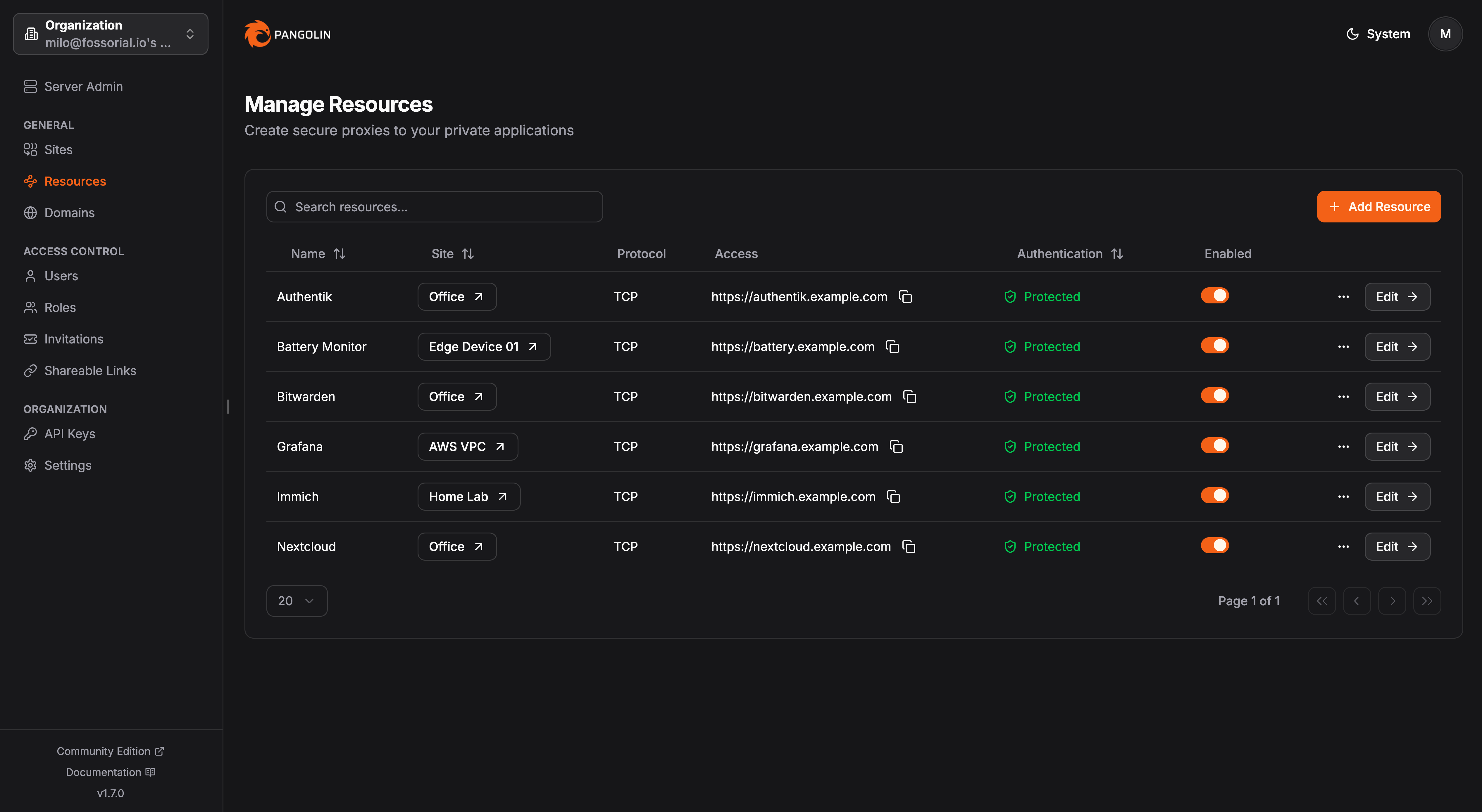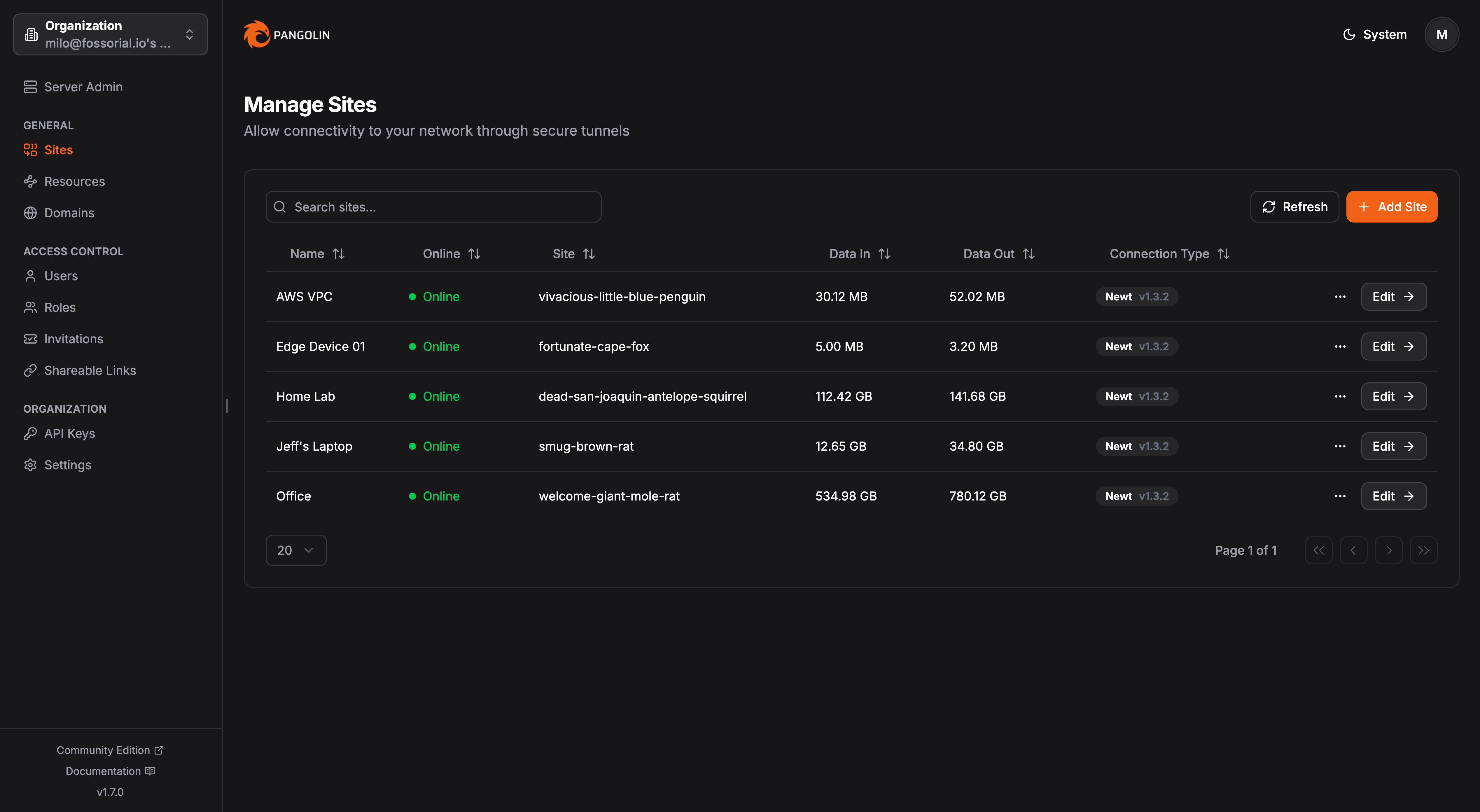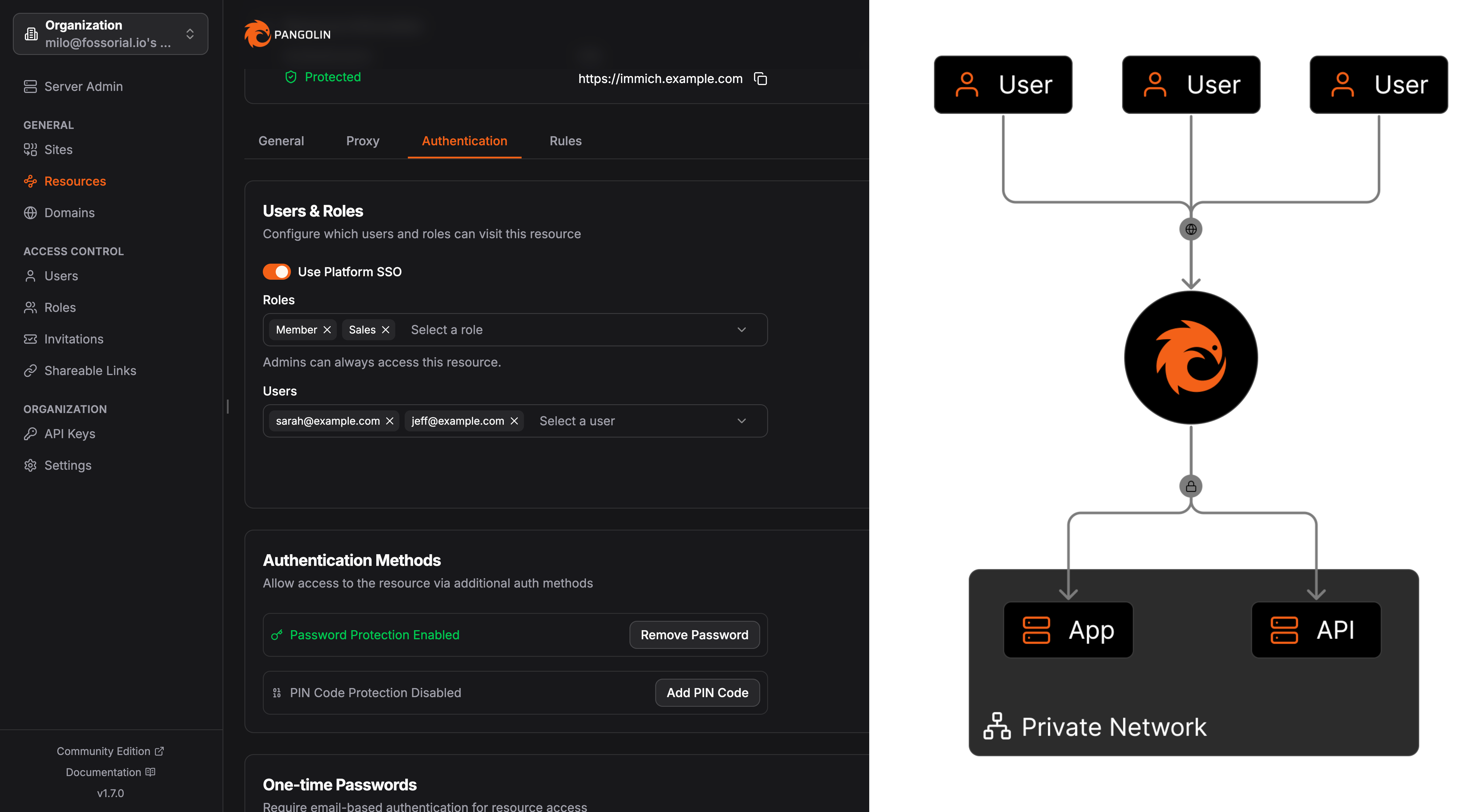[](https://discord.gg/HCJR8Xhme4)
[](https://pangolin.net/slack)
[](https://hub.docker.com/r/fosrl/pangolin)

[](https://www.youtube.com/@fossorial-app)
Start testing Pangolin at app.pangolin.net
Pangolin is a self-hosted tunneled reverse proxy server with identity and context aware access control, designed to easily expose and protect applications running anywhere. Pangolin acts as a central hub and connects isolated networks — even those behind restrictive firewalls — through encrypted tunnels, enabling easy access to remote services without opening ports or requiring a VPN.
## Installation
Check out the [quick install guide](https://docs.pangolin.net/self-host/quick-install) for how to install and set up Pangolin.
## Deployment Options
| ![]() | Description |
|-----------------|--------------|
| **Self-Host: Community Edition** | Free, open source, and licensed under AGPL-3. |
| **Self-Host: Enterprise Edition** | Licensed under Fossorial Commercial License. Free for personal and hobbyist use, and for businesses earning under \$100K USD annually. |
| **Pangolin Cloud** | Fully managed service with instant setup and pay-as-you-go pricing — no infrastructure required. Or, self-host your own [remote node](https://docs.pangolin.net/manage/remote-node/nodes) and connect to our control plane. |
## Key Features
Pangolin packages everything you need for seamless application access and exposure into one cohesive platform.
|
| Description |
|-----------------|--------------|
| **Self-Host: Community Edition** | Free, open source, and licensed under AGPL-3. |
| **Self-Host: Enterprise Edition** | Licensed under Fossorial Commercial License. Free for personal and hobbyist use, and for businesses earning under \$100K USD annually. |
| **Pangolin Cloud** | Fully managed service with instant setup and pay-as-you-go pricing — no infrastructure required. Or, self-host your own [remote node](https://docs.pangolin.net/manage/remote-node/nodes) and connect to our control plane. |
## Key Features
Pangolin packages everything you need for seamless application access and exposure into one cohesive platform.
| ![]() |
| ![]() |
|----------------------------------------------------------------------------------------------------------------------------------------------------------------------------------------------------------------------------------------------------------------------------------------------------------------------------------------------------------------------------------|--------------------------------------------------------------------|
| **Manage applications in one place**
|
|----------------------------------------------------------------------------------------------------------------------------------------------------------------------------------------------------------------------------------------------------------------------------------------------------------------------------------------------------------------------------------|--------------------------------------------------------------------|
| **Manage applications in one place**
Pangolin provides a unified dashboard where you can monitor, configure, and secure all of your services regardless of where they are hosted. | 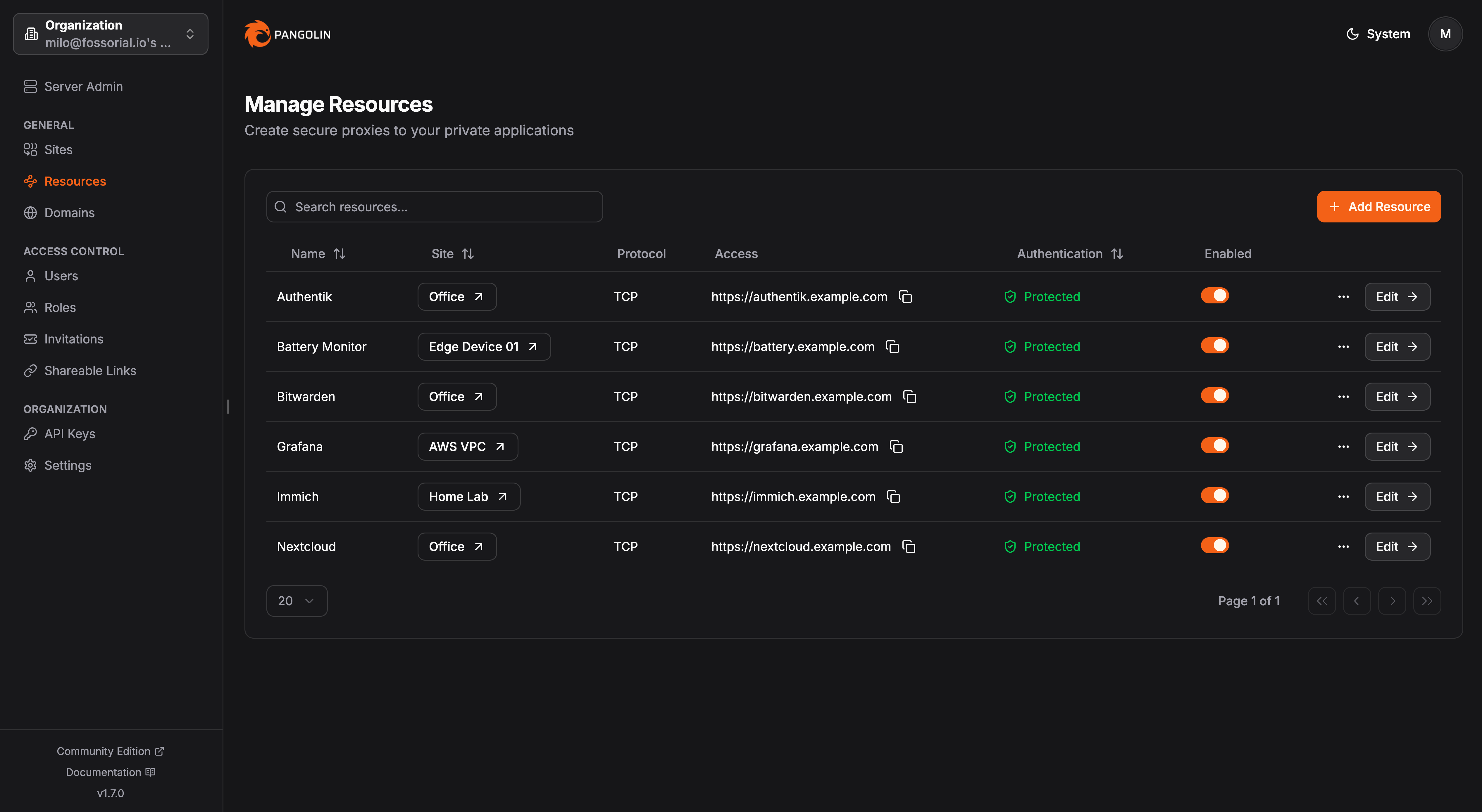
|
|
| **Reverse proxy across networks anywhere**
Route traffic via tunnels to any private network. Pangolin works like a reverse proxy that spans multiple networks and handles routing, load balancing, health checking, and more to the right services on the other end. | 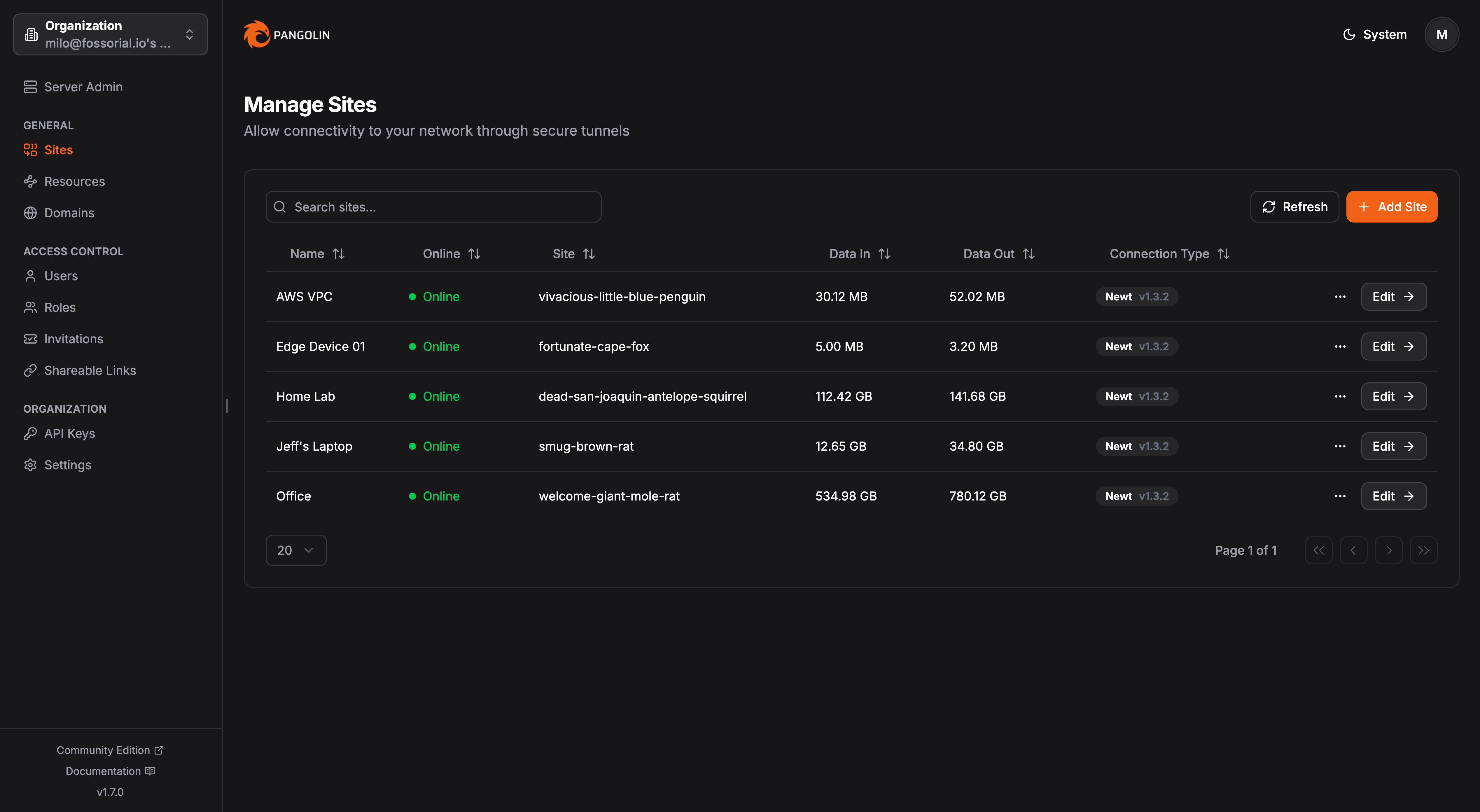
|
|
| **Enforce identity and context aware rules**
Protect your applications with identity and context aware rules such as SSO, OIDC, PIN, password, temporary share links, geolocation, IP, and more. | 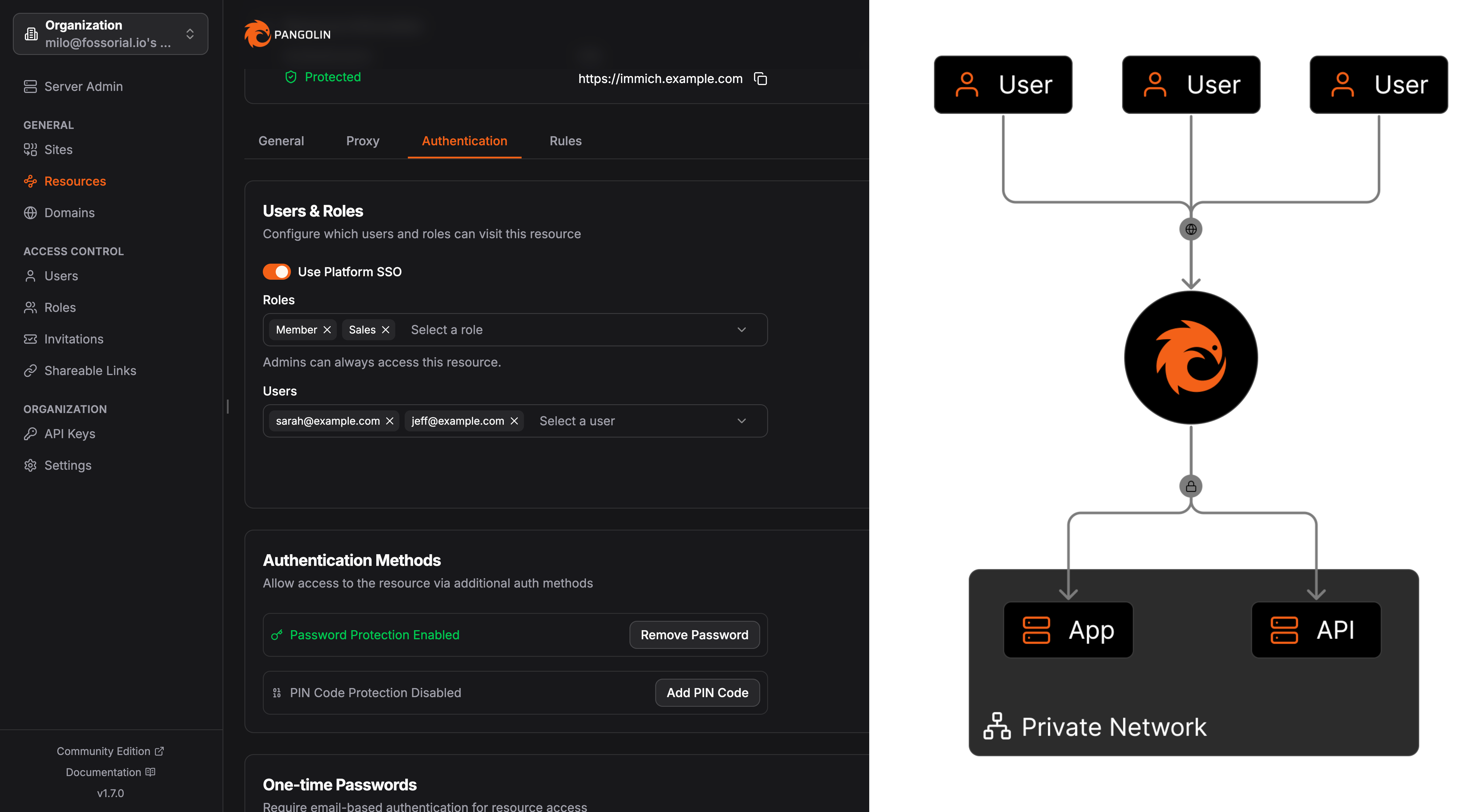
|
|
| **Quickly connect Pangolin sites**
Pangolin's lightweight [Newt](https://github.com/fosrl/newt) client runs in userspace and can run anywhere. Use it as a site connector to route traffic to backends across all of your environments. | 
|
|
## Get Started
### Check out the docs
We encourage everyone to read the full documentation first, which is
available at [docs.pangolin.net](https://docs.pangolin.net). This README provides only a very brief subset of
the docs to illustrate some basic ideas.
### Sign up and try now
For Pangolin's managed service, you will first need to create an account at
[app.pangolin.net](https://app.pangolin.net). We have a generous free tier to get started.
## Licensing
Pangolin is dual licensed under the AGPL-3 and the [Fossorial Commercial License](https://pangolin.net/fcl.html). For inquiries about commercial licensing, please contact us at [contact@pangolin.net](mailto:contact@pangolin.net).
## Contributions
Please see [CONTRIBUTING](./CONTRIBUTING.md) in the repository for guidelines and best practices.